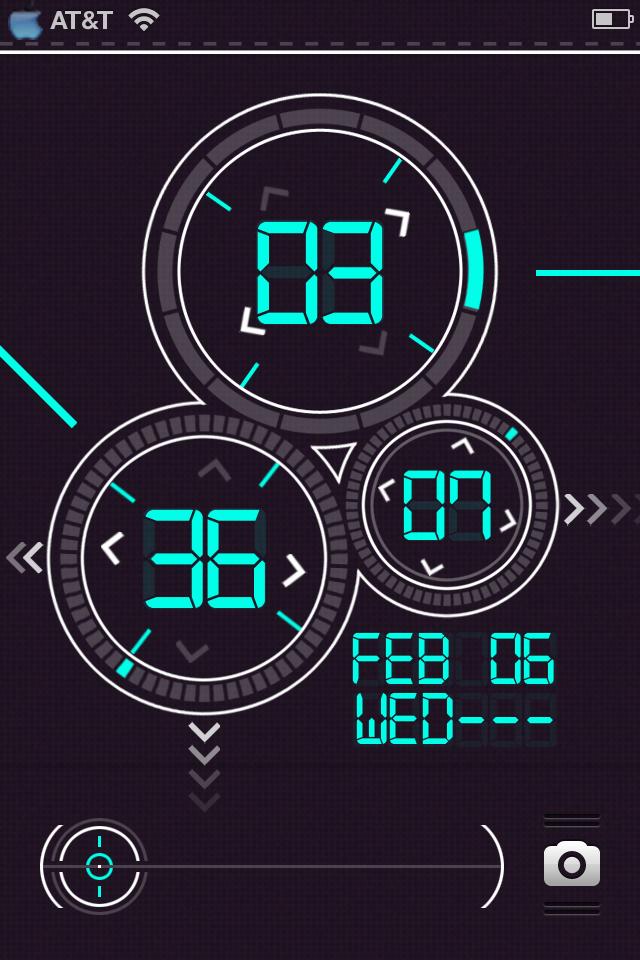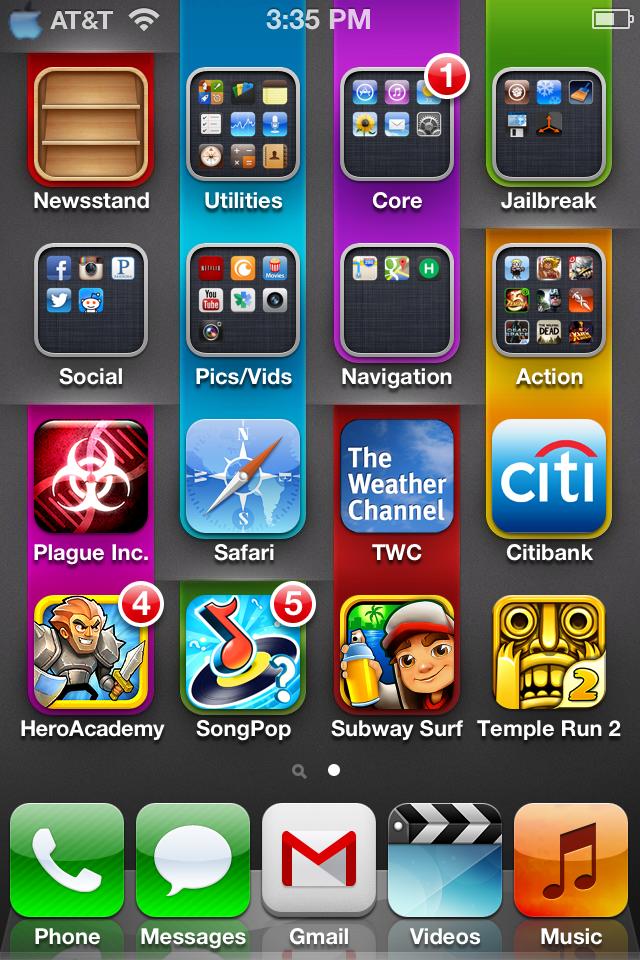You are using an out of date browser. It may not display this or other websites correctly.
You should upgrade or use an alternative browser.
You should upgrade or use an alternative browser.
iOS Jailbreak Thread
- Thread starter crunchewy
- Start date
First of all, here's where you can get the jailbreak:
http://evasi0n.com/
It took me about 6 tries to jailbreak my iPhone 4 running 6.1. Most of the time it failed near the start. A couple times it started to do the jailbreak and then said that it couldn't reach "the device". I just kept trying and eventually it worked. It's a little scary. It seems to restart a lot, and it goes to a black screen for a long time several times, but it does work. Resprings seem to also involve that long black screen restart now. Others have had it work quicker.
So far here's what I've got installed, and they all seem to work:
Paid
-----
Navigate From Maps
iFile
MyWi 6.0 (a $4.99 upgrade is required from version 4 or 5)
My3G (installed fine, but not yet put to use)
ScreenDimmer
Free
-----
MapsOpener
Unlock iOS6 Maps
Sparrow+
Activator
http://evasi0n.com/
It took me about 6 tries to jailbreak my iPhone 4 running 6.1. Most of the time it failed near the start. A couple times it started to do the jailbreak and then said that it couldn't reach "the device". I just kept trying and eventually it worked. It's a little scary. It seems to restart a lot, and it goes to a black screen for a long time several times, but it does work. Resprings seem to also involve that long black screen restart now. Others have had it work quicker.
So far here's what I've got installed, and they all seem to work:
Paid
-----
Navigate From Maps
iFile
MyWi 6.0 (a $4.99 upgrade is required from version 4 or 5)
My3G (installed fine, but not yet put to use)
ScreenDimmer
Free
-----
MapsOpener
Unlock iOS6 Maps
Sparrow+
Activator
Last edited by a moderator:
DemonsMaster
CAGiversary!
- Feedback
- 3 (100%)
https://docs.google.com/spreadsheet/lv?key=0ArBLZn80HmR6dHRBNUtGZTViUzhuVjQyb1lpVGVLeXc
List of all Cydia tweaks currently working/not working with iOS6.
Also to all new jailbreakers I >>>>>HIGHLY
List of all Cydia tweaks currently working/not working with iOS6.
Also to all new jailbreakers I >>>>>HIGHLY
Malik112099
CAGiversary!
- Feedback
- 13 (100%)
The $5 upgrade fee for past purchasers of IntelliscreenX is bullshit.
Chrono Gear
CAGiversary!
- Feedback
- 22 (96%)
[quote name='Malik112099']The $5 upgrade fee for past purchasers of IntelliscreenX is bullshit.[/QUOTE]
This is one of the main reasons I don't like to buy jailbroken apps. I HATE the idea of paying for the app again just to run it on updated firmware. It's absurd. This and the high price of the apps with virtually no sales. I almost never buy apps for more than a dollar.
This is one of the main reasons I don't like to buy jailbroken apps. I HATE the idea of paying for the app again just to run it on updated firmware. It's absurd. This and the high price of the apps with virtually no sales. I almost never buy apps for more than a dollar.
[quote name='DemonsMaster']Also the weather app is a known issue I know it effects iPhone 5's (including mine) but a fix is coming soon. Until then the weather channel app is very free and very good.[/QUOTE]
I mean that it's fine even after jailbreak! But I've only done one thing since jailbreaking, and that is to add
to /etc/hosts
I'll hold off on messing with anything else until I hear that things are better.
I mean that it's fine even after jailbreak! But I've only done one thing since jailbreaking, and that is to add
Code:
184.72.115.86 search.yahoo.comI'll hold off on messing with anything else until I hear that things are better.
I'm alright with the upgrade fee on MyWi. I mean, sure, I'd have preferred $0, but I didn't hesitate to pay the upgrade fee. I've tested it out a little and so far it is working great.
I also installed MapsOpener, although I don't think it does what I thought it would do. I was expecting it to make any app that opens something in the Maps app, instead open it in Google Maps, but I think all it does is make google maps links open in the google maps app instead of the browser. I guess that's better than nothing.
Cydia is now working way better. It seems to have gotten through the initial flood.
The Weather app crashes on my iPhone 4, so it's not just the iPhone 5 that is affected. Reportedly they have figured out the problem and it will be fixed soonish. Also they are working on fixing the long reboot time that I've seen. From what I can tell, we'll get these fixes as updates in Cydia.
Here's a few people on twitter apparently involved in the development?
https://twitter.com/planetbeing
https://twitter.com/pod2g
envelopes - what does that /etc/hosts change do?
I also installed MapsOpener, although I don't think it does what I thought it would do. I was expecting it to make any app that opens something in the Maps app, instead open it in Google Maps, but I think all it does is make google maps links open in the google maps app instead of the browser. I guess that's better than nothing.
Cydia is now working way better. It seems to have gotten through the initial flood.
The Weather app crashes on my iPhone 4, so it's not just the iPhone 5 that is affected. Reportedly they have figured out the problem and it will be fixed soonish. Also they are working on fixing the long reboot time that I've seen. From what I can tell, we'll get these fixes as updates in Cydia.
Here's a few people on twitter apparently involved in the development?
https://twitter.com/planetbeing
https://twitter.com/pod2g
envelopes - what does that /etc/hosts change do?
Last edited by a moderator:
Cimpy101
CAGiversary!
[quote name='ray2dee']Can't wait till gpSPhone is compatible again need to finish my Golden Sun and Legacy of Goku[/QUOTE]
It still works. I used it last night on my iphone 5. It just doesn't fit the whole screen. Note that a lot of older JB apps still work perfectly fine. Just bc they aren't formatted for iphone 5 doesn't mean you can't use them.
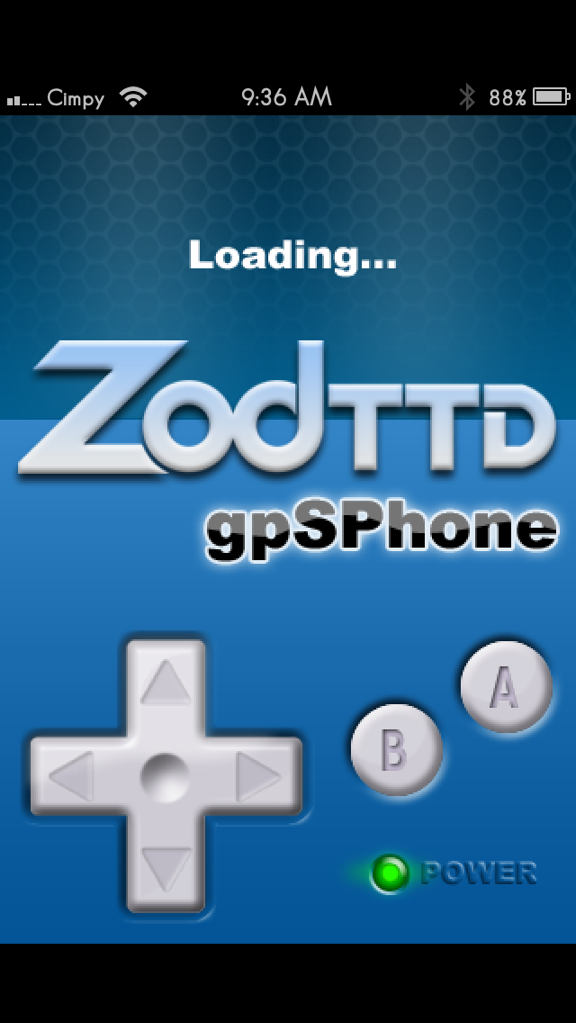
Post your lock/home screen! Still plan on making some more changes, but I had to JB my wife's phone as well so I haven't had much time yet.
Tweaks used:
bytafont- Geosan light
infinifolders
nonewsisgoodnews (removes newstand)
Winterboard - Transparent Status Bar for iOS 4, Transparent Dock
Activator
SBSettings
various other little functionality tweaks
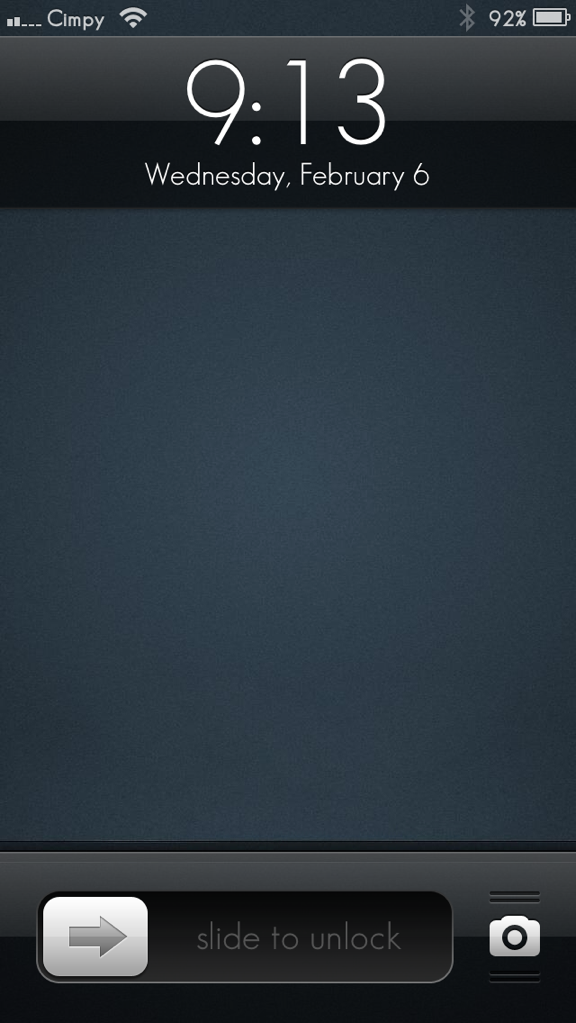

It still works. I used it last night on my iphone 5. It just doesn't fit the whole screen. Note that a lot of older JB apps still work perfectly fine. Just bc they aren't formatted for iphone 5 doesn't mean you can't use them.
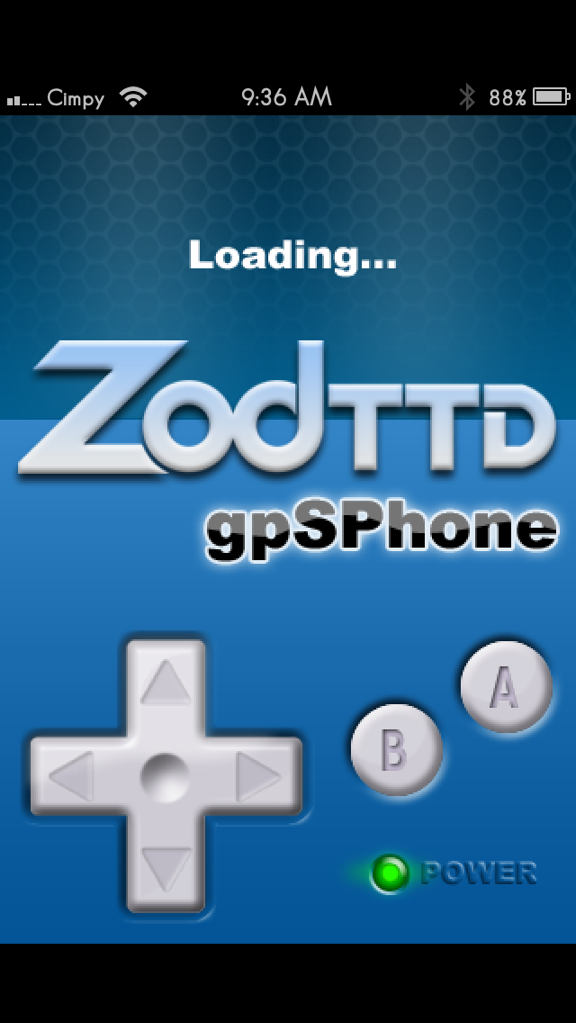
Post your lock/home screen! Still plan on making some more changes, but I had to JB my wife's phone as well so I haven't had much time yet.
Tweaks used:
bytafont- Geosan light
infinifolders
nonewsisgoodnews (removes newstand)
Winterboard - Transparent Status Bar for iOS 4, Transparent Dock
Activator
SBSettings
various other little functionality tweaks
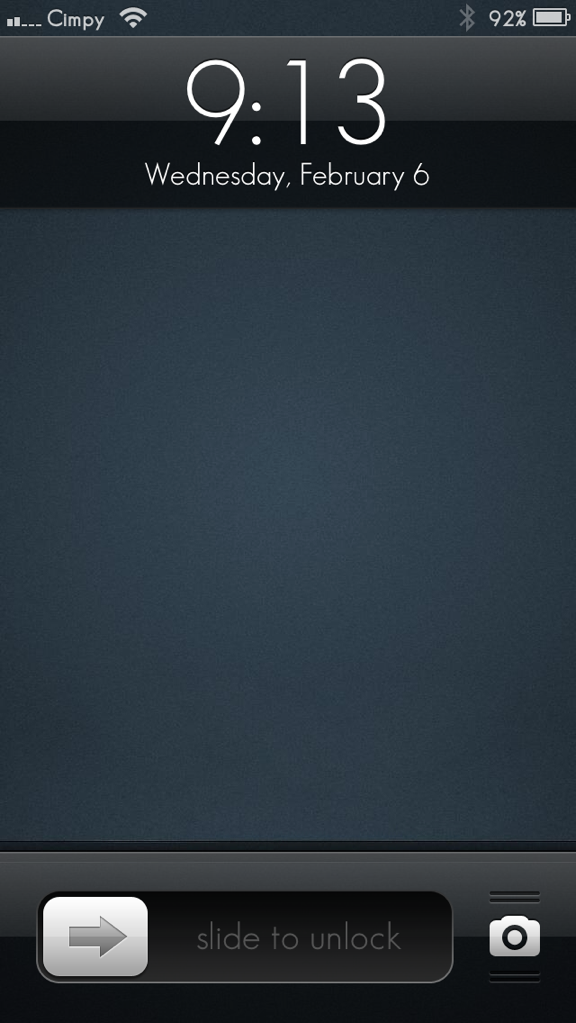

Cimpy101
CAGiversary!
[quote name='crunchewy']I looked at gpSPhone and I guess Cydia still isn't 100% because I get a partial listing and the Install/Buy button says "Recheck". Tapping that doesn't help.[/QUOTE]
So I had bought GPS phone back with my iphone 4. Now whenever I went into account management to try and redownload it for my iphone5, I would get that "Recheck" too.
When I pulled it up from cydia search (rather than account management), it actually worked. This was the case for a few other apps I've paid for. Instead of redownloading from account management, I had to search for them. It still remembers you paid for them.
So I had bought GPS phone back with my iphone 4. Now whenever I went into account management to try and redownload it for my iphone5, I would get that "Recheck" too.
When I pulled it up from cydia search (rather than account management), it actually worked. This was the case for a few other apps I've paid for. Instead of redownloading from account management, I had to search for them. It still remembers you paid for them.
I got Sparrow set up as the default mail app and enabled push notifications. That was one thing I missed quite a lot when I upgraded to iOS 6, I've been making do with Gmail for the past month or two but Sparrow is so much nicer.
Also, the new LockInfo is very clean, a completely different design philosophy than the old "infodump" version. It's a free upgrade to existing users and it's currently on sale for $3.99, with a 14 day free trial. Intelliscreen X refugees, or anyone seeking some sort of lockscreen usability increase, may want to give it a look.
Also, the new LockInfo is very clean, a completely different design philosophy than the old "infodump" version. It's a free upgrade to existing users and it's currently on sale for $3.99, with a 14 day free trial. Intelliscreen X refugees, or anyone seeking some sort of lockscreen usability increase, may want to give it a look.
[quote name='crunchewy']What do you use to change the default email app and enable push notifications?[/QUOTE]
Sparrow+ on Cydia makes mailto links open Sparrow's compose instead of Mail, and you enable push notifications by inserting some code into Sparrow's info.plist. You'll need to dig around in iFile or some other similar utility, find the bundle for Sparrow.app, open info.plist in a text editor, and insert the following lines:
These go down towards the bottom of the file, just before the line "UIDeviceFamily"
The hardest/most time consuming part is finding the correct bundle since the titles are all gibberish numbers and letters. If you have a paid license for iFile you can just search for Sparrow.app, otherwise you'll have to open each bundle one by one until you find it. It may be easier to do this on a PC in iExplore or something so that you can see folder contents more quickly and easily, write down the bundle folder's name and then browse to it on iFile.
Sparrow+ on Cydia makes mailto links open Sparrow's compose instead of Mail, and you enable push notifications by inserting some code into Sparrow's info.plist. You'll need to dig around in iFile or some other similar utility, find the bundle for Sparrow.app, open info.plist in a text editor, and insert the following lines:
Code:
UIBackgroundModes
voip
audio
continuousThese go down towards the bottom of the file, just before the line "UIDeviceFamily"
The hardest/most time consuming part is finding the correct bundle since the titles are all gibberish numbers and letters. If you have a paid license for iFile you can just search for Sparrow.app, otherwise you'll have to open each bundle one by one until you find it. It may be easier to do this on a PC in iExplore or something so that you can see folder contents more quickly and easily, write down the bundle folder's name and then browse to it on iFile.
Cimpy101
CAGiversary!
So I really wanted to get the ocean view theme to work, but I'm running into to issues when trying to tweak it.
This is the original theme:
http://www.ithemesky.com/iphone-4-theme/Ocean-View-LS/4685
I'm using ifile to edit the .html and .css on my phone manually. I've changed the background and color of the clock. Now I just need the position moved up (so it isn't obstructed by my password) and the square behind the day to fit correctly. Anyone familiar with .css/.html have any tips?

This is the original theme:
http://www.ithemesky.com/iphone-4-theme/Ocean-View-LS/4685
I'm using ifile to edit the .html and .css on my phone manually. I've changed the background and color of the clock. Now I just need the position moved up (so it isn't obstructed by my password) and the square behind the day to fit correctly. Anyone familiar with .css/.html have any tips?

[quote name='crunchewy']I guess I should have just searched for Sparrow! I see Sparow+ and in the description it says it does enable push notifications, so I guess you don't need to do any editing. I'll give it a shot. Thanks![/QUOTE]
I see. It didn't used to. Maybe it automatically inserts that code now, but I definitely had to do it manually in the past.
I see. It didn't used to. Maybe it automatically inserts that code now, but I definitely had to do it manually in the past.
Yep, it works great!
Also the fix for the Weather app and the long reboot is up in Cydia. Might need to refresh to see it. However some are reporting that the Weather app is still broken. I'll find out shortly....
EDIT: well the reboot after install was just as long as ever, but hopefully I'll find that future reboots will be faster. However I can verify that at least on my iPhone 4 the Weather app is now working. Yeah!
I just powered off and back on and it booted normally (i.e. not all the black screens and nonsense and was much faster). Yeah!
Also the fix for the Weather app and the long reboot is up in Cydia. Might need to refresh to see it. However some are reporting that the Weather app is still broken. I'll find out shortly....
EDIT: well the reboot after install was just as long as ever, but hopefully I'll find that future reboots will be faster. However I can verify that at least on my iPhone 4 the Weather app is now working. Yeah!
I just powered off and back on and it booted normally (i.e. not all the black screens and nonsense and was much faster). Yeah!
Last edited by a moderator:
Malik112099
CAGiversary!
- Feedback
- 13 (100%)
I paid the upgrade fee. I figured I use it more than the season passes I buy on the 360.
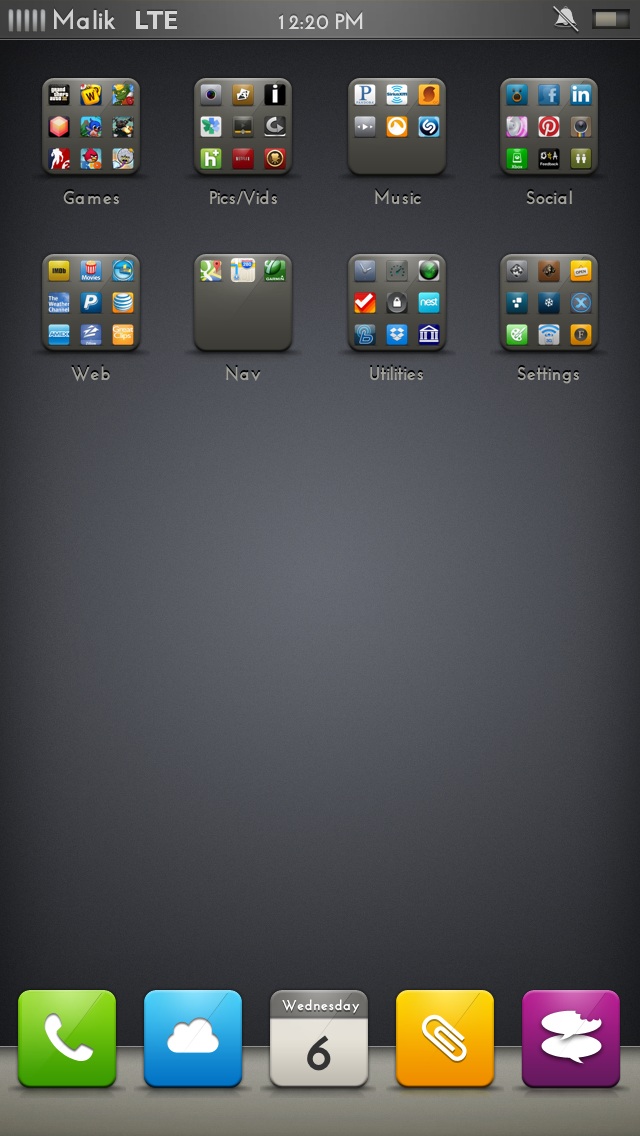

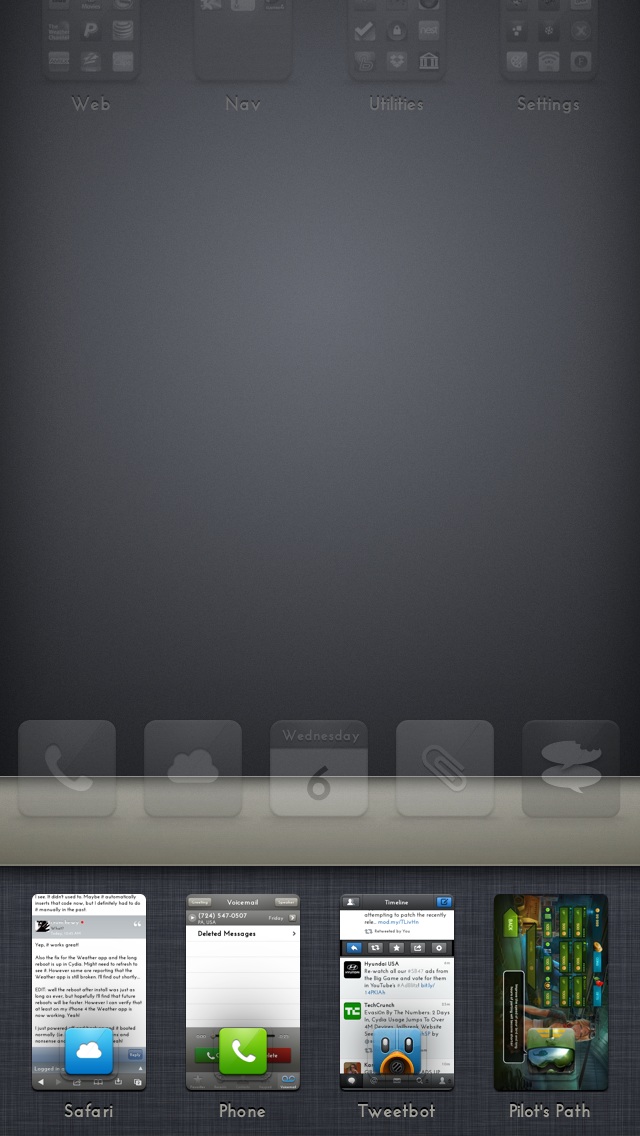
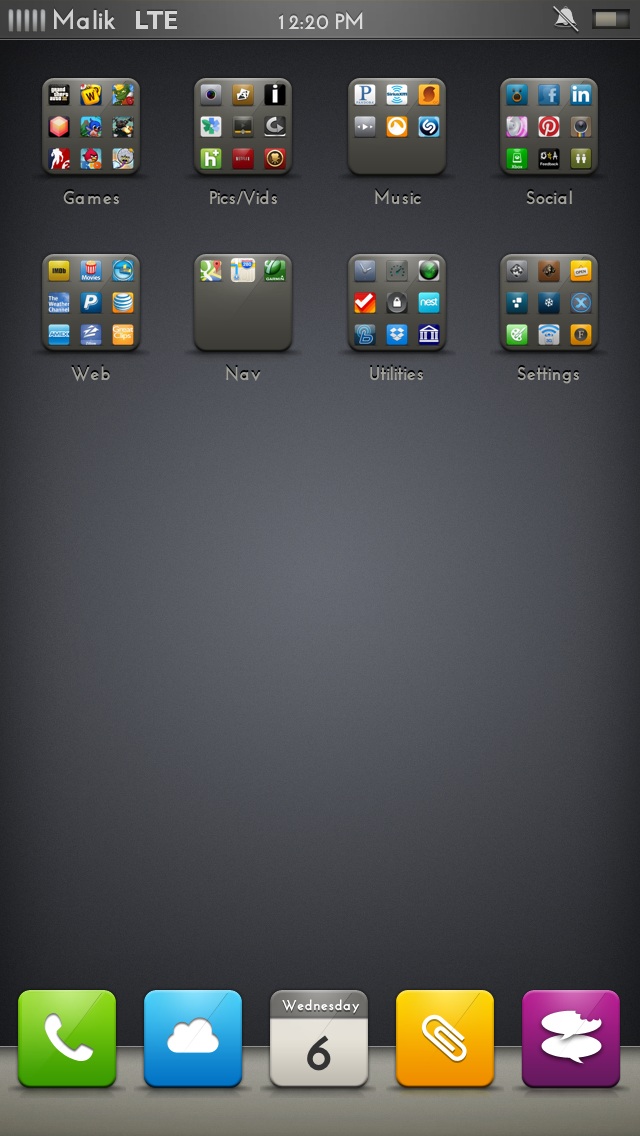

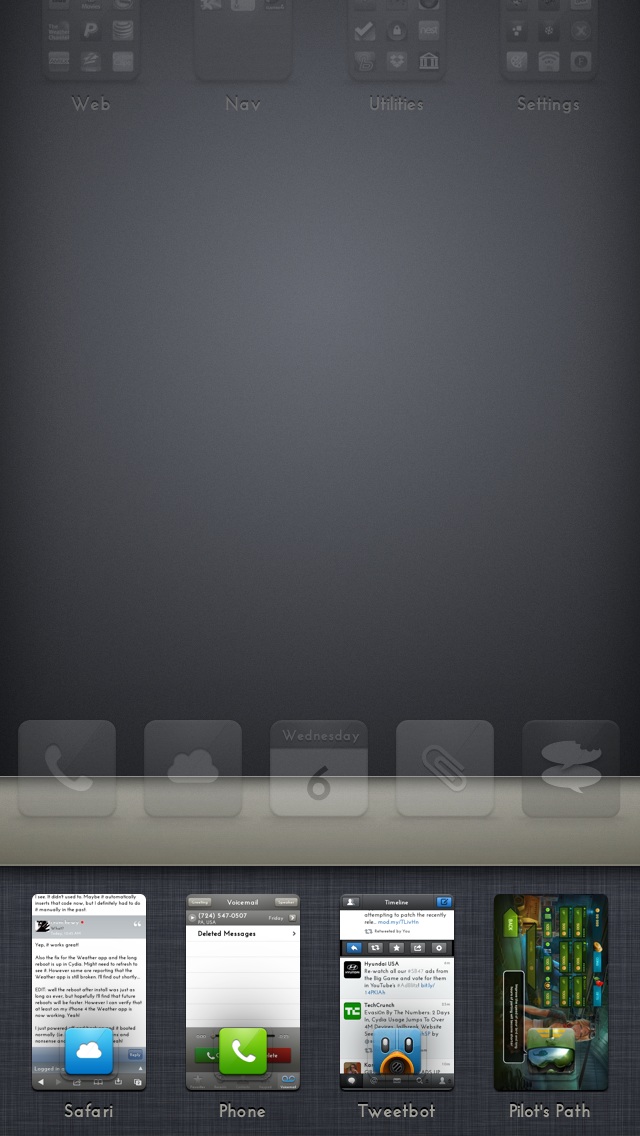
DemonsMaster
CAGiversary!
- Feedback
- 3 (100%)
The update to 6.0-6.1 iOS jailbreak has been released and they have fixed the weather app issue some devices were having.
[quote name='Malik112099']I paid the upgrade fee. I figured I use it more than the season passes I buy on the 360.
[/QUOTE]
Yeah, same here, I just love the messages+ functionality, btw, what theme are you using? Prestige HD? That doesn't seem to be compatible yet....
I love suave HD, but it seems that it hasn't been updated and the version I downloaded didn't change all the icons....
[/QUOTE]
Yeah, same here, I just love the messages+ functionality, btw, what theme are you using? Prestige HD? That doesn't seem to be compatible yet....
I love suave HD, but it seems that it hasn't been updated and the version I downloaded didn't change all the icons....
That Sparrow+ thing worked for a little while (push notificaitons), but soon I was not getting any push notifications. I think maybe it only works as long as the app is still in the background and hasn't been tossed out of memory? Not sure. In any case it's not working too well.
Also, while Unlock iOS6 Maps does indeed unlock navigation and the 3D option on my iPhone 4, I tested it out and it worked horribly. Sometimes I get no map, usually I get no directional arrow. Etc. The navigation actually works - you can follow the voice - but the visuals are messed up. I ended up removing that hack. Will stick with Google Maps.
Also, while Unlock iOS6 Maps does indeed unlock navigation and the 3D option on my iPhone 4, I tested it out and it worked horribly. Sometimes I get no map, usually I get no directional arrow. Etc. The navigation actually works - you can follow the voice - but the visuals are messed up. I ended up removing that hack. Will stick with Google Maps.
Malik112099
CAGiversary!
- Feedback
- 13 (100%)
[quote name='zerotl']Yeah, same here, I just love the messages+ functionality, btw, what theme are you using? Prestige HD? That doesn't seem to be compatible yet....
I love suave HD, but it seems that it hasn't been updated and the version I downloaded didn't change all the icons....[/QUOTE]
I'm using prestige HD. Downloaded straight from themeit app and it works perfectly.
Also, FullForce For Phone is a must have if you have an iPhone 5.
I love suave HD, but it seems that it hasn't been updated and the version I downloaded didn't change all the icons....[/QUOTE]
I'm using prestige HD. Downloaded straight from themeit app and it works perfectly.
Also, FullForce For Phone is a must have if you have an iPhone 5.
[quote name='crunchewy']That Sparrow+ thing worked for a little while (push notificaitons), but soon I was not getting any push notifications. I think maybe it only works as long as the app is still in the background and hasn't been tossed out of memory? Not sure. In any case it's not working too well.
[/QUOTE]
Use the code I posted earlier then, I can assure you that it works flawlessly.
[/QUOTE]
Use the code I posted earlier then, I can assure you that it works flawlessly.
[quote name='Malik112099']I'm using prestige HD. Downloaded straight from themeit app and it works perfectly.
[/QUOTE]
Sweet! Got mines to work as well, themeit looks to be a great app, I need to stay away from it though. Some of those icons look really cool.
One last question, how did you get that one line of date with the day on IntelliscreenX? I tried ISX Ticker, and it also has the rss feeds, I don't need that.... Thanks in advance!!!
[/QUOTE]
Sweet! Got mines to work as well, themeit looks to be a great app, I need to stay away from it though. Some of those icons look really cool.
One last question, how did you get that one line of date with the day on IntelliscreenX? I tried ISX Ticker, and it also has the rss feeds, I don't need that.... Thanks in advance!!!
Malik112099
CAGiversary!
- Feedback
- 13 (100%)
[quote name='zerotl']Sweet! Got mines to work as well, themeit looks to be a great app, I need to stay away from it though. Some of those icons look really cool.
One last question, how did you get that one line of date with the day on IntelliscreenX? I tried ISX Ticker, and it also has the rss feeds, I don't need that.... Thanks in advance!!![/QUOTE]
Simpledate for notification center
One last question, how did you get that one line of date with the day on IntelliscreenX? I tried ISX Ticker, and it also has the rss feeds, I don't need that.... Thanks in advance!!![/QUOTE]
Simpledate for notification center
Chrono Gear
CAGiversary!
- Feedback
- 22 (96%)
Wow, you guys have some awesome themes. I can never seem to find anything worth while. I use LockInfo (trying Intelliscreen atm) and it takes up the whole lockscreen so I suppose themes aren't as important to me.
Thanks @Malik!!!
@Chrono Gear, themes are more for the springboard icons and the little things like status bar, but I think it's just all preference. You can pretty much spend tons of time just tweaking and getting it setup, or you can just be happy with some smaller tweaks like zeppelin for changing your carrier logo. (You can get batman or a spaced invader for example)
@Chrono Gear, themes are more for the springboard icons and the little things like status bar, but I think it's just all preference. You can pretty much spend tons of time just tweaking and getting it setup, or you can just be happy with some smaller tweaks like zeppelin for changing your carrier logo. (You can get batman or a spaced invader for example)
Whenever I try themes with icons, I'm always happy for a few moments, but then I see all the icons I have that aren't themed and then look terribly out of place. Theme removed.
That Sparrow+ thing now seems to be working for push notifications. Maybe it was a temporary outage that I was seeing yesterday. Though now I'm not entirely sure I like having push notifications - I really don't need to know right away that Woolrich has new markdowns. LOL!
That Sparrow+ thing now seems to be working for push notifications. Maybe it was a temporary outage that I was seeing yesterday. Though now I'm not entirely sure I like having push notifications - I really don't need to know right away that Woolrich has new markdowns. LOL!
unveilmyeyes
CAGiversary!
- Feedback
- 16 (100%)
Anyone regret jail breaking?
The only issue for me is that when you "respring", it takes much longer than a full boot would take. Way longer. So it's kind of pointless. I am not sure if it would be safe to force a reboot after installing something that requires a respiring, but if that's safe it would be much faster. I might try it next time. I don't know if this issue is something that will be fixed, or perhaps if it's only happening on my iPhone.
Other than that, though, and it is relatively minor, I haven't had any issues.
Other than that, though, and it is relatively minor, I haven't had any issues.
I think that RespringCacheFix may have messed things up. My iPhone seems to be in an endless reboot loop. I installed it, it resprung without any obvious improvement. I then manually did a respring and it seemed to have helped. It's a beta thng so I figured it had done its job and so I removed it. Now I'm booting endlessly. 
EDIT: scratch that. It finally finished and I'm back up. It must have rebooted 3 or 4 times. But I'm not sure what's going to happen the next time I respring... So I just tried a respring manually again and it seemed to go much better. I guess it fixed it, at least outside if Cydia. Weird.
EDIT: scratch that. It finally finished and I'm back up. It must have rebooted 3 or 4 times. But I'm not sure what's going to happen the next time I respring... So I just tried a respring manually again and it seemed to go much better. I guess it fixed it, at least outside if Cydia. Weird.
I jailbroke my iPad 2 last night. First time it's been jailbroken. So far so good. I installed RetinaPad, which is great. I also picked up Nitrous for it and my iPhone and it seems to work nicely (it gives all browsers access to the faster javascript that is in Safari - it definitely speeds up the browser in 1Password. Definitely worth a buck!)
Also I was happy to see that stuff purchased on one can be installed on the other without paying again. Does anyone know if there is a limit to the number of devices you can install purchased stuff on?
Also I was happy to see that stuff purchased on one can be installed on the other without paying again. Does anyone know if there is a limit to the number of devices you can install purchased stuff on?
Last edited by a moderator:
Malik112099
CAGiversary!
- Feedback
- 13 (100%)
[quote name='Cimpy101']Malik, What let you change the look of your status bar/icons? Also, what about the look of the folders?
edit: nm I think I understand. The Theme it app did most of it for you correct?[/QUOTE]
It's the prestige HD theme.
edit: nm I think I understand. The Theme it app did most of it for you correct?[/QUOTE]
It's the prestige HD theme.
Just a warning. If you install 5 item dock and before doing so have folders in your dock, installing that hack will blow your folders apart and drop everything after the 5th one onto your springboard.  I had to folder up lots of junk so I could then respring and see all the icons that were now past the last page, then rebuild all my folders. What a pain. So take any folders in your dock out first, then install 5 item dock.
I had to folder up lots of junk so I could then respring and see all the icons that were now past the last page, then rebuild all my folders. What a pain. So take any folders in your dock out first, then install 5 item dock.
Malik112099
CAGiversary!
- Feedback
- 13 (100%)
[quote name='crunchewy']Whenever I try themes with icons, I'm always happy for a few moments, but then I see all the icons I have that aren't themed and then look terribly out of place. Theme removed[/QUOTE]
ThemeIconMaker in cydia will automatically apply the theme to those app icons you are talking about.
Also, PDAnet has been updated for iOS 6.
ThemeIconMaker in cydia will automatically apply the theme to those app icons you are talking about.
Also, PDAnet has been updated for iOS 6.
Malik112099
CAGiversary!
- Feedback
- 13 (100%)
[quote name='crunchewy']Is there a way to get verbose boot mode? I could have sworn I had that somehow in the past. Searching for "verbose" on Cydia just turns up a bunch of fake verbose boot logos.[/QUOTE]
Don't think it's possible anymore
Don't think it's possible anymore
Chrono Gear
CAGiversary!
- Feedback
- 22 (96%)
Okay, I really need help. I cannot for the life of me figure out how to fully edit my UI sounds. I used to be able to change the unlock and screen lock sounds but I can't find anything that allows me to do this now. iSound seemed like the answer but I couldn't figure out how to (if its even possible) pull my own sounds into the app to use them. Suggestions?
So far, just PDANet, SbSettings, f.lux (loooooove the warmer tones at night), and a few emulators. Anyone know if there's an easy way to use a PS3 or Wiimote controller (or recommend a decent Bluetooth controller)? Considering turning our iPad 2 into a classic gaming machine.
Malik112099
CAGiversary!
- Feedback
- 13 (100%)
[quote name='JJSP']So far, just PDANet, SbSettings, f.lux (loooooove the warmer tones at night), and a few emulators. Anyone know if there's an easy way to use a PS3 or Wiimote controller (or recommend a decent Bluetooth controller)? Considering turning our iPad 2 into a classic gaming machine.[/QUOTE]
Blutrol let's you use a wiimote (and some others) on the iPad.
Blutrol let's you use a wiimote (and some others) on the iPad.
Malik112099
CAGiversary!
- Feedback
- 13 (100%)
Just installed photo organizer. Nice little tweak.
DaFees
CAGiversary!
I'm rather new to the whole jailbreaking scene, so I was wondering is there any sort of jailbreak that lets me organize my photos in the photo app how I want them organized? I've looked at pro apps on the App Store but I am waiting for one of the ones of interest to go on sale first. I was thinking then this small but helpful tweak would be great. I have dozens of photos on my iPad and would love to better organize them so that other people who view them don't have to constantly keep rotating the device to get the right orientation for each picture.
Oh and it would be nice if this tweak/hack would let me continue to just use the stock photo app and not act as a completely separate app I must use.
Oh and it would be nice if this tweak/hack would let me continue to just use the stock photo app and not act as a completely separate app I must use.
bread's done