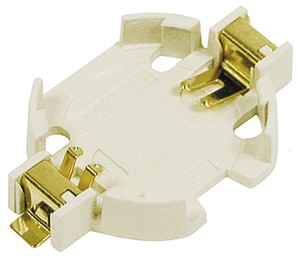A
Apossum
Guest
Every Snes game owner will run into this at some point, especially since the dates on many game batteries expire around this year, or in the case of games like Mario World, have already expired. That doesn't mean they are 100% dead, but chances are, they are almost dead.
Found these instructions in another thread, originally posted by Cornfedwb (who got them somewhere on google) and figured we should have a fresh post for this topic. I cleaned it up a bit and added a note or two.
If you are the original author, PM me so I can give you credit! (or delete this, if it's a problem.) I have edited and bastardized this heavily, based on my own experience.
Most importantly:
----- IF YOU HAVE A BETTER, EASIER WAY TO DO THIS, PLEASE POST IT SO I CAN FIX THIS FAQ! ----
Any help will be much appreciated.
DISCLAIMERS(for reals yo): YOU WILL LOSE YOUR SAVES WHILE DOING THIS, NO MATTER WHAT! I take no responsibility for your messed up games-- this is a risky procedure -- you should practice on something cheap and easy to find(like Super Mario World which is at just about every pawnshop) before you go and up that pristine copy of Chrono Trigger ;-) This procedure is risky like a cheap ass hooker.
up that pristine copy of Chrono Trigger ;-) This procedure is risky like a cheap ass hooker.
-------------------------------
What you need and where to get it:
1. 3.88 mm security bit. You need this to unscrew the funky
hexagon-shaped bolts on SNES carts. Here's a good deal on those, courtesy of kdunn77: http://mcm.newark.com/NewarkWebCommerce/mcm/en_US/endecaSearch/partDetail.jsp?SKU=22-1145&N=0 for $3.68.
2. Watch battery size CR2032 You can probably get this anywhere
that fixes watches; I got mine at Radio Shack, paid $3. (ed-they are out of stock online, but are at most stores.)
3. A basic soldering iron, nothing fancy. I bought a kit at radioshack for $8, came with a 45-watt iron.
4. An X-Acto knife, or some kind of scraping razor. It just
needs to be a VERY thin knife, one you don't mind getting stained up. A kit with a variety of blades can also be found at Radioshack, for around $4.
5. Some Electrical tape. (courtesy of Beerguy961) also at Radioshack.
SNES Procedure Walkthrough
--Clean your hands thoroughly first.
1. With your SNES cart lying face-side up on a table, you'll see the two
hexagon bolts on the bottom two corners. Use your 3.88 mm security bit to
remove these bolts.
2. Lift the cart's front cover by pulling up, toward you. You'll see the
backside of the game's board. Lift the board out. Try not to touch anything
but the edges any more than you have to.
3. On the other side of the board, you'll see the battery on the top left corner, a silver circle about the size of a nickel. The battery is soldered onto connectors above and below, at two points on each connector. The next step is to break these solder points (carefully!) (Edit: I have found that my copy of Final Fantasy 3 has 4 solder points on each side, but all my Nintendo made games have only 2. YMMV.)
Getting the battery out (by Slo):
Changing these batteries in snes cartridges is simple, ive just done one. One thing i should point out tho is the battery terminals ARE NOT soldered to the battery they are spot welded on, you CANNOT unsolder them. Trying to do so is dangerous as the battery could explode. You simply have to prise and break them off, this isnt easy and to save risking damaging the cartridge pcb its easier to unsolder the battery terminals from the board first (take note which way round it goes here) and clamp the old battery in a vice or hold with pliers then try to force off the terminals. Another point I should mention is when fixing the new battery in place electrical insulation tape will lose its grip with age and go manky especially with heat from the console, so i chose to use sticky labels to wrap around the battery.
As long as you unsolder the battery terminals from the board first there is zero chance of damaging your cartridge as long as you dont drop blobs of solder all over it but and i cant stress this enough make sure you take note of the battery polarity.
6. Either solder the New battery back on if you know how or tape it into place. To tape it, take a 2 inch piece of tape and place it under the bottom connector. Place the battery in between the two connectors and wrap the tape around it as tight as possible. You can even double up the tape, to make sure the battery won't go any where.
7. Turn the board back over (battery-side down) replace it into the back
cover of the cart. The slots it fits into are arranged so you won't be able to
re-insert it upside down, so if you're having trouble putting it back in, turn
it over!
8. Place the front cover of the cart over this. Remember the hooks that slide
into the back cover? They make it so you have to angle the back cover down &
away from yourself. Replace the 2 hexagon bolts. If the board still rattles,
you might need to tighten the bolts down a bit more. If you taped the battery in, it'll probably be a snug fit.
9. Pop the game into your SNES, play long enough to save. Turn the machine
off, take the game out and throw it around. Tap it on a table, drop it, rattle it, be rought with it but don't break it! This is just to test how secure your battery is in there. If you plug it back in and still have your save, congrats. Chances are, your battery is secure for the next 10 years.
That should do it-- discuss below!
(Pics coming, eventually)
Found these instructions in another thread, originally posted by Cornfedwb (who got them somewhere on google) and figured we should have a fresh post for this topic. I cleaned it up a bit and added a note or two.
If you are the original author, PM me so I can give you credit! (or delete this, if it's a problem.) I have edited and bastardized this heavily, based on my own experience.
Most importantly:
----- IF YOU HAVE A BETTER, EASIER WAY TO DO THIS, PLEASE POST IT SO I CAN FIX THIS FAQ! ----
Any help will be much appreciated.
DISCLAIMERS(for reals yo): YOU WILL LOSE YOUR SAVES WHILE DOING THIS, NO MATTER WHAT! I take no responsibility for your messed up games-- this is a risky procedure -- you should practice on something cheap and easy to find(like Super Mario World which is at just about every pawnshop) before you go and
 up that pristine copy of Chrono Trigger ;-) This procedure is risky like a cheap ass hooker.
up that pristine copy of Chrono Trigger ;-) This procedure is risky like a cheap ass hooker. -------------------------------
What you need and where to get it:
1. 3.88 mm security bit. You need this to unscrew the funky
hexagon-shaped bolts on SNES carts. Here's a good deal on those, courtesy of kdunn77: http://mcm.newark.com/NewarkWebCommerce/mcm/en_US/endecaSearch/partDetail.jsp?SKU=22-1145&N=0 for $3.68.
2. Watch battery size CR2032 You can probably get this anywhere
that fixes watches; I got mine at Radio Shack, paid $3. (ed-they are out of stock online, but are at most stores.)
3. A basic soldering iron, nothing fancy. I bought a kit at radioshack for $8, came with a 45-watt iron.
4. An X-Acto knife, or some kind of scraping razor. It just
needs to be a VERY thin knife, one you don't mind getting stained up. A kit with a variety of blades can also be found at Radioshack, for around $4.
5. Some Electrical tape. (courtesy of Beerguy961) also at Radioshack.
SNES Procedure Walkthrough
--Clean your hands thoroughly first.
1. With your SNES cart lying face-side up on a table, you'll see the two
hexagon bolts on the bottom two corners. Use your 3.88 mm security bit to
remove these bolts.
2. Lift the cart's front cover by pulling up, toward you. You'll see the
backside of the game's board. Lift the board out. Try not to touch anything
but the edges any more than you have to.
3. On the other side of the board, you'll see the battery on the top left corner, a silver circle about the size of a nickel. The battery is soldered onto connectors above and below, at two points on each connector. The next step is to break these solder points (carefully!) (Edit: I have found that my copy of Final Fantasy 3 has 4 solder points on each side, but all my Nintendo made games have only 2. YMMV.)
Getting the battery out (by Slo):
Changing these batteries in snes cartridges is simple, ive just done one. One thing i should point out tho is the battery terminals ARE NOT soldered to the battery they are spot welded on, you CANNOT unsolder them. Trying to do so is dangerous as the battery could explode. You simply have to prise and break them off, this isnt easy and to save risking damaging the cartridge pcb its easier to unsolder the battery terminals from the board first (take note which way round it goes here) and clamp the old battery in a vice or hold with pliers then try to force off the terminals. Another point I should mention is when fixing the new battery in place electrical insulation tape will lose its grip with age and go manky especially with heat from the console, so i chose to use sticky labels to wrap around the battery.
As long as you unsolder the battery terminals from the board first there is zero chance of damaging your cartridge as long as you dont drop blobs of solder all over it but and i cant stress this enough make sure you take note of the battery polarity.
6. Either solder the New battery back on if you know how or tape it into place. To tape it, take a 2 inch piece of tape and place it under the bottom connector. Place the battery in between the two connectors and wrap the tape around it as tight as possible. You can even double up the tape, to make sure the battery won't go any where.
7. Turn the board back over (battery-side down) replace it into the back
cover of the cart. The slots it fits into are arranged so you won't be able to
re-insert it upside down, so if you're having trouble putting it back in, turn
it over!
8. Place the front cover of the cart over this. Remember the hooks that slide
into the back cover? They make it so you have to angle the back cover down &
away from yourself. Replace the 2 hexagon bolts. If the board still rattles,
you might need to tighten the bolts down a bit more. If you taped the battery in, it'll probably be a snug fit.
9. Pop the game into your SNES, play long enough to save. Turn the machine
off, take the game out and throw it around. Tap it on a table, drop it, rattle it, be rought with it but don't break it! This is just to test how secure your battery is in there. If you plug it back in and still have your save, congrats. Chances are, your battery is secure for the next 10 years.
That should do it-- discuss below!
(Pics coming, eventually)

 ( And I found them within 10 minutes of each other. During my 2nd and 3rd play through, I couldn't find one.
( And I found them within 10 minutes of each other. During my 2nd and 3rd play through, I couldn't find one.