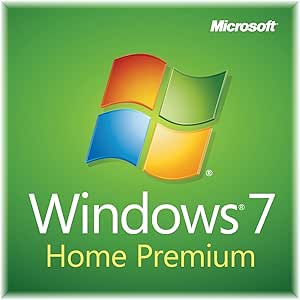Microsoft Windows 7 Home Premium SP1 64bit System Builder OEM DVD 1 Pack - Frustration-Free Packaging
We don't know when or if this item will be back in stock.
About this item
- NOTE: The product key is a 25-digit string with a hyphen between each 5 digits It will say "Product Key" before 25 digits or have an image of a key next to 10 digits with the remaining 15 on the next line below and this Product Key is generally located in the lower left corner of the DVD case, on the disc itself, or on a leaflet in the packaging you received
- This operating system is eligible for a free upgrade to Windows 10 when available More details below
- Start programs faster and more easily, and quickly find the documents you use most often
- Make the things you do every day easier with improved desktop navigation
- This OEM Windows product IS NOT an upgrade product This Windows product does not come with Microsoft support and requires a clean install, which is complicated and will not save anything currently on the computer
Product details
- Is Discontinued By Manufacturer : No
- Language : English
- Product Dimensions : 1 x 1 x 1 inches; 1.6 ounces
- Item model number : GFC-02733
- Date First Available : May 18, 2012
- Manufacturer : Microsoft Software
- ASIN : B00H09BB16
- Best Sellers Rank: #973 in Software (See Top 100 in Software)
- #32 in Operating Systems (Software)
- Customer Reviews:
Product Description
Product Description
Microsoft Software GFC-02733 Windows 7 Home Premium 1Pack
Looking for your product key? The product key is a 25-digit string with a hyphen between each 5 digits. It will say "Product Key" before 25 digits or have an image of a key next to 10 digits with the remaining 15 on the next line below. The Product Key is generally located in the lower left corner of the DVD case, on the disc itself, or on a leaflet in the packaging you received.
From the Manufacturer
Use of this OEM System Builder Channel software is subject to the terms of the Microsoft OEM System Builder License. This software is intended for pre-installation on a new personal computer for resale. This OEM System Builder Channel software requires the assembler to provide end user support for the Windows software and cannot be transferred to another computer once it is installed. To acquire Windows software with support provided by Microsoft please see our full package "Retail" product offerings.
More work, more play, and more of everything in between. Click to enlarge.
The best entertainment experience on your PC
Easiest Windows to use ever
- Simplify your PC with new navigation features like Aero Shake, Jump Lists, and Snap.
- Customize Windows to look and feel the way you like by changing themes and taskbar programs.
- Setting up a home network and connecting to printers and devices is easier than ever.
- Windows 7 Home Premium supports the latest hardware and software.
It's faster
- Designed to make your PC sleep and resume quicker.
- Takes full advantage of 64-bit PC hardware and memory.
- Connecting to wireless networks is fast and easy.
Best PC entertainment experience
- Watch, pause, rewind, and record TV with Windows Media Center.
- Blu-ray read/write support for data files.
- Includes integrated video and Dolby audio codecs.
Simplifies Everyday Tasks
Simple to use
Preview
Manage lots of open programs, documents, and browser windows easily with thumbnail and full-screen previews of open windows.
Pin
Open files and get around your PC faster with the improved taskbar. You can easily pin programs you use often to the taskbar and launch them in just one click.
Windows 7 lets you peek behind open windows to get a quick look at your desktop. Click to enlarge.
Instantly locate and open virtually any file on your PC right from the Start menu with Windows Search. Click to enlarge.
Turn your PC into a TV with Windows Media Center, and enjoy your favorite videos and music with Windows Media Player. Click to enlarge.
Jump Lists
Open files you use regularly in just two clicks with Jump Lists on the improved taskbar and Start menu.
Snap
Windows 7 has simple new ways to manage open windows. For example, with Snap you can arrange two windows side-by-side just by dragging them to opposite sides of your screen.
Peek and Shake
Windows 7 lets you peek behind open windows to get a quick look at your desktop.
Windows Search
Instantly locate and open virtually any file on your PC, from documents to emails to songs, right from the Start menu, with Windows Search.
Easy to connect
Wireless setupWith Windows 7, setting up wireless connections is easier with consistent, one-click connections to available networks, whether those networks are based on Wi-Fi, mobile broadband, dial-up, or corporate VPN.
HomeGroup
Connect Windows 7 PCs on a home network in just four clicks and easily get to the photos, music, and files on each one--even share printers--with HomeGroup.
Easy to browse the web
Internet Explorer 8
Visual search helps you quickly find the information you want by adding visual cues and previews to search results from top search providers including Live Search, Wikipedia, Yahoo, Amazon, and others.
Internet Explorer 8
Use Web slices to conveniently keep up with changes on frequently updated websites, like eBay auctions or traffic sites, directly from the IE8 toolbar.
Easy to communicate and share
Windows Live Photo Gallery
Windows Live Photo Gallery makes share your photos to your favorite photo site easy.
Windows Live Mail
Windows Live Mail makes managing multiple email accounts easy.
Windows Live Family Safety
Keep your child safe by managing what sites they can visit and who they can send/receive emails and im communications from.
Note: Windows Live components need to be downloaded separately.
Works The Way You Want
Faster and More Reliable
Windows 7 will help your PC sleep and resume more quickly. It is designed to respond to commands more quickly and will help your PC to be more reliable.Fewer clicks and less interruptions
Makes New Things Possible
Media on your terms
Windows Media Center
Turn your PC into a TV with Windows Media Center.
Windows Media Center
Watch shows for free when and where you want with Internet TV.
DirectX 11
DirectX 11 technology delivers breathtaking game graphics so real, it's unreal.
New ways to engage
Windows Touch
Windows Touch makes PCs with touch screens easier and more intuitive to use.
Media on your terms
Windows Media Player
More and more consumer electronics, from TVs to digital photo frames, can be connected to home networks. With Play To in Windows 7, you'll be able to easily send music, photos, videos from your PC to a networked device throughout your home.
You can enjoy the photos, music, and videos on your home PC when you're away from home with remote media streaming.
Work anywhere
Location Aware Printing
Windows 7 will automatically pick the right printer for you when you move from home to work networks.
Work anywhere with less effort.
- Instantly locate virtually any file, email, or document on your PC just by typing a word or two.
- Get around your PC faster with the improved taskbar.
- Open programs you use regularly in one click and files you use regularly in just two.
- Manage lots of open programs, documents, and browser windows easily with thumbnail and full-screen previews of open windows.
- Manage multiple email accounts, including Hotmail, Gmail, AOL, and Yahoo! Mail Plus, all in one place with one simple program.
- Get to the files, photos, and music on any PC with Windows 7 in the house from any other.
- Print to any printer in the house from any PC with Windows 7 in the house.
Safeguard your hard work.
- Windows Internet Explorer 8 helps keep your PC safer from malware and you safer from fraudulent websites designed to fool you into divulging private information.
Choose the Windows 7 Edition That Is Best For You
Click the link to the right for full package "Retail" Windows that includes Microsoft Product Support
Make the things you do every day easier with improved desktop navigation. Start programs faster and more easily, and quickly find the documents you use most often. Make your web experience faster, easier and safer than ever with Internet Explorer 8. Watch, pause, rewind, and record TV on your PC. Easily create a home network and connect your PCs to a printer with HomeGroup. Run many Windows XP productivity programs in Windows XP Mode. Connect to company networks easily and more securely with Domain Join. In addition to full-system Backup and Restore found in all editions, you can back up to a home or business network. Help protect data on your PC and portable storage devices against loss or theft with BitLocker. Work in the language of your choice and switch between any of 35 languages.Windows 10 product upgrade limitations:
- Upgrade must be completed within 1 year of Windows 10 release.
- Hardware requirements apply.
- Devices must be connected to the internet and have Windows Update enabled.
Videos
Videos for this product

1:07
Click to play video

Digital Software from Amazon
Amazon Digital Software
Looking for specific info?
Customer reviews
Customer Reviews, including Product Star Ratings help customers to learn more about the product and decide whether it is the right product for them.
To calculate the overall star rating and percentage breakdown by star, we don’t use a simple average. Instead, our system considers things like how recent a review is and if the reviewer bought the item on Amazon. It also analyzed reviews to verify trustworthiness.
Learn more how customers reviews work on AmazonCustomers say
Customers like the performance, ease of installation, value, and speed of the physical software. For example, they mention that it works flawlessly, the installation was smooth, and that the price was the best they found. Some appreciate the speed and that menus load almost instantaneously. That said, opinions are mixed on compatibility and quality.
AI-generated from the text of customer reviews
Customers like the performance of the software. They mention that it works flawlessly, runs very well, and installs fine. Some say that it's a functional OS and that the COA worked just fine. Overall, customers are happy with how Windows 7 is performing and how easy it was to install.
"...onto a pretty old computer.... but for now I'm very happy with how Windows 7 is performing and how easy it was to install on my old computer." Read more
"...this product into VMware Fusion 6 and it installed easily and works fine, for a Windows O/S. I allocated 2 cores of the Mac's i5 2 core processor..." Read more
"...It runs very well, restarting (from clicking restart to being back at the desktop) in 60 seconds and booting from a completely powered down state to..." Read more
"...Overall, system works flawlessly and is everything I wanted with the potential for easy upgrading in the future...." Read more
Customers find the installation of the software to be easy. They mention that the installation was smooth, and that it took less than 10 minutes. Customers also appreciate the user-friendly operation and the simple, accessible BIOS. They say that Windows 7 was easy to upgrade to and that the BIOS is extremely easy to navigate.
"...now I'm very happy with how Windows 7 is performing and how easy it was to install on my old computer." Read more
"...I installed this product into VMware Fusion 6 and it installed easily and works fine, for a Windows O/S. I allocated 2 cores of the Mac's i5 2..." Read more
"...The BIOS is extremely easy to navigate and has a plethora of configuration options and adjustable parameters...." Read more
"...I noted that Win update got all the needed drivers and installed them without any problems...." Read more
Customers like the value of the software. They say the price was the best they found, and it's well worth the upgrade.
"...Unlike every PC I have ever bought, I have nothing to uninstall. No special offers, no "suggested Internet services." Bah!..." Read more
"...The greatest thing to me about WIndows 7 is that it is cheaper than Windows 8, offers slightly BETTER performance in the arena of gaming, and most..." Read more
"...Very time wasting. After 2 weeks of frustrating trying I finally took the computer back even though I'd got just to opening a familiar desktop...." Read more
"Great product, ease of installation. I'm not tech savvy, so I was very apprehensive about upgrading from XP to Win 7 by myself...." Read more
Customers are satisfied with the speed of the software. For example, they mention that the menus load almost instantaneously, and programs run without the frequent hitches and hiccups. The boot up is less than 10 seconds from power button to login, and it runs smoothly. Some say that the SSD really reduced the boot time. Overall, most are happy with the performance and the prompt delivery.
"...Menus load almost instantaneously and programs run without the frequent hitches and hiccups of Vista...." Read more
"...Boot up is less than 10 seconds from power button to login...." Read more
"...me about WIndows 7 is that it is cheaper than Windows 8, offers slightly BETTER performance in the arena of gaming, and most of all, Windows 7 users..." Read more
"...I am very happy with Windows 10 so far. Quicker and easier to use." Read more
Customers are mixed about the compatibility of the software. Some mention that Windows 7 is a great program and an outstanding operating system. However, some customers have reported issues with non-compatible applications and the tutoring feature. Some customers also say that the directions are confusing and the software didn't recognize all of their hardware.
"...Windows7 is a great program, a logical upgrade and progression from XP and very satisfactory...." Read more
"...n't want to mess around with Windows 8.1 .... this disk is only usable on ONE computer and once you use the key there, it is forever locked to that..." Read more
"...my computer is running as it did when first bought, and Windows 7 offers ease of navigating. I am happy with the results...." Read more
"...worthless compatibility program forgot to mention that the video-card isn't compatibly, at all, and within about 2 days my computer was failing all..." Read more
Customers are mixed about the quality of the software. Some mention that it's a perfect upgrade from Windows XP, while others say that the updates do not all update properly. Some customers also mention that the software can't be used to upgrade existing installations.
"...works flawlessly and is everything I wanted with the potential for easy upgrading in the future...." Read more
"...And the monitor resolution had problems and there are no driver upgrades for my Dell monitor in 8/8.1..." Read more
"...That said, the upgrade from WinXP was a breeze (once all 150 Win7 Updates finally got done doing their thing post-install)." Read more
"...Upgrade seems successful after only minor difficulties with loading 64-bit system onto a machine with an "Away" feature in the BIOS that..." Read more
Customers find the activation code of the software very small and difficult to read. They also say that the license code is hard to read and choose.
"...The only issue was reading the Window's activation code. Tiny letters in dark font printed on a dark and varied background. Seriously why?..." Read more
"...Just an FYI, the product key that is included on the package is super tiny...." Read more
"...Only thing was the activation. Apparently the activation key is the smallest, strangest font on the entire box written in reflective ink on a..." Read more
"...What did happen was that the PRODUCT KEY on the package was not recognized. This resulted in a considerable waste of my time and effort...." Read more
Customers are dissatisfied with the authenticity of the software. They mention that it is not genuine, not an official copy, and pirated. Some say that the product is not the standard OEM license or packaging for new builds.
"...The update from Windows 7 to 10 went well. However, windows 10 is fairly different, and it's too early to tell if I like it any better...." Read more
"...Microsoft sucks." Read more
"...Then it started giving me a "not an official copy "statement???..." Read more
"...as it was coming on, which said: "This copy of Windows is not genuine." That was a nasty shock. I bought it thinking it was new and genuine." Read more
Reviews with images
-
Top reviews
Top reviews from the United States
There was a problem filtering reviews right now. Please try again later.
So I copied all of my picture and document files off of the computer onto an external hard drive and booted this DVD. It only took about 10 minutes to install Windows 7 and yes, the hardest part is reading the micro type on the password key to unlock the copy of Windows. I took a picture with my iPhone and then zoomed in to read the numbers but even with that one number was VERY hard to read. After activation I spent the next hour or so configuring the computer, and I used Windows Easy Transfer (another free program from Microsoft) to move all the files over.
Windows 7 is a great OS -- I didn't want to mess around with Windows 8.1 .... this disk is only usable on ONE computer and once you use the key there, it is forever locked to that computer's motherboard, so don't think you can install this on all the computers in your house.
For me this was easier than going through the hassle of ordering a new computer but I might regret that decision down the road since I just dropped $100 onto a pretty old computer.... but for now I'm very happy with how Windows 7 is performing and how easy it was to install on my old computer.
-NZXT Guardian 921 RB ATX Mid Tower Case, Black 921RB-001-BL
-Intel Core i5-3570K
-Windows 7 Home Premium 64bit
-EVGA GeForce GTX760 SuperClocked w/ACX Cooler (02G-P4-2765-KR)
-Corsair Vengeance Blue 8GB (2x4 GB) (CMZ8GX3M2A1600C9B)
-Gigabyte Intel Z77 LGA 1155 (GA-Z77X-UD3H)
-OCZ Technology Fatal1ty 750W (OCZ-FTY750W)
-Intel RTS2011LC Liquid-Cooling Kit
-Samsung 840 SSD 500GB (MZ-7TD500BW)
-D-Link AirPlus DWL-G520 Wireless PCI Adapter(rev.B)
Boot up is less than 10 seconds from power button to login. At resolution 1920x1200 with most settings on high (using NVidia GeForce Experience recommendations) gameplay is smooth and pretty with Assassins Creed IV, League of Legends, Rage, Path of Exile, Diablo 3, StarCraft 2, & Heroes of the Storm. All the fans are not loud at all and go unnoticed with the box under my desk. The lights look awesome from the fans, psu, & Intel CPU cooler. The case has 3 thermometers labeled for CPU, HDD, and SYS. They make for a nice LED display on the front but placing them in the case is a little tricky. I use HWMonitor to watch temps and so far nothing has gone over 55 Celcius. Gigabyte has some proprietary software w/ their motherboard. I have attempted the auto overclocking program labeled EasyTune but have not had much luck with it. Ended up keeping CPU at it's original 3.4 GHz since there isn't really a need to push it more than that currently. In the future I may try manually overclocking in the BIOS. The BIOS is extremely easy to navigate and has a plethora of configuration options and adjustable parameters.
Overall, system works flawlessly and is everything I wanted with the potential for easy upgrading in the future. Hope this helps if anyone is shopping around and doing some research.
I loaded this Windows 7 version onto a Corsair 90 GB SSD in an almost 5 year old HP DV7-1200US laptop. It runs very well, restarting (from clicking restart to being back at the desktop) in 60 seconds and booting from a completely powered down state to the desktop in about 40 (although I can't necessarily say how much of that speed is due the the SSD and how much is due to the OS itself). Regardless, I've been very pleased with its performance, in terms of both speed and smoothness of operation. Menus load almost instantaneously and programs run without the frequent hitches and hiccups of Vista. I cannot speak of nor recommend this OS highly enough.
Another reviewer (user EvilOzzness who posted on the "Old Standard Packing" edition of this page for this version) seems to believe that since this is the OEM version of Win 7, once you install it onto a computer, you can never change any hardware components of the computer without breaking/locking the OS. He cites an excerpt from the EULA provided by Microsoft for OEM or "System Builder" versions of Win 7 as well as personal experience trying to replace a broken HDD as his reasoning. However, reassured by the advice of friends and other reviewers, I installed my copy and then added both a new 500 GB Western Digital HDD and 2x4GB of Samsung DDR2 RAM to my rig. This didn't seem to cause any problems. The new hardware installs occurred after official Windows activation of the OS and I never had any issues with it booting or running on any level. The review I'm referencing was written in late 2011, so maybe Microsoft altered that section of the EULA since then, or maybe EvilOzzness just interpreted the text incorrectly and his plight was due to some other unseen issue. So, if you were afraid this might happen to you, don't be (unless you need to change motherboards - OEM software should lock to motherboards, but only motherboards, not other hardware). In my experience, the fear is unwarranted.
Top reviews from other countries
Key klappte sofort und für Leute die Hilfe brauchen um Windows zu installieren gibt es dazu eine präzise Anleitung