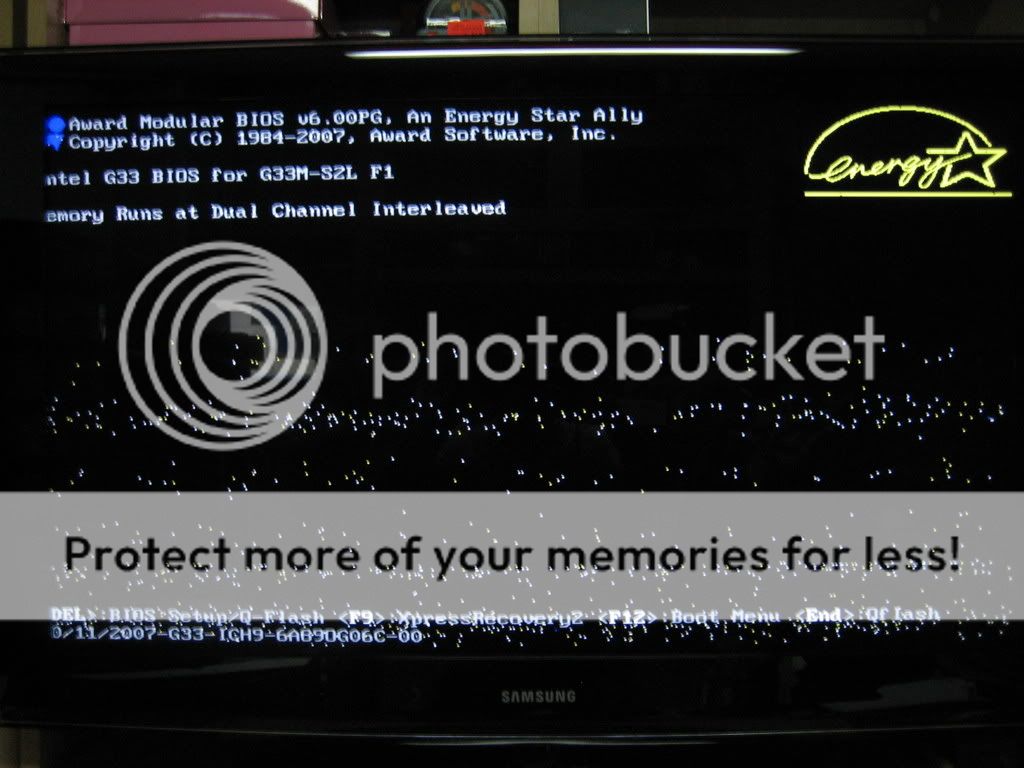bigpimpin24
CAGiversary!
- Feedback
- 17 (100%)
Hey guys I don't know if you remember me posting a few months back when I was building my PC asking for advice but I have since then built a fairly decent budget PC and have been enjoying every bit of it. Although recently I've come across some problem that I can't seem to figure out.
So for a while now I've had these colored lines across my monitor that look somewhat distorted and different colors. I first experienced it with a VGA cable and figured, I'll switch cables and ended up getting a DVI & HDMI (My monitor had a HDMI port while my graphics card had a DVI port) So I was able to find a cable that came with both already and didn't need to use an adapter. The problem persisted. I've been trying to lower the refresh rates but it only seems to work temporarily and after a while they come back. I'm at a complete loss as to what to do and would greatly appreciate some help!
My monitor is a HF237 23 inch Hanspree Monitor, graphics card is a Sapphire 4650 512mb DDR2.
I think that's all the information relevant so I'll leave it at that. Thanks again.
So for a while now I've had these colored lines across my monitor that look somewhat distorted and different colors. I first experienced it with a VGA cable and figured, I'll switch cables and ended up getting a DVI & HDMI (My monitor had a HDMI port while my graphics card had a DVI port) So I was able to find a cable that came with both already and didn't need to use an adapter. The problem persisted. I've been trying to lower the refresh rates but it only seems to work temporarily and after a while they come back. I'm at a complete loss as to what to do and would greatly appreciate some help!
My monitor is a HF237 23 inch Hanspree Monitor, graphics card is a Sapphire 4650 512mb DDR2.
I think that's all the information relevant so I'll leave it at that. Thanks again.