Lately I’ve been playing around with Diigo, a “Social Annotation” tool. It basically lets you bookmark, highlight, and add notes to webpages, then share those with other people. Applying this to the Xbox.com friends list, we can share a running list of XBL -> CAG aliases and keep public or private notes about those on our friends lists.
Here’s what a note looks like:

This one has two notes: A group-note that tells me AttackingMVP’s CAG name, mvp828, and a private note that reminds me I’ve played Rainbow Six: Vegas with him. Anyone that joins the CAG XBL Gaming group at Diigo will be able to see the alias note, but only I will see the Rainbow Six note (you want to keep your own notes about what games you’ve played with who!).
Here’s what the screen would look like to you after joining the CAG group to get the aliases (assuming you had an identical friends list):
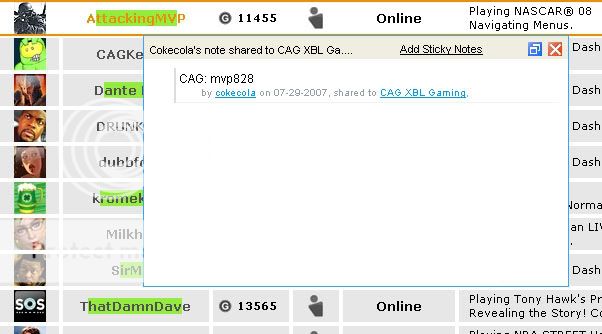
You can get started by installing the Diigo FireFox extension or Internet Explorer Toolbar (I haven’t tried it in IE), or using the Diigolet bookmarklet.
You can then register at Diigo.com, which will sign you in with the toolbar/bookmarklet. Careful, it does require email authentication.
Then join CAG XBL Gaming group. If we have similar friends lists, you’ll find several names already highlighted with CAG aliases. You can start filling in the blanks yourself:
When going to your friends list, make sure this is the url:
http://live.xbox.com/en-US/profile/Friends.aspx
If it doesn't say that, chances are this will not work. No post data!
If you want to know more, here's Diigo's thorough help page, and here are their Flash Tutorials.
Why Diigo? It’s the first thing I found that had the social sticky notes, and its system seems to work alright with the dynamic XBL friends list. If you know of something better, tell me.
PyroGamer says this isn't working for him, so if it does work for you, please give feedback!
Here’s what a note looks like:

This one has two notes: A group-note that tells me AttackingMVP’s CAG name, mvp828, and a private note that reminds me I’ve played Rainbow Six: Vegas with him. Anyone that joins the CAG XBL Gaming group at Diigo will be able to see the alias note, but only I will see the Rainbow Six note (you want to keep your own notes about what games you’ve played with who!).
Here’s what the screen would look like to you after joining the CAG group to get the aliases (assuming you had an identical friends list):
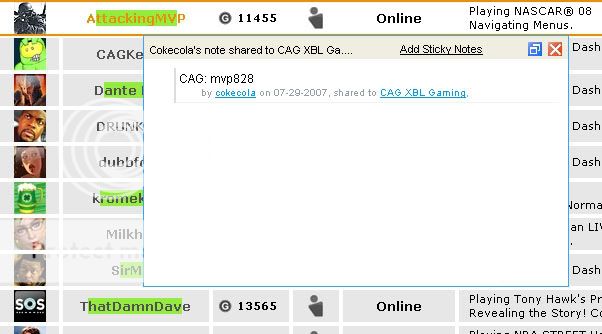
You can get started by installing the Diigo FireFox extension or Internet Explorer Toolbar (I haven’t tried it in IE), or using the Diigolet bookmarklet.
You can then register at Diigo.com, which will sign you in with the toolbar/bookmarklet. Careful, it does require email authentication.
Then join CAG XBL Gaming group. If we have similar friends lists, you’ll find several names already highlighted with CAG aliases. You can start filling in the blanks yourself:
- Right Click on the page. Select "Bookmark." Set the privacy to Private. Check the box "Share to groups." Select CAG XBL Gaming.
- Highlight a gamertag. Select "Highlight" from the pop-up menu.
- Hover over the highighted name, and select "Add Sticky Note." If you are naming a CAG alias, check "share to" and select the CAG gaming group. This option will be grayed out if you did not share the bookmark with the group in step 1. Just type in the alias (in the form "CAG: username," please) and click submit. If you're entering any information other than aliases, do not share the note to keep down clutter (for now).
When going to your friends list, make sure this is the url:
http://live.xbox.com/en-US/profile/Friends.aspx
If it doesn't say that, chances are this will not work. No post data!
If you want to know more, here's Diigo's thorough help page, and here are their Flash Tutorials.
Why Diigo? It’s the first thing I found that had the social sticky notes, and its system seems to work alright with the dynamic XBL friends list. If you know of something better, tell me.
PyroGamer says this isn't working for him, so if it does work for you, please give feedback!
