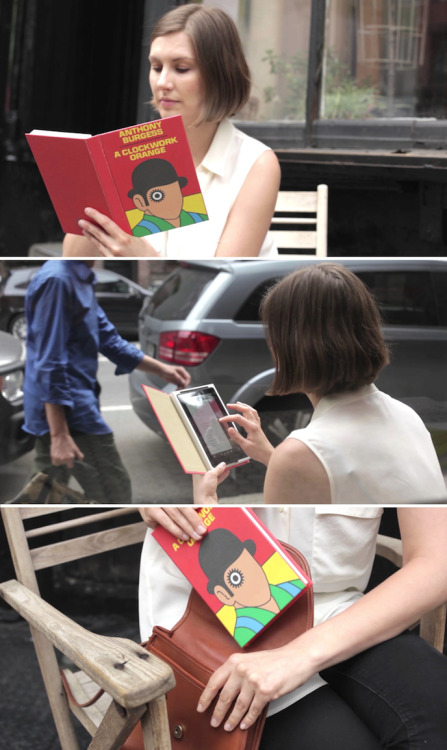QuoVadimus2012
CAGiversary!
- Feedback
- 41 (100%)
So I've had an iPad 1 for awhile now, but some games are now coming out (and have been, if I think about it) that are not compatible. Most use some bullshit "needs a front facing camera" but there's no legitimate reason that should be a mandatory thing. Plants Vs. Zombies 2 REQUIRES a camera because there's now the OPTION of uploading your face as the avatar.
So I'm going to be selling this to a buddy of mine and with that money + some other money they owe me, I'm going to get a Kindle Fire HD 8.9" 32GB wifi model.
Now I've never used Kindle Fire HD or Android or any of that stuff. The thing I use the iPad for the most is A. Games - mostly casual types like Where's My Water, Plague Inc (amazing game btw!), Plants vs. Zombies, etc) B. Reading books via iBooks and C. Reading Comic Books via a fantastic app called Comic Glass.
Now my main concern with getting a Kindle Fire HD is that I want to be able to get a quality Comic Book Reader. Now apparently Comic Glass is not available on the Android for whatever reason. It's a killer app and it costs only $2.99. I swear I can't imagine using another app, but it looks like I may have to.
My thing is this: I hate the Comixology app, the Marvel/DC/Etc apps that are all basically Comixology's layout or whatever. I don't want a program that's going to let me buy comics through them, necessarily, I want one that will let me import my own personal collection of .CBR's or .CBZ's.
Is there a Comic Book app for that? Not one that's a frontend market place. I'll use one of those for that, but I want one that is strictly to read my own comics.
And finally, what are some must have Apps on the Kindle Fire HD that you think I should check out? Keeping in mind, the majority of stuff I'll do with it (not counting the Amazon Prime stuff I'll be partaking in such as Amazon Instant Video, the music cloud streaming, etc) is reading and gaming.
But now that I'll have a camera, I may try some instagram fun or something. Nothing that will keep me from being Mayor of New York, of course, but something.
Thanks for everyone's help, whoever helps.
So I'm going to be selling this to a buddy of mine and with that money + some other money they owe me, I'm going to get a Kindle Fire HD 8.9" 32GB wifi model.
Now I've never used Kindle Fire HD or Android or any of that stuff. The thing I use the iPad for the most is A. Games - mostly casual types like Where's My Water, Plague Inc (amazing game btw!), Plants vs. Zombies, etc) B. Reading books via iBooks and C. Reading Comic Books via a fantastic app called Comic Glass.
Now my main concern with getting a Kindle Fire HD is that I want to be able to get a quality Comic Book Reader. Now apparently Comic Glass is not available on the Android for whatever reason. It's a killer app and it costs only $2.99. I swear I can't imagine using another app, but it looks like I may have to.
My thing is this: I hate the Comixology app, the Marvel/DC/Etc apps that are all basically Comixology's layout or whatever. I don't want a program that's going to let me buy comics through them, necessarily, I want one that will let me import my own personal collection of .CBR's or .CBZ's.
Is there a Comic Book app for that? Not one that's a frontend market place. I'll use one of those for that, but I want one that is strictly to read my own comics.
And finally, what are some must have Apps on the Kindle Fire HD that you think I should check out? Keeping in mind, the majority of stuff I'll do with it (not counting the Amazon Prime stuff I'll be partaking in such as Amazon Instant Video, the music cloud streaming, etc) is reading and gaming.
But now that I'll have a camera, I may try some instagram fun or something. Nothing that will keep me from being Mayor of New York, of course, but something.
Thanks for everyone's help, whoever helps.