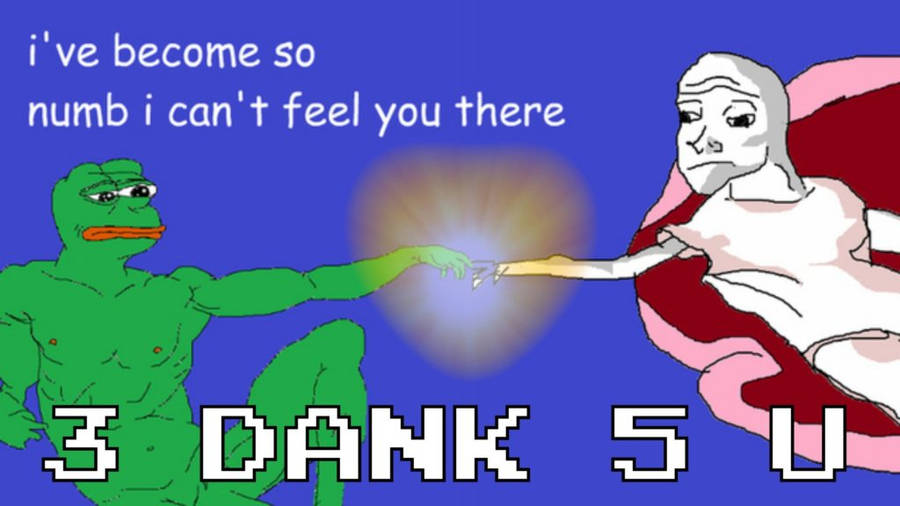Hello everyone! Most of you already know of Swagbucks, however here's my guide for passive/semi-passive earning. You can earn $1.10 everyday without a having to spend time taking surveys.
What is Swagbucks?
For those of you who don't know what Swagbucks is, it's a site where you can complete tasks, watch videos, shop, and play flash games to get points. You can then exchange those points for gift cards, such as Gamestop, Amazon, Best Buy, Walmart, Target, etc. 500 Points = 5 Dollar Gift Card.
More About This Guide
This guide requires you to have a unused Android smartphone to generate points. If you don't have an old phone that you don't use, you can buy cheap refurbished or used smartphones. I recommend the site, C7Recycle, where you can buy a phone in the range of $10-$20
Getting Started
To get started you need a Swagbucks account. To register go to the Swagbucks site and simply create your account. If you could help out a fellow CAG, please use my referral link. Simply sign up through my link below.
Link: http://www.swagbucks.com/refer/wongfu4lyfe
Setting Up
To get started, on your Android Device, download the following apps.
After all those apps have installed, log into your Swagbucks account. All these apps cycle through videos themselves and earn Swagbucks. Just start the app and leave it cycling videos by itself. Every so often the app may run into an error, so be mindful to check back every few minutes. Each app does have a daily limit, so you need to switch through the different apps throughout the day. The apps will display a message informing you that the daily limit has been reached.
Maximizing Your Time
To maximize your time and to get to the daily limit the quickest, watch the shortest videos. To do this favorite the shortest video in the list by swiping left. Then just go to your favorites list in the app menu and leave the phone cycling through your favorites list. To find the shortest videos, here's a list created by the Swagbucks subreddit: http://www.reddit.com/r/SwagBucks/comments/2dyb6h/swagbucks_app_video_times/
End Notes
If you have a good month and get every point every day, you can end up with 40 dollars in Gift Cards, just from watching these videos. You can simply leave your phone next to you at work and check back every half and hour or so. It may not seem like a huge sum of cash, but it's pretty good for minimal work. You could buy a new video game with that money
Also I can't stress enough, please use my referral link. This way I also earn points from you signing up. It's a win-win for the both of us
Link: http://www.swagbucks.com/refer/wongfu4lyfe
I wish you good luck. Happy earning!
What is Swagbucks?
For those of you who don't know what Swagbucks is, it's a site where you can complete tasks, watch videos, shop, and play flash games to get points. You can then exchange those points for gift cards, such as Gamestop, Amazon, Best Buy, Walmart, Target, etc. 500 Points = 5 Dollar Gift Card.
More About This Guide
This guide requires you to have a unused Android smartphone to generate points. If you don't have an old phone that you don't use, you can buy cheap refurbished or used smartphones. I recommend the site, C7Recycle, where you can buy a phone in the range of $10-$20
Getting Started
To get started you need a Swagbucks account. To register go to the Swagbucks site and simply create your account. If you could help out a fellow CAG, please use my referral link. Simply sign up through my link below.
Link: http://www.swagbucks.com/refer/wongfu4lyfe
Setting Up
To get started, on your Android Device, download the following apps.
- Swagbucks TV - 36/Day
- Entertainow - 18/Day
- Moviecli.ps - 18/Day
- Sportly.tv - 10/Day**Updated
- Indymusic.tv - 18/Day
- Lifestylz.tv - 18/Day
After all those apps have installed, log into your Swagbucks account. All these apps cycle through videos themselves and earn Swagbucks. Just start the app and leave it cycling videos by itself. Every so often the app may run into an error, so be mindful to check back every few minutes. Each app does have a daily limit, so you need to switch through the different apps throughout the day. The apps will display a message informing you that the daily limit has been reached.
Maximizing Your Time
To maximize your time and to get to the daily limit the quickest, watch the shortest videos. To do this favorite the shortest video in the list by swiping left. Then just go to your favorites list in the app menu and leave the phone cycling through your favorites list. To find the shortest videos, here's a list created by the Swagbucks subreddit: http://www.reddit.com/r/SwagBucks/comments/2dyb6h/swagbucks_app_video_times/
End Notes
If you have a good month and get every point every day, you can end up with 40 dollars in Gift Cards, just from watching these videos. You can simply leave your phone next to you at work and check back every half and hour or so. It may not seem like a huge sum of cash, but it's pretty good for minimal work. You could buy a new video game with that money
Also I can't stress enough, please use my referral link. This way I also earn points from you signing up. It's a win-win for the both of us
Link: http://www.swagbucks.com/refer/wongfu4lyfe
I wish you good luck. Happy earning!
Last edited by a moderator: