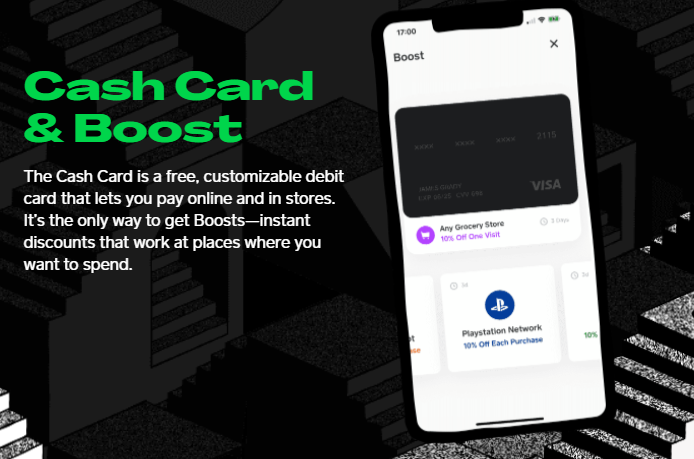zebular
CAGiversary!
If you haven't used Cash App they constantly run deals on PSN and Xbox, this is definitely one of the better ones I've seen. Usually it's 10% off your purchase.
Edit: They have a 25% off boost for Xbox's market as well!
[attachment=35588:186629888_485541539404368_1218445982363651425_n.jpg]
[attachment=35589:185727054_113569977466587_3807941924612301815_n.jpg]
Edit: They have a 25% off boost for Xbox's market as well!
[attachment=35588:186629888_485541539404368_1218445982363651425_n.jpg]
[attachment=35589:185727054_113569977466587_3807941924612301815_n.jpg]
Last edited by a moderator: