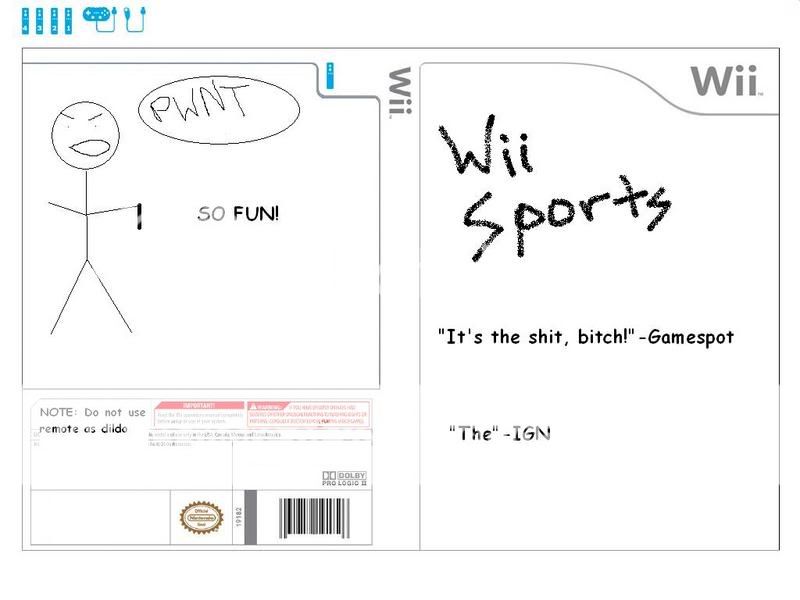Survivor Charlie
CAGiversary!
- Feedback
- 1 (100%)
As many of you know, Wii Sports does not come in a standard Wii case, but rather a cheap, flimsy cardboard sleeve. This is unexceptable. Thus I'm issuing a challenge to the members of Cheap Ass Gamer.
I know you guys are very creative and highly talented. Certainly more so then I am. We need a slip cover for a DVD case for Wii Sports. I know someone here will come up with a really good one.
I know you guys are very creative and highly talented. Certainly more so then I am. We need a slip cover for a DVD case for Wii Sports. I know someone here will come up with a really good one.