Didn't think anyone caught this, but GS has the PS Vita Memory Cards on sale or possibly a permanent drop. The new price is $79.99. It can be used with the $15 off GS coupon right now to make it effectively $64.99.
http://www.gamestop.com/ps-vita/accessories/32gb-playstation-vita-memory-card/98472
They have the used 32GB for $55 with coupon. Also if you have a PUR, seems to take $7 off, making it $48 (Thanks PAULINK)
Picture of coupon and PUR discount.
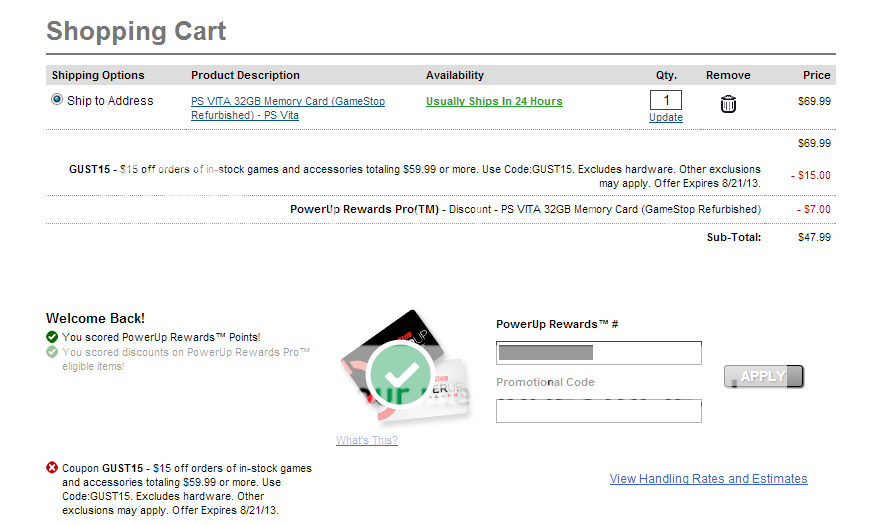
http://www.gamestop.com/ps-vita/accessories/ps-vita-32gb-memory-card-gamestop-refurbished/102055
Coupon Code:
GUST15 - $15 off $59.99+ orders of in-stock games and accessories. (Thanks litepink)
Use SAVER for free shipping.
This is a great deal who is looking for vita memory for the PS+ sales and people with GS credit.
EDIT: If people are looking to take advantage, do so ASAP. Coupon supposedly ends tomorrow. "GUST15 - $15 off orders of in-stock games and accessories totaling $59.99 or more. Use Code:GUST15. Excludes hardware. Other exclusions may apply. Offer Expires 8/21/13."
EDIT 2: GUST15 works now until 5/26. If you missed this, this is your chance!
http://www.gamestop.com/ps-vita/accessories/32gb-playstation-vita-memory-card/98472
They have the used 32GB for $55 with coupon. Also if you have a PUR, seems to take $7 off, making it $48 (Thanks PAULINK)
Picture of coupon and PUR discount.
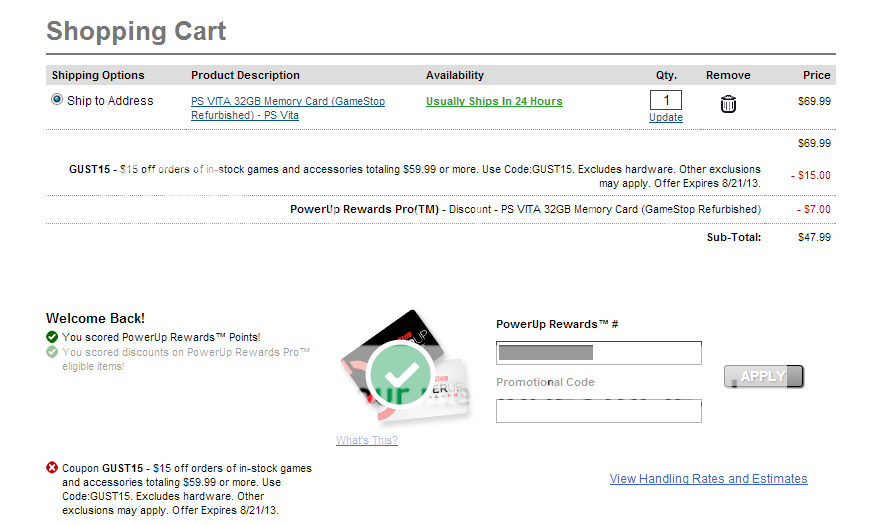
http://www.gamestop.com/ps-vita/accessories/ps-vita-32gb-memory-card-gamestop-refurbished/102055
Coupon Code:
GUST15 - $15 off $59.99+ orders of in-stock games and accessories. (Thanks litepink)
Use SAVER for free shipping.
This is a great deal who is looking for vita memory for the PS+ sales and people with GS credit.
EDIT: If people are looking to take advantage, do so ASAP. Coupon supposedly ends tomorrow. "GUST15 - $15 off orders of in-stock games and accessories totaling $59.99 or more. Use Code:GUST15. Excludes hardware. Other exclusions may apply. Offer Expires 8/21/13."
EDIT 2: GUST15 works now until 5/26. If you missed this, this is your chance!
Last edited by a moderator:
