theredworm
CAGiversary!
- Feedback
- 2 (100%)
The new mobile version looks awesome!
Yep, will fix shortly.OMG, mobile version is readable.
John, any clue what was causing the screenshot I posted?
^This. SO MUCH THIS!I'm not digging the white background so much, the previous board was much easier to read.
i like cheese!

I'd like to second this. The timestamp of most recent post is very helpful.I'm curious, on the front page of CAG 2.0 it would say next to each thread the last time a person posted in that thread, and who posted it.
Any chance this is coming back? I personally found it very useful.
I fixed it.i too am a fan of the dark background...
anyways... it's not so much a bug (since the Old CAG did it too) but uhh.... when i quote someone who has a quote in their post....
it only quotes what they said, not the quote they quoted... (i realize i could find that quote and multi-quote it but it's kinda lame)
would be nice if when you quoted someone, you quoted their entire post, including a quote they posted.
try it on my post? you won't be able to quote my quote.
i like cheese!
The old board did that also by default but I see Cheapy changed it so nevermind.i too am a fan of the dark background...
anyways... it's not so much a bug (since the Old CAG did it too) but uhh.... when i quote someone who has a quote in their post....
it only quotes what they said, not the quote they quoted... (i realize i could find that quote and multi-quote it but it's kinda lame)
would be nice if when you quoted someone, you quoted their entire post, including a quote they posted.
try it on my post? you won't be able to quote my quote.
i like cheese!
The mobile skin definitely needs some navigation improvements.Is there any way to go to the last page of a thread on mobile. Cant seem to figure it out for the mega threads
Clicking on amessage expands it so you can quote.Maybe it's just me, but how do you quote somebody in Mobile?
Also, any way to quickly jump to the last post unread? Going page-by-page in Mobile will get tiring very fast.
In the first post they said its coming soon x.xReally not digging the white background.
Always loved the the black one when reading this forum late at nigh especially. It's much easier on the eyes.
This. I'm hoping there ends up being some way to configure it per user choice, at least.Really not digging the white background.
Always loved the the black one when reading this forum late at nigh especially. It's much easier on the eyes.
Click the post and a quote option will appearMaybe it's just me, but how do you quote somebody in Mobile?
Also, any way to quickly jump to the last post unread? Going page-by-page in Mobile will get tiring very fast.
Don't know about avatars but you can disable all signatures by either clicking the checkbox under Ignore Preferences under you settings or you can click on the X in the upper right hand of someone's signature block and it gives you the option to ignore that signature or all signatures.So far, I'm loving the new version. I'm probably one of the few users who likes the white background.
One question though. Is it possible to implement a "work mode" or some sort? Where it hides the avatars and signatures on the forums? If this option is already available, I'd love if someone could point me to it.
Thanks and keep up the great work!
Thanks for reading the OP instead of posting like an idiot.My first question was answered in red. Keep up the good work.
 (
(Ditto, on the awful font, I'm running chrome 1680 x 1050 on a NEC P221W in portrait mode (looks only marginally better in IE 10Not sure if has something to do with my resolution or what not, but the text/font used looks like crap.
See here, lowered size a bit, but that's how it looks on my laptop running native 1280x800.
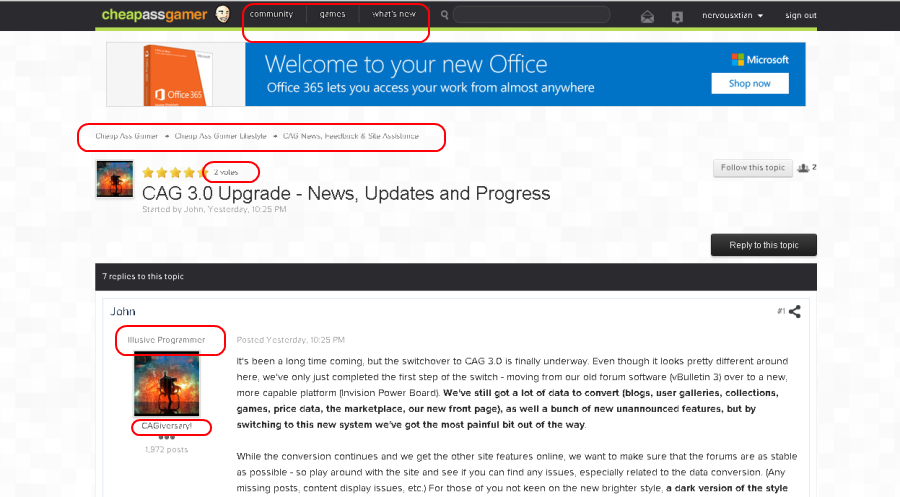
I can't speak to the mobile side but you can go here, http://www.cheapassgamer.com/index.php?app=core&module=search&do=followed, for the direct link on your Followed or Subscribed threads. To get to there manually you click on your Username and click on Content I Follow.How do you see your subscribed threads. Especially on mobile.
Funny but that actually helps. I can't wait for the dark theme.Wearing shades on this site until it gets dark again
Oh, didn't know about that. Thanks for the heads up on that. That definitely does help simplify things on my end.Don't know about avatars but you can disable all signatures by either clicking the checkbox under Ignore Preferences under you settings or you can click on the X in the upper right hand of someone's signature block and it gives you the option to ignore that signature or all signatures.So far, I'm loving the new version. I'm probably one of the few users who likes the white background.
One question though. Is it possible to implement a "work mode" or some sort? Where it hides the avatars and signatures on the forums? If this option is already available, I'd love if someone could point me to it.
Thanks and keep up the great work!