[quote name='jshackles']I looks like that flag is there because of this piece of DLC:
http://store.steampowered.com/app/40406/ (listed as "In-Game License Key Check")
If there really is no DRM, and the developer feels strongly against it, they should contact Valve to have that removed from their product page. By default, any pack that contains a game that has DRM listed in their product page will also get flagged.
I agree about Steam support being completely clueless and useless. Some of that probably stems from the fact that there really isn't a "support department" at Valve. Or any departments at all, really.[/QUOTE]
The whole thing with the DRM listed/not listed on the Steam pages is a bit of a mess. There's ones like that AI War listing that flag it when it shouldn't, there's games that patched out the DRM but the page didn't get updated, and then there's also a bunch that have DRM but it isn't listed at all. Spectomancer, several Focus titles etc.
While I agree it really is up to the developer and Valve to make sure the proper, current and accurate information is getting posted, it isn't getting done in some cases so that leaves it up to the buyer to have to research this info.
There's nothing that your plugin can really do about that either short of maintaining your own database because it can only go by what info the Steam page is giving.
That's why a lot of people rely on that Flibitijibibo database because it's maintained and regularly updated and just generally has more accurate info what is on the store pages.
Steam's support is completely useless. They are very obviously outsourced and very obviously not technically knowledgeable at all. That would be fine if they would at least pass on any issues to Valve, but they won't. They seem to have a real reluctance to do that and it's frustrating because you get this feeling that Valve is in some ivory tower somewhere and no one can communicate with them because you have any army of outsourced idiots that won't pass any messages along at all.


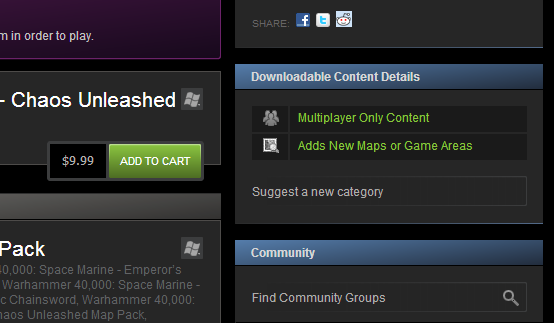
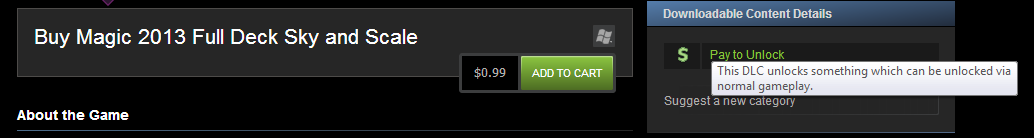
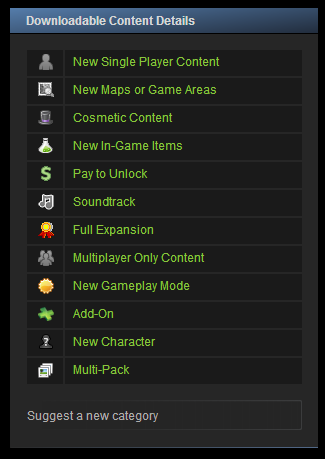
 # It's been almost 3 weeks, and the extension has yet to be reviewed and certified by them. I can't update the version on their plugin page until this happens, so for now the best place to get the latest features is using the link above. Unfortunately, that won't auto-update.
# It's been almost 3 weeks, and the extension has yet to be reviewed and certified by them. I can't update the version on their plugin page until this happens, so for now the best place to get the latest features is using the link above. Unfortunately, that won't auto-update.

