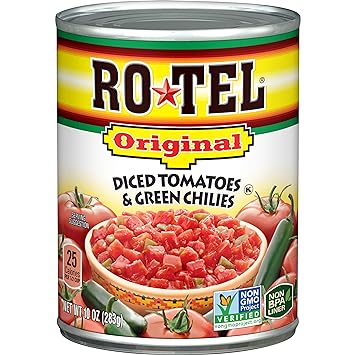You are using an out of date browser. It may not display this or other websites correctly.
You should upgrade or use an alternative browser.
You should upgrade or use an alternative browser.
Target Cartwheel Deals June 30th through July 6th: 35% Off Sony PlayStation Classic Edition
- Thread starter Zantra
- Start date
Mishimaryu
Banned
Deal appears to be dead at 29.99 for those who are trying to stack PM with cartwheel.
Bestbuy has the console back up to 59.99
Bestbuy has the console back up to 59.99
josekortez
CAGiversary!
- Feedback
- 66 (100%)
I just went into Target earlier today. The PlayStation Classic is on sale at Target this week for $39.99 (there was a shelf tag), and the Cartwheel deal stacked with the sale making it $25.99 after discount. As far as I can tell, no price override was needed.
Since I already own one, I grabbed the last two for my stepdad and my uncle. My stepdad and my uncle are both in their sixties and would be considered casual gamers, so I figured that they would make good gifts...after I work a little "magic" on the PS Classics. I still haven't hacked mine because I'm trying to figure out what the easiest method would be.
Since I already own one, I grabbed the last two for my stepdad and my uncle. My stepdad and my uncle are both in their sixties and would be considered casual gamers, so I figured that they would make good gifts...after I work a little "magic" on the PS Classics. I still haven't hacked mine because I'm trying to figure out what the easiest method would be.
Last edited by a moderator:
starscream615
CAGiversary!
Does target PM amazon?Deal appears to be dead at 29.99 for those who are trying to stack PM with cartwheel.
Bestbuy has the console back up to 59.99
First decide what UI you like. There's 3 different routes to choose.I just went into Target earlier today. The PlayStation Classic is on sale at Target this week for $39.99 (there was a shelf tag), and the Cartwheel deal stacked with the sale making it $25.99 after discount. As far as I can tell, no price override was needed.
Since I already own one, I grabbed the last two for my stepdad and my uncle. My stepdad and my uncle are both in their sixties and would be considered casual gamers, so I figured that they would make good gifts...after I work a little "magic" on the PS Classics. I still haven't hacked mine because I'm trying to figure out what the easiest method would be.
Retroboot,auto bleem, bleem sync
Last edited by a moderator:
josekortez
CAGiversary!
- Feedback
- 66 (100%)
Which one is most user-friendly? I could probably do all three with the use of walk-throughs, but my stepdad and my uncle aren't technically savvy guys. Last year, I was able to rescue my Razer Forge TV from oblivion after I bricked it. I'm very proud of that fact.First decide what UI you like. There's 3 different routes to choose.
Retroboot,auto bleem, bleem sync
starscream615
CAGiversary!
Successfully pm’d amazon then used cartwheel. Got it for $19 and some change.
josekortez
CAGiversary!
- Feedback
- 66 (100%)
Congrats. I wish I had tried this. I was certain that they wouldn't let me use Cartwheel with the store's sale price, so I chickened out before I tried it.Successfully pm’d amazon then used cartwheel. Got it for $19 and some change.
Auto bleem will display ps games added in a straight line with covers, games will run on Stock emulatorWhich one is most user-friendly? I could probably do all three with the use of walk-throughs, but my stepdad and my uncle aren't technically savvy guys. Last year, I was able to rescue my Razer Forge TV from oblivion after I bricked it. I'm very proud of that fact.
retro games need Retroboot, pick cores very bare bones interface if your familiar with retro arch you're fine.
Bleem sync requires more PC to ps steps and 2 USB sticks as you Have to keep a copy of the system file for recovery. THESE ARE UNIQUE, you cannot use the same one for multiple systems.
But you can run off Retroboot through the UI of bleem for the hassle, if you go the extra mile setting up.
stryker
CAGiversary!
Google search "PlayStation Classic USB Ready" for an easy way to add new games.I just went into Target earlier today. The PlayStation Classic is on sale at Target this week for $39.99 (there was a shelf tag), and the Cartwheel deal stacked with the sale making it $25.99 after discount. As far as I can tell, no price override was needed.
Since I already own one, I grabbed the last two for my stepdad and my uncle. My stepdad and my uncle are both in their sixties and would be considered casual gamers, so I figured that they would make good gifts...after I work a little "magic" on the PS Classics. I still haven't hacked mine because I'm trying to figure out what the easiest method would be.
Last edited by a moderator:
chill_batman
CAG in Training
How did you do it? Or how does that work? Did you asked amazon if they can price match target cartwheel? From what I’m aware they don’t price match.Successfully pm’d amazon then used cartwheel. Got it for $19 and some change.
well, the drive needs to be named SONY and fat32 format. and the usb need to be 2.0Google search "PlayStation Classic USB Ready". I haven't done it myself, but you just need to download the 32gb or 64gb file and then copy it to a USB flash drive and connect it to the PS Classic. That's it, you're done.
the older builds have some hiccups, imho if you're looking for quick success, get retroboot 0.9 and load a nes game on the drive to make sure your drive works before spending hours downloading a build.
josekortez
CAGiversary!
- Feedback
- 66 (100%)
More than likely, he asked for a price match, had the associate scan the PS Classic with a bunch of other items, and then present his phone with the Cartwheel bar code on it without alluding to the fact that there is a current Cartwheel deal going on.How did you do it? Or how does that work? Did you asked amazon if they can price match target cartwheel? From what I’m aware they don’t price match.
Or at least that's how I would have done it if I had been smarter.

LyricalOne
CAGiversary!
- Feedback
- 8 (100%)
Amazon right now has it listed for 39.99 - I guess it went up in price already?Successfully pm’d amazon then used cartwheel. Got it for $19 and some change.
Otherwise wondering how you stacked it to get to 19 and change
chill_batman
CAG in Training
You think they notice it’s a cartwheel coupon when they scan it? I would like to go and just ask for a price match and then just say “hey and I have this coupon can you please redeem it?”More than likely, he asked for a price match, had the associate scan the PS Classic with a bunch of other items, and then present his phone with the Cartwheel bar code on it without alluding to the fact that there is a current Cartwheel deal going on.
Or at least that's how I would have done it if I had been smarter.
chill_batman
CAG in Training
Which is the cheapest option?First decide what UI you like. There's 3 different routes to choose.
Retroboot,auto bleem, bleem sync
retroboot and autobleem require only one 2.0 flash drive, bleemsync requires 2 flash drives 1 is 2.0 (after install of bleem you can use ANY usb not limited to 2.0 anymore.), 1 to keep files on permanently incase of problems, as a backup. so prolly 2 more trips between pc and ps classic. bleemsync is mainly for those that want OTG support to use large external hard drive. ..and for those that must have the spindle UIWhich is the cheapest option?
Last edited by a moderator:
josekortez
CAGiversary!
- Feedback
- 66 (100%)
Cartwheel isn't a coupon. It's a bar code that appears on your phone. You add the PS Classic coupon to your account, and then you have them scan the bar code. So theoretically, you could have the customer service associate scan the bar code after doing the price match without mentioning that it's going to take additional dollars off the price of the PS Classic. That's probably what starscream615 did, and the associate didn't notice. Buying additional items is a decoy ploy that CAGs have been doing since the beginning to divert their attention. The associate won't necessarily notice that Cartwheel stacked. Again, this could theoretically work if you don't get one of those "junior detective" employees.You think they notice it’s a cartwheel coupon when they scan it? I would like to go and just ask for a price match and then just say “hey and I have this coupon can you please redeem it?”
Last edited by a moderator:
addicted2games
CAGiversary!
- Feedback
- 11 (100%)
This. I have done it multiple times and have gotten 3 separate game systems on the cheap.Cartwheel isn't a coupon. It's a bar code that appears on your phone. You add the PS Classic coupon to your account, and then you have them scan the bar code. So theoretically, you could have the customer service associate scan the bar code after doing the price match without mentioning that it's going to take additional dollars off the price of the PS Classic. That's probably what starscream615 did, and the associate didn't notice. Buying additional items is a decoy ploy that CAGs have been doing since the beginning to divert their attention. The associate won't necessarily notice that Cartwheel stacked. Again, this could theoretically work if you don't get one of those "junior detective" employees.
starscream615
CAGiversary!
This. Also, not sure if the associate didn’t notice or just didn’t care. I did the pm and added some stuff my wife was buying then asked to scan my cartwheel. Guy didn’t hesitate at all.Cartwheel isn't a coupon. It's a bar code that appears on your phone. You add the PS Classic coupon to your account, and then you have them scan the bar code. So theoretically, you could have the customer service associate scan the bar code after doing the price match without mentioning that it's going to take additional dollars off the price of the PS Classic. That's probably what starscream615 did, and the associate didn't notice. Buying additional items is a decoy ploy that CAGs have been doing since the beginning to divert their attention. The associate won't necessarily notice that Cartwheel stacked. Again, this could theoretically work if you don't get one of those "junior detective" employees.
josekortez
CAGiversary!
- Feedback
- 66 (100%)
Again, congrats. I'm not a hater. This was actually my first time using Cartwheel because I recently upgraded my phone to get the app, but I would have been using it all along if I had known it was so easy.This. Also, not sure if the associate didn’t notice or just didn’t care. I did the pm and added some stuff my wife was buying then asked to scan my cartwheel. Guy didn’t hesitate at all.
fwiw, it wasnt always so easy, payment and cartwheel used to have separate bar codes, and cartwheel had to be done first. it really stood out alot more.Again, congrats. I'm not a hater. This was actually my first time using Cartwheel because I recently upgraded my phone to get the app, but I would have been using it all along if I had known it was so easy.
Amazon price back up to 39.99. PM deal looks dead. I'm currently loving this thing on autobleem, the drag and drop files straight into the games folder is really convenient, as you don't have to manually add in art covers for each game.
Note: to those that are flashing with autobleem make sure to use a 2.0 flash drives or else your games will crash. Bleemsync on the other hand runs fine with 3.0 flash drives.
Note: to those that are flashing with autobleem make sure to use a 2.0 flash drives or else your games will crash. Bleemsync on the other hand runs fine with 3.0 flash drives.
Last edited by a moderator:
KemperJones
CAGiversary!
- Feedback
- 34 (100%)
According to Target's online competitor list, they do match Newegg.com. They have it listed for $29.99. I'm going to try to match and stack it tomorrow. I have a $10 gift card and red card, so it cost less than $10 out of pocket.
https://www.newegg.com/gray-sony-3003868-playstation-classic/p/N82E16868110272?item=N82E16868110272
https://www.newegg.com/gray-sony-3003868-playstation-classic/p/N82E16868110272?item=N82E16868110272
Last edited by a moderator:
Makes it $16.25+tax......I HAVE A PSTV I DON'T NEED THIS. BUT IT SO CUTE!FYI, Best Buy currently has the PS Classic on sale for $24.99.
BobbyTastic
CAGiversary!
- Feedback
- 413 (100%)
Hoping Amazon will match this or sell it for $20 on Prime Day.FYI, Best Buy currently has the PS Classic on sale for $24.99.
majorjoe23
CAGiversary!
Amazon matched Best Buy’s price. I had a gift card, so for $16 something I finally decided to bite.
josekortez
CAGiversary!
- Feedback
- 66 (100%)
Just wanted to thank you guys for all of your suggestions. I am really enjoying this thing now. My only complaint is that I have to reset the game by touching the button on top of the PS Classic to start a different game. But I guess it just shows how far we've coming in two decades.
select + triangleJust wanted to thank you guys for all of your suggestions. I am really enjoying this thing now. My only complaint is that I have to reset the game by touching the button on top of the PS Classic to start a different game. But I guess it just shows how far we've coming in two decades.
CyborgNinja
CAGiversary!
The PM + Cartwheel trick worked for me by adding both the PS Classic and Rotel coupons on Cartwheel, having them PM Best Buy for the PS Classic, have them add a can of Rotel to the order, then saying “I have a coupon for that” after they scan it, and have them scan your Cartwheel app barcode. Before they realize the price went from $25 to $18, you already have your credit card in the machine. And who can’t use an extra can of Rotel on standby, amirite?
Last edited by a moderator:
Sonic Boom
CAGiversary!
josekortez
CAGiversary!
- Feedback
- 66 (100%)
I responded.Can someone please dm me and help me set the ps one up with?
bread's done