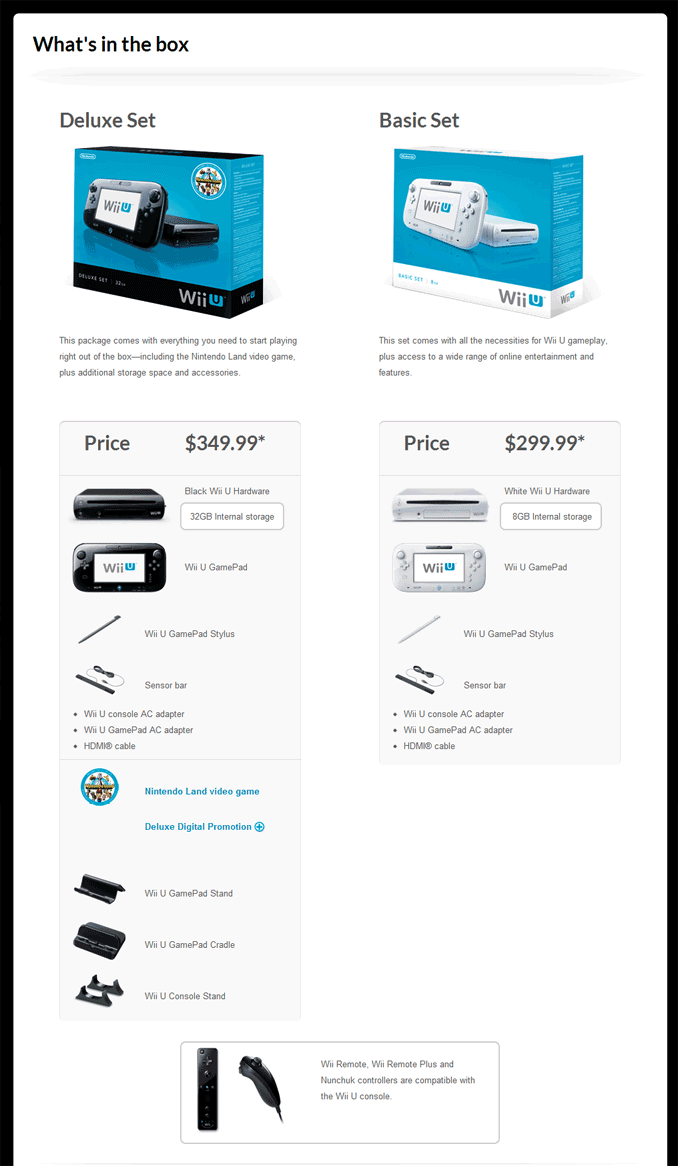[quote name='TimboSliceGB']i really don't see an advantage of the browser compared to ie10 on 360. but who the heck uses web browser on gaming system anywamys. I use the system to play games not go on internet that is what a pc is for and always have next to me while playing a game.[/QUOTE]
Just because you don't use the browser, it doesn't mean that thousands of other people don't. Many, many people keep their computers and consoles in different rooms, especially those with families and those who like to entertain a lot. Consoles aren't catered to you specifically. Browsing on consoles has been a highly sought-after feature for years, which is why it is becoming standard. For the aforementioned people who keep computers in another room and for those who are unable to hook their computer up to their TV for whatever reason, it is extremely useful. For me, personally, it's nice to have because my TV only has three HDMI ports, so this allows me to display things on the TV for guests or my kid without having to switch out cables. It is also useful because it means that someone can browse the internet while I still use my computer.
As for why I think this is superior to Xbox's browser...
1. It's faster. IE10 is quite fast, especially compared to PS3 and 3DS, but this is definitely faster.
2. It is much easier to copy links and image locations.
3. I can display images on the television (which my kid loves) while I browse on the tablet.
4. If you don't want people to see what you're doing because you want to surprise them or you're playing some kind of game or you just want to type something private real quick, just tap on a little "button" and the TV is covered with curtains while your Mii provides some entertainment.
5. It has tabs, which I don't believe are available on the Xbox. But not only that, it also switches between tabs instantly and seamlessly.
6. The Bookmarks are a lot more organized in my opinion. There isn't necessarily anything wrong with how it's done on Xbox, but I feel that this feature is more convenient on Wii U.
7. Typing is easy and painless. If you have access to SmartGlass, then browsing on the Xbox is a breeze...but if you don't, then trying to type anything is a huge chore.
8. Browser buttons. For whatever reason, not everything is mapped to the controller for Xbox. Going back a page is simple enough, but I believe the only way to go forward is to bring up the menu, even if you are using SmartGlass. On the Wii U, everything is just there. And none of this stuff is displayed on the TV, so that whole screen is dedicated to the content.
9. Zooming is far more fluid and you don't have to wait for on-screen content to be re-optimized. It is much more precise with SmartGlass, however. I definitely prefer the pinch/stretch method as opposed to clicking on plus and minus signs.
And that's just what I gathered from 15-20 minutes of playing around with it; there may be other things I haven't discovered yet. Don't get me wrong, IE10 is great. It works pretty well and if you have SmartGlass, it's downright impressive (I personally had a lot of fun with it). But I'm even more impressed with this because it's just so user-friendly. I didn't check to see if it can handle Flash or not, but I'm assuming it probably can't...but that's currently the norm when it comes to console browsing.
[quote name='SolidMGSnake']Can you do this with every game?[/QUOTE]
[quote name='gordojones88']
joystiq.com/wii-u-gamepad-console-gaming-with-no-tv-required
No, I think right now it is NSMBU, Batman AC, one other?[/QUOTE]
Definitely not all games, especially those that will want to try out different gimmicks like ZombiU...but I think we can expect a lot of games to support this feature. Scribblenauts Unlimited is another one that supports it. In fact, playing on the tablet is actually better than playing on the TV (and the tablet screen is required).
[quote name='TimboSliceGB']why is it so hard for nintendo to put ethernet ports into their systems.it's yet another way nintendo trys to cut cost. I'm sorry but don't matter if you have the best router on this planet. some Electronics affects the signal of wireless internet nothing you can do about it. It's more on customer and you ALWAYS get better connection hardlined then wireless.[/QUOTE]
Right, it doesn't matter if you have the best router on the planet...because you can also have a crappy router like mine and still have absolutely no issues whatsoever. If signal interference is a concern for you, you probably need to update some of your electronics. I agree that being wired is more reliable, but it doesn't mean that a wireless connection is going to be
unreliable. I have a dinky little $40 Belkin router and can't recall ever having connection issues (aside from when the ISP has issues, of course). Things can happen, sure, but it's a tried and true method of connection at this point. I understand the need for an ethernet port for some people, but considering how common it is for people to have wireless networks these days, it doesn't make sense for everyone to pay more for a feature they don't need. If you look around, you can find reliable network adapters selling for next to nothing.
[quote name='ral1121']well, it's supposed to be a 5gb update.[/QUOTE]
I don't believe that for a second. I have a decent internet connection (5 Mbps), but I think downloading 5 GB in 40 minutes is a bit of a stretch. Just because 5 GB is being taken up on the hard drive, it doesn't mean that it's all from the update. Some of that is being taken up by the OS as well and there is probably a lot of empty space reserved for app data and future updates. Either that or I just got really lucky.
 Nintendo World Store
Nintendo World Store