UPDATE: It looks as though these have dropped in price again. The 1400 model is now $9.90 and the 1410 model is now $19.90.
I picked one up so I will update!! See bottom of post
---
I saw this in today's Fry's ad:
Adaptec GameBridge 1400 - on sale for $14.99, (retail $69.99)
(Also of note is the GameBridge 1410 which includes a TV tuner and the coaxial cable, on sale for $24.99, retail $99.99)
Price may change after Tuesday, Sept. 12.
Also as Frys is a huge ass warehouse store (and it did not seem to be in the obvious places for me) the GameBridge at my store was located with the routers in the Upgrades section.
For product info, see the below links:
Press Release Kit from Adaptec
Datasheet for 1400 from Adaptec.com - Datasheet for 1410
Product page
Its an Adaptec Gamebridge adapter to play/record your console games in real time on your computer! Hooks up to your PC or notebook thru USB 2.0 with A/V inputs for your console (or other video source, like VHS, etc.), record your gameplay or VHS tapes to MPEG on your hard drive or to VCD if you have a CD burner. Says it will work with PS® 2, Xbox®, Xbox® 360, and GameCube (basically anything with an A/V plug). Graphic resolution is up to 1024 x768 32 bit. Includes CD-rom drivers, carrying bag, USB cable, 4in1 cable for RCA, S-Video, and audio.
Sale price is $14.99 which is amazing to me considering retail price is $69.99. The sale price is in store at Fry's and online at Outpost.com - link below.

http://shop4.outpost.com/product/4945601
When you go to the page, it says, "add to cart & see special price", but it is $14.99. I'm not sure what shipping will come to. I'm going to pick it up instore tommorrow anyways.
Details on the 1400:
So anyways, I tested it with my GameCube as I already had it set up to my VIVO graphics card, which I was trying to play on my PC with that using VideoLAN, but that didn't really work out so good - so I really had no expectations for this. The package comes with the GameBridge adapter (which surprisingly is the size of a Zippo or Tic Tac box), 4in1 A/V cable - video (RCA), S-video, stereo audio, adapter to USB cable, drivers CD-rom, quick start guide, and a nice little black velvet drawstring carrying pouch. I followed the quick start guide, so setup was pretty basic and I had no problems with that. The software the program uses is InterVideo Home Theatre. So after restarting my PC, you open the Intervideo program when you want to do anything and its a pretty basic video capture program. Select "GameBridge" and go to settings - you can choose the video input source, composite or S-video. Then you can also select the record quality - good, better, or best. The "best" recording quality is MPEG-1, 16-bit stereo, 720x480, 29.97 frames/sec, 179 min record time. Someone else mentioned that the record quality is better on the 1410, but since I don't have one I can't comment on that.
The display is basically like TV controls. Double click the picture and you can play in full screen. In full screen there is a top and bottom taskbar that will autohide after 5 seconds (or you can set it for whatever you like in the config). And you can play it in a window, which I think is a nice feature that I could use to kill time when I'm waiting for a download or something. Also in the config (in the Start Menu) menu, you can select the video signal like PAL, etc. which is nice if you happen to have import consoles and an older TV that can't handle PAL video signals. You can also adjust brightness, contrast, hue and saturation.
Also in the config (in the Start Menu) menu, you can select the video signal like PAL, etc. which is nice if you happen to have import consoles and an older TV that can't handle PAL video signals. You can also adjust brightness, contrast, hue and saturation.
I tried out Sonic DX on my PC which is a Athlon XP 1800 w/ 1.5GB RAM using S-video. And it worked really nice. The picture was clear and bright and in realtime with practically no lag. My PC isn't great for newer games, so I'm honestly used to lag/chopiness - but really the action was fast and in real time with occasionally a less than a second pause every so often - but not enough to really affect gameplay - still a lot better than I was expecting. Here's a screenshot I took using the software:
Surprised how clear it was.
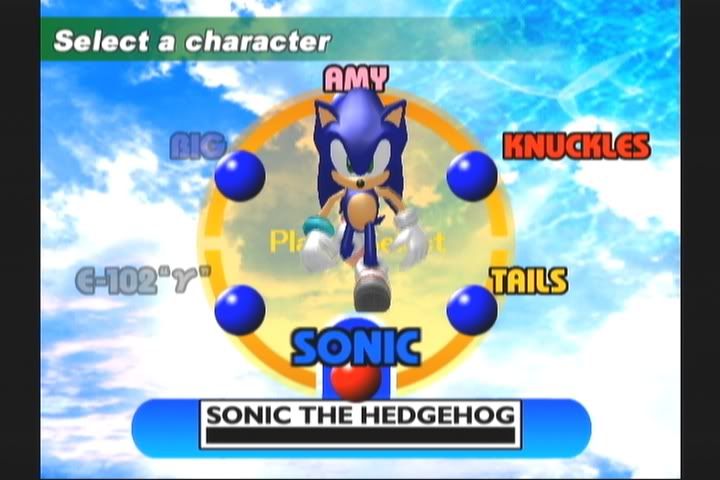
I also recorded 30 seconds of gameplay, however it seems the record quality is very pixelised (like an N64/SEGA CD game) and doens't look nearly as good as realtime. I would show it, but it is a 22mb file.
So Pluses:
I picked one up so I will update!! See bottom of post
---
I saw this in today's Fry's ad:
Adaptec GameBridge 1400 - on sale for $14.99, (retail $69.99)
(Also of note is the GameBridge 1410 which includes a TV tuner and the coaxial cable, on sale for $24.99, retail $99.99)
Price may change after Tuesday, Sept. 12.
Also as Frys is a huge ass warehouse store (and it did not seem to be in the obvious places for me) the GameBridge at my store was located with the routers in the Upgrades section.
For product info, see the below links:
Press Release Kit from Adaptec
Datasheet for 1400 from Adaptec.com - Datasheet for 1410
Product page
Its an Adaptec Gamebridge adapter to play/record your console games in real time on your computer! Hooks up to your PC or notebook thru USB 2.0 with A/V inputs for your console (or other video source, like VHS, etc.), record your gameplay or VHS tapes to MPEG on your hard drive or to VCD if you have a CD burner. Says it will work with PS® 2, Xbox®, Xbox® 360, and GameCube (basically anything with an A/V plug). Graphic resolution is up to 1024 x768 32 bit. Includes CD-rom drivers, carrying bag, USB cable, 4in1 cable for RCA, S-Video, and audio.
Sale price is $14.99 which is amazing to me considering retail price is $69.99. The sale price is in store at Fry's and online at Outpost.com - link below.
http://shop4.outpost.com/product/4945601
When you go to the page, it says, "add to cart & see special price", but it is $14.99. I'm not sure what shipping will come to. I'm going to pick it up instore tommorrow anyways.
--- The Review! ---
Details on the 1400:
So anyways, I tested it with my GameCube as I already had it set up to my VIVO graphics card, which I was trying to play on my PC with that using VideoLAN, but that didn't really work out so good - so I really had no expectations for this. The package comes with the GameBridge adapter (which surprisingly is the size of a Zippo or Tic Tac box), 4in1 A/V cable - video (RCA), S-video, stereo audio, adapter to USB cable, drivers CD-rom, quick start guide, and a nice little black velvet drawstring carrying pouch. I followed the quick start guide, so setup was pretty basic and I had no problems with that. The software the program uses is InterVideo Home Theatre. So after restarting my PC, you open the Intervideo program when you want to do anything and its a pretty basic video capture program. Select "GameBridge" and go to settings - you can choose the video input source, composite or S-video. Then you can also select the record quality - good, better, or best. The "best" recording quality is MPEG-1, 16-bit stereo, 720x480, 29.97 frames/sec, 179 min record time. Someone else mentioned that the record quality is better on the 1410, but since I don't have one I can't comment on that.
The display is basically like TV controls. Double click the picture and you can play in full screen. In full screen there is a top and bottom taskbar that will autohide after 5 seconds (or you can set it for whatever you like in the config). And you can play it in a window, which I think is a nice feature that I could use to kill time when I'm waiting for a download or something.
I tried out Sonic DX on my PC which is a Athlon XP 1800 w/ 1.5GB RAM using S-video. And it worked really nice. The picture was clear and bright and in realtime with practically no lag. My PC isn't great for newer games, so I'm honestly used to lag/chopiness - but really the action was fast and in real time with occasionally a less than a second pause every so often - but not enough to really affect gameplay - still a lot better than I was expecting. Here's a screenshot I took using the software:
Surprised how clear it was.
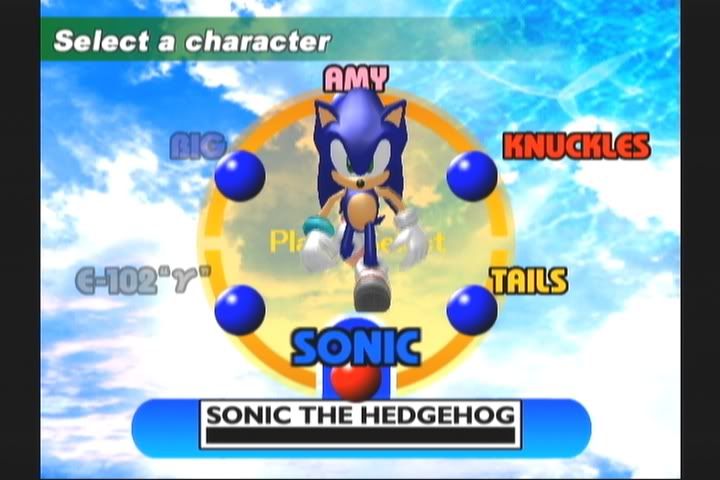
I also recorded 30 seconds of gameplay, however it seems the record quality is very pixelised (like an N64/SEGA CD game) and doens't look nearly as good as realtime. I would show it, but it is a 22mb file.
So Pluses:
- Its only $14.99! (or $24.99 w/ TV tuner, etc.) Its $60 to $70 normally elsewhere, c'mon that's like $50 off!
- Small, portable, needs no power supply
- You can record gameplay - very cool
- Picture quality is very good and in real time w/ practically no lag
- You can actually play console games on your PC/Laptop!
- Inputs to composite (RCA) and S-video
- Play in borderless full screen or in window
- includes cable hookups for RCA, stereo audio, and S-Video (1410 includes coaxial as well for TV)
- No component video, so no progressive scan
- Recording quality isn't as good as real time playing
- Not in high res
- Company website isn't easy to navigate (lots of borken links)
- Not like super high quality
- Software is pretty basic
- If you're looking to play in VGA, this isn't what you want - the lowest I've seen for a VGA box is $50 at Lik-Sang
