I don't play my Wii very often. I bought it as a party device. I did however setup WiiConnect 24 and have had it on/hooked up since the 19th when I got it.
Yesterday, I started playing Wii Tennis and was seeing that the video was doing weird things. Almost like what it looks like when the video card on a PC gets too hot or is going out or something. It wasn't really tearing, it was hard to explain, maybe I can take a video of it with my camera, but I'm not sure you'd be able to see it.
It was noticeable a lot on the replays when the action slowed down but I didn't really notice it in play. It was EXTREMELY noticable when the YOU WIN/YOU LOSE text was up. You could clearly see something like weird vertical black lines with fuzz around them.
My Wii is well ventilated and my house is normally on the cool side anyway (because of all the electronics, I keep it cool).
I also noticed similar issues in Wii Bowling.
Does anyone have any suggestions?
I'm using the component cable and none of the video issues exist in the Wii menus or on the Wii Forecast Channel which is very nice/clear looking on my 40" LCD HDTV.
Thanks!
Yesterday, I started playing Wii Tennis and was seeing that the video was doing weird things. Almost like what it looks like when the video card on a PC gets too hot or is going out or something. It wasn't really tearing, it was hard to explain, maybe I can take a video of it with my camera, but I'm not sure you'd be able to see it.
It was noticeable a lot on the replays when the action slowed down but I didn't really notice it in play. It was EXTREMELY noticable when the YOU WIN/YOU LOSE text was up. You could clearly see something like weird vertical black lines with fuzz around them.
My Wii is well ventilated and my house is normally on the cool side anyway (because of all the electronics, I keep it cool).
I also noticed similar issues in Wii Bowling.
Does anyone have any suggestions?
I'm using the component cable and none of the video issues exist in the Wii menus or on the Wii Forecast Channel which is very nice/clear looking on my 40" LCD HDTV.
Thanks!

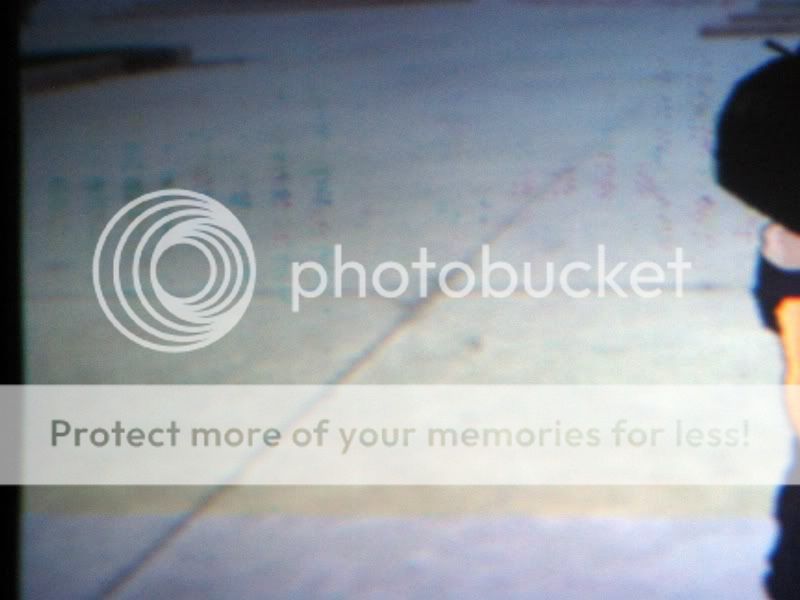
 it im just gonna send it in for repair
it im just gonna send it in for repair