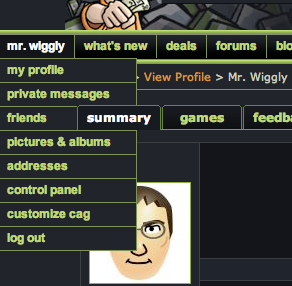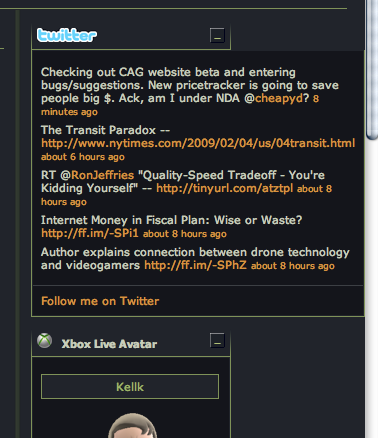[quote name='John']Internet explorer issues should be fixed now.[/quote]
Indeed it is, much thanks!
Any chance we can get an original CAG 2.0 Internet Explorer bug fixed where when you click a sub-forum group (Say "Cheap Ass Gamer Lifestyle") to be able to click on the individual forums (CAG News, Feedback & Site Assistance, Your Man In Japan, etc) from there?
Also maybe the possibility of being able to have an option under User CP to move that new bar (Username / What's new / Deals / etc) to the center or right? It looks kindof weird on the left side in 1920x1200 resolution, especially when you're at the home page and everything else is centered. Though it could look worse in the other two spots too.
Oh and like someone else said, the capitilization should be fixed in that bar too.
Indeed it is, much thanks!
Any chance we can get an original CAG 2.0 Internet Explorer bug fixed where when you click a sub-forum group (Say "Cheap Ass Gamer Lifestyle") to be able to click on the individual forums (CAG News, Feedback & Site Assistance, Your Man In Japan, etc) from there?
Also maybe the possibility of being able to have an option under User CP to move that new bar (Username / What's new / Deals / etc) to the center or right? It looks kindof weird on the left side in 1920x1200 resolution, especially when you're at the home page and everything else is centered. Though it could look worse in the other two spots too.
Oh and like someone else said, the capitilization should be fixed in that bar too.