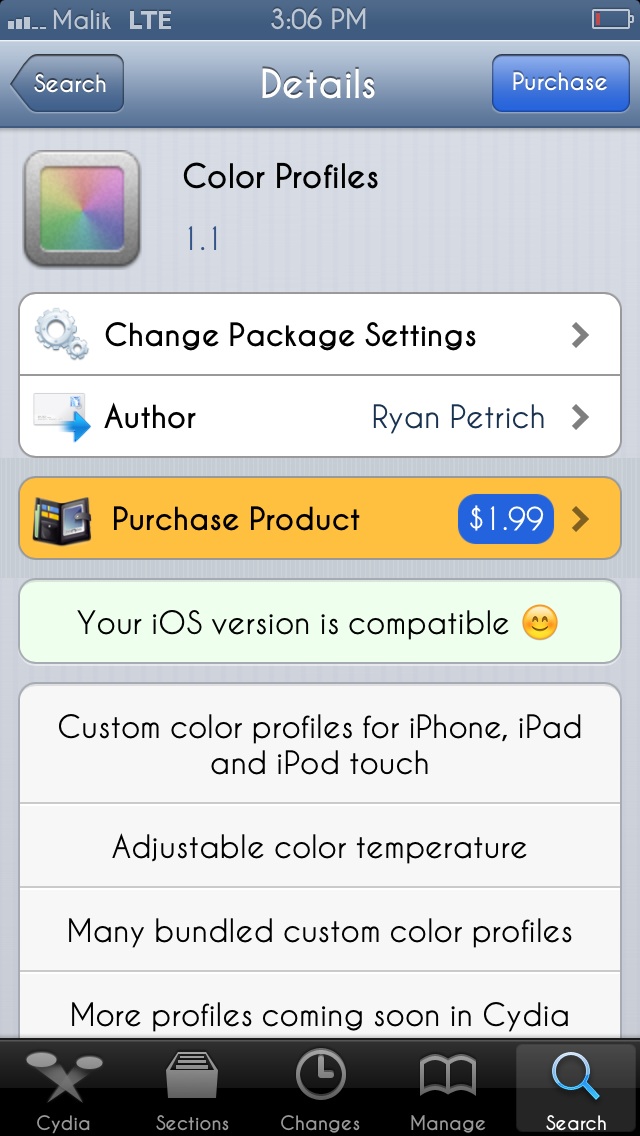Malik112099
CAGiversary!
- Feedback
- 13 (100%)
[quote name='DaFees']I'm rather new to the whole jailbreaking scene, so I was wondering is there any sort of jailbreak that lets me organize my photos in the photo app how I want them organized? I've looked at pro apps on the App Store but I am waiting for one of the ones of interest to go on sale first. I was thinking then this small but helpful tweak would be great. I have dozens of photos on my iPad and would love to better organize them so that other people who view them don't have to constantly keep rotating the device to get the right orientation for each picture.
Oh and it would be nice if this tweak/hack would let me continue to just use the stock photo app and not act as a completely separate app I must use.[/QUOTE]
Try photo organizer or Photo Albums+
Oh and it would be nice if this tweak/hack would let me continue to just use the stock photo app and not act as a completely separate app I must use.[/QUOTE]
Try photo organizer or Photo Albums+