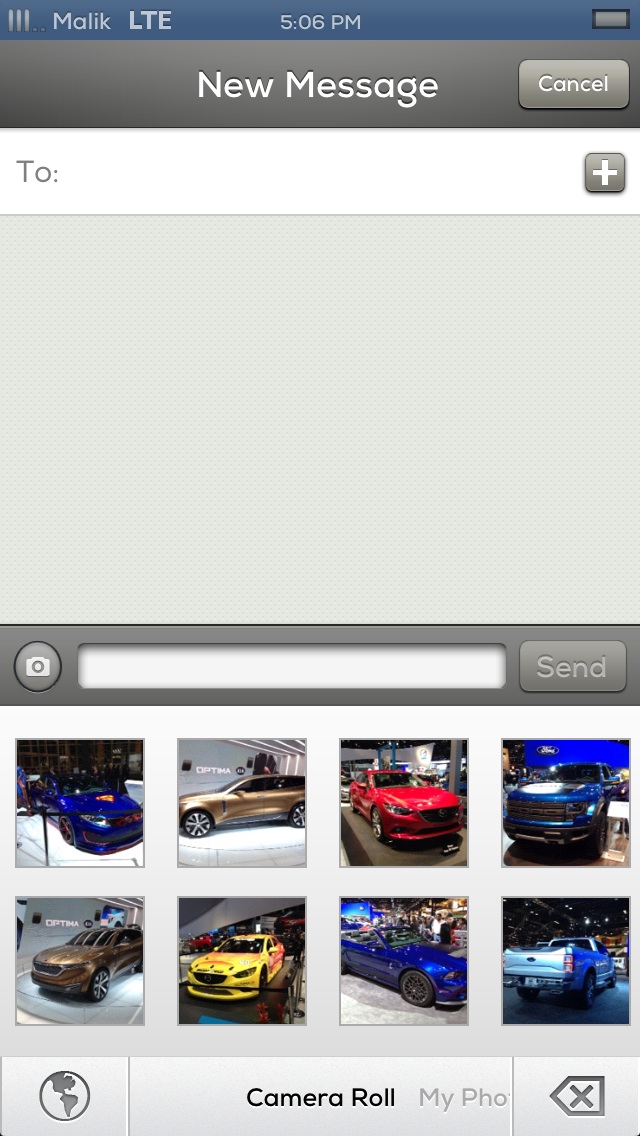Cimpy101
CAGiversary!
[quote name='Malik112099']You are supposed to get the apple logo on a respring. [/QUOTE]
This is not true. I've never had the apple logo pop up on my iphone 4 or 5 on respring. It says respringing device and then afterwards my lock screen comes up. Respring usually takes 15-20 seconds each time for me.
More info on a DFU Restore: http://thebigboss.org/guides-iphone-ipod-ipad/dfu-mode
This is not true. I've never had the apple logo pop up on my iphone 4 or 5 on respring. It says respringing device and then afterwards my lock screen comes up. Respring usually takes 15-20 seconds each time for me.
More info on a DFU Restore: http://thebigboss.org/guides-iphone-ipod-ipad/dfu-mode