Is the only way to filter threads via 'New Posts' by watching them now? We used to be able to filter by forum categories and I have no interest having to scroll past trade forum posts. Maybe a way to just flip them to off via preferences?
Just click the "Watch" button on the forums you want to follow and the you can used the watched forums function in the forums drop down.
I think activity in those forums will also appear in your news feed
Last edited:


 ,
,  and
and  ones.
ones.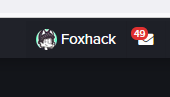

 etc) didn't count toward that. The yearly completed games thread often has a lot of symbols for the games beat, would be nice to allow more if possible. Couldn't update my current post for this year since I was hitting the limit, or maybe just need to remove the older lists I have in the spoilers.
etc) didn't count toward that. The yearly completed games thread often has a lot of symbols for the games beat, would be nice to allow more if possible. Couldn't update my current post for this year since I was hitting the limit, or maybe just need to remove the older lists I have in the spoilers.