[quote name='Chakal']Knoxximus, I'd like to know what the transfert times to your 2gb card is if you format it before hand. Slow transfert times might be caused by fragmentation of the data on the SD card. If the Wii has poor data management, it could be the cause of the delay.
With your 4gb card, you started fresh. You only copied thing to it, so the Wii just put the files one after the other. If your 2gb card had been used a lot before (adding and removing files), the fragmentation might be the cause
Please re-test your 2gb card with a fresh format.
Thanks[/quote]
Okay, but you do understand that the main point of all of this is that you are able to eventually max out a 4GB card on a system that does not officially support anything larger than a 2GB card, yes?
Oh, and I put a direct copy of my 2GB card onto the 4GB card at the outset, so the 4GB card did not just get data copied over from the Wii all neat and orderly like, BTW.
With your 4gb card, you started fresh. You only copied thing to it, so the Wii just put the files one after the other. If your 2gb card had been used a lot before (adding and removing files), the fragmentation might be the cause
Please re-test your 2gb card with a fresh format.
Thanks[/quote]
Okay, but you do understand that the main point of all of this is that you are able to eventually max out a 4GB card on a system that does not officially support anything larger than a 2GB card, yes?
Oh, and I put a direct copy of my 2GB card onto the 4GB card at the outset, so the 4GB card did not just get data copied over from the Wii all neat and orderly like, BTW.











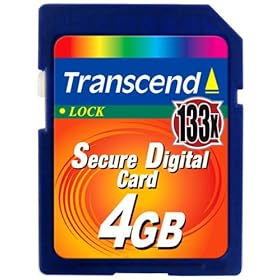

 I love not reading stuff.
I love not reading stuff.