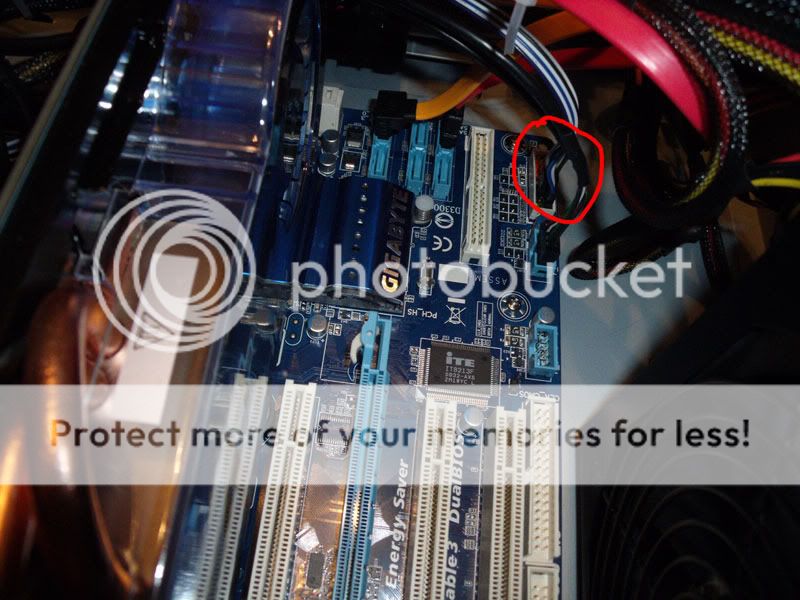You are using an out of date browser. It may not display this or other websites correctly.
You should upgrade or use an alternative browser.
You should upgrade or use an alternative browser.
Canceled my order for a new PC and now going to attempt to build my own! HELP!!!
- Thread starter MSI Magus
- Start date
[quote name='spoo']Get the old stuff off with rubbing alcohol and q-tips. I have been told that coffee filters work to get it off but I've never used it before.[/QUOTE]
We just whiped off as much as possible with another plastic bag. Hopefully this isnt too much of a risk because we already put the CPU fan on(which was a huge PITA). Close to starting the ram/graphics cards.
So far man I can see where this COULD be really easy....but so far nothing has just fit. Everything has been off center from the holes where they are supposed to go or too small or something. The actual steps are really easy....just stuff isnt fitting together like it feels it should.
Also there are small metal prongs on the back of the metal piece that comes with the motherboard that the USB/keyboard slots are supposed to fit through. They are really in the way, is there any reason we cant just clip them off?
We just whiped off as much as possible with another plastic bag. Hopefully this isnt too much of a risk because we already put the CPU fan on(which was a huge PITA). Close to starting the ram/graphics cards.
So far man I can see where this COULD be really easy....but so far nothing has just fit. Everything has been off center from the holes where they are supposed to go or too small or something. The actual steps are really easy....just stuff isnt fitting together like it feels it should.
Also there are small metal prongs on the back of the metal piece that comes with the motherboard that the USB/keyboard slots are supposed to fit through. They are really in the way, is there any reason we cant just clip them off?
Two things
1. The memory sticks both go in the blue RAM slots right? Like it goes blue, white, blue white. Put a stick in blue, skip the white then put another stick in blue?
2. The CPU fan in this PC is HUGE. The RAM sticks are like almost touching the fan...and I have a feeling the graphics card will be almost touching it too. Is this going to be a problem?
All in all I am wondering if things in the case are going to be extremely crowded and just touching in general which is making me kind of nervous. Even if its ok for parts to touch wont this create heating problems long run?
1. The memory sticks both go in the blue RAM slots right? Like it goes blue, white, blue white. Put a stick in blue, skip the white then put another stick in blue?
2. The CPU fan in this PC is HUGE. The RAM sticks are like almost touching the fan...and I have a feeling the graphics card will be almost touching it too. Is this going to be a problem?
All in all I am wondering if things in the case are going to be extremely crowded and just touching in general which is making me kind of nervous. Even if its ok for parts to touch wont this create heating problems long run?
SOSTrooper
CAGiversary!
- Feedback
- 29 (100%)
[quote name='MSI Magus']
Also there are small metal prongs on the back of the metal piece that comes with the motherboard that the USB/keyboard slots are supposed to fit through. They are really in the way, is there any reason we cant just clip them off?[/QUOTE]
Use a plier to bend the metal tabs out of the way. If they're still in the way you can clip them off by wiggling the metal tabs back and forth until you feel the metal is weakening. Most important thing is make sure the holes on the motherboard are lined up with the standoffs in the case. You may have to push the motherboard towards the rear of the case to get the first screw in.
Also there are small metal prongs on the back of the metal piece that comes with the motherboard that the USB/keyboard slots are supposed to fit through. They are really in the way, is there any reason we cant just clip them off?[/QUOTE]
Use a plier to bend the metal tabs out of the way. If they're still in the way you can clip them off by wiggling the metal tabs back and forth until you feel the metal is weakening. Most important thing is make sure the holes on the motherboard are lined up with the standoffs in the case. You may have to push the motherboard towards the rear of the case to get the first screw in.
Actionhank
CAGiversary!
[quote name='MSI Magus']We just whiped off as much as possible with another plastic bag. Hopefully this isnt too much of a risk because we already put the CPU fan on(which was a huge PITA). Close to starting the ram/graphics cards.
[/QUOTE]
I have a feeling that your temps are gonna be bad once you start stability testing.
Of course not everybody believes in stability testing.
[/QUOTE]
I have a feeling that your temps are gonna be bad once you start stability testing.
Of course not everybody believes in stability testing.
[quote name='Actionhank']I have a feeling that your temps are gonna be bad once you start stability testing.
Of course not everybody believes in stability testing.[/QUOTE]
Whats stabilty testing and how much of a worry is this? You make it sound like something we should be really scared of.
Also anyone have a clue what to do with the P7 and P11 wires? Cant find where to hook these up. Their from the power supply and I think their for the fans...but we cant figure this out!
Of course not everybody believes in stability testing.[/QUOTE]
Whats stabilty testing and how much of a worry is this? You make it sound like something we should be really scared of.
Also anyone have a clue what to do with the P7 and P11 wires? Cant find where to hook these up. Their from the power supply and I think their for the fans...but we cant figure this out!
You really only need to worry about stability testing if you overclock. Basically, you run your CPU at 100% for hours and monitor heat and math errors using a program like Prime 95. Given that you didn't do a good job getting all the thermalWhats stabilty testing and how much of a worry is this? You make it sound like something we should be really scared of.
paste off the heat sink, you might get some insulation problems from too much paste on the CPU. It probably won't be a problem if you don't overclock (which causes a lot of extra heat) but might be if you do.
In other words, don't overclock. Unless you want to reapply the fan. Which means you'll probably have to take the computer apart again. And you really don't need to overclock for gaming right now. Games are not constrained by the CPU after you get up to the speeds you're clocking.
[quote name='torifile']You really only need to worry about stability testing if you overclock. Basically, you run your CPU at 100% for hours and monitor heat and math errors using a program like Prime 95. Given that you didn't do a good job getting all the thermal
paste off the heat sink, you might get some insulation problems from too much paste on the CPU. It probably won't be a problem if you don't overclock (which causes a lot of extra heat) but might be if you do.
In other words, don't overclock. Unless you want to reapply the fan. Which means you'll probably have to take the computer apart again. And you really don't need to overclock for gaming right now. Games are not constrained by the CPU after you get up to the speeds you're clocking.[/QUOTE]
Ya we wont be doing that
We got the fan problem fixed. 3 of the 4 fans are plugged in, I think that should be enough.
We are rewiring/zip tieing stuff right now, but there are so many damn wires it seems as though they will need to touch something. Is it safe if their touching the RAM?
paste off the heat sink, you might get some insulation problems from too much paste on the CPU. It probably won't be a problem if you don't overclock (which causes a lot of extra heat) but might be if you do.
In other words, don't overclock. Unless you want to reapply the fan. Which means you'll probably have to take the computer apart again. And you really don't need to overclock for gaming right now. Games are not constrained by the CPU after you get up to the speeds you're clocking.[/QUOTE]
Ya we wont be doing that
We got the fan problem fixed. 3 of the 4 fans are plugged in, I think that should be enough.
We are rewiring/zip tieing stuff right now, but there are so many damn wires it seems as though they will need to touch something. Is it safe if their touching the RAM?
M
Megazell
Guest
[quote name='MSI Magus']Ya we wont be doing that 
We got the fan problem fixed. 3 of the 4 fans are plugged in, I think that should be enough.
We are rewiring/zip tieing stuff right now, but there are so many damn wires it seems as though they will need to touch something. Is it safe if their touching the RAM?[/QUOTE]
Yes. But make sure they are not touching the heat sinks or in the way of the fans.
You should know how many power lines you will be using for your devices for example:
Hard Drive - 1
Motherboard - 1
DVD Drive - 1
6 Fans - 6
Now you count the Power lines from your PSU.
You can connect to fans together (male to female) then connect one of them to your PSU....then if you have bars on your case - tie those away from the air flow of the fans and such...
You only do this AFTER the computer is up and running.
We got the fan problem fixed. 3 of the 4 fans are plugged in, I think that should be enough.
We are rewiring/zip tieing stuff right now, but there are so many damn wires it seems as though they will need to touch something. Is it safe if their touching the RAM?[/QUOTE]
Yes. But make sure they are not touching the heat sinks or in the way of the fans.
You should know how many power lines you will be using for your devices for example:
Hard Drive - 1
Motherboard - 1
DVD Drive - 1
6 Fans - 6
Now you count the Power lines from your PSU.
You can connect to fans together (male to female) then connect one of them to your PSU....then if you have bars on your case - tie those away from the air flow of the fans and such...
You only do this AFTER the computer is up and running.
crystalklear64
CAGiversary!
- Feedback
- 7 (100%)
he's gonna come back and post tomorrow about how his house burned down or something
M
Megazell
Guest
[quote name='MSI Magus']Plugged it in and nothing happaned. No boot up, no noise, no fire....just a lot of nothingness. You would think it was just a piece of plastic not something electronic. Suggestions on what to check?[/QUOTE]
Power Supply Connected to the motherboard.
Power Supply Connected to the motherboard.
[quote name='Megazell']Power Supply Connected to the motherboard.[/QUOTE]
We have checked, double and triple checked both that and that the wire to the power on button is hooked up and they both are. Is the 20 pin connector from the PSU to the MOBO supposed to have an empty hole in one of the 20 holes? Like each hole has a metal part and a wire, but 1 of them on ours is empty with no wire or metal part just the hole.
We have checked, double and triple checked both that and that the wire to the power on button is hooked up and they both are. Is the 20 pin connector from the PSU to the MOBO supposed to have an empty hole in one of the 20 holes? Like each hole has a metal part and a wire, but 1 of them on ours is empty with no wire or metal part just the hole.
evildeadjedi
CAGiversary!
- Feedback
- 30 (100%)
Hmmmm it could be a few things. Power switch wire could be be bad. Power cable could be bad. Psu cable could be bad. Motherboard connector could be bad. PSU could be doa as well. Nine times out of ten when this happens it's a bad PSU.
Last edited by a moderator:
M
Megazell
Guest
[quote name='torifile']Power switch connected to the motherboard.[/QUOTE]
That would be next. Hope you got a chicken or lamb to be sacrificed because the PC gods do need their blood!
That would be next. Hope you got a chicken or lamb to be sacrificed because the PC gods do need their blood!
[quote name='Megazell']That would be next. Hope you got a chicken or lamb to be sacrificed because the PC gods do need their blood![/QUOTE]
haha this is so true
I remember my first PC i ever built had literally my scraps of skin and blood.
Sure made the first OC run well!!!
Its looking like his PSU is doa.
haha this is so true
I remember my first PC i ever built had literally my scraps of skin and blood.
Sure made the first OC run well!!!
Its looking like his PSU is doa.
[quote name='Megazell']That would be next. Hope you got a chicken or lamb to be sacrificed because the PC gods do need their blood![/QUOTE]
Which is why iv always been a console gamer I walk into the store buy a system and bam it works and if it doesnt I get a new system.
I walk into the store buy a system and bam it works and if it doesnt I get a new system.
Iv been working on this forever and its late. Think im going to call it a night and tomorrow ill take it into a local shop. I seriously should have known better then to build my own
Guess if nothing else I can switch out parts now even if I cant build it myself. Think in the future ill do like my buddy and just buy a PC that has the basic grunt work done and add the last few touches like GC, CPU and RAM myself.
Which is why iv always been a console gamer
Iv been working on this forever and its late. Think im going to call it a night and tomorrow ill take it into a local shop. I seriously should have known better then to build my own
Guess if nothing else I can switch out parts now even if I cant build it myself. Think in the future ill do like my buddy and just buy a PC that has the basic grunt work done and add the last few touches like GC, CPU and RAM myself.
SOSTrooper
CAGiversary!
- Feedback
- 29 (100%)
You should take a picture for us to see the inside before you pay someone else to do it. Maybe we can catch something very simple that you missed.
[quote name='MSI Magus']We have checked, double and triple checked both that and that the wire to the power on button is hooked up and they both are. Is the 20 pin connector from the PSU to the MOBO supposed to have an empty hole in one of the 20 holes? Like each hole has a metal part and a wire, but 1 of them on ours is empty with no wire or metal part just the hole.[/QUOTE]
Yes there is a hole on every PSU, on mine as well.
[quote name='MSI Magus']We have checked, double and triple checked both that and that the wire to the power on button is hooked up and they both are. Is the 20 pin connector from the PSU to the MOBO supposed to have an empty hole in one of the 20 holes? Like each hole has a metal part and a wire, but 1 of them on ours is empty with no wire or metal part just the hole.[/QUOTE]
Yes there is a hole on every PSU, on mine as well.
evildeadjedi
CAGiversary!
- Feedback
- 30 (100%)
[quote name='MSI Magus']Which is why iv always been a console gamer  I walk into the store buy a system and bam it works and if it doesnt I get a new system.
I walk into the store buy a system and bam it works and if it doesnt I get a new system.
Iv been working on this forever and its late. Think im going to call it a night and tomorrow ill take it into a local shop. I seriously should have known better then to build my own
Guess if nothing else I can switch out parts now even if I cant build it myself. Think in the future ill do like my buddy and just buy a PC that has the basic grunt work done and add the last few touches like GC, CPU and RAM myself.[/QUOTE]
If it's just a bad PSU it's nothing that you did. If it was me I would test PSU or try another one.
Good call SOStrooper you don't want to take your system to a local store unless they don't charge to test the PSU.
Iv been working on this forever and its late. Think im going to call it a night and tomorrow ill take it into a local shop. I seriously should have known better then to build my own
Guess if nothing else I can switch out parts now even if I cant build it myself. Think in the future ill do like my buddy and just buy a PC that has the basic grunt work done and add the last few touches like GC, CPU and RAM myself.[/QUOTE]
If it's just a bad PSU it's nothing that you did. If it was me I would test PSU or try another one.
Good call SOStrooper you don't want to take your system to a local store unless they don't charge to test the PSU.
M
Megazell
Guest
[quote name='MSI Magus']Which is why iv always been a console gamer  I walk into the store buy a system and bam it works and if it doesnt I get a new system.
I walk into the store buy a system and bam it works and if it doesnt I get a new system.
Iv been working on this forever and its late. Think im going to call it a night and tomorrow ill take it into a local shop. I seriously should have known better then to build my own
Guess if nothing else I can switch out parts now even if I cant build it myself. Think in the future ill do like my buddy and just buy a PC that has the basic grunt work done and add the last few touches like GC, CPU and RAM myself.[/QUOTE]
Well, yeah maybe.
Did you build it all in one shot and then turn it on? Or did you test each part as you went along?
I help children (ages 8 to 17) build their own computers from parts...most of which has no manual. I give them the same vid I gave you. When they had problems it was something on the user end.
Chances are you did something minor incorrectly.
Iv been working on this forever and its late. Think im going to call it a night and tomorrow ill take it into a local shop. I seriously should have known better then to build my own
Guess if nothing else I can switch out parts now even if I cant build it myself. Think in the future ill do like my buddy and just buy a PC that has the basic grunt work done and add the last few touches like GC, CPU and RAM myself.[/QUOTE]
Well, yeah maybe.
Did you build it all in one shot and then turn it on? Or did you test each part as you went along?
I help children (ages 8 to 17) build their own computers from parts...most of which has no manual. I give them the same vid I gave you. When they had problems it was something on the user end.
Chances are you did something minor incorrectly.
SOSTrooper
CAGiversary!
- Feedback
- 29 (100%)
He's offline.... nothing to see here, moving along.
doh i jinxed you. even worse than not posting.
question, do you see like any leds when everything is hooked up?
my puter even when it's off has blue crap lighting up my room while im trying to sleep hehe. if you see the leds then most likely the power, reset and that other isn't hooked in right to those little pins.
try turning your puter on hitting the onboard power button.
id also unplug stuff like hard drives/dvds, have only 1 stick of ram, make sure the vid card is connected good and is connected to the power and focus on making the 1st post!
if no leds then ya either not connected right, mb wont support that psu or something is wrong with the psu.
anyways dont feel bad, when i turned my pc on the 1st time it sounded like a firetruck hehe. after a lot of wtf i only put 1 ram stick in and it finally worked. i think what happened was either i wasnt careful putting that CPU chip in and was just a hair slightly off when i tried closing the cpu hatch(i thought i was right when i lined up the arrows too but it was backwards lol), or ups drop kicked my mB...think was a little of both.
question, do you see like any leds when everything is hooked up?
my puter even when it's off has blue crap lighting up my room while im trying to sleep hehe. if you see the leds then most likely the power, reset and that other isn't hooked in right to those little pins.
try turning your puter on hitting the onboard power button.
id also unplug stuff like hard drives/dvds, have only 1 stick of ram, make sure the vid card is connected good and is connected to the power and focus on making the 1st post!
if no leds then ya either not connected right, mb wont support that psu or something is wrong with the psu.
anyways dont feel bad, when i turned my pc on the 1st time it sounded like a firetruck hehe. after a lot of wtf i only put 1 ram stick in and it finally worked. i think what happened was either i wasnt careful putting that CPU chip in and was just a hair slightly off when i tried closing the cpu hatch(i thought i was right when i lined up the arrows too but it was backwards lol), or ups drop kicked my mB...think was a little of both.
SOSTrooper
CAGiversary!
- Feedback
- 29 (100%)
He probably didn't flip the power switch on the power supply to the 'on' position.
[quote name='MSI Magus']We have checked, double and triple checked both that and that the wire to the power on button is hooked up and they both are. Is the 20 pin connector from the PSU to the MOBO supposed to have an empty hole in one of the 20 holes? Like each hole has a metal part and a wire, but 1 of them on ours is empty with no wire or metal part just the hole.[/QUOTE]
ohh missed that.
i hate to ask but did you half connect the power cable to the mb. i remember my power cable to my mb could unconnect into in 2 pieces. i think thats so it can fit different mb types and junk.
ohh missed that.
i hate to ask but did you half connect the power cable to the mb. i remember my power cable to my mb could unconnect into in 2 pieces. i think thats so it can fit different mb types and junk.
Actionhank
CAGiversary!
[quote name='torifile']You really only need to worry about stability testing if you overclock. Basically, you run your CPU at 100% for hours and monitor heat and math errors using a program like Prime 95. Given that you didn't do a good job getting all the thermal
paste off the heat sink, you might get some insulation problems from too much paste on the CPU. It probably won't be a problem if you don't overclock (which causes a lot of extra heat) but might be if you do.
In other words, don't overclock. Unless you want to reapply the fan. Which means you'll probably have to take the computer apart again. And you really don't need to overclock for gaming right now. Games are not constrained by the CPU after you get up to the speeds you're clocking.[/QUOTE]
I disagree. I think you should test for stability even when running stock. A stock machine can be just as unstable as an overclocked one (bad memory for example).
Anyway that discussion is for later. The pressing matter is not to get discouraged because it doesn't boot up on the first try. It took me 2 weeks and a lot of hair pulling to get my first rig up and running.
One mistake that, I myself made is I switched the polarity of the cable that connects the power button on the case to the motherboard. Make sure positive is positive and negative is negative.
I would also suggest trying to turn on the motherboard by pressing the button on it, rather than the button on the case.
There are also ways to test if your power supply is alive or dead. Again you can always borrow for 30 days another PSU from a local store. If you have a computer at home that you know works, switch PSU's with that. You don't have to connect the video card, you can POST with just CPU (with heatsink!) and memory, 24 pin power cable and cpu power cable connected, nothing else. You can do it outside of the case with the board balanced on some plastic cups. If it lights up, or more likely, starts beeping then you're in business!
Read the motherboard manual twice over and make sure everything is connected. Think up a list of troubleshooting ideas and try each one. If you run out, go for a walk or watch a movie, then come back when you have a new list. But don't get discouraged, the first time is always the hardest time. Try posting on the motherboard maker's forums as well. The people that lurk around there are far more experienced than what you will probably find here. They will come up with solutions or troubleshooting ideas that may be helpful. This was my experience with my first EVGA board, the mods and posters at the EVGA forums were extremely helpful and and knowledgeable. They had to be, in other threads they were showing 5 ghz systems running on a bench in their apartment with a bucket of liquid nitro on it posting insane LinX gigaflop numbers. As you could imagine, their help got my rig running and soon overclocking in no time.
Good luck! Remember what one man can do another can do as well.
paste off the heat sink, you might get some insulation problems from too much paste on the CPU. It probably won't be a problem if you don't overclock (which causes a lot of extra heat) but might be if you do.
In other words, don't overclock. Unless you want to reapply the fan. Which means you'll probably have to take the computer apart again. And you really don't need to overclock for gaming right now. Games are not constrained by the CPU after you get up to the speeds you're clocking.[/QUOTE]
I disagree. I think you should test for stability even when running stock. A stock machine can be just as unstable as an overclocked one (bad memory for example).
Anyway that discussion is for later. The pressing matter is not to get discouraged because it doesn't boot up on the first try. It took me 2 weeks and a lot of hair pulling to get my first rig up and running.
One mistake that, I myself made is I switched the polarity of the cable that connects the power button on the case to the motherboard. Make sure positive is positive and negative is negative.
I would also suggest trying to turn on the motherboard by pressing the button on it, rather than the button on the case.
There are also ways to test if your power supply is alive or dead. Again you can always borrow for 30 days another PSU from a local store. If you have a computer at home that you know works, switch PSU's with that. You don't have to connect the video card, you can POST with just CPU (with heatsink!) and memory, 24 pin power cable and cpu power cable connected, nothing else. You can do it outside of the case with the board balanced on some plastic cups. If it lights up, or more likely, starts beeping then you're in business!
Read the motherboard manual twice over and make sure everything is connected. Think up a list of troubleshooting ideas and try each one. If you run out, go for a walk or watch a movie, then come back when you have a new list. But don't get discouraged, the first time is always the hardest time. Try posting on the motherboard maker's forums as well. The people that lurk around there are far more experienced than what you will probably find here. They will come up with solutions or troubleshooting ideas that may be helpful. This was my experience with my first EVGA board, the mods and posters at the EVGA forums were extremely helpful and and knowledgeable. They had to be, in other threads they were showing 5 ghz systems running on a bench in their apartment with a bucket of liquid nitro on it posting insane LinX gigaflop numbers. As you could imagine, their help got my rig running and soon overclocking in no time.
Good luck! Remember what one man can do another can do as well.
Last edited by a moderator:
SOSTrooper
CAGiversary!
- Feedback
- 29 (100%)
[quote name='Actionhank']One mistake that, I myself made is I switched the polarity of the cable that connects the power button on the case to the motherboard. Make sure positive is positive and negative is negative.[/QUOTE]
That is not true. There is no polarity for the power switch and the reset switch. All it does is short the 2 pins. You can short the 2 pins using a screwdriver and the computer will turn on. Flipping the power or reset switch one way or another does not affect their functions, as long as you don't plug the power switch to the reset pins or any other pins.
The HD and power LEDs, however, have polarity. Colored wire is always positive, and the white/black wire is negative. If you flip them around all it does is your case will not have the lights.
That is not true. There is no polarity for the power switch and the reset switch. All it does is short the 2 pins. You can short the 2 pins using a screwdriver and the computer will turn on. Flipping the power or reset switch one way or another does not affect their functions, as long as you don't plug the power switch to the reset pins or any other pins.
The HD and power LEDs, however, have polarity. Colored wire is always positive, and the white/black wire is negative. If you flip them around all it does is your case will not have the lights.
[quote name='Megazell']Well, yeah maybe.
Did you build it all in one shot and then turn it on? Or did you test each part as you went along?
I help children (ages 8 to 17) build their own computers from parts...most of which has no manual. I give them the same vid I gave you. When they had problems it was something on the user end.
Chances are you did something minor incorrectly.[/QUOTE]
No one recommended to us to test each part as we went a long...most of the responses were follow the videos and links being given and you will be fine....and the videos and links didnt test each part as it went a long. We figured we would break something if we tried to turn on the PC before it was all completed.
Ill link pics of the PC in a minute.
Did you build it all in one shot and then turn it on? Or did you test each part as you went along?
I help children (ages 8 to 17) build their own computers from parts...most of which has no manual. I give them the same vid I gave you. When they had problems it was something on the user end.
Chances are you did something minor incorrectly.[/QUOTE]
No one recommended to us to test each part as we went a long...most of the responses were follow the videos and links being given and you will be fine....and the videos and links didnt test each part as it went a long. We figured we would break something if we tried to turn on the PC before it was all completed.
Ill link pics of the PC in a minute.
Found a local guy that said he would diagnose the problem for free and if I brought him a new power supply would charge me a half hours work which is $32.50. Planning on going to best buy, buying a new power supply unit and having him put it in. Hopefully that will be the end of everything 
Actionhank
CAGiversary!
[quote name='SOSTrooper']That is not true. There is no polarity for the power switch and the reset switch. All it does is short the 2 pins. You can short the 2 pins using a screwdriver and the computer will turn on. Flipping the power or reset switch one way or another does not affect their functions, as long as you don't plug the power switch to the reset pins or any other pins.
The HD and power LEDs, however, have polarity. Colored wire is always positive, and the white/black wire is negative. If you flip them around all it does is your case will not have the lights.[/QUOTE]
You're probably right. Know that you point this out, I think what I might have done is plug the power connector to the led pin or reset pin. It was my first build a long time ago, but I apologize for my mistake.
The HD and power LEDs, however, have polarity. Colored wire is always positive, and the white/black wire is negative. If you flip them around all it does is your case will not have the lights.[/QUOTE]
You're probably right. Know that you point this out, I think what I might have done is plug the power connector to the led pin or reset pin. It was my first build a long time ago, but I apologize for my mistake.
[quote name='SOSTrooper']He probably didn't flip the power switch on the power supply to the 'on' position.[/QUOTE]
I totally did this when I built my PC last month. i almost pulled out the PSU and starting trying to diagnose stuff. Flipped the switch and it booted right up.
Phew!
Hopefully it's just a dead psu and it's simple as that.
I totally did this when I built my PC last month. i almost pulled out the PSU and starting trying to diagnose stuff. Flipped the switch and it booted right up.
Phew!
Hopefully it's just a dead psu and it's simple as that.
SOSTrooper
CAGiversary!
- Feedback
- 29 (100%)
So just got back from having the PC looked at. Initially they tested the power supply and sure enough it wasnt working. So we left the PC with them and went and had lunch. When they got back they found that our mother board wasn't working either......
They said we had all the plugs in the right spot and that everything looked great/we did a decent job. So there is a chance that we scratched or chipped or whatever something at some point, but they think its probably just a bad mother board.
Shortly here I will be contacting newegg to see about getting a replacement MOBO, Power Supply and CPU. Anyone think I should switch my Power supply out for a different one?
They said we had all the plugs in the right spot and that everything looked great/we did a decent job. So there is a chance that we scratched or chipped or whatever something at some point, but they think its probably just a bad mother board.
Shortly here I will be contacting newegg to see about getting a replacement MOBO, Power Supply and CPU. Anyone think I should switch my Power supply out for a different one?
SOSTrooper
CAGiversary!
- Feedback
- 29 (100%)
Check out this photo: Antec 900 power/reset switch.
Then look at yours: Your motherboard.
It's hard to see clearly, but it almost look like to me you flipped the reset switch with the power switch on the motherboard... If you do get your computer back, before taking it apart for RMA with Newegg, I would push the reset switch on your Antec 900 case and see if the computer turns on. Don't let the computer store guy tell you what you need to do yet. There is still hope.
Then look at yours: Your motherboard.
It's hard to see clearly, but it almost look like to me you flipped the reset switch with the power switch on the motherboard... If you do get your computer back, before taking it apart for RMA with Newegg, I would push the reset switch on your Antec 900 case and see if the computer turns on. Don't let the computer store guy tell you what you need to do yet. There is still hope.
[quote name='SOSTrooper']Check out this photo: Antec 900 power/reset switch.
Then look at yours: Your motherboard.
It's hard to see clearly, but it almost look like to me you flipped the reset switch with the power switch on the motherboard... If you do get your computer back, before taking it apart for RMA with Newegg, I would push the reset switch on your Antec 900 case and see if the computer turns on. Don't let the computer store guy tell you what you need to do yet. There is still hope.[/QUOTE]
We took it apart long before I heard any of this. I mean when I take it into the pros and they tell me that its put together right(and 2 people were looking over it not 1)....I assume its part together right.
I talked newegg into a full refund including shipping and its already been processed. I have already torn everything a part and most of its boxed. So not much that can be done at this point. I feel bad that there is a chance that it still was working......but I mean what was I to think whenever I take it to pros and 2 people say "ya you have 2 bad parts and you hooked everything up right". Not sure what I hope now...part of me hopes the parts are good so they can make some money back on them...but part of me hopes not because it would mean its my fault....again though I did everything I could even took it to the damn pros!
Anyways...not sure where to go from here. Part of me is tempted to build another really kick ass rig from newegg, part of me is tempted to build a toned down cheaper and easier to build rig. Then there is just settling on this PC for another year or so...and finally biting the bullet and overpaying at a computer store or at a site like ecollege or ibuypower.
Then look at yours: Your motherboard.
It's hard to see clearly, but it almost look like to me you flipped the reset switch with the power switch on the motherboard... If you do get your computer back, before taking it apart for RMA with Newegg, I would push the reset switch on your Antec 900 case and see if the computer turns on. Don't let the computer store guy tell you what you need to do yet. There is still hope.[/QUOTE]
We took it apart long before I heard any of this. I mean when I take it into the pros and they tell me that its put together right(and 2 people were looking over it not 1)....I assume its part together right.
I talked newegg into a full refund including shipping and its already been processed. I have already torn everything a part and most of its boxed. So not much that can be done at this point. I feel bad that there is a chance that it still was working......but I mean what was I to think whenever I take it to pros and 2 people say "ya you have 2 bad parts and you hooked everything up right". Not sure what I hope now...part of me hopes the parts are good so they can make some money back on them...but part of me hopes not because it would mean its my fault....again though I did everything I could even took it to the damn pros!
Anyways...not sure where to go from here. Part of me is tempted to build another really kick ass rig from newegg, part of me is tempted to build a toned down cheaper and easier to build rig. Then there is just settling on this PC for another year or so...and finally biting the bullet and overpaying at a computer store or at a site like ecollege or ibuypower.
evildeadjedi
CAGiversary!
- Feedback
- 30 (100%)
[quote name='SOSTrooper']Check out this photo: Antec 900 power/reset switch.
Then look at yours: Your motherboard.
It's hard to see clearly, but it almost look like to me you flipped the reset switch with the power switch on the motherboard... If you do get your computer back, before taking it apart for RMA with Newegg, I would push the reset switch on your Antec 900 case and see if the computer turns on. Don't let the computer store guy tell you what you need to do yet. There is still hope.[/QUOTE]
Good call according to the manual power should be to the left then reset should be to the right and then hard drive is right below reset. Going back to what I said before though I would say the psu was bad. It's not out of the ordinary to receive bad parts(especially ram and hard drives).
[quote name='MSI Magus'] Not sure what I hope now...part of me hopes the parts are good so they can make some money back on them...but part of me hopes not because it would mean its my fault....again though I did everything I could even took it to the damn pros!
Anyways...not sure where to go from here. Part of me is tempted to build another really kick ass rig from newegg, part of me is tempted to build a toned down cheaper and easier to build rig. Then there is just settling on this PC for another year or so...and finally biting the bullet and overpaying at a computer store or at a site like ecollege or ibuypower.[/QUOTE]
Another option is tiger direct's barebones kits. Most are partially assembled, prices are not bad, and usually only require a video card and os to get running(normally come with good parts also).
Then look at yours: Your motherboard.
It's hard to see clearly, but it almost look like to me you flipped the reset switch with the power switch on the motherboard... If you do get your computer back, before taking it apart for RMA with Newegg, I would push the reset switch on your Antec 900 case and see if the computer turns on. Don't let the computer store guy tell you what you need to do yet. There is still hope.[/QUOTE]
Good call according to the manual power should be to the left then reset should be to the right and then hard drive is right below reset. Going back to what I said before though I would say the psu was bad. It's not out of the ordinary to receive bad parts(especially ram and hard drives).
[quote name='MSI Magus'] Not sure what I hope now...part of me hopes the parts are good so they can make some money back on them...but part of me hopes not because it would mean its my fault....again though I did everything I could even took it to the damn pros!
Anyways...not sure where to go from here. Part of me is tempted to build another really kick ass rig from newegg, part of me is tempted to build a toned down cheaper and easier to build rig. Then there is just settling on this PC for another year or so...and finally biting the bullet and overpaying at a computer store or at a site like ecollege or ibuypower.[/QUOTE]
Another option is tiger direct's barebones kits. Most are partially assembled, prices are not bad, and usually only require a video card and os to get running(normally come with good parts also).
Last edited by a moderator:
[quote name='Actionhank']I disagree. I think you should test for stability even when running stock. A stock machine can be just as unstable as an overclocked one (bad memory for example).
[/QUOTE]
A real memory test would not affect temps that much. To do a thorough memory test, you'd need to boot into something like Memtest86+ and that doesn't do anything but test the memory. But your point is taken. I believe that even under a high load a normally clocked CPU won't be too hot to run even with a bad application of thermal paste.
That said, you're right. When I first built my computers, I always have them run for hours on P95 just to make sure there's nothing wonky going on.
[/QUOTE]
A real memory test would not affect temps that much. To do a thorough memory test, you'd need to boot into something like Memtest86+ and that doesn't do anything but test the memory. But your point is taken. I believe that even under a high load a normally clocked CPU won't be too hot to run even with a bad application of thermal paste.
That said, you're right. When I first built my computers, I always have them run for hours on P95 just to make sure there's nothing wonky going on.
Heres the thing too. We bought a new power supply and they put that one in to power up the PC before finding out that the mother board wasnt working. If they put a whole new power supply in wouldnt they have had to have switched those wires out and then put them back in(thus putting them back in the right spot even if they were in the wrong spot to begin with)?
SOSTrooper
CAGiversary!
- Feedback
- 29 (100%)
[quote name='MSI Magus']Heres the thing too. We bought a new power supply and they put that one in to power up the PC before finding out that the mother board wasnt working. If they put a whole new power supply in wouldnt they have had to have switched those wires out and then put them back in(thus putting them back in the right spot even if they were in the wrong spot to begin with)?[/QUOTE]
No, those wires I circled in red are part of the case, not part of the power supply. Replacing the power supply has nothing to do with the case wires for the power/reset switch.
No, those wires I circled in red are part of the case, not part of the power supply. Replacing the power supply has nothing to do with the case wires for the power/reset switch.
[quote name='SOSTrooper']No, those wires I circled in red are part of the case, not part of the power supply. Replacing the power supply has nothing to do with the case wires for the power/reset switch.[/QUOTE]
Well again I was watching the vids and assisting the wife who was doing a lot of the installation. She is down for a nap right now but when she gets up ill have her take a look at the pics. If she did it wrong im going to feel horrible, but at the same time like I said after having 2 pros look the damn thing over WTF was I supposed to do. I would have thought 1 of the 2 would have caught it if thats the mistake we made.
Well again I was watching the vids and assisting the wife who was doing a lot of the installation. She is down for a nap right now but when she gets up ill have her take a look at the pics. If she did it wrong im going to feel horrible, but at the same time like I said after having 2 pros look the damn thing over WTF was I supposed to do. I would have thought 1 of the 2 would have caught it if thats the mistake we made.
[quote name='SOSTrooper']Check out this photo: Antec 900 power/reset switch.
Then look at yours: Your motherboard.
It's hard to see clearly, but it almost look like to me you flipped the reset switch with the power switch on the motherboard... If you do get your computer back, before taking it apart for RMA with Newegg, I would push the reset switch on your Antec 900 case and see if the computer turns on. Don't let the computer store guy tell you what you need to do yet. There is still hope.[/QUOTE]
Wife said she thought maybe she had the wires switched so she did try hitting the reset button and nothing happened, she said she also double, triple then quadruple checked the wiring to the manual.
Then look at yours: Your motherboard.
It's hard to see clearly, but it almost look like to me you flipped the reset switch with the power switch on the motherboard... If you do get your computer back, before taking it apart for RMA with Newegg, I would push the reset switch on your Antec 900 case and see if the computer turns on. Don't let the computer store guy tell you what you need to do yet. There is still hope.[/QUOTE]
Wife said she thought maybe she had the wires switched so she did try hitting the reset button and nothing happened, she said she also double, triple then quadruple checked the wiring to the manual.
Actionhank
CAGiversary!
[quote name='torifile']A real memory test would not affect temps that much. To do a thorough memory test, you'd need to boot into something like Memtest86+ and that doesn't do anything but test the memory. But your point is taken. I believe that even under a high load a normally clocked CPU won't be too hot to run even with a bad application of thermal paste.
That said, you're right. When I first built my computers, I always have them run for hours on P95 just to make sure there's nothing wonky going on.[/QUOTE]
I know that too. Here's what I do after I build a PC (all of the numbers of course are rules of thumb I made up to satisfy myself):
memtest86+ #of passes = # of sticks
LinX all memory 20 passes
P95 blend = 24 hours, P95 small ffts = 9 hours, P95 large = 9 hours
folding@home SMP + Vmware 1 instance per 2 cores + folding@home GPU2 = 3 days
Then finally 3dmark Vantage Performance setting 1 run.
If it survives that with no crashes, bsods, reboots, or freezes. Then I am satisfied that the pc is rock stable, and continue running f@h when I am not gaming.
A bad application of paste may burn your cpu. The i5 750 in the pc I built for my sister recently, hit 95 degrees on stock speed within 25 seconds of linx because I put too little mx-2
[quote name='MSI Magus']Wife said she thought maybe she had the wires switched so she did try hitting the reset button and nothing happened, she said she also double, triple then quadruple checked the wiring to the manual.[/QUOTE]
Have you tried just jumping the pins with a screwdriver as one of the posters suggested?
And doesn't this motherboard have power switches directly on it? What board exactly is this again?
So you replaced the PSU and the PC still won't run. Try replacing the motherboard, it is a matter of narrowing it down to the single culprit. Some motherboard are picky with their power supplies. Try looking at the mobo manufacturer's website if there is an approved list. This was, and I still think is, a problem with EVGA X58 classified boards.
That said, you're right. When I first built my computers, I always have them run for hours on P95 just to make sure there's nothing wonky going on.[/QUOTE]
I know that too. Here's what I do after I build a PC (all of the numbers of course are rules of thumb I made up to satisfy myself):
memtest86+ #of passes = # of sticks
LinX all memory 20 passes
P95 blend = 24 hours, P95 small ffts = 9 hours, P95 large = 9 hours
folding@home SMP + Vmware 1 instance per 2 cores + folding@home GPU2 = 3 days
Then finally 3dmark Vantage Performance setting 1 run.
If it survives that with no crashes, bsods, reboots, or freezes. Then I am satisfied that the pc is rock stable, and continue running f@h when I am not gaming.
A bad application of paste may burn your cpu. The i5 750 in the pc I built for my sister recently, hit 95 degrees on stock speed within 25 seconds of linx because I put too little mx-2
[quote name='MSI Magus']Wife said she thought maybe she had the wires switched so she did try hitting the reset button and nothing happened, she said she also double, triple then quadruple checked the wiring to the manual.[/QUOTE]
Have you tried just jumping the pins with a screwdriver as one of the posters suggested?
And doesn't this motherboard have power switches directly on it? What board exactly is this again?
So you replaced the PSU and the PC still won't run. Try replacing the motherboard, it is a matter of narrowing it down to the single culprit. Some motherboard are picky with their power supplies. Try looking at the mobo manufacturer's website if there is an approved list. This was, and I still think is, a problem with EVGA X58 classified boards.
Last edited by a moderator:
So I went to ibuypower and built a rig there, then turned around and added all the same parts to my PC at newegg....there was only like $130 difference. Seems like building your own rig doesnt even save that much. There was also a few extras with the ibuypower build not to mention a 3 year warranty.....
[quote name='MSI Magus']So I went to ibuypower and built a rig there, then turned around and added all the same parts to my PC at newegg....there was only like $130 difference. Seems like building your own rig doesnt even save that much. There was also a few extras with the ibuypower build not to mention a 3 year warranty.....[/QUOTE]
Yeah, you can get a pre-built computer for pretty cheap these days. I'd prefer to use that $130 for a better video card, 2 AAA games or a new set of headphones, but that's because I actually enjoy building computers. Hell, I might even pay a little more to build my own because I don't trust others to do a good enough job.
Yeah, you can get a pre-built computer for pretty cheap these days. I'd prefer to use that $130 for a better video card, 2 AAA games or a new set of headphones, but that's because I actually enjoy building computers. Hell, I might even pay a little more to build my own because I don't trust others to do a good enough job.
i really wonder if that guy tested your mb (or even forgot to turn the switch on for his psu lol). 3 things coming broken sounds like ups must of drop kicked your box and then let it sit out on the rain then told the box your parents just got divorced hehe.
id take it down town to liek a private owned shop instead of best buy. here is best buy. my friend took his pc there. the guy sat it down and said he'd call him back. after 3 weeks my friend had enough and went back there and seen his pc was collecting dust and was sitting at the exact same spot the guy 3 weeks ago sat it down at.
lastly id question the part quality of prebuilts. unless you can get the stuff part by part like from newegg or tirger direct then they are going to cut corners for profit. so 130 might not seem like much till you see it's not as good of a pc
id take it down town to liek a private owned shop instead of best buy. here is best buy. my friend took his pc there. the guy sat it down and said he'd call him back. after 3 weeks my friend had enough and went back there and seen his pc was collecting dust and was sitting at the exact same spot the guy 3 weeks ago sat it down at.
lastly id question the part quality of prebuilts. unless you can get the stuff part by part like from newegg or tirger direct then they are going to cut corners for profit. so 130 might not seem like much till you see it's not as good of a pc
bread's done