You are using an out of date browser. It may not display this or other websites correctly.
You should upgrade or use an alternative browser.
You should upgrade or use an alternative browser.
Canceled my order for a new PC and now going to attempt to build my own! HELP!!!
- Thread starter MSI Magus
- Start date
Ok so I think I got this hammered out. I am going to stay with the 5770 card and assume it will last me another year to year and a half and I can upgrade it then. However I am going to grab the i7 now so I dont have to upgrade later. Here is whats currently any my cart.
Any last minute thoughts? Any compat problems?
http://secure.newegg.com/WishList/TemporaryWishList.aspx?BundleExist=N&ChangeQty=0
Any last minute thoughts? Any compat problems?
http://secure.newegg.com/WishList/TemporaryWishList.aspx?BundleExist=N&ChangeQty=0
Hydro2Oxide
CAGiversary!
- Feedback
- 30 (100%)
[quote name='MSI Magus']Ok so I think I got this hammered out. I am going to stay with the 5770 card and assume it will last me another year to year and a half and I can upgrade it then. However I am going to grab the i7 now so I dont have to upgrade later. Here is whats currently any my cart.
Any last minute thoughts? Any compat problems?
http://secure.newegg.com/WishList/TemporaryWishList.aspx?BundleExist=N&ChangeQty=0[/QUOTE]
Borked link
Any last minute thoughts? Any compat problems?
http://secure.newegg.com/WishList/TemporaryWishList.aspx?BundleExist=N&ChangeQty=0[/QUOTE]
Borked link
So I cant get the stupid wishlist working outside of emailing it to people. So here is a copy paste of the final order.
Antec Nine Hundred Black Steel ATX Mid Tower Computer Case - Retail
GIGABYTE GA-P55A-UD3 LGA 1156 Intel P55 SATA 6Gb/s USB 3.0 ATX Intel Motherboard - Retail
HIS H487Q1GH Radeon HD 4870 1GB 256-bit GDDR5 PCI Express 2.0 x16 HDCP Ready CrossFireX Support Video Card - Retail
OCZ StealthXStream OCZ700SXS 700W ATX12V / EPS12V SLI Ready CrossFire Ready Active PFC Power
Intel Core i7-860 Lynnfield 2.8GHz LGA 1156 95W Quad-Core Processor Model BX80605I7860 - Retail
CORSAIR XMS3 4GB (2 x 2GB) 240-Pin DDR3 SDRAM DDR3 1333 (PC3 10666) Desktop Memory Model TW3X4G1333C9A G - Retail
HITACHI Deskstar HD31000 IDK/7K (0S00163) 1TB 7200 RPM SATA 3.0Gb/s 3.5" Internal Hard Drive -Retail
LITE-ON CD/DVD Burner - Bulk Black SATA Model iHAS124-04 - OEM
Arctic Silver 5 Thermal Compound - OEM
ARCTIC COOLING Freezer 7 Pro Rev.2 92mm Fluid Dynamic CPU Cooler - Retail
Rosewill RTK-015 15 Piece Standard Computer Tool Kit - Retail
Rosewill RTK-002 Anti-Static Wrist Strap - Retail
Antec Nine Hundred Black Steel ATX Mid Tower Computer Case - Retail
GIGABYTE GA-P55A-UD3 LGA 1156 Intel P55 SATA 6Gb/s USB 3.0 ATX Intel Motherboard - Retail
HIS H487Q1GH Radeon HD 4870 1GB 256-bit GDDR5 PCI Express 2.0 x16 HDCP Ready CrossFireX Support Video Card - Retail
OCZ StealthXStream OCZ700SXS 700W ATX12V / EPS12V SLI Ready CrossFire Ready Active PFC Power
Intel Core i7-860 Lynnfield 2.8GHz LGA 1156 95W Quad-Core Processor Model BX80605I7860 - Retail
CORSAIR XMS3 4GB (2 x 2GB) 240-Pin DDR3 SDRAM DDR3 1333 (PC3 10666) Desktop Memory Model TW3X4G1333C9A G - Retail
HITACHI Deskstar HD31000 IDK/7K (0S00163) 1TB 7200 RPM SATA 3.0Gb/s 3.5" Internal Hard Drive -Retail
LITE-ON CD/DVD Burner - Bulk Black SATA Model iHAS124-04 - OEM
Arctic Silver 5 Thermal Compound - OEM
ARCTIC COOLING Freezer 7 Pro Rev.2 92mm Fluid Dynamic CPU Cooler - Retail
Rosewill RTK-015 15 Piece Standard Computer Tool Kit - Retail
Rosewill RTK-002 Anti-Static Wrist Strap - Retail
Actionhank
CAGiversary!
[quote name='MSI Magus']So I cant get the stupid wishlist working outside of emailing it to people. So here is a copy paste of the final order.
Antec Nine Hundred Black Steel ATX Mid Tower Computer Case - Retail
GIGABYTE GA-P55A-UD3 LGA 1156 Intel P55 SATA 6Gb/s USB 3.0 ATX Intel Motherboard - Retail
HIS H487Q1GH Radeon HD 4870 1GB 256-bit GDDR5 PCI Express 2.0 x16 HDCP Ready CrossFireX Support Video Card - Retail
OCZ StealthXStream OCZ700SXS 700W ATX12V / EPS12V SLI Ready CrossFire Ready Active PFC Power
Intel Core i7-860 Lynnfield 2.8GHz LGA 1156 95W Quad-Core Processor Model BX80605I7860 - Retail
CORSAIR XMS3 4GB (2 x 2GB) 240-Pin DDR3 SDRAM DDR3 1333 (PC3 10666) Desktop Memory Model TW3X4G1333C9A G - Retail
HITACHI Deskstar HD31000 IDK/7K (0S00163) 1TB 7200 RPM SATA 3.0Gb/s 3.5" Internal Hard Drive -Retail
LITE-ON CD/DVD Burner - Bulk Black SATA Model iHAS124-04 - OEM
Arctic Silver 5 Thermal Compound - OEM
ARCTIC COOLING Freezer 7 Pro Rev.2 92mm Fluid Dynamic CPU Cooler - Retail
Rosewill RTK-015 15 Piece Standard Computer Tool Kit - Retail
Rosewill RTK-002 Anti-Static Wrist Strap - Retail[/QUOTE]
Excellent choice with buying a wrist strap, however do you really need a computer tool kit? I've built five PCs and all I ever needed was a non-magnetic Philips screw driver.
I also thought that you were buying a 5770? Why does your cart have something else?
The video card you will need depends highly on what resolution you will be playing at. So what kind of monitor are you going to be hooking up?
And even though it seems like you've made up you're mind, I really don't recommend a i7 860. If you're getting an i7 then you better be run folding@home smp with bigadv flag on it, otherwise it will be a waste.
Finally here is a maxpc video show steps on building a PC:
http://www.maximumpc.com/article/features/video_how_build_pc_ever_step_explained
To me the hardest part about building a PC is attaching the CPU cooler on the CPU. It seems like the step where something can really go wrong. To much pressure and you can bend a pin, too little and you can fry your $300 part. I am not saying it to scare you, just to warn you =) I suggest going to the arctic silver 5 website and following their directions on thermal paste application.
Oh and if you're gonna be overclocking (which you will, everybody loves getting more horsepower) I would suggest ditching that crappy heatsink you picked out and spending money on a respectable one. My suggestions:
http://www.frozencpu.com/products/9...e_i7_CPU_Cooler_Socket_LGA_1156_LGA_1366.html
http://www.frozencpu.com/products/8...k_LGA_775_1156_1366_AM2_AM2_AM3_Hot_Item.html
Antec Nine Hundred Black Steel ATX Mid Tower Computer Case - Retail
GIGABYTE GA-P55A-UD3 LGA 1156 Intel P55 SATA 6Gb/s USB 3.0 ATX Intel Motherboard - Retail
HIS H487Q1GH Radeon HD 4870 1GB 256-bit GDDR5 PCI Express 2.0 x16 HDCP Ready CrossFireX Support Video Card - Retail
OCZ StealthXStream OCZ700SXS 700W ATX12V / EPS12V SLI Ready CrossFire Ready Active PFC Power
Intel Core i7-860 Lynnfield 2.8GHz LGA 1156 95W Quad-Core Processor Model BX80605I7860 - Retail
CORSAIR XMS3 4GB (2 x 2GB) 240-Pin DDR3 SDRAM DDR3 1333 (PC3 10666) Desktop Memory Model TW3X4G1333C9A G - Retail
HITACHI Deskstar HD31000 IDK/7K (0S00163) 1TB 7200 RPM SATA 3.0Gb/s 3.5" Internal Hard Drive -Retail
LITE-ON CD/DVD Burner - Bulk Black SATA Model iHAS124-04 - OEM
Arctic Silver 5 Thermal Compound - OEM
ARCTIC COOLING Freezer 7 Pro Rev.2 92mm Fluid Dynamic CPU Cooler - Retail
Rosewill RTK-015 15 Piece Standard Computer Tool Kit - Retail
Rosewill RTK-002 Anti-Static Wrist Strap - Retail[/QUOTE]
Excellent choice with buying a wrist strap, however do you really need a computer tool kit? I've built five PCs and all I ever needed was a non-magnetic Philips screw driver.
I also thought that you were buying a 5770? Why does your cart have something else?
The video card you will need depends highly on what resolution you will be playing at. So what kind of monitor are you going to be hooking up?
And even though it seems like you've made up you're mind, I really don't recommend a i7 860. If you're getting an i7 then you better be run folding@home smp with bigadv flag on it, otherwise it will be a waste.
Finally here is a maxpc video show steps on building a PC:
http://www.maximumpc.com/article/features/video_how_build_pc_ever_step_explained
To me the hardest part about building a PC is attaching the CPU cooler on the CPU. It seems like the step where something can really go wrong. To much pressure and you can bend a pin, too little and you can fry your $300 part. I am not saying it to scare you, just to warn you =) I suggest going to the arctic silver 5 website and following their directions on thermal paste application.
Oh and if you're gonna be overclocking (which you will, everybody loves getting more horsepower) I would suggest ditching that crappy heatsink you picked out and spending money on a respectable one. My suggestions:
http://www.frozencpu.com/products/9...e_i7_CPU_Cooler_Socket_LGA_1156_LGA_1366.html
http://www.frozencpu.com/products/8...k_LGA_775_1156_1366_AM2_AM2_AM3_Hot_Item.html
Last edited by a moderator:
[quote name='Actionhank']Excellent choice with buying a wrist strap, however do you really need a computer tool kit? I've built five PCs and all I ever needed was a non-magnetic Philips screw driver.
I also thought that you were buying a 5770? Why does your cart have something else?
The video card you will need depends highly on what resolution you will be playing at. So what kind of monitor are you going to be hooking up?
And even though it seems like you've made up you're mind, I really don't recommend a i7 860. If you're getting an i7 then you better be run folding@home smp with bigadv flag on it, otherwise it will be a waste.
Finally here is a maxpc video show steps on building a PC:
http://www.maximumpc.com/article/features/video_how_build_pc_ever_step_explained
To me the hardest part about building a PC is attaching the CPU cooler on the CPU. It seems like the step where something can really go wrong. To much pressure and you can bend a pin, too little and you can fry your $300 part. I am not saying it to scare you, just to warn you =) I suggest going to the arctic silver 5 website and following their directions on thermal paste application.
Oh and if you're gonna be overclocking (which you will, everybody loves getting more horsepower) I would suggest ditching that crappy heatsink you picked out and spending money on a respectable one. My suggestions:
http://www.frozencpu.com/products/9...e_i7_CPU_Cooler_Socket_LGA_1156_LGA_1366.html
http://www.frozencpu.com/products/8...k_LGA_775_1156_1366_AM2_AM2_AM3_Hot_Item.html
I also thought that you were buying a 5770? Why does your cart have something else?
The video card you will need depends highly on what resolution you will be playing at. So what kind of monitor are you going to be hooking up?
And even though it seems like you've made up you're mind, I really don't recommend a i7 860. If you're getting an i7 then you better be run folding@home smp with bigadv flag on it, otherwise it will be a waste.
Finally here is a maxpc video show steps on building a PC:
http://www.maximumpc.com/article/features/video_how_build_pc_ever_step_explained
To me the hardest part about building a PC is attaching the CPU cooler on the CPU. It seems like the step where something can really go wrong. To much pressure and you can bend a pin, too little and you can fry your $300 part. I am not saying it to scare you, just to warn you =) I suggest going to the arctic silver 5 website and following their directions on thermal paste application.
Oh and if you're gonna be overclocking (which you will, everybody loves getting more horsepower) I would suggest ditching that crappy heatsink you picked out and spending money on a respectable one. My suggestions:
http://www.frozencpu.com/products/9...e_i7_CPU_Cooler_Socket_LGA_1156_LGA_1366.html
http://www.frozencpu.com/products/8...k_LGA_775_1156_1366_AM2_AM2_AM3_Hot_Item.html
Here is the power supply I have in currently
http://www.newegg.com/Product/Product.aspx?Item=N82E16817341019
here is what im thinking of swithcing in
http://www.newegg.com/Product/Produ...NEFL011910-_-PowerSupplies-_-LC10B-_-17152036
And then for RAM cards I have this
http://www.newegg.com/Product/Product.aspx?Item=N82E16820145251
And this is whats on sale
http://www.newegg.com/Product/Produ...GNEFL011910-_-DesktopMemory-_-LC8A-_-20227248
http://www.newegg.com/Product/Product.aspx?Item=N82E16817341019
here is what im thinking of swithcing in
http://www.newegg.com/Product/Produ...NEFL011910-_-PowerSupplies-_-LC10B-_-17152036
And then for RAM cards I have this
http://www.newegg.com/Product/Product.aspx?Item=N82E16820145251
And this is whats on sale
http://www.newegg.com/Product/Produ...GNEFL011910-_-DesktopMemory-_-LC8A-_-20227248
Actionhank
CAGiversary!
[quote name='MSI Magus']Here is the power supply I have in currently
http://www.newegg.com/Product/Product.aspx?Item=N82E16817341019
here is what im thinking of swithcing in
http://www.newegg.com/Product/Produ...NEFL011910-_-PowerSupplies-_-LC10B-_-17152036
And then for RAM cards I have this
http://www.newegg.com/Product/Product.aspx?Item=N82E16820145251
And this is whats on sale
http://www.newegg.com/Product/Produ...GNEFL011910-_-DesktopMemory-_-LC8A-_-20227248[/QUOTE]
1) Stick with OCZ PSU
2) That ram you're looking at is a no go. For P55 1.65 volts is max
http://www.newegg.com/Product/Product.aspx?Item=N82E16817341019
here is what im thinking of swithcing in
http://www.newegg.com/Product/Produ...NEFL011910-_-PowerSupplies-_-LC10B-_-17152036
And then for RAM cards I have this
http://www.newegg.com/Product/Product.aspx?Item=N82E16820145251
And this is whats on sale
http://www.newegg.com/Product/Produ...GNEFL011910-_-DesktopMemory-_-LC8A-_-20227248[/QUOTE]
1) Stick with OCZ PSU
2) That ram you're looking at is a no go. For P55 1.65 volts is max
[quote name='Actionhank']1) Stick with OCZ PSU
2) That ram you're looking at is a no go. For P55 1.65 volts is max[/QUOTE]
Looks like I don't have any choice. They already shipped my stuff so I cant cancel my order! Son of a bitch, seriously every time I buy a console or handheld the price drops within like a month....finally build my own PC and the very next day they have a sale where I could have gotten the parts for about $80-$100 cheaper after rebates.....some bull shit......sniff sniff.
Well hopefully Tekzor is as much of the man as I thought last night because the PC posted above is the PC im getting
Really im happy with everything, graphics card was the only thing I was still debating a bit. Its more about losing the cash the next day!
2) That ram you're looking at is a no go. For P55 1.65 volts is max[/QUOTE]
Looks like I don't have any choice. They already shipped my stuff so I cant cancel my order! Son of a bitch, seriously every time I buy a console or handheld the price drops within like a month....finally build my own PC and the very next day they have a sale where I could have gotten the parts for about $80-$100 cheaper after rebates.....some bull shit......sniff sniff.
Well hopefully Tekzor is as much of the man as I thought last night because the PC posted above is the PC im getting
Really im happy with everything, graphics card was the only thing I was still debating a bit. Its more about losing the cash the next day!
SOSTrooper
CAGiversary!
- Feedback
- 29 (100%)
Which memory did you buy? You were looking at both DDR3 and DDR2 memory, they're both not interchangeable. For LGA1156 (i3, i5, i7) platform you need DDR3 memory, period. If you ordered DDR2, it's not going to work for your motherboard. If you need to reorder your memory, I would strongly suggest you get this DDR3 set.
[quote name='SOSTrooper']Which memory did you buy? You were looking at both DDR3 and DDR2 memory, they're both not interchangeable. For LGA1156 (i3, i5, i7) platform you need DDR3 memory, period. If you ordered DDR2, it's not going to work for your motherboard. If you need to reorder your memory, I would strongly suggest you get this DDR3 set.[/QUOTE]
Ordered the DDR3. The above build(ill repost it below)is exactly what I got.
Antec Nine Hundred Black Steel ATX Mid Tower Computer Case - Retail
GIGABYTE GA-P55A-UD3 LGA 1156 Intel P55 SATA 6Gb/s USB 3.0 ATX Intel Motherboard - Retail
HIS H487Q1GH Radeon HD 4870 1GB 256-bit GDDR5 PCI Express 2.0 x16 HDCP Ready CrossFireX Support Video Card - Retail
OCZ StealthXStream OCZ700SXS 700W ATX12V / EPS12V SLI Ready CrossFire Ready Active PFC Power
Intel Core i7-860 Lynnfield 2.8GHz LGA 1156 95W Quad-Core Processor Model BX80605I7860 - Retail
CORSAIR XMS3 4GB (2 x 2GB) 240-Pin DDR3 SDRAM DDR3 1333 (PC3 10666) Desktop Memory Model TW3X4G1333C9A G - Retail
HITACHI Deskstar HD31000 IDK/7K (0S00163) 1TB 7200 RPM SATA 3.0Gb/s 3.5" Internal Hard Drive -Retail
LITE-ON CD/DVD Burner - Bulk Black SATA Model iHAS124-04 - OEM
Arctic Silver 5 Thermal Compound - OEM
ARCTIC COOLING Freezer 7 Pro Rev.2 92mm Fluid Dynamic CPU Cooler - Retail
Rosewill RTK-015 15 Piece Standard Computer Tool Kit - Retail
Rosewill RTK-002 Anti-Static Wrist Strap - Retail
Ordered the DDR3. The above build(ill repost it below)is exactly what I got.
Antec Nine Hundred Black Steel ATX Mid Tower Computer Case - Retail
GIGABYTE GA-P55A-UD3 LGA 1156 Intel P55 SATA 6Gb/s USB 3.0 ATX Intel Motherboard - Retail
HIS H487Q1GH Radeon HD 4870 1GB 256-bit GDDR5 PCI Express 2.0 x16 HDCP Ready CrossFireX Support Video Card - Retail
OCZ StealthXStream OCZ700SXS 700W ATX12V / EPS12V SLI Ready CrossFire Ready Active PFC Power
Intel Core i7-860 Lynnfield 2.8GHz LGA 1156 95W Quad-Core Processor Model BX80605I7860 - Retail
CORSAIR XMS3 4GB (2 x 2GB) 240-Pin DDR3 SDRAM DDR3 1333 (PC3 10666) Desktop Memory Model TW3X4G1333C9A G - Retail
HITACHI Deskstar HD31000 IDK/7K (0S00163) 1TB 7200 RPM SATA 3.0Gb/s 3.5" Internal Hard Drive -Retail
LITE-ON CD/DVD Burner - Bulk Black SATA Model iHAS124-04 - OEM
Arctic Silver 5 Thermal Compound - OEM
ARCTIC COOLING Freezer 7 Pro Rev.2 92mm Fluid Dynamic CPU Cooler - Retail
Rosewill RTK-015 15 Piece Standard Computer Tool Kit - Retail
Rosewill RTK-002 Anti-Static Wrist Strap - Retail
SOSTrooper
CAGiversary!
- Feedback
- 29 (100%)
Looks good, hope it works out for you!
[quote name='MSI Magus']Sniff sniff your the first person to just say good job vs telling me I overpaid or picked 10 different parts that wont work right for one reason or another.
Soooo happy [/QUOTE]
[/QUOTE]
It looks good, you will be happy with it. The thing with PC building everyone has a strong opinion on what or what not to get, you will learn to ignore them. The first build I did (6 or 7 years ago) I was called everything in the book for not buying X brand over Y brand and getting Z motherboard over Y and not spending the money to get I processor over A. Some people act like you are spending their money
You got the hard part out of the way. Now it is just snapping everything together and installing Windows.
Soooo happy
It looks good, you will be happy with it. The thing with PC building everyone has a strong opinion on what or what not to get, you will learn to ignore them. The first build I did (6 or 7 years ago) I was called everything in the book for not buying X brand over Y brand and getting Z motherboard over Y and not spending the money to get I processor over A. Some people act like you are spending their money

You got the hard part out of the way. Now it is just snapping everything together and installing Windows.
So heres two questions for you guys.
1. Whats the best option for transfering large amounts of data between 2 PCs? The PC I am on now will be my wife's but I want a lot of different games, porn, pictures etc etc off of this PC. Normally id use the DVD burner but besides that being a pain in the ass and a waste of disks its also not an option since the DVD drive on this PC is fried. Thinking maybe a USB memory stick, but I didnt know if there was a better option im not aware of.
2. New egg has what looks to be a decent wireless internet router on sale for like $25. I am going to pick it up so I can finally get my PSP/DS online as well as not have to switch ethernet cables between my PS3 and PC every time I want one or the other online. However it would also be nice if I got my new PC online with that router vs direct plug in that way both my wife and my PC can have net access at once. So whats my best route to accomplish this? Like I said I already bought the router, but didnt know what id need for my PC(dont mind if my wife's uses the ethernet cord).
1. Whats the best option for transfering large amounts of data between 2 PCs? The PC I am on now will be my wife's but I want a lot of different games, porn, pictures etc etc off of this PC. Normally id use the DVD burner but besides that being a pain in the ass and a waste of disks its also not an option since the DVD drive on this PC is fried. Thinking maybe a USB memory stick, but I didnt know if there was a better option im not aware of.
2. New egg has what looks to be a decent wireless internet router on sale for like $25. I am going to pick it up so I can finally get my PSP/DS online as well as not have to switch ethernet cables between my PS3 and PC every time I want one or the other online. However it would also be nice if I got my new PC online with that router vs direct plug in that way both my wife and my PC can have net access at once. So whats my best route to accomplish this? Like I said I already bought the router, but didnt know what id need for my PC(dont mind if my wife's uses the ethernet cord).
1) After you you get your new PC up and running just take out your wife's HDD and put in in your new PC. Start transferring files from your wife's HDD to your new HDD after you are done return her HDD. Or you can transfer files from PC to PC when you set up a home network with a router.
2)If your PC is going in the same room as the router just use CAT5e cables (ethernet cords.) If the router is in a different room then use wireless cards in the PCs.
2)If your PC is going in the same room as the router just use CAT5e cables (ethernet cords.) If the router is in a different room then use wireless cards in the PCs.
[quote name='spoo']Sure most wireless routers have 4 cord outputs.[/QUOTE]
Cool thanks. Guess I just assumed because my current crappy cable company router only had 1 that what I ordered would only have 1. It will be nice having both PCs online wired and the PS3/PSP/DS finally online anytime I want.
Thanks for the suggestion too of taking out the hard drive from my current PC and just having both HDDs on 1 PC while I transfer data.
Cool thanks. Guess I just assumed because my current crappy cable company router only had 1 that what I ordered would only have 1. It will be nice having both PCs online wired and the PS3/PSP/DS finally online anytime I want.
Thanks for the suggestion too of taking out the hard drive from my current PC and just having both HDDs on 1 PC while I transfer data.
Looks good dude. I just built a media center PC for my living room and had a blast doing it. I'm a mac guy, but just couldn't stomach spending 600 bucks on a mac mini. Ended up building a way more powerful machine for $350 and everything is great so far.
Actionhank
CAGiversary!
[quote name='MSI Magus']So heres two questions for you guys.
1. Whats the best option for transfering large amounts of data between 2 PCs? The PC I am on now will be my wife's but I want a lot of different games, porn, pictures etc etc off of this PC. Normally id use the DVD burner but besides that being a pain in the ass and a waste of disks its also not an option since the DVD drive on this PC is fried. Thinking maybe a USB memory stick, but I didnt know if there was a better option im not aware of.
2. New egg has what looks to be a decent wireless internet router on sale for like $25. I am going to pick it up so I can finally get my PSP/DS online as well as not have to switch ethernet cables between my PS3 and PC every time I want one or the other online. However it would also be nice if I got my new PC online with that router vs direct plug in that way both my wife and my PC can have net access at once. So whats my best route to accomplish this? Like I said I already bought the router, but didnt know what id need for my PC(dont mind if my wife's uses the ethernet cord).[/QUOTE]
1) Another option is to "borrow" an external HDD from Best Buy for 30 days. Transfer from wife - walk - save to new PC - return to BBY
an external HDD from Best Buy for 30 days. Transfer from wife - walk - save to new PC - return to BBY 
2) I think it's already been answered. Ethernet cables from monoprice.com are seriously cheap., seriously.
I think you'll have fun building your new PC. Good luck. I bet we'll see you posting some threads about overclocking soon. Then water cooling.... LN2 eventually lol Oh the dollars that will be spent....
1. Whats the best option for transfering large amounts of data between 2 PCs? The PC I am on now will be my wife's but I want a lot of different games, porn, pictures etc etc off of this PC. Normally id use the DVD burner but besides that being a pain in the ass and a waste of disks its also not an option since the DVD drive on this PC is fried. Thinking maybe a USB memory stick, but I didnt know if there was a better option im not aware of.
2. New egg has what looks to be a decent wireless internet router on sale for like $25. I am going to pick it up so I can finally get my PSP/DS online as well as not have to switch ethernet cables between my PS3 and PC every time I want one or the other online. However it would also be nice if I got my new PC online with that router vs direct plug in that way both my wife and my PC can have net access at once. So whats my best route to accomplish this? Like I said I already bought the router, but didnt know what id need for my PC(dont mind if my wife's uses the ethernet cord).[/QUOTE]
1) Another option is to "borrow"
2) I think it's already been answered. Ethernet cables from monoprice.com are seriously cheap., seriously.
I think you'll have fun building your new PC. Good luck. I bet we'll see you posting some threads about overclocking soon. Then water cooling.... LN2 eventually lol Oh the dollars that will be spent....
SOSTrooper
CAGiversary!
- Feedback
- 29 (100%)
[quote name='Actionhank']1) Another option is to "borrow"  an external HDD from Best Buy for 30 days. Transfer from wife - walk - save to new PC - return to BBY
an external HDD from Best Buy for 30 days. Transfer from wife - walk - save to new PC - return to BBY 
[/QUOTE]
Just make sure a deep format is done before returning the HDD... to rid of all the porn lol
Yes if you ever need more network cables, just get them from monoprice or Amazon. They should be below $5 for 25ft.
[/QUOTE]
Just make sure a deep format is done before returning the HDD... to rid of all the porn lol
Yes if you ever need more network cables, just get them from monoprice or Amazon. They should be below $5 for 25ft.
Actionhank
CAGiversary!
[quote name='SOSTrooper']Just make sure a deep format is done before returning the HDD... to rid of all the porn lol
[/QUOTE]
Nah, no need. We all need to share. lol :lol:
[/QUOTE]
Nah, no need. We all need to share. lol :lol:
Any other tips for when I get this(should come later today or tomorrow)and go to put it together? I was thinking id put it together on our kitchen table to have less static, but then I will have to walk back and forth between rooms to watch the tutorial video's for putting together the PC. Since I have the anti static wrist strap would it be a big risk if I put it together on carpet near my current PC?
Last edited by a moderator:
Actionhank
CAGiversary!
[quote name='MSI Magus']Any other tips for when I get this(should come later today or tomorrow)and go to put it together? I was thinking id put it together on our kitchen table to have less static, but then I will have to walk back and forth between rooms to watch the tutorial video's for putting together the PC. Since I have the anti static wrist strap would it be a big risk if I put it together on carpet near my current PC?[/QUOTE]
NO! No carpet + bare PC parts! An anti-static wrist strap isn't 100% protection from ESD (electrostatic discharge)! Just walk.
ESD damage can be severe where you actually see a burn mark on the part. But more insidiously it can be minor and imperceptible, and yet affect performance and decrease the lifetime of a part. And just because you didn't feel anything it doesn't mean electrons weren't transferred.
No cats either.
NO! No carpet + bare PC parts! An anti-static wrist strap isn't 100% protection from ESD (electrostatic discharge)! Just walk.
ESD damage can be severe where you actually see a burn mark on the part. But more insidiously it can be minor and imperceptible, and yet affect performance and decrease the lifetime of a part. And just because you didn't feel anything it doesn't mean electrons weren't transferred.
No cats either.
M
Megazell
Guest
[quote name='MSI Magus']Any other tips for when I get this(should come later today or tomorrow)and go to put it together? I was thinking id put it together on our kitchen table to have less static, but then I will have to walk back and forth between rooms to watch the tutorial video's for putting together the PC. Since I have the anti static wrist strap would it be a big risk if I put it together on carpet near my current PC?[/QUOTE]
If the case is made out of metal (some part should be) use that to ground yourself from time to time.
I'm a neatfreak so some of the tips I give can be quite overboard but I never had a hardware failure due to static.
Make sure there is no carpet under you or the table in which you will build the PC.
Make sure your hair is tied up and out of the way if you have long hair.
As someone else said no cats (ugh).
Keep all static bags for each part and lay them on those bags when not handling them.
Do not wear loose fitting clothing when building.
No rings, chains or bracelets.
Make sure the area is well ventilated.
If you find yourself getting sweaty for some reason...dry your hands and brow with a PAPER TOWEL not a cotton towel.
If you can use rubber gloves without powder.
Hope this helps.
If the case is made out of metal (some part should be) use that to ground yourself from time to time.
I'm a neatfreak so some of the tips I give can be quite overboard but I never had a hardware failure due to static.
Make sure there is no carpet under you or the table in which you will build the PC.
Make sure your hair is tied up and out of the way if you have long hair.
As someone else said no cats (ugh).
Keep all static bags for each part and lay them on those bags when not handling them.
Do not wear loose fitting clothing when building.
No rings, chains or bracelets.
Make sure the area is well ventilated.
If you find yourself getting sweaty for some reason...dry your hands and brow with a PAPER TOWEL not a cotton towel.
If you can use rubber gloves without powder.
Hope this helps.
[quote name='Megazell']If the case is made out of metal (some part should be) use that to ground yourself from time to time.
I'm a neatfreak so some of the tips I give can be quite overboard but I never had a hardware failure due to static.
Make sure there is no carpet under you or the table in which you will build the PC.
Make sure your hair is tied up and out of the way if you have long hair.
As someone else said no cats (ugh).
Keep all static bags for each part and lay them on those bags when not handling them.
Do not wear loose fitting clothing when building.
No rings, chains or bracelets.
Make sure the area is well ventilated.
If you find yourself getting sweaty for some reason...dry your hands and brow with a PAPER TOWEL not a cotton towel.
If you can use rubber gloves without powder.
Hope this helps.[/QUOTE]
Indeed does help....but at the same time not sure where its best to put it together now. Maybe on the kitchen floor which is a I believe lament surface? We have 2 dogs so there is hair everywhere and the only table in the house is on top of carpet(and wont fit into the kitchen the only room without carpet). Just sucks because it means im going to have to go back and forth between rooms constantly to watch the vids teaching how to put things together and the room where ill be putting it together ;(
I'm a neatfreak so some of the tips I give can be quite overboard but I never had a hardware failure due to static.
Make sure there is no carpet under you or the table in which you will build the PC.
Make sure your hair is tied up and out of the way if you have long hair.
As someone else said no cats (ugh).
Keep all static bags for each part and lay them on those bags when not handling them.
Do not wear loose fitting clothing when building.
No rings, chains or bracelets.
Make sure the area is well ventilated.
If you find yourself getting sweaty for some reason...dry your hands and brow with a PAPER TOWEL not a cotton towel.
If you can use rubber gloves without powder.
Hope this helps.[/QUOTE]
Indeed does help....but at the same time not sure where its best to put it together now. Maybe on the kitchen floor which is a I believe lament surface? We have 2 dogs so there is hair everywhere and the only table in the house is on top of carpet(and wont fit into the kitchen the only room without carpet). Just sucks because it means im going to have to go back and forth between rooms constantly to watch the vids teaching how to put things together and the room where ill be putting it together ;(
O another question. The parts should come with any screws needed to screw them in right? Like the motherboard will come with risers and screws as would anything else that might require them? If not what site should I be looking at to order screws/other parts from?
[quote name='spoo']All the screws, risers and other parts should come with your PC case. After you start building a few you start to get quite a collection.[/QUOTE]
Heh and I have a feeling that once you build one it gets addicting to either build new systems or tweek your current one
I am trying to watch some videos and really learn some of this stuff since again tomorrow it seems I will be installing everything on the kitchen floor which is not close to this PC which I had planned on using to watch tutorial videos.
I think later today ill dig my old broke PC out of the closet and open it up and maybe take some of the parts out then re put them in for practice.
Heh and I have a feeling that once you build one it gets addicting to either build new systems or tweek your current one
I am trying to watch some videos and really learn some of this stuff since again tomorrow it seems I will be installing everything on the kitchen floor which is not close to this PC which I had planned on using to watch tutorial videos.
I think later today ill dig my old broke PC out of the closet and open it up and maybe take some of the parts out then re put them in for practice.
M
Megazell
Guest
[quote name='MSI Magus']Heh and I have a feeling that once you build one it gets addicting to either build new systems or tweek your current one 
I am trying to watch some videos and really learn some of this stuff since again tomorrow it seems I will be installing everything on the kitchen floor which is not close to this PC which I had planned on using to watch tutorial videos.
I think later today ill dig my old broke PC out of the closet and open it up and maybe take some of the parts out then re put them in for practice.[/QUOTE]
It can be. I like to make PCs for my needs such as a media PC for the living room to stream TV Shows, Movies, MP3s and Multiplayer games to the projector.
For the ladies, work related machines - Printers, USB docks for their presentations.
For the kids, educations software/sites, games and movie collections.
At the center, we have the machines divided in a room like a LAN setup with one half of the room being ATI while the other side being Nvidia...makes it easier to update and keep track.
Overall, the big thing that gets addictive about it is how you save your money doing it. You find yourself asking your family one day...Why do you pay for cable, rentals and such because once your PC is up and running correctly it saves a lot of time, energy and $. Well, that's been my case.
I am trying to watch some videos and really learn some of this stuff since again tomorrow it seems I will be installing everything on the kitchen floor which is not close to this PC which I had planned on using to watch tutorial videos.
I think later today ill dig my old broke PC out of the closet and open it up and maybe take some of the parts out then re put them in for practice.[/QUOTE]
It can be. I like to make PCs for my needs such as a media PC for the living room to stream TV Shows, Movies, MP3s and Multiplayer games to the projector.
For the ladies, work related machines - Printers, USB docks for their presentations.
For the kids, educations software/sites, games and movie collections.
At the center, we have the machines divided in a room like a LAN setup with one half of the room being ATI while the other side being Nvidia...makes it easier to update and keep track.
Overall, the big thing that gets addictive about it is how you save your money doing it. You find yourself asking your family one day...Why do you pay for cable, rentals and such because once your PC is up and running correctly it saves a lot of time, energy and $. Well, that's been my case.
[quote name='Megazell']It can be. I like to make PCs for my needs such as a media PC for the living room to stream TV Shows, Movies, MP3s and Multiplayer games to the projector.
For the ladies, work related machines - Printers, USB docks for their presentations.
For the kids, educations software/sites, games and movie collections.
At the center, we have the machines divided in a room like a LAN setup with one half of the room being ATI while the other side being Nvidia...makes it easier to update and keep track.
Overall, the big thing that gets addictive about it is how you save your money doing it. You find yourself asking your family one day...Why do you pay for cable, rentals and such because once your PC is up and running correctly it saves a lot of time, energy and $. Well, that's been my case.[/QUOTE]
Heh we havnt paid for cable in our entire adult lives. It just doesnt make sense, just download your fav shows on the net!
Also here is a question. Watching these vids im still feeling comfortable doing this, but one thing makes me really nervous. Having the chip based parts not aligned in their slot perfectly. A wired part like the power supply or hard drive its dead obvious if its plugged in right or not because....well their plugs so they fit or they don't, they also are not very delicate so you can use some force to make sure their in good. With circuit based things like the graphics card, memory or CPU all you can do is align them and put them in the slot. So im wondering what would happen if one of those 3 parts were not aligned right and I turned the PC on? Would they simply not start up right away....or is it likely to fry something?
It just makes me nervous that I cant put pressure on the CPU or some other part to make sure its in good....but at the same time what if its not in right...
For the ladies, work related machines - Printers, USB docks for their presentations.
For the kids, educations software/sites, games and movie collections.
At the center, we have the machines divided in a room like a LAN setup with one half of the room being ATI while the other side being Nvidia...makes it easier to update and keep track.
Overall, the big thing that gets addictive about it is how you save your money doing it. You find yourself asking your family one day...Why do you pay for cable, rentals and such because once your PC is up and running correctly it saves a lot of time, energy and $. Well, that's been my case.[/QUOTE]
Heh we havnt paid for cable in our entire adult lives. It just doesnt make sense, just download your fav shows on the net!
Also here is a question. Watching these vids im still feeling comfortable doing this, but one thing makes me really nervous. Having the chip based parts not aligned in their slot perfectly. A wired part like the power supply or hard drive its dead obvious if its plugged in right or not because....well their plugs so they fit or they don't, they also are not very delicate so you can use some force to make sure their in good. With circuit based things like the graphics card, memory or CPU all you can do is align them and put them in the slot. So im wondering what would happen if one of those 3 parts were not aligned right and I turned the PC on? Would they simply not start up right away....or is it likely to fry something?
It just makes me nervous that I cant put pressure on the CPU or some other part to make sure its in good....but at the same time what if its not in right...
crystalklear64
CAGiversary!
- Feedback
- 7 (100%)
Wow some of you guys are really paranoid about this stuff. Don't freak out so much MSI. PC parts are sturdy. Just touch the case before touching a part while installing and you'll be fine. I've put together many a PC on top of carpet with no issue, just don't be stupid and shuffle your feet and then touch your video card or something. Of course, I'm not recommending you do it on carpet if you have another choice, but if you don't I wouldn't worry too much.
I think you're going to be surprised at how simple this is. Also, if you know a part goes somewhere and you know you've got it aligned right, don't be afraid to use force. I know you think you're gonna break something, but silicon is durable stuff.
I think you're going to be surprised at how simple this is. Also, if you know a part goes somewhere and you know you've got it aligned right, don't be afraid to use force. I know you think you're gonna break something, but silicon is durable stuff.
crystalklear64
CAGiversary!
- Feedback
- 7 (100%)
[quote name='MSI Magus']Heh we havnt paid for cable in our entire adult lives. It just doesnt make sense, just download your fav shows on the net!
Also here is a question. Watching these vids im still feeling comfortable doing this, but one thing makes me really nervous. Having the chip based parts not aligned in their slot perfectly. A wired part like the power supply or hard drive its dead obvious if its plugged in right or not because....well their plugs so they fit or they don't, they also are not very delicate so you can use some force to make sure their in good. With circuit based things like the graphics card, memory or CPU all you can do is align them and put them in the slot. So im wondering what would happen if one of those 3 parts were not aligned right and I turned the PC on? Would they simply not start up right away....or is it likely to fry something?
It just makes me nervous that I cant put pressure on the CPU or some other part to make sure its in good....but at the same time what if its not in right...[/QUOTE]
Memory is key'd. Video card is key'd. CPU umm.. I don't know about i7's but 775 slot CPUs were key'd. You can't put them in the wrong way without breaking something. There are cuts in them that prevent you from doing so.
When you open your old PC up and take out the RAM, flip them around and try to put it back in. You can't because the grooves won't match the slot.
Also here is a question. Watching these vids im still feeling comfortable doing this, but one thing makes me really nervous. Having the chip based parts not aligned in their slot perfectly. A wired part like the power supply or hard drive its dead obvious if its plugged in right or not because....well their plugs so they fit or they don't, they also are not very delicate so you can use some force to make sure their in good. With circuit based things like the graphics card, memory or CPU all you can do is align them and put them in the slot. So im wondering what would happen if one of those 3 parts were not aligned right and I turned the PC on? Would they simply not start up right away....or is it likely to fry something?
It just makes me nervous that I cant put pressure on the CPU or some other part to make sure its in good....but at the same time what if its not in right...[/QUOTE]
Memory is key'd. Video card is key'd. CPU umm.. I don't know about i7's but 775 slot CPUs were key'd. You can't put them in the wrong way without breaking something. There are cuts in them that prevent you from doing so.
When you open your old PC up and take out the RAM, flip them around and try to put it back in. You can't because the grooves won't match the slot.
[quote name='crystalklear64']Memory is key'd. Video card is key'd. CPU umm.. I don't know about i7's but 775 slot CPUs were key'd. You can't put them in the wrong way without breaking something. There are cuts in them that prevent you from doing so.
When you open your old PC up and take out the RAM, flip them around and try to put it back in. You can't because the grooves won't match the slot.[/QUOTE]
Ya thats what im planning on doing. Reason im getting scared about this isnt because of people here but all the videos which make it clear where the part goes but not necessarily which way it goes in and frequently stress not to put any pressure on the part(especially the CPU). Just has me nervous that if I put to much pressure on I could break the part, but if I dont it might not go in right and I didnt know if that might cause something to go up in smoke
Edit - I am hoping to maybe salvage a few parts from the old PC or possibly turn it into a third usable PC for the living room. If I break it I break it learning I break it learning, but I dont want to start off on a mistake. My tools for the PC wont be here till the PC is there, on this old PC is it a big deal if I use just basic screw drivers not specifically the newegg PC ones or am I likely to break something?
When you open your old PC up and take out the RAM, flip them around and try to put it back in. You can't because the grooves won't match the slot.[/QUOTE]
Ya thats what im planning on doing. Reason im getting scared about this isnt because of people here but all the videos which make it clear where the part goes but not necessarily which way it goes in and frequently stress not to put any pressure on the part(especially the CPU). Just has me nervous that if I put to much pressure on I could break the part, but if I dont it might not go in right and I didnt know if that might cause something to go up in smoke
Edit - I am hoping to maybe salvage a few parts from the old PC or possibly turn it into a third usable PC for the living room. If I break it I break it learning I break it learning, but I dont want to start off on a mistake. My tools for the PC wont be here till the PC is there, on this old PC is it a big deal if I use just basic screw drivers not specifically the newegg PC ones or am I likely to break something?
M
Megazell
Guest
[quote name='MSI Magus']Ya thats what im planning on doing. Reason im getting scared about this isnt because of people here but all the videos which make it clear where the part goes but not necessarily which way it goes in and frequently stress not to put any pressure on the part(especially the CPU). Just has me nervous that if I put to much pressure on I could break the part, but if I dont it might not go in right and I didnt know if that might cause something to go up in smoke 
Edit - I am hoping to maybe salvage a few parts from the old PC or possibly turn it into a third usable PC for the living room. If I break it I break it learning I break it learning, but I dont want to start off on a mistake. My tools for the PC wont be here till the PC is there, on this old PC is it a big deal if I use just basic screw drivers not specifically the newegg PC ones or am I likely to break something?[/QUOTE]
You don't need much pressure to get things in right. I would make a sexual reference but I am very tired today.
Edit - I am hoping to maybe salvage a few parts from the old PC or possibly turn it into a third usable PC for the living room. If I break it I break it learning I break it learning, but I dont want to start off on a mistake. My tools for the PC wont be here till the PC is there, on this old PC is it a big deal if I use just basic screw drivers not specifically the newegg PC ones or am I likely to break something?[/QUOTE]
You don't need much pressure to get things in right. I would make a sexual reference but I am very tired today.
[quote name='Megazell']You don't need much pressure to get things in right. I would make a sexual reference but I am very tired today.[/QUOTE]
*makes up for megazell being tired and turns it into a sexual reference*
You dont need much pressure to get things right....unless your going in the back way then it takes intial pressure
*makes up for megazell being tired and turns it into a sexual reference*
You dont need much pressure to get things right....unless your going in the back way then it takes intial pressure
Ummm so anything I need to know about the operating system end? My wife just mentioned to her IT guy at work that I had canceled my order and was going to build my own PC. The guy immediately scared her but not with how difficult the hardware is but how difficult getting the OS and what not going is. He mentioned aligning things and made it sound horrible. I figured it would be as easy as a reinstall of Windows...just toss in my new Windows 7 disk and let it do its thing?
Edit - Opened up the old PC and man I cant get the damn CPU fan off to get a look at the CPU. Most of the vids iv watched now show 4 little clamps that get pushed down or pulled up to put it on/take it off. However this thing just has these 2 little shiny parts and pushing them down seems to do nothing. There were screws on the top so I unscrewed them thinking it might help but underneath was just a row of 5-10 long metal pieces in a row. So ya this combined with many other things meant this PC is nothing like the newer PCs im seeing in these tutorial vids. Not surprising since its an old ass PC. Hopefully the newer stuff is indeed much less intimidating and confusing
Edit - Opened up the old PC and man I cant get the damn CPU fan off to get a look at the CPU. Most of the vids iv watched now show 4 little clamps that get pushed down or pulled up to put it on/take it off. However this thing just has these 2 little shiny parts and pushing them down seems to do nothing. There were screws on the top so I unscrewed them thinking it might help but underneath was just a row of 5-10 long metal pieces in a row. So ya this combined with many other things meant this PC is nothing like the newer PCs im seeing in these tutorial vids. Not surprising since its an old ass PC. Hopefully the newer stuff is indeed much less intimidating and confusing
Last edited by a moderator:
M
Megazell
Guest
[quote name='MSI Magus']Ummm so anything I need to know about the operating system end? My wife just mentioned to her IT guy at work that I had canceled my order and was going to build my own PC. The guy immediately scared her but not with how difficult the hardware is but how difficult getting the OS and what not going is. He mentioned aligning things and made it sound horrible. I figured it would be as easy as a reinstall of Windows...just toss in my new Windows 7 disk and let it do its thing?
Edit - Opened up the old PC and man I cant get the damn CPU fan off to get a look at the CPU. Most of the vids iv watched now show 4 little clamps that get pushed down or pulled up to put it on/take it off. However this thing just has these 2 little shiny parts and pushing them down seems to do nothing. There were screws on the top so I unscrewed them thinking it might help but underneath was just a row of 5-10 long metal pieces in a row. So ya this combined with many other things meant this PC is nothing like the newer PCs im seeing in these tutorial vids. Not surprising since its an old ass PC. Hopefully the newer stuff is indeed much less intimidating and confusing [/QUOTE]
[/QUOTE]
If you have a webcam or phone - It would probably help.
Some clamps have a screwdriver release - Where you put a flat down on the site and everything pop-ups. Don't know the official term.
Edit - Opened up the old PC and man I cant get the damn CPU fan off to get a look at the CPU. Most of the vids iv watched now show 4 little clamps that get pushed down or pulled up to put it on/take it off. However this thing just has these 2 little shiny parts and pushing them down seems to do nothing. There were screws on the top so I unscrewed them thinking it might help but underneath was just a row of 5-10 long metal pieces in a row. So ya this combined with many other things meant this PC is nothing like the newer PCs im seeing in these tutorial vids. Not surprising since its an old ass PC. Hopefully the newer stuff is indeed much less intimidating and confusing
If you have a webcam or phone - It would probably help.
Some clamps have a screwdriver release - Where you put a flat down on the site and everything pop-ups. Don't know the official term.
SOSTrooper
CAGiversary!
- Feedback
- 29 (100%)
CPU clips:
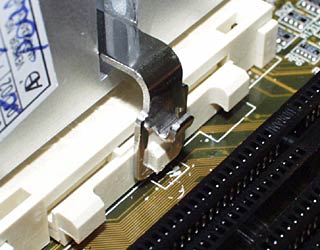
This is a good method to unlock the clip, use a flathead screwdriver and protect the motherboard with a credit card in case the screwdriver slips.

When yo have the screwdriver in place, just push down and gently flip the clip outward of the edge of the socket.
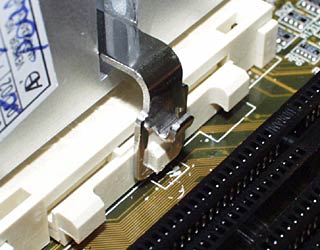
This is a good method to unlock the clip, use a flathead screwdriver and protect the motherboard with a credit card in case the screwdriver slips.

When yo have the screwdriver in place, just push down and gently flip the clip outward of the edge of the socket.
[quote name='SOSTrooper']CPU clips:
[/QUOTE]
That is what the old school AMD Athlon processors were like. The new Intel chips aren't like those at all and have just as evil twist clips.
If I were you I wouldn't mess with your old PC's heatsink, at least until you get some new paste to put on it when you put it back together. Make sure you clean off the old gunk from the CPU and heatsink with rubbing alcohol on q-tips (the higher the percentage the better, avoid 70% if possible) before putting new thermal compound on.
[/QUOTE]
That is what the old school AMD Athlon processors were like. The new Intel chips aren't like those at all and have just as evil twist clips.
If I were you I wouldn't mess with your old PC's heatsink, at least until you get some new paste to put on it when you put it back together. Make sure you clean off the old gunk from the CPU and heatsink with rubbing alcohol on q-tips (the higher the percentage the better, avoid 70% if possible) before putting new thermal compound on.
Last edited by a moderator:
SOSTrooper
CAGiversary!
- Feedback
- 29 (100%)
[quote name='MSI Magus']Ummm so anything I need to know about the operating system end? My wife just mentioned to her IT guy at work that I had canceled my order and was going to build my own PC. The guy immediately scared her but not with how difficult the hardware is but how difficult getting the OS and what not going is. He mentioned aligning things and made it sound horrible. I figured it would be as easy as a reinstall of Windows...just toss in my new Windows 7 disk and let it do its thing?
[/QUOTE]
First thing you should do right after you turn on the computer for the first time is to go into the BIOS of the motherboard, by pressing the DEL key on your keyboard (repeatedly if you have to) until you see the BIOS menu (keep referring to the motherboard manual along the way). The only thing you really need to change is the time and date. The boot order should already be in place, as the default is usually 1) HD, 2) CDROM, 3) FDD or Disabled. Once you've set your time and date, you can save and exit BIOS and pop the Windows 7 DVD into the drive, and let the computer boot from it (you don't have to hit any key or anything, it's automatic). It only asks a few questions in the entire setup, such as to accept the EULA, your Windows 7 CD key, and which hard drive to install Windows 7 to.
Afterward once Windows 7 is complete, you have to install the motherboard drivers first by inserting the motherboard CD and run the setup (usually it's autorun). After you've done that, install the video card drivers. Usually I download the drivers ahead of time (you can do it right now) and put it on a USB flash drive so you dont have to wait to dl the drivers later. Once you get the video card drivers in you're pretty much done with hardware drivers. Then afterward you can install drivers for your peripherals that you may need to install, either for your mouse or keyboard or webcam or printer.
[/QUOTE]
First thing you should do right after you turn on the computer for the first time is to go into the BIOS of the motherboard, by pressing the DEL key on your keyboard (repeatedly if you have to) until you see the BIOS menu (keep referring to the motherboard manual along the way). The only thing you really need to change is the time and date. The boot order should already be in place, as the default is usually 1) HD, 2) CDROM, 3) FDD or Disabled. Once you've set your time and date, you can save and exit BIOS and pop the Windows 7 DVD into the drive, and let the computer boot from it (you don't have to hit any key or anything, it's automatic). It only asks a few questions in the entire setup, such as to accept the EULA, your Windows 7 CD key, and which hard drive to install Windows 7 to.
Afterward once Windows 7 is complete, you have to install the motherboard drivers first by inserting the motherboard CD and run the setup (usually it's autorun). After you've done that, install the video card drivers. Usually I download the drivers ahead of time (you can do it right now) and put it on a USB flash drive so you dont have to wait to dl the drivers later. Once you get the video card drivers in you're pretty much done with hardware drivers. Then afterward you can install drivers for your peripherals that you may need to install, either for your mouse or keyboard or webcam or printer.
i made a nice pc about a year ago.
was a huge learning experince and there are a lot of things i would do differently now if i could remake my pc. main thing i would of done was just get a really really cheap pc just to get teh hang of everything, shop around instead of getting everything from newegg and then use that pc for storage.
anyways my suggestions:
1st thing dont even worry about os, main thing you need to worry about is if the thing will post right after everything is together. if it dont post or it dont post right and you're sure everything is connected right, well you're in trouble!
os is easy after that. you will see a lot of yellows devices if you dont have win 7 but just pop in that cd that came with the mb and you'll be fine fromt here.
dont stress to much about static, just remember to touch your case
main thing you're going to need to worry about is bent pens from shipping or your mistake putting the cpu in. about a year ago when i got my i7 i had that prbolem which resulted in the middle dim not working. ended up just getting a evga classified about 5 months later and so glad i did, that motherboard is a beast and they make it so easy to oc. im thinking about making like a media pc or storage pc out of the old motherboard but im going to wait for prices of the i7s and ddr3 to go down some before i even think about that.
was a huge learning experince and there are a lot of things i would do differently now if i could remake my pc. main thing i would of done was just get a really really cheap pc just to get teh hang of everything, shop around instead of getting everything from newegg and then use that pc for storage.
anyways my suggestions:
1st thing dont even worry about os, main thing you need to worry about is if the thing will post right after everything is together. if it dont post or it dont post right and you're sure everything is connected right, well you're in trouble!
os is easy after that. you will see a lot of yellows devices if you dont have win 7 but just pop in that cd that came with the mb and you'll be fine fromt here.
dont stress to much about static, just remember to touch your case
main thing you're going to need to worry about is bent pens from shipping or your mistake putting the cpu in. about a year ago when i got my i7 i had that prbolem which resulted in the middle dim not working. ended up just getting a evga classified about 5 months later and so glad i did, that motherboard is a beast and they make it so easy to oc. im thinking about making like a media pc or storage pc out of the old motherboard but im going to wait for prices of the i7s and ddr3 to go down some before i even think about that.
[quote name='Kevfactor']i made a nice pc about a year ago.
was a huge learning experince and there are a lot of things i would do differently now if i could remake my pc. main thing i would of done was just get a really really cheap pc just to get teh hang of everything, shop around instead of getting everything from newegg and then use that pc for storage.
anyways my suggestions:
1st thing dont even worry about os, main thing you need to worry about is if the thing will post right after everything is together. if it dont post or it dont post right and you're sure everything is connected right, well you're in trouble!
os is easy after that. you will see a lot of yellows devices if you dont have win 7 but just pop in that cd that came with the mb and you'll be fine fromt here.
dont stress to much about static, just remember to touch your case
main thing you're going to need to worry about is bent pens from shipping or your mistake putting the cpu in. about a year ago when i got my i7 i had that prbolem which resulted in the middle dim not working. ended up just getting a evga classified about 5 months later and so glad i did, that motherboard is a beast and they make it so easy to oc. im thinking about making like a media pc or storage pc out of the old motherboard but im going to wait for prices of the i7s and ddr3 to go down some before i even think about that. [/QUOTE]
[/QUOTE]
First thanks to SOSTrooper for the useful info. Second though to the person im quoting what do you mean if it wont post? I am guessing you mean if the PC wont switch on/work?
Last night before falling asleep I was going over how to put the PC together in my head and I can totally do it from watching all these videos. Open the case, move any wires in the case to hanging over the back part. Put your power supply in its upper back corner of the case and screw it into place again moving the wires out of the case. Then screw the mother board risers into place, put the MB onto the risers and screw it into place. Remove the protective stuff from the CPU slot on the mother board after rising the little bar and the square shaped thing that holds it into place. Take your CPU out and line up the arrows then set it in place not putting pressure on it. Click the square that holds it into place back into place and then the little bar back into place. Put thermal paste in the center of the CPU equal to a few grains of rice then use a plastic bag to spread it all over the back of the CPU. Next install the CPU fan by lining it up over the CPU and clicking it into place. Then click the graphics card in place which is obvious because the metal part that lines up in your case. Click both RAM sticks into place using the primary blue slots. Screw the hard drive into place, screw the optical drive into place. Then its just wiring! Which again is what scares the shit out of me......the wiring does not seem to be clear or universal...
was a huge learning experince and there are a lot of things i would do differently now if i could remake my pc. main thing i would of done was just get a really really cheap pc just to get teh hang of everything, shop around instead of getting everything from newegg and then use that pc for storage.
anyways my suggestions:
1st thing dont even worry about os, main thing you need to worry about is if the thing will post right after everything is together. if it dont post or it dont post right and you're sure everything is connected right, well you're in trouble!
os is easy after that. you will see a lot of yellows devices if you dont have win 7 but just pop in that cd that came with the mb and you'll be fine fromt here.
dont stress to much about static, just remember to touch your case
main thing you're going to need to worry about is bent pens from shipping or your mistake putting the cpu in. about a year ago when i got my i7 i had that prbolem which resulted in the middle dim not working. ended up just getting a evga classified about 5 months later and so glad i did, that motherboard is a beast and they make it so easy to oc. im thinking about making like a media pc or storage pc out of the old motherboard but im going to wait for prices of the i7s and ddr3 to go down some before i even think about that.
First thanks to SOSTrooper for the useful info. Second though to the person im quoting what do you mean if it wont post? I am guessing you mean if the PC wont switch on/work?
Last night before falling asleep I was going over how to put the PC together in my head and I can totally do it from watching all these videos. Open the case, move any wires in the case to hanging over the back part. Put your power supply in its upper back corner of the case and screw it into place again moving the wires out of the case. Then screw the mother board risers into place, put the MB onto the risers and screw it into place. Remove the protective stuff from the CPU slot on the mother board after rising the little bar and the square shaped thing that holds it into place. Take your CPU out and line up the arrows then set it in place not putting pressure on it. Click the square that holds it into place back into place and then the little bar back into place. Put thermal paste in the center of the CPU equal to a few grains of rice then use a plastic bag to spread it all over the back of the CPU. Next install the CPU fan by lining it up over the CPU and clicking it into place. Then click the graphics card in place which is obvious because the metal part that lines up in your case. Click both RAM sticks into place using the primary blue slots. Screw the hard drive into place, screw the optical drive into place. Then its just wiring! Which again is what scares the shit out of me......the wiring does not seem to be clear or universal...
Last edited by a moderator:
*starts antsing*
Hrrrrrm this sucks! PC just came but the wife made me promise her that id wait for her to get home to put it together...she wants to learn as well and she is also more mechanically minded then me(heh she actually has all the tool kits and usual puts stuff together not me). Problem is she works till 4 then has school to 7....so its going to be 8 before I even get to start ;( Meaning I got another 9 hours of waiting to try and put it together!
Hrrrrrm this sucks! PC just came but the wife made me promise her that id wait for her to get home to put it together...she wants to learn as well and she is also more mechanically minded then me(heh she actually has all the tool kits and usual puts stuff together not me). Problem is she works till 4 then has school to 7....so its going to be 8 before I even get to start ;( Meaning I got another 9 hours of waiting to try and put it together!
crystalklear64
CAGiversary!
- Feedback
- 7 (100%)
when you turn on a pc it goes through its initial boot up/diagnostics before it boots into your operating system. this is known as the "Power On Self Test" aka post.
as for your concerns about wiring, the motherboard itself is marked with what each part is, and what each socket does. It might be in acronyms or abbreviations to make it fit on the board, but with your motherboard manual in hand you can easily figure it out.
as for your concerns about wiring, the motherboard itself is marked with what each part is, and what each socket does. It might be in acronyms or abbreviations to make it fit on the board, but with your motherboard manual in hand you can easily figure it out.
bread's done
