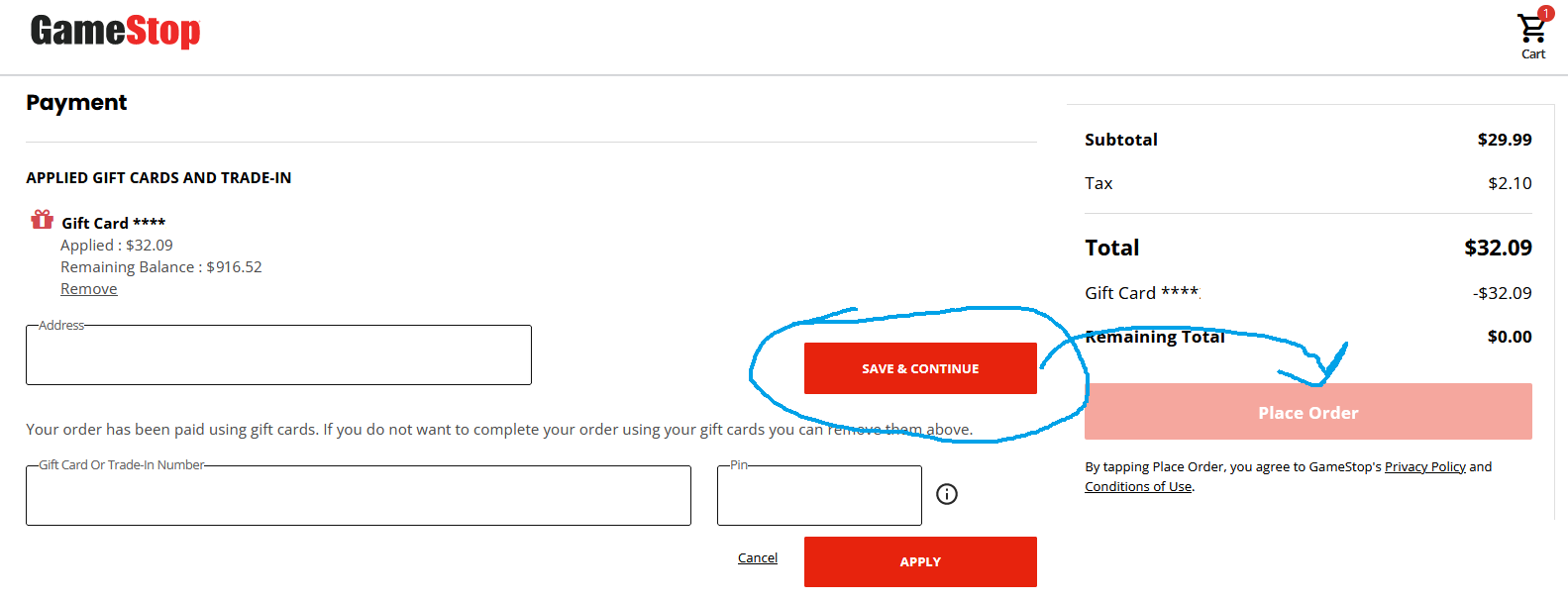morrodox
CAGiversary!
Like the title says. Item in cart, discount code applied, payment and shipping info entered, should be all set. But the "Place Order" button is... not greyed out because it was originally red, but... light-pinked out? And unresponsive to clicking.
I always seem to encounter technical issues when I try to buy from GS's website. And yet I go back there.
Did I ever tell you the definition of insanity?
I always seem to encounter technical issues when I try to buy from GS's website. And yet I go back there.
Did I ever tell you the definition of insanity?