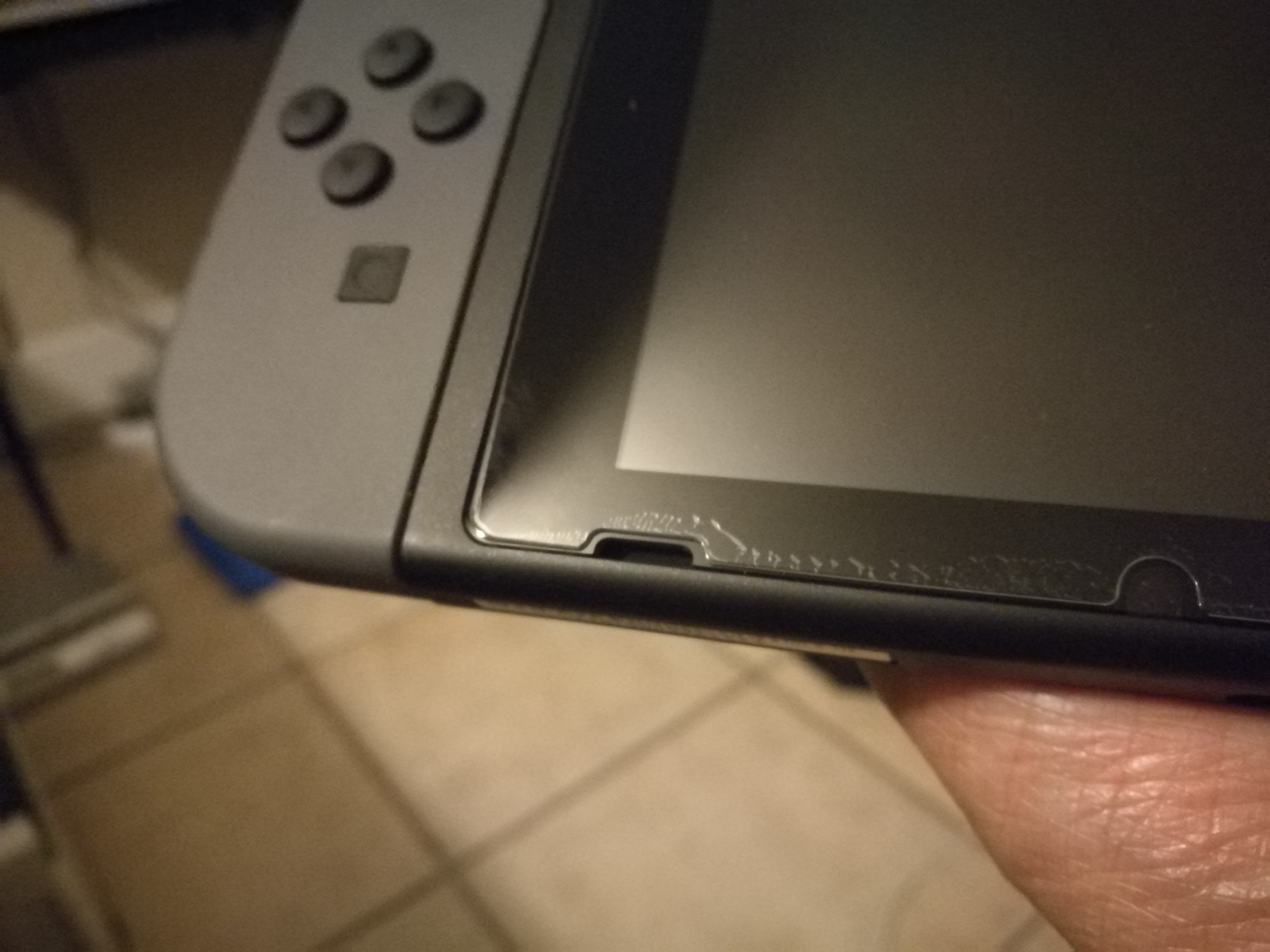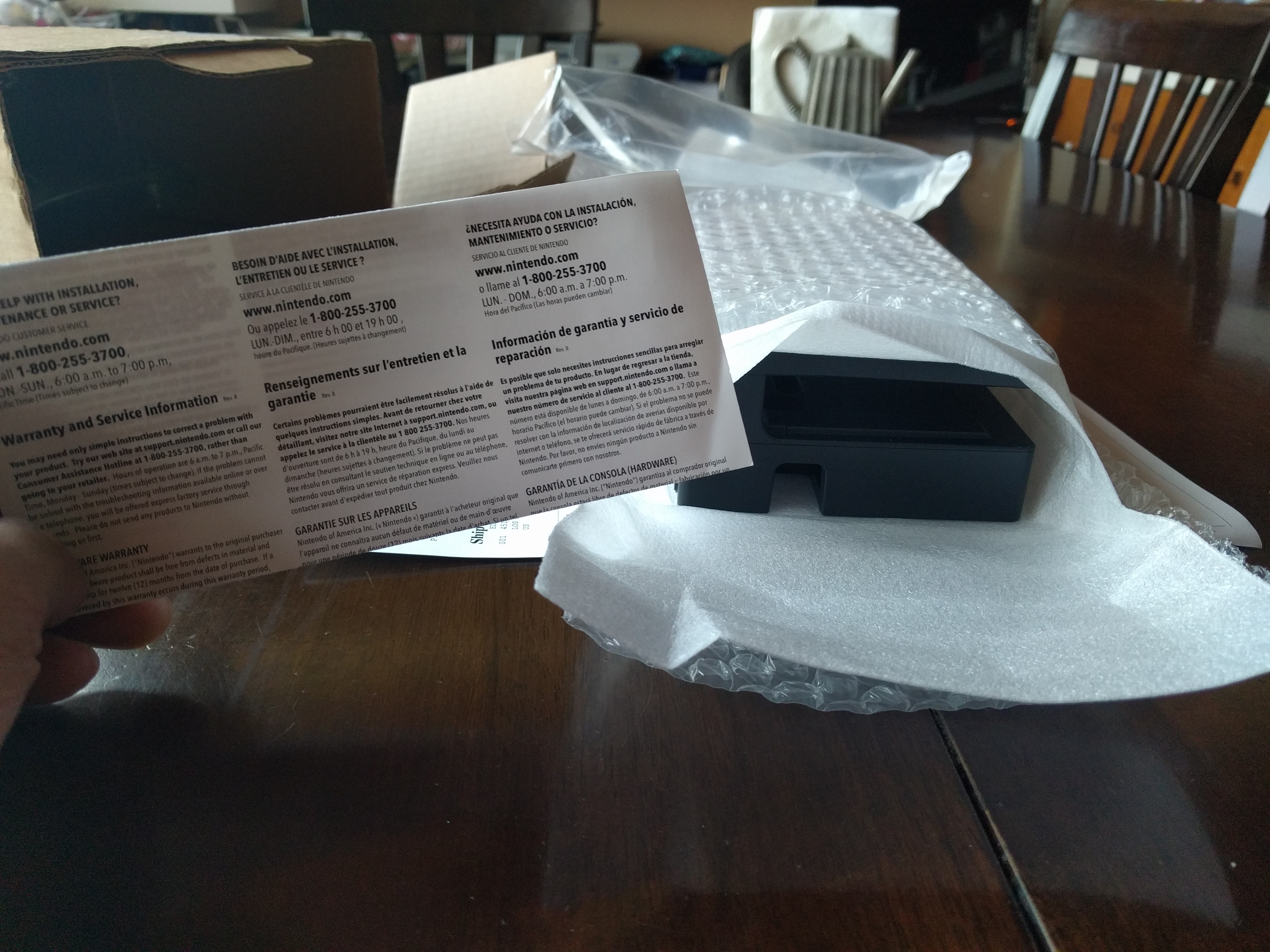Bleedingwickedly
CAGiversary!
- Feedback
- 73 (100%)
Got the Glass screen protectors today. Thought the estimate delivery said 3/21, but it shipped yesterday and arrived today. Any recommendations for installing? Never had glass before. The instructions seemed pretty normal but it also included hinges. Think I'm gonna try to use the hinges. I'm going to get a shower and try afterwards. Some people said it's best to do in a steamy room.
Last edited by a moderator: