Tha Xecutioner
CAGiversary!
- Feedback
- 2 (100%)
[FONT="]Welcome CAGs to the 2010 Edition of the most viewed/used thread on the Xbox 360 forums and, possibly, the entire site! I realize that updates are pretty few and far between, but hopefully this OP is at least caught up to 2010 now. There's a lot of information to be shared about the Xbox 360, and a lot of things for you, the potential buyer or new owner, to look at. With the release of NXE in late 2008, the Xbox 360 is now much easier for someone to pick up and use right out of the box. However, there may still be many questions for owners/buyers out there, so...without further adieu...here is the FAQ![/FONT]
[FONT="]
***A special note to the mods: [/FONT]
This thread is intended to not only help people out who are new to the 360, but to also reduce the clutter that sometimes fills up this end of the forums. I would ask that any thread involving general information of the Xbox 360, it's technical info (such as warranties or media device info), hardware/accessories be locked/deleted/moved to accompany this thread. Also, I have included a much more detailed section on games this time around, so please lock/delete any other "Which game is good?" or "Which game should I get?" thread that shows up on this forum or maybe even move it here. Thanks.
[/FONT]
Thread Index
I. Choosing the "Right" Xbox 360 Console
Arcade vs. Elite (and Special Editions)
II. The Xbox 360 System Setup
A. Cables, Cables, and More Cables
B. Guide to Console Installation
C. Family Settings
III. Xbox 360 Games
A. What Games to Get
B. Upcoming Hits of 2010
C. Popularity of 360 games
D. Xbox 360 News
E. Achievements
F. Installing Games to the Harddrive
IV. Xbox 360 Accessories
A. Xbox 360 System Accessories
B. Xbox Live Accessories
V. Xbox Live/LAN on the Xbox 360
A. Getting Connected
B. Xbox Live Account - Silver vs. Gold
C. Xbox Live Game Marketplace
D. Xbox Live Video Marketplace and Netflix
E. Xbox Live Avatar Marketplace
F. Xbox Live Arcade
G. Games on Demand
H. Deal of the Week
I. Media
J. System Link
VI. Xbox Live Community
A. Dashboard Updates
B. General Live Community
C. CheapAssGamer Live Community
D. 1 vs. 100
E. Facebook
F. Twitter
G. LastFM
VII. Xbox 360 Technical Issues
A. HD vs. SDTV
B. DVI vs. HDMI vs. Component Video
C. 720p vs. 1080i vs. 1080p
D. License Transfer
E. Registering Your Xbox 360 for Repair
F. NXE Support
G. Index of Xbox 360 Consoles/Accessories Instruction Manuals
H. Data Transfer Between Harddrives
I. Flashing Lights
J. Warranties
K. Troubleshooting the NAT Connection
VIII. Other Helpful Threads
The General Information Thread for All Owners and Potential Buyers of the Xbox 360!
by: Tha Xecutioner
I. Choosing the "Right" Xbox 360 Console
Arcade vs. Elite (and Special Editions)
II. The Xbox 360 System Setup
A. Cables, Cables, and More Cables
B. Guide to Console Installation
C. Family Settings
III. Xbox 360 Games
A. What Games to Get
B. Upcoming Hits of 2010
C. Popularity of 360 games
D. Xbox 360 News
E. Achievements
F. Installing Games to the Harddrive
IV. Xbox 360 Accessories
A. Xbox 360 System Accessories
B. Xbox Live Accessories
V. Xbox Live/LAN on the Xbox 360
A. Getting Connected
B. Xbox Live Account - Silver vs. Gold
C. Xbox Live Game Marketplace
D. Xbox Live Video Marketplace and Netflix
E. Xbox Live Avatar Marketplace
F. Xbox Live Arcade
G. Games on Demand
H. Deal of the Week
I. Media
J. System Link
VI. Xbox Live Community
A. Dashboard Updates
B. General Live Community
C. CheapAssGamer Live Community
D. 1 vs. 100
E. Facebook
F. Twitter
G. LastFM
VII. Xbox 360 Technical Issues
A. HD vs. SDTV
B. DVI vs. HDMI vs. Component Video
C. 720p vs. 1080i vs. 1080p
D. License Transfer
E. Registering Your Xbox 360 for Repair
F. NXE Support
G. Index of Xbox 360 Consoles/Accessories Instruction Manuals
H. Data Transfer Between Harddrives
I. Flashing Lights
J. Warranties
K. Troubleshooting the NAT Connection
VIII. Other Helpful Threads
The General Information Thread for All Owners and Potential Buyers of the Xbox 360!
by: Tha Xecutioner
I. Choosing the "Right" Xbox 360 Console
Arcade vs. Elite (and Special Editions):
Xbox 360 Arcade System ($199.99)
Xbox 360 Console (White)
Wireless Controller (1 – White)
256MB Internal Memory Unit
AV Cable (Standard)
Xbox Live Silver Membership
Compatibility – All released Xbox 360 games.
Xbox 360 Elite System($299.99)
Xbox 360 Console (Black)
Wireless Controller (1 – Black)
120GB Harddrive
Xbox Live Headset (Wired - Black)
Network Cable
AV Cable (Standard/HD) HDMI Digital AV Cable
Xbox Live Silver Membership
Compatibility – All released Xbox 360 games and 300+ Xbox games.
Xbox 360 Modern Warfare 2 System($399.99)
Xbox 360 Console (Unique MW2 Design)
Wireless Controller (2 – Black)
250GB Harddrive
Xbox Live Headset (Wired - Black)
Network Cable
AV Cable (Composite)
Xbox Live Silver Membership
Compatibility – All released Xbox 360 games and 300+ Xbox games.
II. The Xbox 360 System Setup
A. Cables, Cables, and More Cables:
[FONT="] With the introduction of a new system to someone who's not familiar with the Xbox or Microsoft products, it can be pretty confusing getting everything set up and working the way it should be. Have no fear! Here are some very helpful links that will guide you through each process of the Xbox 360 setup:
[/FONT]Connecting the Xbox 360 to a TV
Connecting the Xbox 360 to a Power Supply
How to Position the Xbox 360
Connecting a Wired Controller to the Xbox 360
Connecting a Wireless Controller to the Xbox 360
Using a Portable Audio Player with the Xbox 360
B. Guide to Console Installation:[FONT="]
For those new to video gaming or for those who have never owned an Xbox console, Xbox.com has a novice guide for setting up your new Xbox 360 console:
Novice Guide to the Xbox 360 Set Up Process
[/FONT]C. Family Settings:
With the Xbox 360 Family Settings, parents and/or system owners can set permissions that allow all members of the household to enjoy Xbox 360 in a user-appropriate environment. Xbox.com has a few good pages to help you set up your Family Settings:
Family Settings Home Page
Family Settings - Console Settings
Family Settings - Xbox Live Controls
III. Xbox 360 Games
A. What Games to Get:
Since this is the million dollar question, I’m going to break it down into two sections for better, accurate answers.
Group A – Those without the 360 looking for games to pickup at the time of purchase of the system
For this group I offer 3 ways of getting the game that most fits your interest and budget:
This group will be separated between those with Xbox Live and those without it. For those without Xbox Live, I would advise following the Group A advice and/or renting games. However, for those with the Xbox Live service, there is one and only one piece of advice I can offer you: PLAY THE DEMOS ON THE MARKETPLACE!* It is the easiest, cheapest, and most accurate way of gauging your interest in a game. Of course the other steps apply to this group of people, too, but seriously people the Marketplace is your very own Blockbuster and the demos are absolutely free!
The full catalog of Xbox 360 games can be found here on Xbox.com's website.
*Note: In the rare event that the game you are considering has no online content, refer back to the previously mentioned suggestions.
B. Upcoming Hits of 2010:
 Mass Effect 2
Mass Effect 2
 Bioshock 2
Bioshock 2
 Dante's Inferno
Dante's Inferno
 Battlefield: Bad Company 2
Battlefield: Bad Company 2
 Resident Evil 5: Gold Edition
Resident Evil 5: Gold Edition
 Final Fantasy XIII
Final Fantasy XIII
 Ninety-Nine Nights 2
Ninety-Nine Nights 2
 Dragon Age Orgins: Awakening
Dragon Age Orgins: Awakening
 Just Cause 2
Just Cause 2
 Splinter Cell: Conviction
Splinter Cell: Conviction
 Super Street Fighter IV
Super Street Fighter IV
 Alan Wake
Alan Wake
 Dead to Rights: Retribution
Dead to Rights: Retribution
 Red Dead Redemption
Red Dead Redemption
 Crackdown 2
Crackdown 2
 Skate 3
Skate 3
 Lost Planet 2
Lost Planet 2
 Prince of Persia: The Forgotten Sands
Prince of Persia: The Forgotten Sands
 Two Worlds 2
Two Worlds 2
 Max Payne 3
Max Payne 3
 Fallout: New Vegas
Fallout: New Vegas
 Alpha Protocol
Alpha Protocol
 Dead Rising 2
Dead Rising 2
 Halo: Reach
Halo: Reach
 Splatterhouse
Splatterhouse
 True Crime
True Crime
 Medal of Honor
Medal of Honor
 Star Wars: The Force Unleashed II
Star Wars: The Force Unleashed II
 Dead Space 2
Dead Space 2
C. Popularity of 360 games:
In this update, I'm using the scores off of Metacritic to list the Top 10 Best Reviewed Games, as well as GameRankings' list of The Most Popular Games. The lists are subject to change with the release of more games, so click on the list's title for the current top games.
Metacritic's Top 10 (as of 01/15/10):
1. Grand Theft Auto IV
2. Bioshock
3. The Orange Box
4. Gears of War
5. The Elder Scrolls IV: Oblivion
6. Call of Duty 4: Modern Warfare
7. Halo 3
8. Call of Duty: Modern Warfare 2
9. Braid
10. Street Fighter IV
GameRankings' Top 10 (as of 01/15/10):
1. Dragon Age: Origins
2. Army of Two: The 40th Day
3. Call of Duty: Modern Warfare 2
4. Darksiders
5. Bayonetta
6. Assassin's Creed II
7. Borderlands
8. Fallout 3
9. Resident Evil 5
10. 0 Day Attack on Earth
D. Xbox 360 News:
Xbox.com has a section entitled Xbox Press Releases & Feature Stories, which has an up to date look on the biggest stories in the world of Xbox 360. Stories include events where the Xbox 360 is being showcased, Xbox Live updates, and much more:
Xbox Press Releases & Feature Stories
E. Achievements:
New to the Xbox 360 is the Achievement system. Each full game (aka non Arcade or Burger King game) features 1000 points which are awarded for completing certain objectives which are outlined in the game section of each 360 account. As you beat games and add to your point total, your account keeps track of your total number of points which is your Gamerscore. These points can't be exchanged for anything; they are simply for bragging rights. Arcade games and even the Burger King games feature the achievement system, but they have a max of 200 points. This system, I believe, gives you extra incentive go back through a game and complete it 100% before selling/trading it or putting it away to play something else.
F. Installing Games to the Harddrive:
With the release of NXE, a new feature was added to the Xbox 360 that let you use additional space on your harddrive to install any/all games. The goal for this new feature is to enhance the performance of your Xbox 360 console (regarding the ability to play games), while also reducing the strain on the system. For many games, things such as graphic/texture pop-ins and load times are reduced as a result of installing said game to the harddrive. CAG's own SynGamer compiled a thread of the various space requirements of game installations and the result it has on the game's performance:
Xbox 360 Install Sizes & Loading Times Thread
IV. Xbox 360 Accessories[FONT="]
A. Xbox 360 System Accessories:[/FONT][FONT="]
It depends on preference for wired vs. wireless. The wired is slightly lighter (because of no battery pack) but the wireless you can take anywhere in your room, apartment, or house and it will most likely work (don't know the exact range the 360 can detect your controller at). If you do purchase a wireless controller you will probably want to have the Play and Charge kit for each controller. This allows you to hook up an adapter to the top of the controller during play or standby which charges the battery in the controller. The alternative is plowing through AA batteries whenever the battery is running out of juice. Here are some good descriptions/guides for the main 360 accessories:
[/FONT]White Wireless Controller
Black Wireless Controller
Red Wireless Controller
120GB Harddrive
Play & Charge Kit
Quick Charge Kit
Wireless Racing Wheel
Universal Media Remote
Memory Unit
B. Xbox LIVE Accessories:
In addition to having a wide array of accessories for everyday use, the Xbox 360 also has a large selection of accessories to enhance your Xbox LIVE experience:
Wired Headset
Wireless Headset
Xbox LIVE 1 Month Gold Subscription Card
Xbox LIVE 3 Month Gold Subscription Card
Xbox LIVE 12 Month Gold Subscription Card
Xbox LIVE 1600 Microsoft Points Card
Xbox LIVE 4000 Microsoft Points Card
Xbox LIVE Messenger Gold Pack
Xbox LIVE 60GB Starter Pack
Wireless Network Adapter
Xbox LIVE Vision Camera
V. Xbox Live/LAN on the Xbox 360
A. Getting Connected:
Xbox Live is an online multiplayer gaming and content delivery system supporting voice chat through a headset, bundled with the Xbox 360 premium package and the Xbox Live starter kit or available separately. Once signed in to the Xbox Live service, the user sets up a username called a “gamertag” which is his/her online identity. There is a friends list of up to 100 other users, as well as a mail-like system of text, voice, or picture messages which can be used to send a message to an online/offline user.
On the Xbox 360, whenever the user's console is powered on and is signed in to Xbox Live, the user's friends list and ability to send messages is available. Also, users have the ability to link their gamertag to a profile on the official Xbox website. On the Xbox, this is only available in Xbox Live or “Live Aware” games.
The system also reports friends' activity on their system, typically the game being played, (although the system supports more detailed information like the player's progress through the game, for example).
A new feature for the Xbox Live service on the Xbox 360 is the “Microsoft Points.” This is a system of based transactions between the user and Microsoft for such things as games only available through online arcade service called the Xbox Live Arcade as well as other things for your gamertag or system, and there are prepaid subscription cards available for the 360, cutting down the amount of separate credit card transactions Microsoft handles and allowing users without credit cards access to the service. Additionally users have viewable profiles, listing in-game "achievements" which can be accessed through the 360 itself or via the internet.
The main attributes of Xbox 360 Live are: Gamertags for user identification, “Gamer Pictures” that provide your gamertag with an avatar, mottos or catchphrases for display on gamer profiles, “GamerZones” which represents your gaming style and influences player matchmaking (Recreation, Pro, Family, Underground), the ability to change your gamertag for 800 Microsoft Points, in-game achievements that are listed with gamer tags and can be compared with friends' achievements, a reputation rating which is voted on by other players who decide to either prefer or avoid another player, “Gamerscores” which are a total of a player's achievement points, a friends list which is a list of a player's chosen friends, a “Recent Players” list which lists the last 50 players one user has played with, Xbox Live Marketplace content, multiplayer online gameplay, TrueSkill - a skill-based ranking system that is used across all games, enhanced matchmaking using cumulative gamerscore, reputation, location/language profile and skill level, and “Live Anywhere” which will enable a variety of non-Xbox platforms such as a Windows Vista PC, Windows Mobile phones, and Java-enabled phones to connect to Xbox Live.
Before you sign up for Xbox Live, here are a couple links you may want to look at before committing to this:
Connecting to Xbox Live
Xbox Live Terms of Use and Privacy Statement
*Note: If you are under 18 and signing up for Xbox Live, you will have to deal with the family settings (as mentioned above) when setting up your account.*
For a helpful guide on getting the most out of your 360 online experience, check out these links:
Messaging
Voice Communication
Video Communication
Friends
Roaming
Matchmaking
Player Feedback
Guests
Actually connecting to Live is the most confusing part of the Xbox Live process, but it doesn't have to be. You have numerous options available to use to connect to Xbox Live, mainly via wired/wireless routers. For helpful guides on how to use each option of connection, check out the following links:
Home Networking
Home Networking Basics
Router Connection
Wireless Connection
Gateway Connection
Direct Modem Connection
Windows ICS Connection
Networking Concepts
My 2 cents' worth: I prefer the wired router connection or Direct Modem connection. It's not as easy and probably not as cheap as the wireless path, but I already had a router before Xbox Live and I tend to think of wired as more reliable (and faster). However, if you do choose wireless, I would STRONGLY recommend you to purchase this item. I have heard nothing but great things about it and it is $20+ dollars as opposed to the expensive official Microsoft wireless adapter.
B. Xbox Live Account - Silver vs. Gold:[FONT="]
Xbox Live Silver[/FONT] - With Xbox Live Silver you can create a gamertag and profile, access the Xbox Live Marketplace, send/receive voice and text messages, "Voice Chat" with another person over the headset, receive video messages from Gold members (not an Austin Powers reference)*, and access MMO (Massively Multiplayer Online) games. Best of all, it's FREE.
Note: every so often, Xbox Live will grant the Silver members a chance to play as Gold on certain days.
Xbox Live Gold - With Xbox Live Gold you can do all of the things mentioned in Silver, but you also get to participate in multiplayer games online with everyone else on Live at all times, video chat*, play in tournaments, and Participate in Xbox Live online programming (such as Game with Fame, Play and Win, and Prime Time activities). The price for this is $50 for a year, $20 for 3 months, $8 for a month (if you do the math, a year's worth is cheaper per month). You can pay with either a credit card, or you can purchase a Subscription Card for the same price.
Also with your Xbox 360 account, you are given a ton of options to help you manage every aspect of your Xbox Live membership. From setting protective passcodes to your account, to having the option to change/modify your billing information, and also being able to smoothly renew/cancel your membership or allow the input or output of your information to other people. To see an overview of how you can manage your Xbox LIVE account, check out Xbox.com's Account Management section:
Account Management
Some of you may already have an Xbox Live gamertag for your original Xbox. If so, the signing up process for Xbox Live for your new 360 will be a breeze. You will be able to keep your same gamertag and you will still be able to play Xbox Live with your original Xbox once you sign up for the 360 Live service. To easily migrate your gamertag over to the new system, follow this link and this online wizard will guide you through the process:
Xbox LIVE Account Migration
C. Xbox Live Game Marketplace:
With the introduction of the NXE, the Xbox Live Marketplace has now been separated into many various sections. The first of these sections is the Game Marketplace. In the Game Marketplace, you have access to a HUGE list of demos (try before you buy), add-ons (map packs, downloadable content), videos (trailers, interviews, documentaries, etc.), themes/gamerpictures (to personalize your dashboard or profile, respectively), and Indie Games (user created games). Xbox.com has a great page for everything Game Marketplace related:
Xbox LIVE Game Marketplace
D. Xbox LIVE Video Marketplace and Netflix:
The Xbox LIVE Video Marketplace is the place to go for purchasing video content ranging from your favorite television shows all the way to music videos. Xbox LIVE has the Zune program available for video playback for free to all Gold members. To see more about the Zune program, head over to Xbox.com's page for the Zune:
Zune Marketplace
Another popular program that is on Xbox Live is Netflix. The Xbox 360 lets you instantly watch movies and TV episodes streamed from Netflix. This movie-watching innovation is available to Xbox LIVE Gold members who are also Netflix members and allows them to instantly watch movies streamed from Netflix via Xbox LIVE for no additional monthly fee. Some of the features of Netflix on Xbox Live are:
Netflix Instant Que - For the first time on any device you can update your Netflix instant Queue right from your television – no computer necessary.
Party Watch - Catch a show with your friends! Bring your party into Netflix and watch a movie or TV show together.
To see more about Netflix on the Xbox 360, here is a link to it's website:
Netflix on Xbox LIVE
The link to the Video Marketplace on the Xbox.com site is here:
Xbox LIVE Video Marketplace
E. Xbox LIVE Avatar Marketplace:
[FONT="]Now your Xbox LIVE Avatars have a Marketplace of their own where you can customize their every feature. Anything from hats, shirts, costumes, pets, and more can be accessed via the Xbox LIVE Avatar Marketplace. To see an overall list of what items are available, check out Xbox.com's Avatar Marketplace site:
Xbox LIVE Avatar Marketplace
[/FONT]F. Xbox LIVE Arcade:
Xbox Live Arcade is the central destination for Xbox 360 gamers to find, download, try, and buy smaller games on the Xbox 360 console. The Xbox Live Arcade offers a large catalog of fun, broad-appeal games that can be downloaded via Xbox Live.Arcade is perfect for the hardcore gamer who's looking for bite-sized entertainment, or for a casual player looking to get into the game. The games offered in the Xbox Live Arcade come from a wide variety of genres, including puzzle games, retro arcade favorites, action games, card & board titles, and more. New games are released frequently on the Xbox Live Arcade, creating an ever-growing portfolio of titles for players to choose from each month
Every Xbox 360 Xbox Live Arcade game supports the full set of Xbox 360 features. These features include hi-definition output, achievements, gamerscores, custom soundtracks, and more. In fact, most Xbox Live Arcade games support multiplayer play over Xbox Live. What's more, some of the old-school coin-op games even support multiplayer play.
The Complete List of Live Arcade Games for the Xbox 360:
Xbox LIVE Arcade List
G. Games On Demand:
Xbox LIVE Games on Demand provides convenient, 24/7 access to a growing online library of popular game titles. At the touch of a button, browse and download full Xbox 360 games from the comfort of your living room. With direct download and play from your Xbox, you can switch quickly between games and there's no worry about scratched discs. There is a slight difference in how you purchase these games, though. Prices are not listed in Microsoft Points, but an actual cash amount. To see the full library of games supported in this new feature, check out the Games On Demand link on Xbox.com:
Xbox LIVE Games On Demand
H. Deal of the Week:
With unlimited online gaming, instant streaming of Netflix movies, virtual parties, photo sharing, and exclusive Gold-only gaming events, you've got to love Xbox LIVE Gold membership! As an Xbox LIVE Gold member, you will now get an exclusive Gold member-only discount on a piece of content each week. It could be your favorite arcade game, a classic Xbox original, or even that map pack or that new song you have been looking to buy. With your favorite content going on sale each week just imagine how much you can save! The Deal of the Week can usually be seen on the Xbox LIVE Dashboard, or can also be seen on the Deal of the Week page on Xbox.com:
Xbox LIVE Deal of the Week
I. Media:
With the 360, you are able to stream music from folders on your computer as well as many pictures and videos from your disposal. To be able to do this, you must first make sure your 360 is hooked up to your PC. Next you need to download a version of Windows Media Connect. After downloading, make sure both your 360 and PC are running and run the program. Once it is done, select your desired music/photo folders and add them to the shared section of the program and go to your 360 Dashboard and find/select them.
Personal note:
You do not need Windows Media Center simply for music or photos, it is only a necessity if you choose to stream videos to your 360. It is a program you have to pay for, unlike the Media Connect which is free to everyone (unless it came installed on your laptop/PC or if you find some illegal version). To learn how to connect your digital camera or portable audio player to your 360, look at the following links:
Hooking Up a Digital Camera
Hooking Up a Portable Audio Device
J. System Link[FONT="]:
[/FONT]Xbox to 360: For this to happen, you must first make sure that your Xbox 360 game must support system-link play, as indicated by a system-link icon on the back of the game box. The game's box or user manual will indicate how many linked players the game will accommodate. Also, the game in question must also be compatible with both Xbox 360 and the original Xbox system.
360 to 360 (Wireless): Some Xbox games offer console-to-console, or system-link, play, in which two or more players (depending on the game) can wirelessly network their consoles for multiplayer use.If you connect consoles wirelessly, you have a choice of connecting them with an infrastructure network (using an access point, router, or gateway) or you can connect them with an ad-hoc network. In an ad-hoc network, the consoles connect directly to each other with no other device between them. An Internet connection isn't shared with this type of network, and the console-to-console connection is typically temporary.
Whether you establish a wired or a wireless connection, you need to make sure both consoles have their IP addresses on the same network. If you are setting up an ad-hoc wireless network, you may have to manually assign IP addresses to your consoles. If you need more help with this option, visit this webpage.
Here's the easiest way to outline the steps in order to play wirelessly:
1. Attach an Xbox 360 Wireless Networking Adapter to the back of each console as described in Use Your Xbox 360 Wireless Networking Adapter.
2. On each console, go to the System area to enter your network settings. (They will be the same for each console.)
3. If all settings are correct, exit the System area. The consoles should now be wirelessly connected to each other. Up to four Xbox 360 consoles can be connected in this fashion.
Note: Make sure you have all of these items before trying to do this: 2 Xbox 360 consoles, 2 wirelss networking adapters, and a game that supports system link play.
360 to 360 (Wired): This method is a lot easier (and cheaper) than connecting wirelessly in my opinion. All you need for this option is a standard Ethernet cable (comes with the 360), 2 or more 360s, either a Ethernet hub, switch, or router with one port available per console, and a game that is able to be system linked. Here are the steps for linking consoles via wires:
1. Make sure both consoles are off.
2. Connect the ends of each Ethernet cord to the back of each 360, and make sure you have either the hub, switch, or router working.
3. Make sure each 360 has it's own tv.
VI. Xbox Live Community
A. Dashboard Updates:
With the introduction of the NXE, the tradition of Spring/Fall Dashboard updates has been thrown out. The reason for this is: NXE can now accompany any major future updates to the network by prompting the user for a download when the update becomes available. Since any new update can go right into the NXE, no major dashboard updates will be necessary in the future.
B. General Live Community:
The online community is a very diverse crowd. The Gamerzone, Gamerscore, and Recently Played Games features with the 360 Xbox Live will help you in weeding out some of the players to find some more like yourself. Many shooting games, such as Halo 3 and Gears of War, are known for having the hardcore gamers who get very emotional while playing the game, while other games such as Phantasy Star Universe and RPGs may not have the intense atmosphere of other games. A good rule of thumb for the online population, as said before by Bungie, is that for every 10 awesome players there is a complete jerk. Since the adoption of the NXE system, however, Xbox LIVE is a much more enjoyable experience. You are now able to travel between any game/media with your entire party of friends in one chat room, which isolates you from the general public of gamers that you may or may not run into on your favorite multi-player games.
C. CheapAssGamer Live Community:
An advantage, though, that we here on CAG have is the ability to add others from here and not only have a large list of people who play different games, but people you know and who (at least not many) aren't jerks. As a small example, here on the 360 forums we have clans set up for the most popular games out such as Halo3, Rainbow Six Vegas 2, or Call of Duty 4, where you can post in the thread and look for people wanting to get the same experience out of Xbox Live as yourself. CAG user ThatDamnDave created a thread for people who are looking to join up with fellow members for online play:
CAG Xbox LIVE Gaming Group Thread
D. 1 vs. 100:
1 vs 100 Live is a two-hour live game show. Each episode features live gameplay between players, prize winning, multiple rounds, plus a host who comments on the action.
All players, regardless of role (Mob, One, Crowd), try to answer trivia questions correctly for score. The consequences of a wrong answer depend on the role the player occupies: The One, part of The Mob, or part of The Crowd.
The One moves up a prize ladder with each correct answer—the more Mob members The One knocks out, the more Microsoft Points and other prizes he or she stands to earn. The One wins the game and the prizes if he or she eliminates all the members of The Mob. If time runs out, and The One has not eliminated all Mob members, it’s a draw. The One loses if he or she answers a single question incorrectly—and that means all the remaining Mob members win the game. If The One had reached a prize level, the matching Mob prize level (not an even split of The One’s winnings) is awarded to remaining Mob members.
Members of The Mob who miss a question are sent to The Crowd, where they can still play the game, earn entries to the 1 vs 100 Sweepstakes , and play for the honor of being in the round’s Top 3 scorers.
To learn more about this exciting game show from Xbox LIVE or to check out the schedule for upcoming game nights, check out the official page on Xbox.com:
1 vs. 100 on Xbox LIVE
E. Facebook:
Facebook and Xbox LIVE join forces to connect you with your friends on the largest entertainment and gaming network on TV and the largest social site on the Web. Share real-time status updates and photos with your friends, as well as your favorite gaming moments from your television to Facebook. Take bragging rights to a completely new level by sharing updates to Facebook on your achievements and success in upcoming games available on Xbox 360.
Here is the Xbox.com page for Facebook:
Facebook on Xbox LIVE
F. Twitter:
Keep connected to your friends and family by reading and posting Tweets from the comfort of your living room with Xbox LIVE. Let your friends know you're about to watch a new movie release from Marketplace, or announce that you're about to fire up a multiplayer match without having to move from your spot on the couch. Read, reply, and post Tweets to Twitter through Xbox LIVE. See what your friends and family are up to, connect to celebrities, learn about news as it happens, and follow online trends.
Xbox.com has a Twitter page on their site that shows much more information:
Twitter on Xbox LIVE
G. LastFM:
With Last.fm on Xbox 360, Xbox LIVE Gold Members can easily select music preferences to explore endless personalized radio stations with a library of more than 3.5 million tracks. Skip, "ban," or "love" tracks to tailor the radio station to your tastes. Combining the best of streaming radio with the entertainment center in the living room, Xbox LIVE and Last.fm amplify the options of creating custom entertainment experiences. Share music with your friends, manage your customized radio station, and create your own soundtrack for your living room, on the best speakers in the house.
Nothing brings parties to life quite like great music. Bring your Xbox LIVE parties to life with millions of songs from Last.fm. Discover new music based on what your friends are listening to, and get the party started in your own living room, by creating custom radio playlists on Xbox LIVE with Last.fm.
Check out Last.FM's page on Xbox.com for more information:
Last.FM on Xbox LIVE
VII. Xbox 360 Technical Issues
A. HD vs. SDTV:
I play with HD on my home tv but at college I was restricted to a 21 inch non-HD TV and I personally think it is still worth the price to pick up the system. Sure HD makes a difference, but it's not like it's color vs. black and white. The main differences you would encounter include lighting and sharpness in the environments or backgrounds. Bottomline: HD is not required to enjoy the 360. However, in games like Dead Rising or Prey, for example, text may not always be legible, which causes some light frustration, but doesn't take away from the overall aura of the game (and in the grand scheme of things is really unimportant).
B. DVI vs. HDMI vs. Component Video:
In an attempt to help answer some of the questions regarding which type of video connection is best for your situation, here is an article posted from ecoustics.com which gives a much better in-depth look at this debate.
C. 720p vs. 1080i vs. 1080p:
I’ve seen this comparison countless times here on CAG when it comes to what resolution is best for your gaming experience. While there is no right answer for every situation, there is a chart which displays the best resolution depending on television size and distance away from the screen:
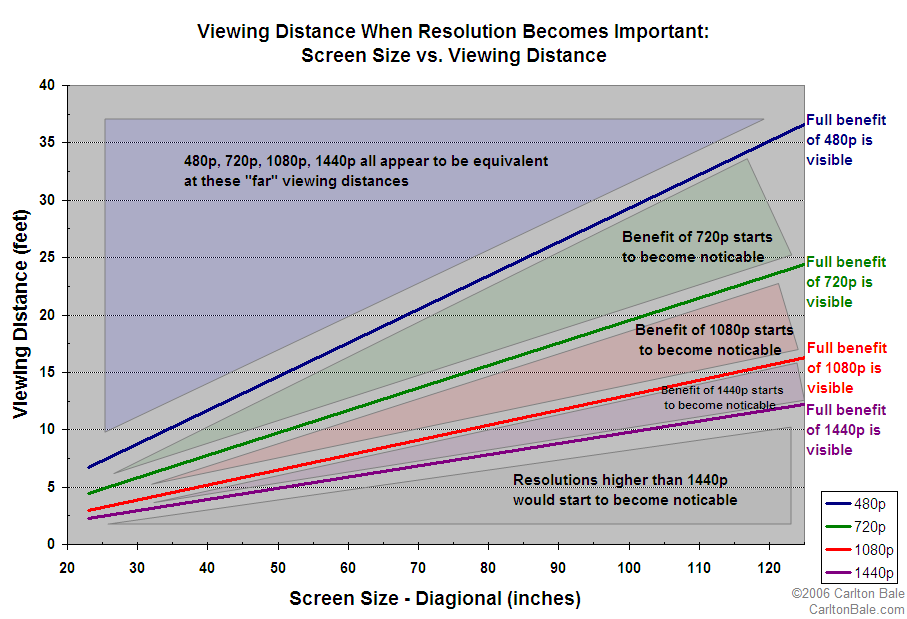
Arcade vs. Elite (and Special Editions):
Xbox 360 Arcade System ($199.99)
Xbox 360 Console (White)
Wireless Controller (1 – White)
256MB Internal Memory Unit
AV Cable (Standard)
Xbox Live Silver Membership
Compatibility – All released Xbox 360 games.
Xbox 360 Elite System($299.99)
Xbox 360 Console (Black)
Wireless Controller (1 – Black)
120GB Harddrive
Xbox Live Headset (Wired - Black)
Network Cable
AV Cable (Standard/HD) HDMI Digital AV Cable
Xbox Live Silver Membership
Compatibility – All released Xbox 360 games and 300+ Xbox games.
Xbox 360 Modern Warfare 2 System($399.99)
Xbox 360 Console (Unique MW2 Design)
Wireless Controller (2 – Black)
250GB Harddrive
Xbox Live Headset (Wired - Black)
Network Cable
AV Cable (Composite)
Xbox Live Silver Membership
Compatibility – All released Xbox 360 games and 300+ Xbox games.
II. The Xbox 360 System Setup
A. Cables, Cables, and More Cables:
[FONT="] With the introduction of a new system to someone who's not familiar with the Xbox or Microsoft products, it can be pretty confusing getting everything set up and working the way it should be. Have no fear! Here are some very helpful links that will guide you through each process of the Xbox 360 setup:
[/FONT]Connecting the Xbox 360 to a TV
Connecting the Xbox 360 to a Power Supply
How to Position the Xbox 360
Connecting a Wired Controller to the Xbox 360
Connecting a Wireless Controller to the Xbox 360
Using a Portable Audio Player with the Xbox 360
B. Guide to Console Installation:[FONT="]
For those new to video gaming or for those who have never owned an Xbox console, Xbox.com has a novice guide for setting up your new Xbox 360 console:
Novice Guide to the Xbox 360 Set Up Process
[/FONT]C. Family Settings:
With the Xbox 360 Family Settings, parents and/or system owners can set permissions that allow all members of the household to enjoy Xbox 360 in a user-appropriate environment. Xbox.com has a few good pages to help you set up your Family Settings:
Family Settings Home Page
Family Settings - Console Settings
Family Settings - Xbox Live Controls
III. Xbox 360 Games
A. What Games to Get:
Since this is the million dollar question, I’m going to break it down into two sections for better, accurate answers.
Group A – Those without the 360 looking for games to pickup at the time of purchase of the system
For this group I offer 3 ways of getting the game that most fits your interest and budget:
- At the game stores, go to the 360 kiosk and mess around with the tons demos they have available. They are put there for a reason, guys. If, for instance, you’ve heard nothing but good things about Rockstar Table Tennis, then go to that in-store setup and give it a try.
- Visit game review websites and places like Gamerankings.com and look at all the reviews they have of the game, as well as the popularity of the games. They all may be mixed opinions, but at least you get an overall perspective of the game’s strengths and weaknesses. Don’t be lazy and just make a thread here and expect to get accurate, insightful opinions.
- Check sites such as Amazon and PlayAsia for deals or price cuts on games. Although the game may be priced $50 dollars most places, you might could find it for $40 or less on those sites. As always, check the deals forum from to time, also.
This group will be separated between those with Xbox Live and those without it. For those without Xbox Live, I would advise following the Group A advice and/or renting games. However, for those with the Xbox Live service, there is one and only one piece of advice I can offer you: PLAY THE DEMOS ON THE MARKETPLACE!* It is the easiest, cheapest, and most accurate way of gauging your interest in a game. Of course the other steps apply to this group of people, too, but seriously people the Marketplace is your very own Blockbuster and the demos are absolutely free!
The full catalog of Xbox 360 games can be found here on Xbox.com's website.
*Note: In the rare event that the game you are considering has no online content, refer back to the previously mentioned suggestions.
B. Upcoming Hits of 2010:
 Mass Effect 2
Mass Effect 2 Bioshock 2
Bioshock 2 Dante's Inferno
Dante's Inferno  Battlefield: Bad Company 2
Battlefield: Bad Company 2 Resident Evil 5: Gold Edition
Resident Evil 5: Gold Edition  Final Fantasy XIII
Final Fantasy XIII Ninety-Nine Nights 2
Ninety-Nine Nights 2 Dragon Age Orgins: Awakening
Dragon Age Orgins: Awakening Just Cause 2
Just Cause 2 Splinter Cell: Conviction
Splinter Cell: Conviction Super Street Fighter IV
Super Street Fighter IV Alan Wake
Alan Wake Dead to Rights: Retribution
Dead to Rights: Retribution Red Dead Redemption
Red Dead Redemption Crackdown 2
Crackdown 2 Skate 3
Skate 3 Lost Planet 2
Lost Planet 2 Prince of Persia: The Forgotten Sands
Prince of Persia: The Forgotten Sands Two Worlds 2
Two Worlds 2 Max Payne 3
Max Payne 3 Fallout: New Vegas
Fallout: New Vegas Alpha Protocol
Alpha Protocol Dead Rising 2
Dead Rising 2 Halo: Reach
Halo: Reach Splatterhouse
Splatterhouse True Crime
True Crime Medal of Honor
Medal of Honor Star Wars: The Force Unleashed II
Star Wars: The Force Unleashed II Dead Space 2
Dead Space 2C. Popularity of 360 games:
In this update, I'm using the scores off of Metacritic to list the Top 10 Best Reviewed Games, as well as GameRankings' list of The Most Popular Games. The lists are subject to change with the release of more games, so click on the list's title for the current top games.
Metacritic's Top 10 (as of 01/15/10):
1. Grand Theft Auto IV
2. Bioshock
3. The Orange Box
4. Gears of War
5. The Elder Scrolls IV: Oblivion
6. Call of Duty 4: Modern Warfare
7. Halo 3
8. Call of Duty: Modern Warfare 2
9. Braid
10. Street Fighter IV
GameRankings' Top 10 (as of 01/15/10):
1. Dragon Age: Origins
2. Army of Two: The 40th Day
3. Call of Duty: Modern Warfare 2
4. Darksiders
5. Bayonetta
6. Assassin's Creed II
7. Borderlands
8. Fallout 3
9. Resident Evil 5
10. 0 Day Attack on Earth
D. Xbox 360 News:
Xbox.com has a section entitled Xbox Press Releases & Feature Stories, which has an up to date look on the biggest stories in the world of Xbox 360. Stories include events where the Xbox 360 is being showcased, Xbox Live updates, and much more:
Xbox Press Releases & Feature Stories
E. Achievements:
New to the Xbox 360 is the Achievement system. Each full game (aka non Arcade or Burger King game) features 1000 points which are awarded for completing certain objectives which are outlined in the game section of each 360 account. As you beat games and add to your point total, your account keeps track of your total number of points which is your Gamerscore. These points can't be exchanged for anything; they are simply for bragging rights. Arcade games and even the Burger King games feature the achievement system, but they have a max of 200 points. This system, I believe, gives you extra incentive go back through a game and complete it 100% before selling/trading it or putting it away to play something else.
F. Installing Games to the Harddrive:
With the release of NXE, a new feature was added to the Xbox 360 that let you use additional space on your harddrive to install any/all games. The goal for this new feature is to enhance the performance of your Xbox 360 console (regarding the ability to play games), while also reducing the strain on the system. For many games, things such as graphic/texture pop-ins and load times are reduced as a result of installing said game to the harddrive. CAG's own SynGamer compiled a thread of the various space requirements of game installations and the result it has on the game's performance:
Xbox 360 Install Sizes & Loading Times Thread
IV. Xbox 360 Accessories[FONT="]
A. Xbox 360 System Accessories:[/FONT][FONT="]
It depends on preference for wired vs. wireless. The wired is slightly lighter (because of no battery pack) but the wireless you can take anywhere in your room, apartment, or house and it will most likely work (don't know the exact range the 360 can detect your controller at). If you do purchase a wireless controller you will probably want to have the Play and Charge kit for each controller. This allows you to hook up an adapter to the top of the controller during play or standby which charges the battery in the controller. The alternative is plowing through AA batteries whenever the battery is running out of juice. Here are some good descriptions/guides for the main 360 accessories:
[/FONT]White Wireless Controller
Black Wireless Controller
Red Wireless Controller
120GB Harddrive
Play & Charge Kit
Quick Charge Kit
Wireless Racing Wheel
Universal Media Remote
Memory Unit
B. Xbox LIVE Accessories:
In addition to having a wide array of accessories for everyday use, the Xbox 360 also has a large selection of accessories to enhance your Xbox LIVE experience:
Wired Headset
Wireless Headset
Xbox LIVE 1 Month Gold Subscription Card
Xbox LIVE 3 Month Gold Subscription Card
Xbox LIVE 12 Month Gold Subscription Card
Xbox LIVE 1600 Microsoft Points Card
Xbox LIVE 4000 Microsoft Points Card
Xbox LIVE Messenger Gold Pack
Xbox LIVE 60GB Starter Pack
Wireless Network Adapter
Xbox LIVE Vision Camera
V. Xbox Live/LAN on the Xbox 360
A. Getting Connected:
Xbox Live is an online multiplayer gaming and content delivery system supporting voice chat through a headset, bundled with the Xbox 360 premium package and the Xbox Live starter kit or available separately. Once signed in to the Xbox Live service, the user sets up a username called a “gamertag” which is his/her online identity. There is a friends list of up to 100 other users, as well as a mail-like system of text, voice, or picture messages which can be used to send a message to an online/offline user.
On the Xbox 360, whenever the user's console is powered on and is signed in to Xbox Live, the user's friends list and ability to send messages is available. Also, users have the ability to link their gamertag to a profile on the official Xbox website. On the Xbox, this is only available in Xbox Live or “Live Aware” games.
The system also reports friends' activity on their system, typically the game being played, (although the system supports more detailed information like the player's progress through the game, for example).
A new feature for the Xbox Live service on the Xbox 360 is the “Microsoft Points.” This is a system of based transactions between the user and Microsoft for such things as games only available through online arcade service called the Xbox Live Arcade as well as other things for your gamertag or system, and there are prepaid subscription cards available for the 360, cutting down the amount of separate credit card transactions Microsoft handles and allowing users without credit cards access to the service. Additionally users have viewable profiles, listing in-game "achievements" which can be accessed through the 360 itself or via the internet.
The main attributes of Xbox 360 Live are: Gamertags for user identification, “Gamer Pictures” that provide your gamertag with an avatar, mottos or catchphrases for display on gamer profiles, “GamerZones” which represents your gaming style and influences player matchmaking (Recreation, Pro, Family, Underground), the ability to change your gamertag for 800 Microsoft Points, in-game achievements that are listed with gamer tags and can be compared with friends' achievements, a reputation rating which is voted on by other players who decide to either prefer or avoid another player, “Gamerscores” which are a total of a player's achievement points, a friends list which is a list of a player's chosen friends, a “Recent Players” list which lists the last 50 players one user has played with, Xbox Live Marketplace content, multiplayer online gameplay, TrueSkill - a skill-based ranking system that is used across all games, enhanced matchmaking using cumulative gamerscore, reputation, location/language profile and skill level, and “Live Anywhere” which will enable a variety of non-Xbox platforms such as a Windows Vista PC, Windows Mobile phones, and Java-enabled phones to connect to Xbox Live.
Before you sign up for Xbox Live, here are a couple links you may want to look at before committing to this:
Connecting to Xbox Live
Xbox Live Terms of Use and Privacy Statement
*Note: If you are under 18 and signing up for Xbox Live, you will have to deal with the family settings (as mentioned above) when setting up your account.*
For a helpful guide on getting the most out of your 360 online experience, check out these links:
Messaging
Voice Communication
Video Communication
Friends
Roaming
Matchmaking
Player Feedback
Guests
Actually connecting to Live is the most confusing part of the Xbox Live process, but it doesn't have to be. You have numerous options available to use to connect to Xbox Live, mainly via wired/wireless routers. For helpful guides on how to use each option of connection, check out the following links:
Home Networking
Home Networking Basics
Router Connection
Wireless Connection
Gateway Connection
Direct Modem Connection
Windows ICS Connection
Networking Concepts
My 2 cents' worth: I prefer the wired router connection or Direct Modem connection. It's not as easy and probably not as cheap as the wireless path, but I already had a router before Xbox Live and I tend to think of wired as more reliable (and faster). However, if you do choose wireless, I would STRONGLY recommend you to purchase this item. I have heard nothing but great things about it and it is $20+ dollars as opposed to the expensive official Microsoft wireless adapter.
B. Xbox Live Account - Silver vs. Gold:[FONT="]
Xbox Live Silver[/FONT] - With Xbox Live Silver you can create a gamertag and profile, access the Xbox Live Marketplace, send/receive voice and text messages, "Voice Chat" with another person over the headset, receive video messages from Gold members (not an Austin Powers reference)*, and access MMO (Massively Multiplayer Online) games. Best of all, it's FREE.
Note: every so often, Xbox Live will grant the Silver members a chance to play as Gold on certain days.
Xbox Live Gold - With Xbox Live Gold you can do all of the things mentioned in Silver, but you also get to participate in multiplayer games online with everyone else on Live at all times, video chat*, play in tournaments, and Participate in Xbox Live online programming (such as Game with Fame, Play and Win, and Prime Time activities). The price for this is $50 for a year, $20 for 3 months, $8 for a month (if you do the math, a year's worth is cheaper per month). You can pay with either a credit card, or you can purchase a Subscription Card for the same price.
Also with your Xbox 360 account, you are given a ton of options to help you manage every aspect of your Xbox Live membership. From setting protective passcodes to your account, to having the option to change/modify your billing information, and also being able to smoothly renew/cancel your membership or allow the input or output of your information to other people. To see an overview of how you can manage your Xbox LIVE account, check out Xbox.com's Account Management section:
Account Management
Some of you may already have an Xbox Live gamertag for your original Xbox. If so, the signing up process for Xbox Live for your new 360 will be a breeze. You will be able to keep your same gamertag and you will still be able to play Xbox Live with your original Xbox once you sign up for the 360 Live service. To easily migrate your gamertag over to the new system, follow this link and this online wizard will guide you through the process:
Xbox LIVE Account Migration
C. Xbox Live Game Marketplace:
With the introduction of the NXE, the Xbox Live Marketplace has now been separated into many various sections. The first of these sections is the Game Marketplace. In the Game Marketplace, you have access to a HUGE list of demos (try before you buy), add-ons (map packs, downloadable content), videos (trailers, interviews, documentaries, etc.), themes/gamerpictures (to personalize your dashboard or profile, respectively), and Indie Games (user created games). Xbox.com has a great page for everything Game Marketplace related:
Xbox LIVE Game Marketplace
D. Xbox LIVE Video Marketplace and Netflix:
The Xbox LIVE Video Marketplace is the place to go for purchasing video content ranging from your favorite television shows all the way to music videos. Xbox LIVE has the Zune program available for video playback for free to all Gold members. To see more about the Zune program, head over to Xbox.com's page for the Zune:
Zune Marketplace
Another popular program that is on Xbox Live is Netflix. The Xbox 360 lets you instantly watch movies and TV episodes streamed from Netflix. This movie-watching innovation is available to Xbox LIVE Gold members who are also Netflix members and allows them to instantly watch movies streamed from Netflix via Xbox LIVE for no additional monthly fee. Some of the features of Netflix on Xbox Live are:
Netflix Instant Que - For the first time on any device you can update your Netflix instant Queue right from your television – no computer necessary.
Party Watch - Catch a show with your friends! Bring your party into Netflix and watch a movie or TV show together.
To see more about Netflix on the Xbox 360, here is a link to it's website:
Netflix on Xbox LIVE
The link to the Video Marketplace on the Xbox.com site is here:
Xbox LIVE Video Marketplace
E. Xbox LIVE Avatar Marketplace:
[FONT="]Now your Xbox LIVE Avatars have a Marketplace of their own where you can customize their every feature. Anything from hats, shirts, costumes, pets, and more can be accessed via the Xbox LIVE Avatar Marketplace. To see an overall list of what items are available, check out Xbox.com's Avatar Marketplace site:
Xbox LIVE Avatar Marketplace
[/FONT]F. Xbox LIVE Arcade:
Xbox Live Arcade is the central destination for Xbox 360 gamers to find, download, try, and buy smaller games on the Xbox 360 console. The Xbox Live Arcade offers a large catalog of fun, broad-appeal games that can be downloaded via Xbox Live.Arcade is perfect for the hardcore gamer who's looking for bite-sized entertainment, or for a casual player looking to get into the game. The games offered in the Xbox Live Arcade come from a wide variety of genres, including puzzle games, retro arcade favorites, action games, card & board titles, and more. New games are released frequently on the Xbox Live Arcade, creating an ever-growing portfolio of titles for players to choose from each month
Every Xbox 360 Xbox Live Arcade game supports the full set of Xbox 360 features. These features include hi-definition output, achievements, gamerscores, custom soundtracks, and more. In fact, most Xbox Live Arcade games support multiplayer play over Xbox Live. What's more, some of the old-school coin-op games even support multiplayer play.
The Complete List of Live Arcade Games for the Xbox 360:
Xbox LIVE Arcade List
G. Games On Demand:
Xbox LIVE Games on Demand provides convenient, 24/7 access to a growing online library of popular game titles. At the touch of a button, browse and download full Xbox 360 games from the comfort of your living room. With direct download and play from your Xbox, you can switch quickly between games and there's no worry about scratched discs. There is a slight difference in how you purchase these games, though. Prices are not listed in Microsoft Points, but an actual cash amount. To see the full library of games supported in this new feature, check out the Games On Demand link on Xbox.com:
Xbox LIVE Games On Demand
H. Deal of the Week:
With unlimited online gaming, instant streaming of Netflix movies, virtual parties, photo sharing, and exclusive Gold-only gaming events, you've got to love Xbox LIVE Gold membership! As an Xbox LIVE Gold member, you will now get an exclusive Gold member-only discount on a piece of content each week. It could be your favorite arcade game, a classic Xbox original, or even that map pack or that new song you have been looking to buy. With your favorite content going on sale each week just imagine how much you can save! The Deal of the Week can usually be seen on the Xbox LIVE Dashboard, or can also be seen on the Deal of the Week page on Xbox.com:
Xbox LIVE Deal of the Week
I. Media:
With the 360, you are able to stream music from folders on your computer as well as many pictures and videos from your disposal. To be able to do this, you must first make sure your 360 is hooked up to your PC. Next you need to download a version of Windows Media Connect. After downloading, make sure both your 360 and PC are running and run the program. Once it is done, select your desired music/photo folders and add them to the shared section of the program and go to your 360 Dashboard and find/select them.
Personal note:
I think it is VERY VERY important that, if you are going to have a large music selection to choose from for your custom soundtracks, that you organize your music files very neatly, as it will make it soooo much easier to choose what you want from the list on the 360 (aka go into Properties and fill the basic artist, song, album info in - if not more - for each song).
You do not need Windows Media Center simply for music or photos, it is only a necessity if you choose to stream videos to your 360. It is a program you have to pay for, unlike the Media Connect which is free to everyone (unless it came installed on your laptop/PC or if you find some illegal version). To learn how to connect your digital camera or portable audio player to your 360, look at the following links:
Hooking Up a Digital Camera
Hooking Up a Portable Audio Device
J. System Link[FONT="]:
[/FONT]Xbox to 360: For this to happen, you must first make sure that your Xbox 360 game must support system-link play, as indicated by a system-link icon on the back of the game box. The game's box or user manual will indicate how many linked players the game will accommodate. Also, the game in question must also be compatible with both Xbox 360 and the original Xbox system.
360 to 360 (Wireless): Some Xbox games offer console-to-console, or system-link, play, in which two or more players (depending on the game) can wirelessly network their consoles for multiplayer use.If you connect consoles wirelessly, you have a choice of connecting them with an infrastructure network (using an access point, router, or gateway) or you can connect them with an ad-hoc network. In an ad-hoc network, the consoles connect directly to each other with no other device between them. An Internet connection isn't shared with this type of network, and the console-to-console connection is typically temporary.
Whether you establish a wired or a wireless connection, you need to make sure both consoles have their IP addresses on the same network. If you are setting up an ad-hoc wireless network, you may have to manually assign IP addresses to your consoles. If you need more help with this option, visit this webpage.
Here's the easiest way to outline the steps in order to play wirelessly:
1. Attach an Xbox 360 Wireless Networking Adapter to the back of each console as described in Use Your Xbox 360 Wireless Networking Adapter.
2. On each console, go to the System area to enter your network settings. (They will be the same for each console.)
3. If all settings are correct, exit the System area. The consoles should now be wirelessly connected to each other. Up to four Xbox 360 consoles can be connected in this fashion.
Note: Make sure you have all of these items before trying to do this: 2 Xbox 360 consoles, 2 wirelss networking adapters, and a game that supports system link play.
360 to 360 (Wired): This method is a lot easier (and cheaper) than connecting wirelessly in my opinion. All you need for this option is a standard Ethernet cable (comes with the 360), 2 or more 360s, either a Ethernet hub, switch, or router with one port available per console, and a game that is able to be system linked. Here are the steps for linking consoles via wires:
1. Make sure both consoles are off.
2. Connect the ends of each Ethernet cord to the back of each 360, and make sure you have either the hub, switch, or router working.
3. Make sure each 360 has it's own tv.
VI. Xbox Live Community
A. Dashboard Updates:
With the introduction of the NXE, the tradition of Spring/Fall Dashboard updates has been thrown out. The reason for this is: NXE can now accompany any major future updates to the network by prompting the user for a download when the update becomes available. Since any new update can go right into the NXE, no major dashboard updates will be necessary in the future.
B. General Live Community:
The online community is a very diverse crowd. The Gamerzone, Gamerscore, and Recently Played Games features with the 360 Xbox Live will help you in weeding out some of the players to find some more like yourself. Many shooting games, such as Halo 3 and Gears of War, are known for having the hardcore gamers who get very emotional while playing the game, while other games such as Phantasy Star Universe and RPGs may not have the intense atmosphere of other games. A good rule of thumb for the online population, as said before by Bungie, is that for every 10 awesome players there is a complete jerk. Since the adoption of the NXE system, however, Xbox LIVE is a much more enjoyable experience. You are now able to travel between any game/media with your entire party of friends in one chat room, which isolates you from the general public of gamers that you may or may not run into on your favorite multi-player games.
C. CheapAssGamer Live Community:
An advantage, though, that we here on CAG have is the ability to add others from here and not only have a large list of people who play different games, but people you know and who (at least not many) aren't jerks. As a small example, here on the 360 forums we have clans set up for the most popular games out such as Halo3, Rainbow Six Vegas 2, or Call of Duty 4, where you can post in the thread and look for people wanting to get the same experience out of Xbox Live as yourself. CAG user ThatDamnDave created a thread for people who are looking to join up with fellow members for online play:
CAG Xbox LIVE Gaming Group Thread
D. 1 vs. 100:
1 vs 100 Live is a two-hour live game show. Each episode features live gameplay between players, prize winning, multiple rounds, plus a host who comments on the action.
All players, regardless of role (Mob, One, Crowd), try to answer trivia questions correctly for score. The consequences of a wrong answer depend on the role the player occupies: The One, part of The Mob, or part of The Crowd.
The One moves up a prize ladder with each correct answer—the more Mob members The One knocks out, the more Microsoft Points and other prizes he or she stands to earn. The One wins the game and the prizes if he or she eliminates all the members of The Mob. If time runs out, and The One has not eliminated all Mob members, it’s a draw. The One loses if he or she answers a single question incorrectly—and that means all the remaining Mob members win the game. If The One had reached a prize level, the matching Mob prize level (not an even split of The One’s winnings) is awarded to remaining Mob members.
Members of The Mob who miss a question are sent to The Crowd, where they can still play the game, earn entries to the 1 vs 100 Sweepstakes , and play for the honor of being in the round’s Top 3 scorers.
To learn more about this exciting game show from Xbox LIVE or to check out the schedule for upcoming game nights, check out the official page on Xbox.com:
1 vs. 100 on Xbox LIVE
E. Facebook:
Facebook and Xbox LIVE join forces to connect you with your friends on the largest entertainment and gaming network on TV and the largest social site on the Web. Share real-time status updates and photos with your friends, as well as your favorite gaming moments from your television to Facebook. Take bragging rights to a completely new level by sharing updates to Facebook on your achievements and success in upcoming games available on Xbox 360.
Here is the Xbox.com page for Facebook:
Facebook on Xbox LIVE
F. Twitter:
Keep connected to your friends and family by reading and posting Tweets from the comfort of your living room with Xbox LIVE. Let your friends know you're about to watch a new movie release from Marketplace, or announce that you're about to fire up a multiplayer match without having to move from your spot on the couch. Read, reply, and post Tweets to Twitter through Xbox LIVE. See what your friends and family are up to, connect to celebrities, learn about news as it happens, and follow online trends.
Xbox.com has a Twitter page on their site that shows much more information:
Twitter on Xbox LIVE
G. LastFM:
With Last.fm on Xbox 360, Xbox LIVE Gold Members can easily select music preferences to explore endless personalized radio stations with a library of more than 3.5 million tracks. Skip, "ban," or "love" tracks to tailor the radio station to your tastes. Combining the best of streaming radio with the entertainment center in the living room, Xbox LIVE and Last.fm amplify the options of creating custom entertainment experiences. Share music with your friends, manage your customized radio station, and create your own soundtrack for your living room, on the best speakers in the house.
Nothing brings parties to life quite like great music. Bring your Xbox LIVE parties to life with millions of songs from Last.fm. Discover new music based on what your friends are listening to, and get the party started in your own living room, by creating custom radio playlists on Xbox LIVE with Last.fm.
Check out Last.FM's page on Xbox.com for more information:
Last.FM on Xbox LIVE
VII. Xbox 360 Technical Issues
A. HD vs. SDTV:
I play with HD on my home tv but at college I was restricted to a 21 inch non-HD TV and I personally think it is still worth the price to pick up the system. Sure HD makes a difference, but it's not like it's color vs. black and white. The main differences you would encounter include lighting and sharpness in the environments or backgrounds. Bottomline: HD is not required to enjoy the 360. However, in games like Dead Rising or Prey, for example, text may not always be legible, which causes some light frustration, but doesn't take away from the overall aura of the game (and in the grand scheme of things is really unimportant).
B. DVI vs. HDMI vs. Component Video:
In an attempt to help answer some of the questions regarding which type of video connection is best for your situation, here is an article posted from ecoustics.com which gives a much better in-depth look at this debate.
C. 720p vs. 1080i vs. 1080p:
I’ve seen this comparison countless times here on CAG when it comes to what resolution is best for your gaming experience. While there is no right answer for every situation, there is a chart which displays the best resolution depending on television size and distance away from the screen:
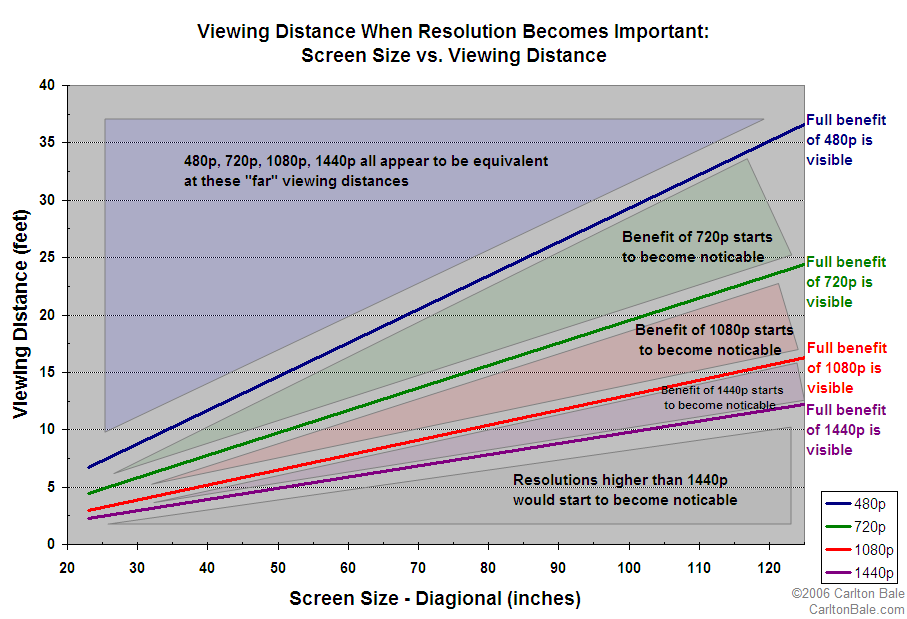
D. License Transfer:
Got a new Xbox 360 console? Great. But maybe you downloaded games or other content from Xbox LIVE® Marketplace onto an older Xbox 360 console, and now you want all that content on your new system. Well, now there's a way to do it.
With the license transfer tool, you can transfer the licenses of all your previously downloaded content from your old console to the new one.
More information, as well as a step-by-step process, can be found by going here:
Transferring Content Licenses to a New Console
E. Registering Your Xbox 360 for Repair:
To begin the repair process for your damaged Xbox 360 console, you must first have the console registered with Xbox.com. The link to begin the arrangements for repair is here:
Register an Xbox 360 Console with NXE
F. NXE Support:
If you need any type of support with your new Xbox 360 console that isn't already answered on this FAQ, you can contact the Xbox 360 NXE support by going to this webpage:
Xbox 360 NXE Online Support
G. Index of Xbox 360 Console/Accessories Instruction Manuals:
If, for whatever reason, you do not have access to the instruction for manual for virtually any/all accessories for the Xbox 360 system, Xbox.com has an index of all available manuals to help you out:
Index of Xbox 360 Instruction Manuals
H. Data Transfer Between Harddrives:
The process of migrating data between harddrives is a very simple process. In order for this process to work, you must first have an Xbox 360 Harddrive Transfer Kit. The purpose of this is usually to upgrade from a 20GB harddrive to a larger storage harddrive (60GB or 120GB). Check this page out to learn more about what's needed to complete the transfer process:
Xbox 360 Data Migration
I. Flashing Lights:
Ahh, the infamous flashing lights of the 360. Not all of these are warnings of the apocalypse, as it may seem, though, they are not really good signs, either. If you ever see flashing green lights, have no fear because nothing is wrong with your system. Green lights on the controller flash when a friend signs on to Xbox Live or when you get a message or achievement. It also flashes in opposing corners when the battery for your controller is dying or needs to be recharged. Green lights also flash when you turn on/open the disc drive to your 360. However, there are these devilish red lights that most likely signal your console's impending doom. For a more in depth look at these lights, please check out these links:
Two Red Flashing Lights
Three Red Flashing Lights
Four Red Flashing Lights
ITDEFX has created an Xbox 360 Red Rings of Death FAQ Thread for those with more questions on the topic located here:
Xbox 360 RRoD FAQ
J. Warranties:
There are now two different warranties, depending on how you purchased your Xbox 360 console. Here are two links for the different warranties (New/Refurbished), make sure to read them carefully if you have a question about something that may or may not be covered:
New Console Warranty
Refurbished Console Warranty
Note: MAKE SURE you get an extended warranty for this console. As usual, for a system still in its first stages, there will be problems that arise that require you to send off your 360 for repair, and even now there are problems here and there with people getting used/refurbished systems. I can't stress enough how much importance should be placed on getting this, it can and will save you from much stress. The offer comes with the 360 inside the box. There is no reason to not protect your $200+ investment.
K. Troubleshooting the NAT Connection:
Xbox Live Connection Troubleshooting - Most of the problems that deal with connecting to games or friends' games online deals with your network's NAT setting. It has 3 different options: Open, Closed, and Moderate. To be able to connect to any/every game, you want your setting to be on Open. How do you change this, you ask? Well, you will have to forward ports. Fun huh? To help, here is CAG's own pimpinc333's guide to changing this problem:
Got a new Xbox 360 console? Great. But maybe you downloaded games or other content from Xbox LIVE® Marketplace onto an older Xbox 360 console, and now you want all that content on your new system. Well, now there's a way to do it.
With the license transfer tool, you can transfer the licenses of all your previously downloaded content from your old console to the new one.
More information, as well as a step-by-step process, can be found by going here:
Transferring Content Licenses to a New Console
E. Registering Your Xbox 360 for Repair:
To begin the repair process for your damaged Xbox 360 console, you must first have the console registered with Xbox.com. The link to begin the arrangements for repair is here:
Register an Xbox 360 Console with NXE
F. NXE Support:
If you need any type of support with your new Xbox 360 console that isn't already answered on this FAQ, you can contact the Xbox 360 NXE support by going to this webpage:
Xbox 360 NXE Online Support
G. Index of Xbox 360 Console/Accessories Instruction Manuals:
If, for whatever reason, you do not have access to the instruction for manual for virtually any/all accessories for the Xbox 360 system, Xbox.com has an index of all available manuals to help you out:
Index of Xbox 360 Instruction Manuals
H. Data Transfer Between Harddrives:
The process of migrating data between harddrives is a very simple process. In order for this process to work, you must first have an Xbox 360 Harddrive Transfer Kit. The purpose of this is usually to upgrade from a 20GB harddrive to a larger storage harddrive (60GB or 120GB). Check this page out to learn more about what's needed to complete the transfer process:
Xbox 360 Data Migration
I. Flashing Lights:
Ahh, the infamous flashing lights of the 360. Not all of these are warnings of the apocalypse, as it may seem, though, they are not really good signs, either. If you ever see flashing green lights, have no fear because nothing is wrong with your system. Green lights on the controller flash when a friend signs on to Xbox Live or when you get a message or achievement. It also flashes in opposing corners when the battery for your controller is dying or needs to be recharged. Green lights also flash when you turn on/open the disc drive to your 360. However, there are these devilish red lights that most likely signal your console's impending doom. For a more in depth look at these lights, please check out these links:
Two Red Flashing Lights
Three Red Flashing Lights
Four Red Flashing Lights
ITDEFX has created an Xbox 360 Red Rings of Death FAQ Thread for those with more questions on the topic located here:
Xbox 360 RRoD FAQ
J. Warranties:
There are now two different warranties, depending on how you purchased your Xbox 360 console. Here are two links for the different warranties (New/Refurbished), make sure to read them carefully if you have a question about something that may or may not be covered:
New Console Warranty
Refurbished Console Warranty
Note: MAKE SURE you get an extended warranty for this console. As usual, for a system still in its first stages, there will be problems that arise that require you to send off your 360 for repair, and even now there are problems here and there with people getting used/refurbished systems. I can't stress enough how much importance should be placed on getting this, it can and will save you from much stress. The offer comes with the 360 inside the box. There is no reason to not protect your $200+ investment.
K. Troubleshooting the NAT Connection:
Xbox Live Connection Troubleshooting - Most of the problems that deal with connecting to games or friends' games online deals with your network's NAT setting. It has 3 different options: Open, Closed, and Moderate. To be able to connect to any/every game, you want your setting to be on Open. How do you change this, you ask? Well, you will have to forward ports. Fun huh? To help, here is CAG's own pimpinc333's guide to changing this problem:
[quote name='Pimpinc333'] Ok here you will need a some info from your computer. Go to Start
Last edited by a moderator:



 ?
?