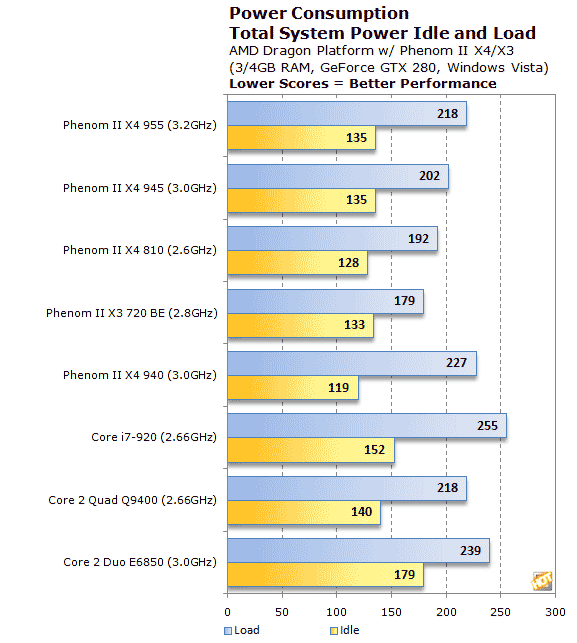that works, system looks good. you probably wont notice a difference but you can get 1066 ram instead of 800 for the same price. im also cheap and have case/psu combos in my builds to save money, other people here (probably most) would suggest getting seperately, but if the $50 dollars or so youd save doesnt matter then dont bother.
You are using an out of date browser. It may not display this or other websites correctly.
You should upgrade or use an alternative browser.
You should upgrade or use an alternative browser.
The Ultimate 'Build-A-PC' Thread. Complete With Pricings & Recommendations (06/06/10)
- Thread starter SOSTrooper
- Start date
darthbudge
CAGiversary!
- Feedback
- 22 (100%)
[quote name='RAMSTORIA']that works, system looks good. you probably wont notice a difference but you can get 1066 ram instead of 800 for the same price. im also cheap and have case/psu combos in my builds to save money, other people here (probably most) would suggest getting seperately, but if the $50 dollars or so youd save doesnt matter then dont bother.[/QUOTE]
Do you have a suggestion for a Case/PSU combo that would work with those parts?
Most combos I saw had PSU's under 500W and the cases kind of sucked.
Do you have a suggestion for a Case/PSU combo that would work with those parts?
Most combos I saw had PSU's under 500W and the cases kind of sucked.
the closest thing on new egg would be this http://www.newegg.com/Product/Product.aspx?Item=N82E16811162037
but the case and psu you have are much better in quality though. the sacrifices youre going to make with a case/psu combo are looks and quality.
but the case and psu you have are much better in quality though. the sacrifices youre going to make with a case/psu combo are looks and quality.
darthbudge
CAGiversary!
- Feedback
- 22 (100%)
[quote name='RAMSTORIA']the closest thing on new egg would be this http://www.newegg.com/Product/Product.aspx?Item=N82E16811162037
but the case and psu you have are much better in quality though. the sacrifices youre going to make with a case/psu combo are looks and quality.[/QUOTE]
Yeah, I would prefer to stick with the case I have. But that will really depend on what kind of deals I find on the other parts.
EDIT:
For anyone who knows, do most cases come with cooling fans or not?
Last time I built a PC which was probably 2+ years ago now, the case didn't come with any fans, which was a huge pain.
but the case and psu you have are much better in quality though. the sacrifices youre going to make with a case/psu combo are looks and quality.[/QUOTE]
Yeah, I would prefer to stick with the case I have. But that will really depend on what kind of deals I find on the other parts.
EDIT:
For anyone who knows, do most cases come with cooling fans or not?
Last time I built a PC which was probably 2+ years ago now, the case didn't come with any fans, which was a huge pain.
HowStern
CAGiversary!
Hmm I would suggest maybe switching to this mobo
http://www.newegg.com/Product/Product.aspx?Item=N82E16813128358
for $15 more to leave you the option of being able to add a second nvidia in SLI later on.
The UD3R has only one PCI e slot.
Not a huge deal though.
http://www.newegg.com/Product/Product.aspx?Item=N82E16813128358
for $15 more to leave you the option of being able to add a second nvidia in SLI later on.
The UD3R has only one PCI e slot.
Not a huge deal though.
SOSTrooper
CAGiversary!
- Feedback
- 29 (100%)
Sorry guys, I'll be updating the original posts soon, Intel announced some price drops on the mid range C2D, Pentiums, and low end C2Q, so I'll be adding those. Also I just need to write up the build-a-computer tutorials (got all pictures uploaded), so stay put.

sublime90
CAGiversary!
heres my problem. i currently have an eMachines T3092, its about 5 years old and it powers on but i get a black screen. it use to crash when the windows logo would boot up now it just doesnt even display anything. ive tested the monitor, graphics card, tried sticking another hard drive in there and its all the same. i was thinking it might have been the power supply because the fan attached to the power supply does not move at all (300W), so i popped in a spare 250W and same issues. ive done some reasearching and people are saying its either a mother board or hard drive problem. one thing i noticed that leads me to believe it might be the mother board is the capasitors had some crust all over them and there kind of swollen, might have been leaking.
so here iam today, i want to get a pc running for about 300-400 bucks. i figured i could just get another ATX board so i wont have to replace the case. i never actually built a pc before but i pretty much know what plugs into where. the only thing that really concerns me is installing a new processor, ive seen alot of people saying how hard that is. so if anyone can help me out and tell me what the best value is for my dollar would be much appreciated. im looking for these specs
ATX mobo with PCI-E slot
400-500 W power (for high end graphic cards in the future)
4 slots for ddr2 ram? i currently have ddr sdram but i might as well upgrade right?
and a decent hard drive, min 350 GB
im assuming i can salvage whatevers left in my emachines for parts i wont have to buy and i hope my hard drive is ok still so i wont have to buy a new OS to install on the new HDD.
when it comes to processors im in the dark, whats better Intel- AMD i dont know. id like to be around 2.7 Ghz or higher though. and on newegg when you buy the mobo/cpu bundles are they pre installed?
let me know if im missing anything etc etc any help is appreciated thanks
so here iam today, i want to get a pc running for about 300-400 bucks. i figured i could just get another ATX board so i wont have to replace the case. i never actually built a pc before but i pretty much know what plugs into where. the only thing that really concerns me is installing a new processor, ive seen alot of people saying how hard that is. so if anyone can help me out and tell me what the best value is for my dollar would be much appreciated. im looking for these specs
ATX mobo with PCI-E slot
400-500 W power (for high end graphic cards in the future)
4 slots for ddr2 ram? i currently have ddr sdram but i might as well upgrade right?
and a decent hard drive, min 350 GB
im assuming i can salvage whatevers left in my emachines for parts i wont have to buy and i hope my hard drive is ok still so i wont have to buy a new OS to install on the new HDD.
when it comes to processors im in the dark, whats better Intel- AMD i dont know. id like to be around 2.7 Ghz or higher though. and on newegg when you buy the mobo/cpu bundles are they pre installed?
let me know if im missing anything etc etc any help is appreciated thanks
darthbudge
CAGiversary!
- Feedback
- 22 (100%)
[quote name='SOSTrooper']Sorry guys, I'll be updating the original posts soon, Intel announced some price drops on the mid range C2D, Pentiums, and low end C2Q, so I'll be adding those. Also I just need to write up the build-a-computer tutorials (got all pictures uploaded), so stay put.
 [/QUOTE]
[/QUOTE]
Did they say when these price drops were going to be happening?
EDIT:
I see that the Q8400 CPU would cost just about the same as the E8400 I have in my build right now.
Would it be wise to wait for that price drop and get the Q8400 instead? Also, is there any huge difference between the Q8400 and the Q9400?
Did they say when these price drops were going to be happening?
EDIT:
I see that the Q8400 CPU would cost just about the same as the E8400 I have in my build right now.
Would it be wise to wait for that price drop and get the Q8400 instead? Also, is there any huge difference between the Q8400 and the Q9400?
SOSTrooper
CAGiversary!
- Feedback
- 29 (100%)
[quote name='darthbudge']Did they say when these price drops were going to be happening?
EDIT:
I see that the Q8400 CPU would cost just about the same as the E8400 I have in my build right now.
Would it be wise to wait for that price drop and get the Q8400 instead? Also, is there any huge difference between the Q8400 and the Q9400?[/QUOTE]
http://www.tomshardware.com/news/intel-core-pentium-price-cuts,8306.html
According to that article, it'll be happening sometime this week. As for the differences between E8400, Q8400, and Q9400, the odd man out here is actually the Q8400. Q8400 cannot overclock very well, so you're basically stuck at the stock speed and up to about 3.2GHz before you run into problems. It also has less cache than all quad core and many dual core CPUs. So for gaming it generally performs very poorly compared to the E8400. The Q8400 also will lack features that will be supported by Windows 7, namely XP mode. Q9400 on the other hand, is a good quad core CPUs that will have some legs even a couple years down the road; it has more cache and also a much better overclocker for when you need it. So the real choice here is between E8400 and Q9400. I would choose the Q9400 for long term purpose, since it's only about $30 - $40 more, for twice the cores.
EDIT:
I see that the Q8400 CPU would cost just about the same as the E8400 I have in my build right now.
Would it be wise to wait for that price drop and get the Q8400 instead? Also, is there any huge difference between the Q8400 and the Q9400?[/QUOTE]
http://www.tomshardware.com/news/intel-core-pentium-price-cuts,8306.html
According to that article, it'll be happening sometime this week. As for the differences between E8400, Q8400, and Q9400, the odd man out here is actually the Q8400. Q8400 cannot overclock very well, so you're basically stuck at the stock speed and up to about 3.2GHz before you run into problems. It also has less cache than all quad core and many dual core CPUs. So for gaming it generally performs very poorly compared to the E8400. The Q8400 also will lack features that will be supported by Windows 7, namely XP mode. Q9400 on the other hand, is a good quad core CPUs that will have some legs even a couple years down the road; it has more cache and also a much better overclocker for when you need it. So the real choice here is between E8400 and Q9400. I would choose the Q9400 for long term purpose, since it's only about $30 - $40 more, for twice the cores.
darthbudge
CAGiversary!
- Feedback
- 22 (100%)
[quote name='SOSTrooper']http://www.tomshardware.com/news/intel-core-pentium-price-cuts,8306.html
According to that article, it'll be happening sometime this week. As for the differences between E8400, Q8400, and Q9400, the odd man out here is actually the Q8400. Q8400 cannot overclock very well, so you're basically stuck at the stock speed and up to about 3.2GHz before you run into problems. It also has less cache than all quad core and many dual core CPUs. So for gaming it generally performs very poorly compared to the E8400. The Q8400 also will lack features that will be supported by Windows 7, namely XP mode. Q9400 on the other hand, is a good quad core CPUs that will have some legs even a couple years down the road; it has more cache and also a much better overclocker for when you need it. So the real choice here is between E8400 and Q9400. I would choose the Q9400 for long term purpose, since it's only about $30 - $40 more, for twice the cores.[/QUOTE]
Ok, well I have another question.
I have never actually overclocked my CPU before, but I am planning on doing it for this next build. However, I also tend to leave my PC on all day, so I want stability and low temperatures.
Would it be worth it to buy a 3rd party CPU cooler for a E8400 or Q9400?
EDIT: Goddamn, I wish I had my money available right now. (And a Microcenter near me)
http://www.microcenter.com/single_product_results.phtml?product_id=0301968
According to that article, it'll be happening sometime this week. As for the differences between E8400, Q8400, and Q9400, the odd man out here is actually the Q8400. Q8400 cannot overclock very well, so you're basically stuck at the stock speed and up to about 3.2GHz before you run into problems. It also has less cache than all quad core and many dual core CPUs. So for gaming it generally performs very poorly compared to the E8400. The Q8400 also will lack features that will be supported by Windows 7, namely XP mode. Q9400 on the other hand, is a good quad core CPUs that will have some legs even a couple years down the road; it has more cache and also a much better overclocker for when you need it. So the real choice here is between E8400 and Q9400. I would choose the Q9400 for long term purpose, since it's only about $30 - $40 more, for twice the cores.[/QUOTE]
Ok, well I have another question.
I have never actually overclocked my CPU before, but I am planning on doing it for this next build. However, I also tend to leave my PC on all day, so I want stability and low temperatures.
Would it be worth it to buy a 3rd party CPU cooler for a E8400 or Q9400?
EDIT: Goddamn, I wish I had my money available right now. (And a Microcenter near me)
http://www.microcenter.com/single_product_results.phtml?product_id=0301968
Last edited by a moderator:
SOSTrooper
CAGiversary!
- Feedback
- 29 (100%)
[quote name='sublime90']
so here iam today, i want to get a pc running for about 300-400 bucks. i figured i could just get another ATX board so i wont have to replace the case. i never actually built a pc before but i pretty much know what plugs into where. the only thing that really concerns me is installing a new processor, ive seen alot of people saying how hard that is. so if anyone can help me out and tell me what the best value is for my dollar would be much appreciated. im looking for these specs
ATX mobo with PCI-E slot
400-500 W power (for high end graphic cards in the future)
4 slots for ddr2 ram? i currently have ddr sdram but i might as well upgrade right?
and a decent hard drive, min 350 GB
im assuming i can salvage whatevers left in my emachines for parts i wont have to buy and i hope my hard drive is ok still so i wont have to buy a new OS to install on the new HDD.
when it comes to processors im in the dark, whats better Intel- AMD i dont know. id like to be around 2.7 Ghz or higher though. and on newegg when you buy the mobo/cpu bundles are they pre installed?
let me know if im missing anything etc etc any help is appreciated thanks[/QUOTE]
GHz dont really matter that much anymore nowadays. As long as you get something like a Core 2 Duo E7400 or above, you're in the clear for some serious performance gain. $400 should be more than enough to get you a very decent upgrade. You can probably reuse your DVD burner and case, but just make sure your case supports regular ATX motherboards too, and not just MicroATX. You should double check that before you make a decision on a motherboard. Here's what I would recommend:
Intel Core 2 Duo E7400 - $120
GIGABYTE GA-EP45-UD3L - $100
Corsair 4GB DDR2 - $47
OCZ 550W power supply - $50 after rebate
WD 500GB Caviar Blue - $57
You didn't mention whether you need a video card or not. But in the original post there are many choices for the price you might be looking for. Definitely go with Intel CPU right now, AMD is still a viable alternative, but you are paying less for less performance, so it really balances out as not much benefits can been seen.
.
[quote name='darthbudge']I have never actually overclocked my CPU before, but I am planning on doing it for this next build. However, I also tend to leave my PC on all day, so I want stability and low temperatures.
Would it be worth it to buy a 3rd party CPU cooler for a E8400 or Q9400?
[/QUOTE]
A 3rd party CPU fans will help, especially if you live in hotter areas. And most 3rd party coolers can perform much better than the stock cooler. I might have put a few choices in the original post, depending on your budget. OC'ing probably will come later on, in a year or so, when you find out you might want to squeeze some more power to run the newest games more smoothly. With a Q9400, you dont need to OC now, but the option will be there and ready for you to tweak for when you need it. I leave my PC on all day too, so I opted for a high performance air cooler for my setup.
so here iam today, i want to get a pc running for about 300-400 bucks. i figured i could just get another ATX board so i wont have to replace the case. i never actually built a pc before but i pretty much know what plugs into where. the only thing that really concerns me is installing a new processor, ive seen alot of people saying how hard that is. so if anyone can help me out and tell me what the best value is for my dollar would be much appreciated. im looking for these specs
ATX mobo with PCI-E slot
400-500 W power (for high end graphic cards in the future)
4 slots for ddr2 ram? i currently have ddr sdram but i might as well upgrade right?
and a decent hard drive, min 350 GB
im assuming i can salvage whatevers left in my emachines for parts i wont have to buy and i hope my hard drive is ok still so i wont have to buy a new OS to install on the new HDD.
when it comes to processors im in the dark, whats better Intel- AMD i dont know. id like to be around 2.7 Ghz or higher though. and on newegg when you buy the mobo/cpu bundles are they pre installed?
let me know if im missing anything etc etc any help is appreciated thanks[/QUOTE]
GHz dont really matter that much anymore nowadays. As long as you get something like a Core 2 Duo E7400 or above, you're in the clear for some serious performance gain. $400 should be more than enough to get you a very decent upgrade. You can probably reuse your DVD burner and case, but just make sure your case supports regular ATX motherboards too, and not just MicroATX. You should double check that before you make a decision on a motherboard. Here's what I would recommend:
Intel Core 2 Duo E7400 - $120
GIGABYTE GA-EP45-UD3L - $100
Corsair 4GB DDR2 - $47
OCZ 550W power supply - $50 after rebate
WD 500GB Caviar Blue - $57
You didn't mention whether you need a video card or not. But in the original post there are many choices for the price you might be looking for. Definitely go with Intel CPU right now, AMD is still a viable alternative, but you are paying less for less performance, so it really balances out as not much benefits can been seen.
.
[quote name='darthbudge']I have never actually overclocked my CPU before, but I am planning on doing it for this next build. However, I also tend to leave my PC on all day, so I want stability and low temperatures.
Would it be worth it to buy a 3rd party CPU cooler for a E8400 or Q9400?
[/QUOTE]
A 3rd party CPU fans will help, especially if you live in hotter areas. And most 3rd party coolers can perform much better than the stock cooler. I might have put a few choices in the original post, depending on your budget. OC'ing probably will come later on, in a year or so, when you find out you might want to squeeze some more power to run the newest games more smoothly. With a Q9400, you dont need to OC now, but the option will be there and ready for you to tweak for when you need it. I leave my PC on all day too, so I opted for a high performance air cooler for my setup.
darthbudge
CAGiversary!
- Feedback
- 22 (100%)
[quote name='SOSTrooper']
A 3rd party CPU fans will help, especially if you live in hotter areas. And most 3rd party coolers can perform much better than the stock cooler. I might have put a few choices in the original post, depending on your budget. OC'ing probably will come later on, in a year or so, when you find out you might want to squeeze some more power to run the newest games more smoothly. With a Q9400, you dont need to OC now, but the option will be there and ready for you to tweak for when you need it. I leave my PC on all day too, so I opted for a high performance air cooler for my setup.[/QUOTE]
Yeah, my budget is about $700 for right now. Currently my newegg wish list is at $833 and after rebates it is about $750. So I probably won't be getting a cooler to start with.
That is with the UD3P Mobo and Q9400. The Q9400 should be dropping $20 before I buy it, and hopefully I can get some of the other parts cheaper.
A 3rd party CPU fans will help, especially if you live in hotter areas. And most 3rd party coolers can perform much better than the stock cooler. I might have put a few choices in the original post, depending on your budget. OC'ing probably will come later on, in a year or so, when you find out you might want to squeeze some more power to run the newest games more smoothly. With a Q9400, you dont need to OC now, but the option will be there and ready for you to tweak for when you need it. I leave my PC on all day too, so I opted for a high performance air cooler for my setup.[/QUOTE]
Yeah, my budget is about $700 for right now. Currently my newegg wish list is at $833 and after rebates it is about $750. So I probably won't be getting a cooler to start with.
That is with the UD3P Mobo and Q9400. The Q9400 should be dropping $20 before I buy it, and hopefully I can get some of the other parts cheaper.
SOSTrooper
CAGiversary!
- Feedback
- 29 (100%)
[quote name='darthbudge']Yeah, my budget is about $700 for right now. Currently my newegg wish list is at $833 and after rebates it is about $750. So I probably won't be getting a cooler to start with.
That is with the UD3P Mobo and Q9400. The Q9400 should be dropping $20 before I buy it, and hopefully I can get some of the other parts cheaper.[/QUOTE]
Looking at your wishlist, I would downgrade your 4870 2GB to the Sapphire 4870 1GB version instead. There is absolutely no benefits in getting the 2GB version, it's just a marketing ploy to get you to pay more for twice the memory. There is zero performance gain between the 2 versions, especially if you're only running your games on the 22" LCD you picked out. Check out this article for some benchmarks. I think from that article, the only game that see a performance boost from 2GB of video memory is STALKER, at 1920x1200 with every detail on high. This saves you about $25 to $30, and along with the $20 CPU mini-price drop, is enough to get you a good 3rd party CPU cooler and artic silver 5.
That is with the UD3P Mobo and Q9400. The Q9400 should be dropping $20 before I buy it, and hopefully I can get some of the other parts cheaper.[/QUOTE]
Looking at your wishlist, I would downgrade your 4870 2GB to the Sapphire 4870 1GB version instead. There is absolutely no benefits in getting the 2GB version, it's just a marketing ploy to get you to pay more for twice the memory. There is zero performance gain between the 2 versions, especially if you're only running your games on the 22" LCD you picked out. Check out this article for some benchmarks. I think from that article, the only game that see a performance boost from 2GB of video memory is STALKER, at 1920x1200 with every detail on high. This saves you about $25 to $30, and along with the $20 CPU mini-price drop, is enough to get you a good 3rd party CPU cooler and artic silver 5.
[quote name='SOSTrooper']This saves you about $25 to $30, and along with the $20 CPU mini-price drop, is enough to get you a good 3rd party CPU cooler and artic silver 5.[/QUOTE]
one thing to keep in mind is if your budget is really tight, you can always use the stock fan for now, and when you can afford to buy a better fan and arctic silver 5 later. you dont have to OC right off the bat, and you may even find that you performance is good enough that OC isnt necessary.
one thing to keep in mind is if your budget is really tight, you can always use the stock fan for now, and when you can afford to buy a better fan and arctic silver 5 later. you dont have to OC right off the bat, and you may even find that you performance is good enough that OC isnt necessary.
darthbudge
CAGiversary!
- Feedback
- 22 (100%)
[quote name='SOSTrooper']Looking at your wishlist, I would downgrade your 4870 2GB to the Sapphire 4870 1GB version instead. There is absolutely no benefits in getting the 2GB version, it's just a marketing ploy to get you to pay more for twice the memory. There is zero performance gain between the 2 versions, especially if you're only running your games on the 22" LCD you picked out. Check out this article for some benchmarks. I think from that article, the only game that see a performance boost from 2GB of video memory is STALKER, at 1920x1200 with every detail on high. This saves you about $25 to $30, and along with the $20 CPU mini-price drop, is enough to get you a good 3rd party CPU cooler and artic silver 5.[/QUOTE]
That isn't my wishlist. :lol:
I am a Intel/Nvidia man myself, here is my wishlist:
http://secure.newegg.com/WishList/PublicWishDetail.aspx?WishListNumber=14384448
That isn't my wishlist. :lol:
I am a Intel/Nvidia man myself, here is my wishlist:
http://secure.newegg.com/WishList/PublicWishDetail.aspx?WishListNumber=14384448
DukeEdwardI
CAGiversary!
- Feedback
- 62 (100%)
Lol, is it bad that I haven't overclocked my Q6600 or my 8800GTS 512? I built just about a year and a half ago and I guess it never seemed like I had to since it ran everything I threw at fairly well. Besides, I've always felt that overclocking shortens the lifespan of the hardware and that I'd probably spend too much time fiddling with temperatures and not enough time playing games 
So yeah, I'd settle with the stock cooler for now. But when you get the money, definitely get one (I have a Zalman and am very pleased with it), just to be on the safe side.
ALSO, I kind of need some help of my own.
I'm looking into upgrading from my 8800GTS 512. It's a great card and can run everything I throw at it, but i've been noticing that the framerate has been dipping a little bit, especially in the newer games. And I want to be prepared for Dragon Age, Borderlands, Bioshock 2, etc etc etc.
My 2 choices are the GTX 275 or the GTX 285. The GTX 295 is not even feasible right now ($500? Seriously?). I'm leaning more towards the GTX 275 though because according to some tom's hardware benchmarks, the GTX 275 is only slightly behind the GTX 285 and costs a ton less. Here are those benchmarks:
GTX 275 Benchmark
GTX 285 Benchmark
The GTX 275 benchmark better shows the performance of the GTX 285 since it was no longer using beta drivers, and the GTX 275 was right behind it most tests when it was using a beta driver. A difference of about 5-6 FPS max.
If I were able to afford a video card today, right now (just spent 270 on a hard drive and a new monitor), I'd probably get this one: Link. I'd pass on the FTW and Superclocked editions as I don't think it's worth an extra $20-$60 for a tiny performance boost.
And here is the GTX 285 I was looking at: Link. As you can see, it costs over $100 more (even after rebate). Based on those benchmark results earlier, the GTX 285 doesn't seem worth it, which is why I'm leaning towards the GTX 275. Unless there is something under the hood that I'm completely oblivious to.
Sorry about this super long post.
So yeah, I'd settle with the stock cooler for now. But when you get the money, definitely get one (I have a Zalman and am very pleased with it), just to be on the safe side.
ALSO, I kind of need some help of my own.
I'm looking into upgrading from my 8800GTS 512. It's a great card and can run everything I throw at it, but i've been noticing that the framerate has been dipping a little bit, especially in the newer games. And I want to be prepared for Dragon Age, Borderlands, Bioshock 2, etc etc etc.
My 2 choices are the GTX 275 or the GTX 285. The GTX 295 is not even feasible right now ($500? Seriously?). I'm leaning more towards the GTX 275 though because according to some tom's hardware benchmarks, the GTX 275 is only slightly behind the GTX 285 and costs a ton less. Here are those benchmarks:
GTX 275 Benchmark
GTX 285 Benchmark
The GTX 275 benchmark better shows the performance of the GTX 285 since it was no longer using beta drivers, and the GTX 275 was right behind it most tests when it was using a beta driver. A difference of about 5-6 FPS max.
If I were able to afford a video card today, right now (just spent 270 on a hard drive and a new monitor), I'd probably get this one: Link. I'd pass on the FTW and Superclocked editions as I don't think it's worth an extra $20-$60 for a tiny performance boost.
And here is the GTX 285 I was looking at: Link. As you can see, it costs over $100 more (even after rebate). Based on those benchmark results earlier, the GTX 285 doesn't seem worth it, which is why I'm leaning towards the GTX 275. Unless there is something under the hood that I'm completely oblivious to.
Sorry about this super long post.
sublime90
CAGiversary!
[quote name='SOSTrooper']GHz dont really matter that much anymore nowadays. As long as you get something like a Core 2 Duo E7400 or above, you're in the clear for some serious performance gain. $400 should be more than enough to get you a very decent upgrade. You can probably reuse your DVD burner and case, but just make sure your case supports regular ATX motherboards too, and not just MicroATX. You should double check that before you make a decision on a motherboard. Here's what I would recommend:
Intel Core 2 Duo E7400 - $120
GIGABYTE GA-EP45-UD3L - $100
Corsair 4GB DDR2 - $47
OCZ 550W power supply - $50 after rebate
WD 500GB Caviar Blue - $57
You didn't mention whether you need a video card or not. But in the original post there are many choices for the price you might be looking for. Definitely go with Intel CPU right now, AMD is still a viable alternative, but you are paying less for less performance, so it really balances out as not much benefits can been seen.
[/QUOTE]
thanks! i currently have a Geforce 7600 so i'll upgrade at another time in the future, im probably going to need a new dvd burner though because the one i have is shot, sometimes it would read discs most of the time it wouldnt. my case will support a regular ATX mobo because it currently has a regular ATX in it now.
Intel Core 2 Duo E7400 - $120
GIGABYTE GA-EP45-UD3L - $100
Corsair 4GB DDR2 - $47
OCZ 550W power supply - $50 after rebate
WD 500GB Caviar Blue - $57
You didn't mention whether you need a video card or not. But in the original post there are many choices for the price you might be looking for. Definitely go with Intel CPU right now, AMD is still a viable alternative, but you are paying less for less performance, so it really balances out as not much benefits can been seen.
[/QUOTE]
thanks! i currently have a Geforce 7600 so i'll upgrade at another time in the future, im probably going to need a new dvd burner though because the one i have is shot, sometimes it would read discs most of the time it wouldnt. my case will support a regular ATX mobo because it currently has a regular ATX in it now.
darthbudge
CAGiversary!
- Feedback
- 22 (100%)
How do you guys feel about Newegg's open box deals?
I can get a open box UD3P mobo for $15 cheaper after rebate than the new model, with no rebates.
EDIT:
Also, somebody help me decide between a WD Black drive and a Seagate Barracuda 7200.12 drive. Which one is better?
I can get a open box UD3P mobo for $15 cheaper after rebate than the new model, with no rebates.
EDIT:
Also, somebody help me decide between a WD Black drive and a Seagate Barracuda 7200.12 drive. Which one is better?
Last edited by a moderator:
ChernobylCow
CAGiversary!
- Feedback
- 32 (100%)
Hey guys I asked for some assistance over at Tom's Hardware but they don't seem to understand the principles behind a 'cheap ass'. I've upped my budget from $400 to about $500-600 and someone suggested this build, what do you guys think?
SYSTEM USAGE FROM MOST TO LEAST IMPORTANT: Web-surfing (multi-tabbed, multiple windows), Gaming (Fallout 3, Bioshock, Source games: TF2, L4D, HL2, CIV4, nothing newer), general office app useage.
"
If you are a hardcore gamer I would suggest you up that budget to at least 800.00$ and then we would have some headroom to work with.... that wish list you came up with is kinda weak for the gaming you want to achieve.
But I will give you my 600 dollar opinion :
1. LG Black 22X DVD+R SATA 22X DVD Burner - Bulk LightScribe Support - OEM
http://www.newegg.com/Product/Prod [...] 6827136168
2.Antec Three Hundred Black Steel ATX Mid Tower Computer Case - Retail
http://www.newegg.com/Product/Prod [...] 6811129042
3. Western Digital Caviar Black WD6401AALS 640GB 7200 RPM 32MB Cache SATA 3.0Gb/s 3.5" Internal Hard Drive - OEM
http://www.newegg.com/Product/Prod [...] 6822136319
4. GIGABYTE GA-MA790X-UD4P AM3/AM2+/AM2 AMD 790X ATX AMD [COLOR=blue !important][COLOR=blue !important]Motherboard[/COLOR][/COLOR] - Retail
http://www.newegg.com/Product/Prod [...] 6813128387
5. SAPPHIRE 100245L Radeon HD 4850 512MB 256-bit GDDR3 PCI Express 2.0 x16 HDCP Ready CrossFire Supported Video Card - Retail
http://www.newegg.com/Product/Prod [...] 6814102770
6. Antec earthwatts EA500 500W Continuous Power ATX12V v2.0 SLI Certified CrossFire Ready
http://www.newegg.com/Product/Prod [...] 6817371007
7. G.SKILL 4GB (2 x 2GB) 240-Pin DDR2 SDRAM DDR2 1066 (PC2 8500) Dual Channel Kit Desktop Memory Model F2-8500CL5D
http://www.newegg.com/Product/Prod [...] 6820231166
8. AMD Athlon X2 7850 Black Edition Kuma 2.8GHz 2 x 512KB L2 Cache 2MB L3 Cache Socket AM2+ 95W Dual-Core Processor - Retail
http://www.newegg.com/Product/Prod [...] 6819103678
9. Scythe SY1225SL12M 120mm "Slipstream" Case Fan - Retail x3
http://www.newegg.com/Product/Prod [...] 6835185058
Total : 585.86$ (200.00$ more and you can have a much better build...) "
Someone suggested to upgrade the PSU to this:
Upgrade that PSU to something like this: http://www.newegg.com/Product/Prod [...] %20corsair
What do you guys think? I had originally set my eyes on Coffeedge's $425 build. If I did that one http://secure.newegg.com/WishList/ [...] r=10287205 what would be the best way to spend an extra $75 to $100. It's at $425 now.
SYSTEM USAGE FROM MOST TO LEAST IMPORTANT: Web-surfing (multi-tabbed, multiple windows), Gaming (Fallout 3, Bioshock, Source games: TF2, L4D, HL2, CIV4, nothing newer), general office app useage.
"
If you are a hardcore gamer I would suggest you up that budget to at least 800.00$ and then we would have some headroom to work with.... that wish list you came up with is kinda weak for the gaming you want to achieve.
But I will give you my 600 dollar opinion :
1. LG Black 22X DVD+R SATA 22X DVD Burner - Bulk LightScribe Support - OEM
http://www.newegg.com/Product/Prod [...] 6827136168
2.Antec Three Hundred Black Steel ATX Mid Tower Computer Case - Retail
http://www.newegg.com/Product/Prod [...] 6811129042
3. Western Digital Caviar Black WD6401AALS 640GB 7200 RPM 32MB Cache SATA 3.0Gb/s 3.5" Internal Hard Drive - OEM
http://www.newegg.com/Product/Prod [...] 6822136319
4. GIGABYTE GA-MA790X-UD4P AM3/AM2+/AM2 AMD 790X ATX AMD [COLOR=blue !important][COLOR=blue !important]Motherboard[/COLOR][/COLOR] - Retail
http://www.newegg.com/Product/Prod [...] 6813128387
5. SAPPHIRE 100245L Radeon HD 4850 512MB 256-bit GDDR3 PCI Express 2.0 x16 HDCP Ready CrossFire Supported Video Card - Retail
http://www.newegg.com/Product/Prod [...] 6814102770
6. Antec earthwatts EA500 500W Continuous Power ATX12V v2.0 SLI Certified CrossFire Ready
http://www.newegg.com/Product/Prod [...] 6817371007
7. G.SKILL 4GB (2 x 2GB) 240-Pin DDR2 SDRAM DDR2 1066 (PC2 8500) Dual Channel Kit Desktop Memory Model F2-8500CL5D
http://www.newegg.com/Product/Prod [...] 6820231166
8. AMD Athlon X2 7850 Black Edition Kuma 2.8GHz 2 x 512KB L2 Cache 2MB L3 Cache Socket AM2+ 95W Dual-Core Processor - Retail
http://www.newegg.com/Product/Prod [...] 6819103678
9. Scythe SY1225SL12M 120mm "Slipstream" Case Fan - Retail x3
http://www.newegg.com/Product/Prod [...] 6835185058
Total : 585.86$ (200.00$ more and you can have a much better build...) "
Someone suggested to upgrade the PSU to this:
Upgrade that PSU to something like this: http://www.newegg.com/Product/Prod [...] %20corsair
What do you guys think? I had originally set my eyes on Coffeedge's $425 build. If I did that one http://secure.newegg.com/WishList/ [...] r=10287205 what would be the best way to spend an extra $75 to $100. It's at $425 now.
clean up your post, its ugly.
the 3 extra fans are a bit over kill, you already have 2 included with the case and you dont really have a system that looks like itll be running very hot, thats $30 you just dont need to spend. the PSU is fine for what you have, but you might want more power if you plan on adding a 2nd card.
coffeeedge has a nice build (cheaper too). if you were going to upgrade one thing from there id say upgrade the processor, go with something like this.
http://www.newegg.com/Product/Product.aspx?Item=N82E16819115056
the 3 extra fans are a bit over kill, you already have 2 included with the case and you dont really have a system that looks like itll be running very hot, thats $30 you just dont need to spend. the PSU is fine for what you have, but you might want more power if you plan on adding a 2nd card.
coffeeedge has a nice build (cheaper too). if you were going to upgrade one thing from there id say upgrade the processor, go with something like this.
http://www.newegg.com/Product/Product.aspx?Item=N82E16819115056
HowStern
CAGiversary!
[quote name='ChernobylCow']Hey guys I asked for some assistance over at Tom's Hardware but they don't seem to understand the principles behind a 'cheap ass'. I've upped my budget from $400 to about $500-600 and someone suggested this build, what do you guys think?
SYSTEM USAGE FROM MOST TO LEAST IMPORTANT: Web-surfing (multi-tabbed, multiple windows), Gaming (Fallout 3, Bioshock, Source games: TF2, L4D, HL2, CIV4, nothing newer), general office app useage.
"
If you are a hardcore gamer I would suggest you up that budget to at least 800.00$ and then we would have some headroom to work with.... that wish list you came up with is kinda weak for the gaming you want to achieve.
But I will give you my 600 dollar opinion :
1. LG Black 22X DVD+R SATA 22X DVD Burner - Bulk LightScribe Support - OEM
http://www.newegg.com/Product/Prod [...] 6827136168
2.Antec Three Hundred Black Steel ATX Mid Tower Computer Case - Retail
http://www.newegg.com/Product/Prod [...] 6811129042
3. Western Digital Caviar Black WD6401AALS 640GB 7200 RPM 32MB Cache SATA 3.0Gb/s 3.5" Internal Hard Drive - OEM
http://www.newegg.com/Product/Prod [...] 6822136319
4. GIGABYTE GA-MA790X-UD4P AM3/AM2+/AM2 AMD 790X ATX AMD [COLOR=blue !important][COLOR=blue !important]Motherboard[/COLOR][/COLOR] - Retail
http://www.newegg.com/Product/Prod [...] 6813128387
5. SAPPHIRE 100245L Radeon HD 4850 512MB 256-bit GDDR3 PCI Express 2.0 x16 HDCP Ready CrossFire Supported Video Card - Retail
http://www.newegg.com/Product/Prod [...] 6814102770
6. Antec earthwatts EA500 500W Continuous Power ATX12V v2.0 SLI Certified CrossFire Ready
http://www.newegg.com/Product/Prod [...] 6817371007
7. G.SKILL 4GB (2 x 2GB) 240-Pin DDR2 SDRAM DDR2 1066 (PC2 8500) Dual Channel Kit Desktop Memory Model F2-8500CL5D
http://www.newegg.com/Product/Prod [...] 6820231166
8. AMD Athlon X2 7850 Black Edition Kuma 2.8GHz 2 x 512KB L2 Cache 2MB L3 Cache Socket AM2+ 95W Dual-Core Processor - Retail
http://www.newegg.com/Product/Prod [...] 6819103678
9. Scythe SY1225SL12M 120mm "Slipstream" Case Fan - Retail x3
http://www.newegg.com/Product/Prod [...] 6835185058
Total : 585.86$ (200.00$ more and you can have a much better build...) "
Someone suggested to upgrade the PSU to this:
Upgrade that PSU to something like this: http://www.newegg.com/Product/Prod [...] %20corsair
What do you guys think? I had originally set my eyes on Coffeedge's $425 build. If I did that one http://secure.newegg.com/WishList/ [...] r=10287205 what would be the best way to spend an extra $75 to $100. It's at $425 now.[/QUOTE]
There's some dummies on tomshardware. That build is awful for the price. Check this out:
http://secure.newegg.com/WishList/PublicWishDetail.aspx?WishListNumber=8815514
Just don't get the Arctic Cooling heatsink. I only added that because you can both unlock the 4th core of the cpu with that 790x mobo and overclock it easily since it's black edition.
With the rebate on the PSU (and not including the AC64 heatsink) it comes to about $610 and is much more powerful.
You could substitute the graphics card for the 4850 from the tomshardware build. Bringing it down to $560ish.
SYSTEM USAGE FROM MOST TO LEAST IMPORTANT: Web-surfing (multi-tabbed, multiple windows), Gaming (Fallout 3, Bioshock, Source games: TF2, L4D, HL2, CIV4, nothing newer), general office app useage.
"
If you are a hardcore gamer I would suggest you up that budget to at least 800.00$ and then we would have some headroom to work with.... that wish list you came up with is kinda weak for the gaming you want to achieve.
But I will give you my 600 dollar opinion :
1. LG Black 22X DVD+R SATA 22X DVD Burner - Bulk LightScribe Support - OEM
http://www.newegg.com/Product/Prod [...] 6827136168
2.Antec Three Hundred Black Steel ATX Mid Tower Computer Case - Retail
http://www.newegg.com/Product/Prod [...] 6811129042
3. Western Digital Caviar Black WD6401AALS 640GB 7200 RPM 32MB Cache SATA 3.0Gb/s 3.5" Internal Hard Drive - OEM
http://www.newegg.com/Product/Prod [...] 6822136319
4. GIGABYTE GA-MA790X-UD4P AM3/AM2+/AM2 AMD 790X ATX AMD [COLOR=blue !important][COLOR=blue !important]Motherboard[/COLOR][/COLOR] - Retail
http://www.newegg.com/Product/Prod [...] 6813128387
5. SAPPHIRE 100245L Radeon HD 4850 512MB 256-bit GDDR3 PCI Express 2.0 x16 HDCP Ready CrossFire Supported Video Card - Retail
http://www.newegg.com/Product/Prod [...] 6814102770
6. Antec earthwatts EA500 500W Continuous Power ATX12V v2.0 SLI Certified CrossFire Ready
http://www.newegg.com/Product/Prod [...] 6817371007
7. G.SKILL 4GB (2 x 2GB) 240-Pin DDR2 SDRAM DDR2 1066 (PC2 8500) Dual Channel Kit Desktop Memory Model F2-8500CL5D
http://www.newegg.com/Product/Prod [...] 6820231166
8. AMD Athlon X2 7850 Black Edition Kuma 2.8GHz 2 x 512KB L2 Cache 2MB L3 Cache Socket AM2+ 95W Dual-Core Processor - Retail
http://www.newegg.com/Product/Prod [...] 6819103678
9. Scythe SY1225SL12M 120mm "Slipstream" Case Fan - Retail x3
http://www.newegg.com/Product/Prod [...] 6835185058
Total : 585.86$ (200.00$ more and you can have a much better build...) "
Someone suggested to upgrade the PSU to this:
Upgrade that PSU to something like this: http://www.newegg.com/Product/Prod [...] %20corsair
What do you guys think? I had originally set my eyes on Coffeedge's $425 build. If I did that one http://secure.newegg.com/WishList/ [...] r=10287205 what would be the best way to spend an extra $75 to $100. It's at $425 now.[/QUOTE]
There's some dummies on tomshardware. That build is awful for the price. Check this out:
http://secure.newegg.com/WishList/PublicWishDetail.aspx?WishListNumber=8815514
Just don't get the Arctic Cooling heatsink. I only added that because you can both unlock the 4th core of the cpu with that 790x mobo and overclock it easily since it's black edition.
With the rebate on the PSU (and not including the AC64 heatsink) it comes to about $610 and is much more powerful.
You could substitute the graphics card for the 4850 from the tomshardware build. Bringing it down to $560ish.
SOSTrooper
CAGiversary!
- Feedback
- 29 (100%)
[quote name='RAMSTORIA']one thing to keep in mind is if your budget is really tight, you can always use the stock fan for now, and when you can afford to buy a better fan and arctic silver 5 later. you dont have to OC right off the bat, and you may even find that you performance is good enough that OC isnt necessary.[/QUOTE]
That's a very very good point. I think everyone should take note of this one.
.
[quote name='darthbudge']That isn't my wishlist. :lol:
I am a Intel/Nvidia man myself, here is my wishlist:
http://secure.newegg.com/WishList/PublicWishDetail.aspx?WishListNumber=14384448[/QUOTE]
Whoops. I'm sure I quoted the wrong wishlist because I was at work and I had to type everything fast before my boss sees me slacking haha. But your actual build is very good, I dont see anything that needs improvement. Great job.
.
[quote name='HowStern']There's some dummies on tomshardware. That build is awful for the price. Check this out:
http://secure.newegg.com/WishList/PublicWishDetail.aspx?WishListNumber=8815514
Just don't get the Arctic Cooling heatsink. I only added that because you can both unlock the 4th core of the cpu with that 790x mobo and overclock it easily since it's black edition.
With the rebate on the PSU (and not including the AC64 heatsink) it comes to about $610 and is much more powerful.
You could substitute the graphics card for the 4850 from the tomshardware build. Bringing it down to $560ish.[/QUOTE]
That's a good build, I put that on the first post, whether it is your build or not
That's a very very good point. I think everyone should take note of this one.
.
[quote name='darthbudge']That isn't my wishlist. :lol:
I am a Intel/Nvidia man myself, here is my wishlist:
http://secure.newegg.com/WishList/PublicWishDetail.aspx?WishListNumber=14384448[/QUOTE]
Whoops. I'm sure I quoted the wrong wishlist because I was at work and I had to type everything fast before my boss sees me slacking haha. But your actual build is very good, I dont see anything that needs improvement. Great job.
.
[quote name='HowStern']There's some dummies on tomshardware. That build is awful for the price. Check this out:
http://secure.newegg.com/WishList/PublicWishDetail.aspx?WishListNumber=8815514
Just don't get the Arctic Cooling heatsink. I only added that because you can both unlock the 4th core of the cpu with that 790x mobo and overclock it easily since it's black edition.
With the rebate on the PSU (and not including the AC64 heatsink) it comes to about $610 and is much more powerful.
You could substitute the graphics card for the 4850 from the tomshardware build. Bringing it down to $560ish.[/QUOTE]
That's a good build, I put that on the first post, whether it is your build or not
aihuman
Banned
[quote name='HowStern']^haha nice! and,yes, it's my build  I've been having a blast with it. It's the first system I've built. Definitely put a lot of research into making the best bang for the buck.
I've been having a blast with it. It's the first system I've built. Definitely put a lot of research into making the best bang for the buck.  [/QUOTE]
[/QUOTE]
Very similar to mine.The only thing preventing me from pulling the trigger is the OS(Windows 7).Hopefully,itll show up on Club bing so I could get it for free.
Very similar to mine.The only thing preventing me from pulling the trigger is the OS(Windows 7).Hopefully,itll show up on Club bing so I could get it for free.
darthbudge
CAGiversary!
- Feedback
- 22 (100%)
Ok, well I just saw that the UD3P motherboard only supports CrossFireX, and I tend to only use Nvidia graphics cards.
So is there any benefit of the UD3P over the UD3R if I am not going to be using CrossFireX?
So is there any benefit of the UD3P over the UD3R if I am not going to be using CrossFireX?
HowStern
CAGiversary!
Yeah with no CF I would go UD3R for a tight budget.
This one says it supports SLI and both PCIe 2 slots are 16x. Usually one is 16x and the other 8x. Bottlenecking both vid cards.
http://www.newegg.com/Product/Product.aspx?Item=N82E16813128375
But it's pricy.
This one says it supports SLI and both PCIe 2 slots are 16x. Usually one is 16x and the other 8x. Bottlenecking both vid cards.
http://www.newegg.com/Product/Product.aspx?Item=N82E16813128375
But it's pricy.
darthbudge
CAGiversary!
- Feedback
- 22 (100%)
[quote name='HowStern']Yeah with no CF I would go UD3R for a tight budget.
This one says it supports SLI and both PCIe 2 slots are 16x. Usually one is 16x and the other 8x. Bottlenecking both vid cards.
http://www.newegg.com/Product/Product.aspx?Item=N82E16813128375
But it's pricy.[/QUOTE]
Yeah, and that Mobo only supports i7 processors.
The only difference that I can tell is that the UD3P has two Ethernet ports on it, compared to only one on the UD3R.
This one says it supports SLI and both PCIe 2 slots are 16x. Usually one is 16x and the other 8x. Bottlenecking both vid cards.
http://www.newegg.com/Product/Product.aspx?Item=N82E16813128375
But it's pricy.[/QUOTE]
Yeah, and that Mobo only supports i7 processors.
The only difference that I can tell is that the UD3P has two Ethernet ports on it, compared to only one on the UD3R.
HowStern
CAGiversary!
Ah, yeah. There's a couple positives for the 2 ethernet ports but nothing most people would use.
http://www.nvidia.com/content/nforce600i/nforce600i_module.html
Check out the little part that say dualnet.
If the UD3R is cheaper I would just go with that.
The open box thing I'm weary about because newegg says accessories aren't included. So, I wonder would the brass standoffs and sata cables and stuff be included in an open box?
http://www.nvidia.com/content/nforce600i/nforce600i_module.html
Check out the little part that say dualnet.
If the UD3R is cheaper I would just go with that.
The open box thing I'm weary about because newegg says accessories aren't included. So, I wonder would the brass standoffs and sata cables and stuff be included in an open box?
SOSTrooper
CAGiversary!
- Feedback
- 29 (100%)
[quote name='darthbudge']Ok, well I just saw that the UD3P motherboard only supports CrossFireX, and I tend to only use Nvidia graphics cards.
So is there any benefit of the UD3P over the UD3R if I am not going to be using CrossFireX?[/QUOTE]
If you're not going to CF, then save the $10 and get the UD3R. UD3R has one less PCI-Express X16, one less ethernet, but adds the support for DDR3 (so you can choose between DDR2 and DDR3. If you're going to use nVidia card (you can only do SLI on nVidia motherboards, like the 790i series), get the UD3R since you wont ever use the CF.
[quote name='HowStern']The open box thing I'm weary about because newegg says accessories aren't included. So, I wonder would the brass standoffs and sata cables and stuff be included in an open box?[/QUOTE]
It usually only comes with a white box and nothing else. Probably not even manual and driver CD and I/O shield plate. So I would stay away from them. You may get lucky and receive the full package, but I wouldn't bet on it.
So is there any benefit of the UD3P over the UD3R if I am not going to be using CrossFireX?[/QUOTE]
If you're not going to CF, then save the $10 and get the UD3R. UD3R has one less PCI-Express X16, one less ethernet, but adds the support for DDR3 (so you can choose between DDR2 and DDR3. If you're going to use nVidia card (you can only do SLI on nVidia motherboards, like the 790i series), get the UD3R since you wont ever use the CF.
[quote name='HowStern']The open box thing I'm weary about because newegg says accessories aren't included. So, I wonder would the brass standoffs and sata cables and stuff be included in an open box?[/QUOTE]
It usually only comes with a white box and nothing else. Probably not even manual and driver CD and I/O shield plate. So I would stay away from them. You may get lucky and receive the full package, but I wouldn't bet on it.
darthbudge
CAGiversary!
- Feedback
- 22 (100%)
[quote name='SOSTrooper']If you're not going to CF, then save the $10 and get the UD3R. UD3R has one less PCI-Express X16, one less ethernet, but adds the support for DDR3 (so you can choose between DDR2 and DDR3. If you're going to use nVidia card (you can only do SLI on nVidia motherboards, like the 790i series), get the UD3R since you wont ever use the CF.
[/QUOTE]
Just curious, would I notice any difference using DDR3 RAM vs. DDR2 RAM?
[/QUOTE]
Just curious, would I notice any difference using DDR3 RAM vs. DDR2 RAM?
darthbudge
CAGiversary!
- Feedback
- 22 (100%)
http://www.compusa.com/applications...?EdpNo=4240124&csid=ITD&body=MAIN#detailspecs
Moxio just pointed me that board. It looks great since it is SLI compatible, and all of EVGAs products are very top notch. Plus it will save me about $15 after rebate and cash back.
Any reason not to get that instead?
Moxio just pointed me that board. It looks great since it is SLI compatible, and all of EVGAs products are very top notch. Plus it will save me about $15 after rebate and cash back.
Any reason not to get that instead?
SOSTrooper
CAGiversary!
- Feedback
- 29 (100%)
[quote name='darthbudge']http://www.compusa.com/applications...?EdpNo=4240124&csid=ITD&body=MAIN#detailspecs
Moxio just pointed me that board. It looks great since it is SLI compatible, and all of EVGAs products are very top notch. Plus it will save me about $15 after rebate and cash back.
Any reason not to get that instead?[/QUOTE]
Here's the link to Newegg's product page to the EVGA 750i board. Read up on some of the comments. The rating is quite mediocre, with people listing problems such as bad DIMM slots, bad network port, etc. CompUSA.com is now owned by Tigerdirect.com, which has bad reputation of returning items (if you happen to get an unlucky draw). The board looks very good on paper, and the price is killer for what it offers. But if it were up to me to decide, I wouldnt get the low end nVidia boards at CompUSA/TD just to save myself some headaches. It's just more of my opinion on both the service from the website and the chance of drawing a bad board that is swaying me away from jumping onto that particular deal.
.
*EDIT* If anyone is interested, HardOCP did an article on i7/LGA1366 heatsinks, pitting the best against the best. Linked.
Moxio just pointed me that board. It looks great since it is SLI compatible, and all of EVGAs products are very top notch. Plus it will save me about $15 after rebate and cash back.
Any reason not to get that instead?[/QUOTE]
Here's the link to Newegg's product page to the EVGA 750i board. Read up on some of the comments. The rating is quite mediocre, with people listing problems such as bad DIMM slots, bad network port, etc. CompUSA.com is now owned by Tigerdirect.com, which has bad reputation of returning items (if you happen to get an unlucky draw). The board looks very good on paper, and the price is killer for what it offers. But if it were up to me to decide, I wouldnt get the low end nVidia boards at CompUSA/TD just to save myself some headaches. It's just more of my opinion on both the service from the website and the chance of drawing a bad board that is swaying me away from jumping onto that particular deal.
.
*EDIT* If anyone is interested, HardOCP did an article on i7/LGA1366 heatsinks, pitting the best against the best. Linked.
Last edited by a moderator:
darthbudge
CAGiversary!
- Feedback
- 22 (100%)
Yeah, I think I am going to go with the UD3R board instead.
Using some combos that Newegg has going (which I can't show in a wishlist) I am able to get a Q9550 for $10 more dollars over the Q9400. Plus I also get a free copy of Acronis True Image Home 2009.
The total for my system comes to $826.92 shipped. Then after you add in the 2.5% cashback and rebates, the system comes to $721.47. Which is a mere $21 over my original budget.
Just curious though, how long do Newegg combo deals stick around for?
Using some combos that Newegg has going (which I can't show in a wishlist) I am able to get a Q9550 for $10 more dollars over the Q9400. Plus I also get a free copy of Acronis True Image Home 2009.
The total for my system comes to $826.92 shipped. Then after you add in the 2.5% cashback and rebates, the system comes to $721.47. Which is a mere $21 over my original budget.
Just curious though, how long do Newegg combo deals stick around for?
SOSTrooper
CAGiversary!
- Feedback
- 29 (100%)
[quote name='darthbudge']
Just curious though, how long do Newegg combo deals stick around for?[/QUOTE]
I think their combo deals stick around for a while, but their prices do change from week to week. So I'm sure you're ok if you need to wait another week or 2 before pulling the trigger.
Just curious though, how long do Newegg combo deals stick around for?[/QUOTE]
I think their combo deals stick around for a while, but their prices do change from week to week. So I'm sure you're ok if you need to wait another week or 2 before pulling the trigger.
darthbudge
CAGiversary!
- Feedback
- 22 (100%)
Sorry for all the questions, but I have just a few more. :lol:
How much difference does RAM speed and timings make?
Currently I have this RAM in my cart: http://www.newegg.com/Product/Product.aspx?Item=N82E16820227364
It is DDR2-1066, but it has fairly slow timings. However, I saw this DDR2-800 RAM that has faster timings and is about $15 cheaper. http://www.newegg.com/Product/Product.aspx?Item=N82E16820220293&Tpk=Patriot PVS24G6400LLK
How much difference would there be between those two sets of RAM? Also, if DDR2-1066 RAM is the way to go, how much difference does the timing make? Should I pick out a kit with better timings?
How much difference does RAM speed and timings make?
Currently I have this RAM in my cart: http://www.newegg.com/Product/Product.aspx?Item=N82E16820227364
It is DDR2-1066, but it has fairly slow timings. However, I saw this DDR2-800 RAM that has faster timings and is about $15 cheaper. http://www.newegg.com/Product/Product.aspx?Item=N82E16820220293&Tpk=Patriot PVS24G6400LLK
How much difference would there be between those two sets of RAM? Also, if DDR2-1066 RAM is the way to go, how much difference does the timing make? Should I pick out a kit with better timings?
aihuman
Banned
I plan to buy Windows Vista 64bit w/Windows 7 coupon upgrade.Does anyone know if Windows 7 upgrade coupon has an expiration date?
http://www.newegg.com/Product/Product.aspx?Item=N82E16832116677&Tpk=32-116-677
http://www.newegg.com/Product/Product.aspx?Item=N82E16832116677&Tpk=32-116-677
psionicjinx
CAGiversary!
[quote name='aihuman']I plan to buy Windows Vista 64bit w/Windows 7 coupon upgrade.Does anyone know if Windows 7 upgrade coupon has an expiration date?
http://www.newegg.com/Product/Product.aspx?Item=N82E16832116677&Tpk=32-116-677[/QUOTE]
"The upgrade coupons will supposedly expire after January 31, 2010"
http://www.tomshardware.com/news/Windows-7-Upgrade-Coupons,8074.html
http://www.newegg.com/Product/Product.aspx?Item=N82E16832116677&Tpk=32-116-677[/QUOTE]
"The upgrade coupons will supposedly expire after January 31, 2010"
http://www.tomshardware.com/news/Windows-7-Upgrade-Coupons,8074.html
Quick question, everyone.
I'm trying to build a mid-range gaming machine on a budget, and considering the NewEgg combo on and AMD Phenom II Deben.
http://www.newegg.com/Product/ComboDealDetails.aspx?ItemList=Combo.213770
The problem is that the CPU is a power hog at 125. Is that peak or is that what it draws all the time?
I want to use the machine also for office work and HTPC, but don't want to draw 125W.
I know that in Mac OS X I can shut down cores, but can you do that in Windows?
I'm trying to build a mid-range gaming machine on a budget, and considering the NewEgg combo on and AMD Phenom II Deben.
http://www.newegg.com/Product/ComboDealDetails.aspx?ItemList=Combo.213770
The problem is that the CPU is a power hog at 125. Is that peak or is that what it draws all the time?
I want to use the machine also for office work and HTPC, but don't want to draw 125W.
I know that in Mac OS X I can shut down cores, but can you do that in Windows?
darthbudge
CAGiversary!
- Feedback
- 22 (100%)
I purchased my PC! 
http://secure.newegg.com/WishList/PublicWishDetail.aspx?WishListNumber=14384448
I purchased all the parts on that list, for a total of $830.92. Plus it came with free copies of CoD: WaW, Terminator: Salvation and Acronis True Image.
Just curious though, are there any other cables and stuff that I should buy? Like say, IDE cables, SATA cables, power cables and so on?

http://secure.newegg.com/WishList/PublicWishDetail.aspx?WishListNumber=14384448
I purchased all the parts on that list, for a total of $830.92. Plus it came with free copies of CoD: WaW, Terminator: Salvation and Acronis True Image.
Just curious though, are there any other cables and stuff that I should buy? Like say, IDE cables, SATA cables, power cables and so on?
SOSTrooper
CAGiversary!
- Feedback
- 29 (100%)
[quote name='darthbudge']Just curious though, are there any other cables and stuff that I should buy? Like say, IDE cables, SATA cables, power cables and so on?[/QUOTE]
Nope, those all come with the motherboard. So you're all set basically. Have fun waiting for the parts to arrive
Nope, those all come with the motherboard. So you're all set basically. Have fun waiting for the parts to arrive
An article from PC mag showing you how to build an AMD system. Thought it might be helpful for someone out there.
SOSTrooper
CAGiversary!
- Feedback
- 29 (100%)
[quote name='XxFuRy2Xx']An article from PC mag showing you how to build an AMD system. Thought it might be helpful for someone out there.[/QUOTE]
Step 8 and Step 9 in that article made a crucial mistake. The stock AMD Phenom fan comes with a pre-applied thermal pad on the contact area. There is no need to add extra thermal paste to the CPU. Doing so will actually decrease the heat conductivity (not to mention the paste spilling over the CPU) and causing the CPU to rise in temperature faster. Thermal paste is really only for 3rd party CPU fans, where the bottom has no pre-applied thermal pad.
Step 8 and Step 9 in that article made a crucial mistake. The stock AMD Phenom fan comes with a pre-applied thermal pad on the contact area. There is no need to add extra thermal paste to the CPU. Doing so will actually decrease the heat conductivity (not to mention the paste spilling over the CPU) and causing the CPU to rise in temperature faster. Thermal paste is really only for 3rd party CPU fans, where the bottom has no pre-applied thermal pad.
i updated my media center PC build because some items are out of stock and im actually thinking about buying it for my living room.
the main differences, it has 2gb rather than 4gb ram. the bdrom now just reads and has not cd/dvd writing capabilities, and a wireless keyboard and mouse have been added to the wishlist. the price $50 less than my original build and (i think) just as well suited for movies, music and very light gaming.
http://secure.newegg.com/WishList/PublicWishDetail.aspx?WishListNumber=9098954
the main differences, it has 2gb rather than 4gb ram. the bdrom now just reads and has not cd/dvd writing capabilities, and a wireless keyboard and mouse have been added to the wishlist. the price $50 less than my original build and (i think) just as well suited for movies, music and very light gaming.
http://secure.newegg.com/WishList/PublicWishDetail.aspx?WishListNumber=9098954
I know this thread wasn't made exactly for this but I figure it's appropriate nonetheless. Anyways, my little brother wants to get a pc laptop for his first year of college and he has a budget of $1000. He's looking for something with a good size screen but nothing massive and capable for gaming. If anybody knows a recommendation I'd be glad to hear it.
bread's done