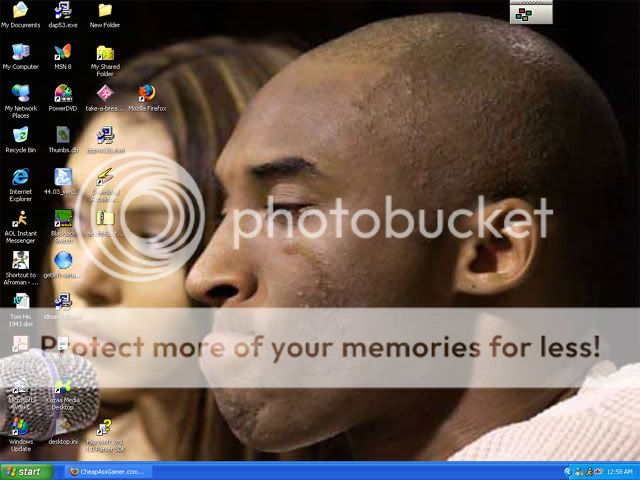[quote name='redgopher'][quote name='defender']I didnt need a program.
First make sure your taskbar is NOT locked...you can right click the taskbar for that.
Then turn on the Quick Launch which again is a right click on the task bar...
Now drag the quick launch off the taskbar (you do this by clickin the left side of the quick launch text)
Now just drag any shortcuts into the quick launch window and place it where you want to..you can resize it too.[/quote]
But you can't change the color, or hide the titlebar, or have multiple "pages" of icons or have tabs for those pages, etc, etc.[/quote]
I dont need all that.