I am hoping that someone here might be able to help me. I have been experiencing a very weird problem with my XBox One X. This problem started a few months ago (probably around the beginning of September). Let me state beforehand that I really only play one game, which is Destiny 2. When this problem began surfacing, it was always saved to the internal hard drive. I noticed the problem starting with intermittent sound drop offs while I was playing Destiny 2. Eventually, if the sound drop off did not rectify itself, the game would freeze. I would be able to quit the game and restart it, but eventually the issue would reoccur. At one point, I decided to completely delete all Destiny 2 content from my hard drive and do a reinstall. This reinstall, for some reason, took over 8 hours, and I still encountered the same problem. A few days after that problem started, I would get an issue when I was playing where the game would stop, and I would get a pop-up that said "Problem reading Destiny 2 content. Please restart the game." Sometimes I could play the game for hours without encountering this message; sometimes it would not even make it to the character selection screen. If I did not immediately hit the Home button and quit Destiny to the main XBox menu, the game would freeze and upon trying to restart the game would force a reinstall, which would again take several hours to complete. While the game would be reinstalling, my XBox would pretty much be useless. I couldn't move anything. The menu would freeze, be slow or just unresponsive. I would try to do hard restarts on the XBox to see if that would help. Sometimes the XBox would turn on, and I would just get a gray screen. Then, I would have to hard reset again. Sometimes the XBox would turn on, and within a few seconds, it would just turn itself off again. I would then unplug the XBox, wait a few minutes, and try again. Yet, I would still encounter slow or frozen menus. I tried all of the YouTube/internet fixes like clearing the cache and deleting locally saved games. None of these fixes seemed to help. I even tried installing Destiny 2 offline first and then going online to download all of the updates separately to see if this would solve any of the problems, which, again, it did not.
I finally decided to try and reinstall the game to an external hard drive, and like a miracle, this seemed to solve all issues. Everything was fine for a few weeks until Christmas when my son got Overwatch. When we went to install it, the system automatically tried to install to the internal hard drive. All of the previous menu freezes, gray screens, and other issues returned again. Once we put the game on the external hard drive, again like a miracle, everything seemed to clear up. In the time being, my wife purchased me a new XBox One X for Christmas. Since it is such an expensive system/gift, I am reluctant to just open the new one and dispose of the old one. I looked everywhere online but this problem does not seem to have been documented by anyone else. I really don't want to keep the old one and be dependent on an external hard drive if there is something internally wrong with it. Again, I don't want to give up on it either if it can be remedied.
These are things that might or might not be relevant to this issue, but I figured we would go with full disclosure to see if someone could help me.
*Both Destiny 2 and Overwatch were disc-based games and not digital downloads.
*My console is hard-wired to the internet with a Verizon Fios 100/100 connection, with which we have absolutely no issues.
*On my original XBox One, I was a member of the XBox preview program, but it did not seem like that transferred over to the XBox One X system.
*My wife is making mention that I inadvertently stored a Weight Watchers digital scale on the shelf below the XBox One X shelf. The concern in me mentioning that is whether the scale has a magnet that emits some sort of force. The scale was removed from the shelf around the same time I downloaded Destiny 2 to the external hard drive. So my wife is convinced that this was the true cause of the problem. The scale was no longer anywhere near the XBox One X when Overwatch crashed upon the attempt to install it. However, in all of her "expert" knowledge about scales and XBox systems, she feels that the scale fried the internal hard drive.
I apologize for the long-winded question/situation, but I am hopeful that one of you can lend your expertise to our problem to help and solve it.