DISCLAIMER: You will still be able to play vanilla ArmAII:OA, however it will utilize the beta file that Six Launcher updates.
How to Install DayZ with Six Launcher and integrate Steam Overlay - (provides chat,
tracking, etc.)
*Requires Steam copy of ARMA 2: CO
Note: With this method, you will use the Six Launcher as usual but when launching the game through there, Steam will see it as ARMA 2: OA and track it as such.
You can also still run ArmAII:OA vanilla through Steam as of the date of this post.
If you have already installed using Six Updater, skip ahead to step 9.
Installation:
1. Run Steam as administrator. (Shift+Right Click > Run as Admin or Ctrl+Shift+Left Click)
2. Install ARMA II: CO (ARMA II & ARMA II: OA)
2. Run ARMA II: CO at least once.
4. Exit and close ARMA II: CO
5. Download the Six Updater
here.
6. Install the Six Updater, exit.
7. Open Six Launcher.
8. Click Install to download latest DayZ build.
Proceed Only if you want Steam to track DayZ as ArmAII:OA (not as a non-steam game)
9. Select Options and Check Launch through Steam (if available), Press OK, and exit
Replacing ArmA2OA.exe with Beta file:
10. **Go to folder C:\Program Files (x86)\Steam\steamapps\common\arma 2 operation arrowhead\
11. Rename ArmA2OA.exe (i.e. ArmA2OA - BACKUP.exe) or move to a backup folder.
12. Locate the beta ArmA2OA.exe in the \Expansion\beta folder, copy and paste it to the main folder where the original exe was.
13. Enjoy the game with Steam Overlay through Six Launcher.
**If you are running 32-bit, omit the (x86)
Note: If the beta is ever updated, you will need to repeat step 12.
---
Here is the latest beta and all previous versions for manual download.
www.arma2.com/beta-patch.php
You can also search for servers for DayZ through the ArmA game server list instead. Just launch Six Launcher, and press Launch.
Feel free to use this batch file to automate copying the beta file over.
Code:
@echo OFF
cd C:\Program Files (x86)\Steam\steamapps\common\arma 2 operation arrowhead
copy "Expansion\beta\arma2oa.exe" "ArmA2OA.exe"
echo ArmA2OA.exe has been replaced with the Beta file.
echo.
pause
How To Make Batch File
1. Open Notepad
2. Copy and Paste above code into Notepad
3. Save As (All Files) and name with the .bat extension (i.e. ArmA2beta.bat)
4. Run the file everytime Six Launcher updates the beta file.
HOW TO UNDO
If you want to revert to original configuration. Delete the copied arma2oa.exe (beta file) and rename arma2oa - backup.exe back to arma2oa.exe. Finally, erase the launch options set in steam.

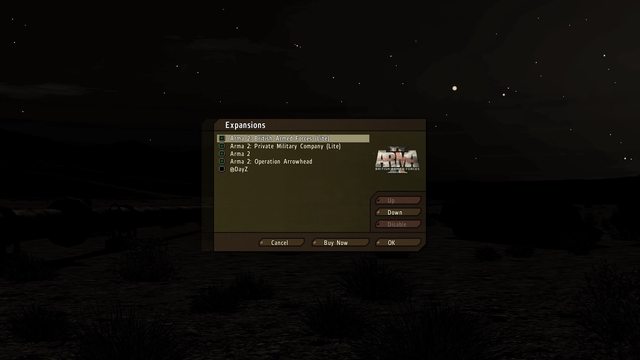

 !
!