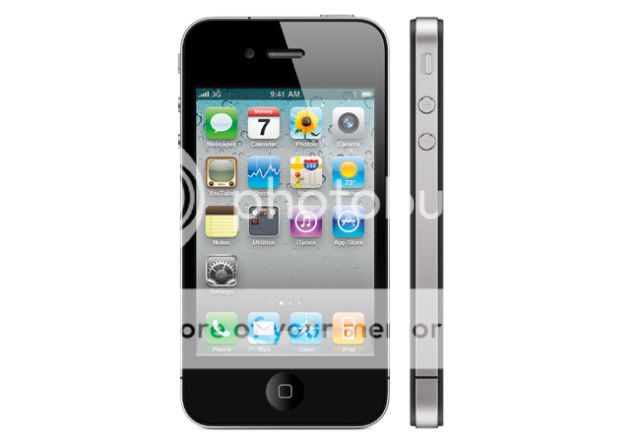I received my Case-Mate Gelli Case and so far I like it. It looks better in person than it looked on their website. I really like how it adds a pattern to the back, but doesn't obscure it - the entire back is visible. Also you can still see the side metal bands. From a looks standpoint it complements the iPhone really well. The TPC material also feels really nice in hand - better then without it. The buttons are covered, but work perfectly and easily through it. The holes for the back camera and flash, headphone jack and mute switch line up quite well. The dock connector and speaker opening is plenty big and lines up very well. However, that is the one shortcoming of this case as well. Due, I think, to the generous opening at the dock connector, the bottom front edge of the case feels pretty loose. Even very loose. I think it's only a minor nuisance, though, and working with all dock connectors is a big plus. The headphone jack opening is relatively generous and the case is not too thick, but I haven't yet tried plugging my headphones in. I'll update with that info in a bit.
The case does reduce the attenuation problem, but doesn't completely eliminate it. I think, though, that the problem is changed to a normal amount.
So, though this is only after a short time of use, so far I'm actually really pleased with this case. The phone looks really good in it, it protects the back of the phone while still keeping it entirely visible (and adds a cool pattern), it feels much nicer in hand then the bare phone, and it reduces the attenuation problem, plus it's only $20 and comes with a cleaning cloth and screen protector.
I will post pictures in a bit.