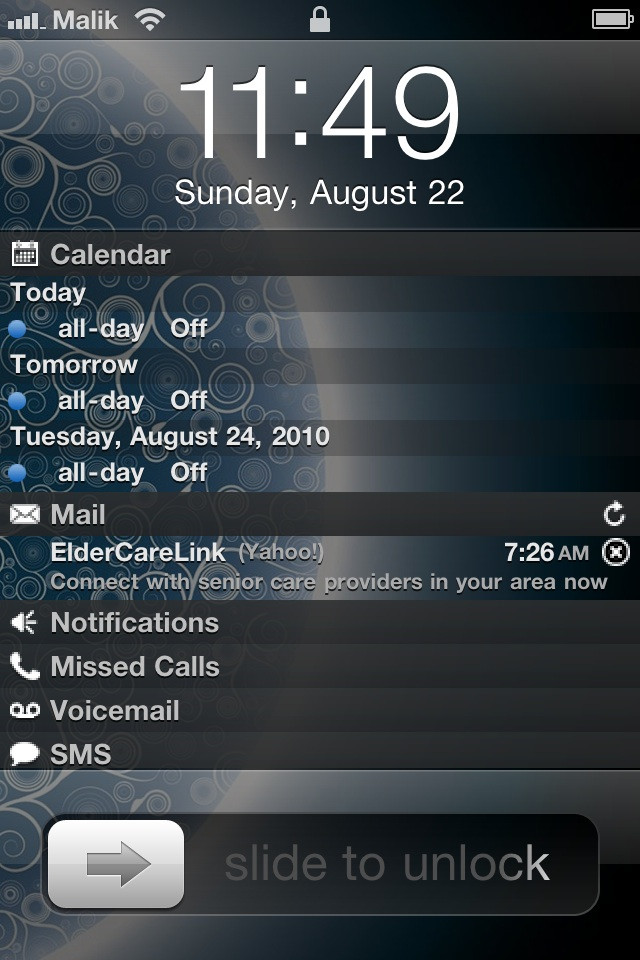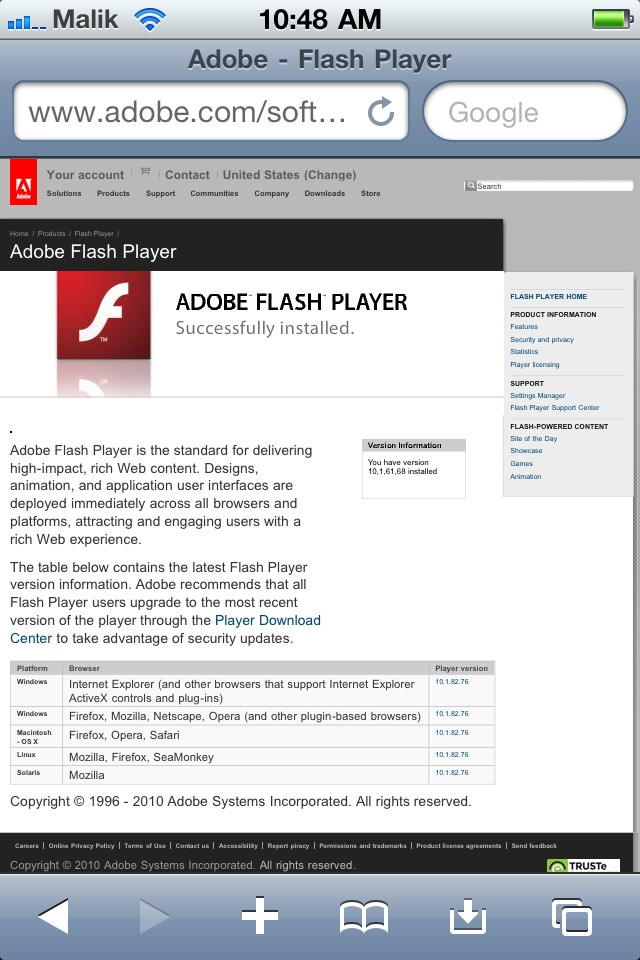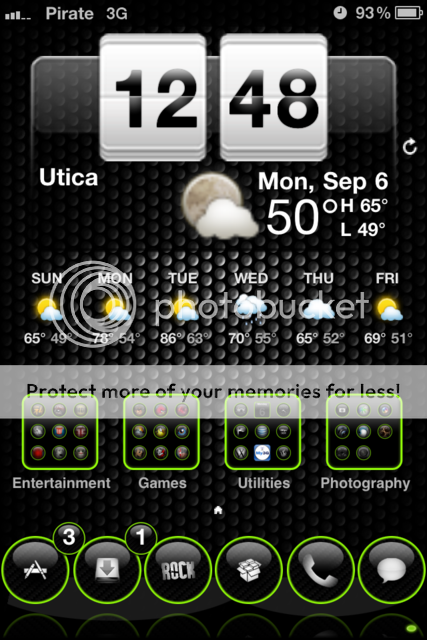I've been trying out various game emulators and they are all fun to play with, but you really need a Wii Remote to play most games. Also, the iPhone 4's screen is just too tiny for most games. Even an ancient game (that I always liked) such as Satan's Hollow, in iMAME4all is pretty ridiculously tiny. It's only playable in landscape, but then the on-screen buttons/your fingers obscure your view a bit. In portrait view the picture is too tiny and the leftmost button is too close to the dpad, making it pretty unplayable. I suppose if your fingers are tiny it wouldn't be a problem. Of course if it's not an action game you can get away with it.
Then their's weirdness like how in iSNES, in portrait mode you can choose between a horizontally squashed view if you turn scaling off, or a cropped full screen view if scaling is on (or is it stretched?) Pretty irritating. Oh well.
All the control troubles and even most of the screen-too-small troubles go away when using a Wii Remote, with the iPhone landscape. The only problem is that makes it no longer portable, and even at home you have to rig up some way to stand up your iPhone. I wish I had a stand for it. Well, really I wish I had an iPad. On an iPad all the control's in the way and screen too small troubles would obviously be gone. I'm hoping Apple announces a new 7" iPad today. I suppose that's not likely, but if they do I'm going to be hard pressed not to buy it. The current iPad is just a little too big, and the pixel density too low. A 7" iPad would be a lot better for me.
EDIT: of course if they announce a new iPad, I wouldn't be able to jailbreak it anyway. At least not yet.