Couple of facts for those on the fence about upgrading that are being left out:
* The upgrade agent/windows 8 will never ask for your windows 7 key. So you could install this upgrade on a pirated version of Win 7, Vista, Win 8 Preview, or XP.
* Only Win 7 lets you transport your installed applications (therefore if you upgrade from 7 you'll have to do damn near nothing to get things running again), but it's easy enough to get stuff that doesn't install-transfer working again without re-downloading of big applications if you aren't on 7. I was on the Win 8 preview, personally. For Steam/Origin/Games for Windows Live stuff, all I had to do was boot it up and it repaired its own install without needing to redownload games. Non-cloud saves are lost unless you go through the painstaking effort to digging them out & replacing them, but it can be done (I dug through my roaming folder in appdata).
* If you don't like the start screen, you can install the classic shell (there's a sourceforge project). However, if you give it a chance, you will probably like it as a replacement for the start menu. Those who are complaining about how windows boots up in it... Press the Windows Key + D -- tada. And you'll still hit your desktop faster than with 7.
* And for the most important thing of all: the Microsoft Store is amazing. The real reason Valve was upset about Win 8 isn't because it sucks, it's upset at the competition that it will offer. Steam is still better for mainstream gaming, but the Windows Store offers what most people currently get out of their smartphone's store: cheap, easily accessible applications that install/uninstall in a single click (a lot of which are free or ad-supported). I'll probably buy a lot less Steam games now... Collecting them seems futile when you can literally get a damn near infinite amount of apps whenever you want from Microsoft's store.
For $15 bucks you'd be crazy not to buy Win 8. It makes me PC feel like there's a whole new side to it that reminds me of the joy I felt when I first got a smartphone. Opening yourself up to a whole new suite of software feels a lot like getting new hardware. In short, the pros:
* The new store means lots of new, cheap (and free) software.
* Win 8 is faster to load up and shut down than Win 7.
* The system itself takes less resources, even compared to Win 7.
* You probably won't run into driver issues.
* You probably won't run into software compatibility issues.
* Metro is easily avoided if you don't like it -- and you might like it if you make an effort to (a lot of the people who don't show the fact that they didn't even try by stating factually incorrect things).

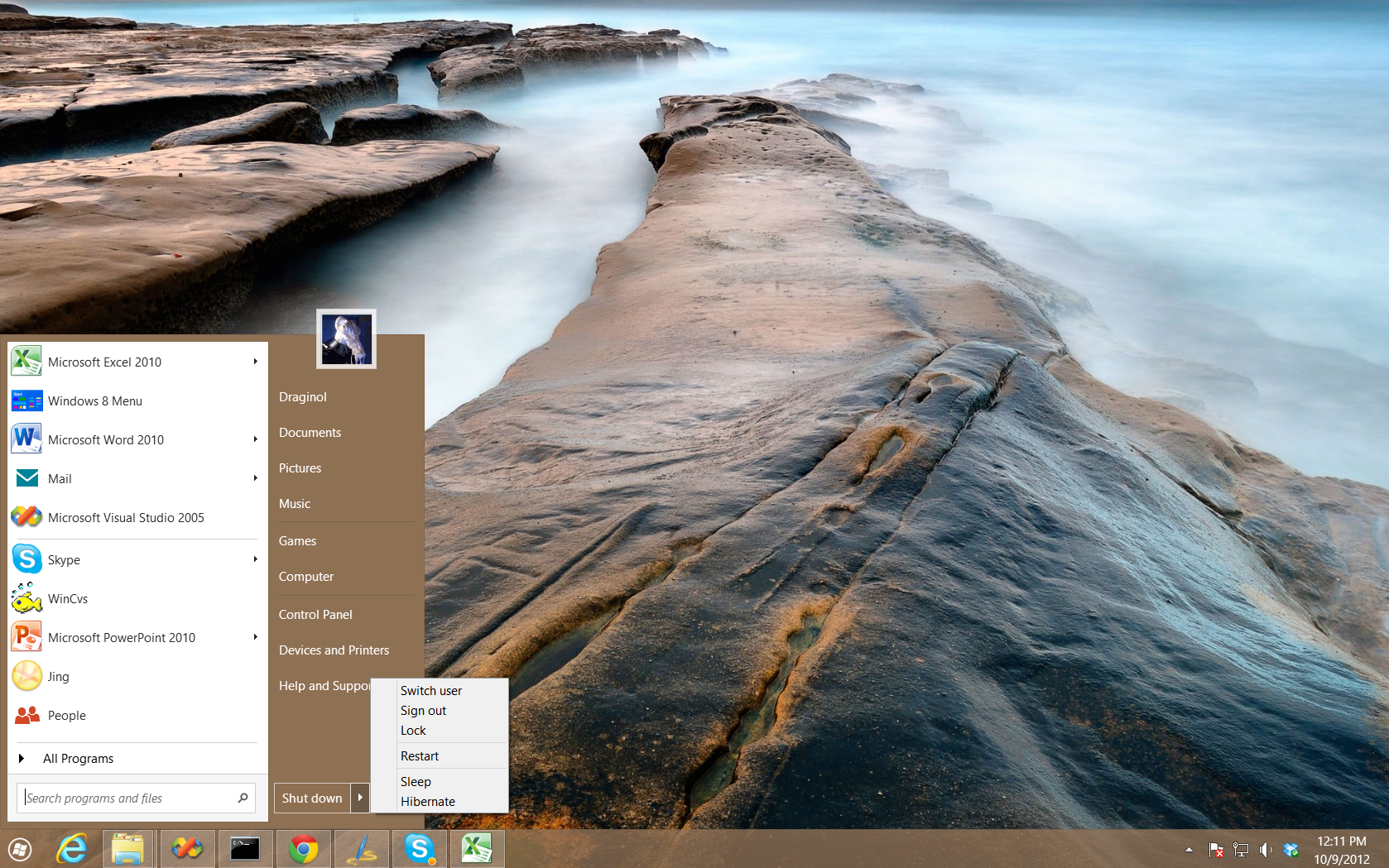
 ing headache, but I can get use to it. Some of the apps, like skype are not as good as skype for windows 7, seems like it is skype for xbox 360, no features or settings you can change. Also it seemed that when I installed windows 8 to my laptop, I lost a lot of features like my mic volume, maybe a firmware or whatever issue? Incompatible programs as of now, which is hard to teach to someone that is new or use to windows 8 whats going on.
ing headache, but I can get use to it. Some of the apps, like skype are not as good as skype for windows 7, seems like it is skype for xbox 360, no features or settings you can change. Also it seemed that when I installed windows 8 to my laptop, I lost a lot of features like my mic volume, maybe a firmware or whatever issue? Incompatible programs as of now, which is hard to teach to someone that is new or use to windows 8 whats going on.