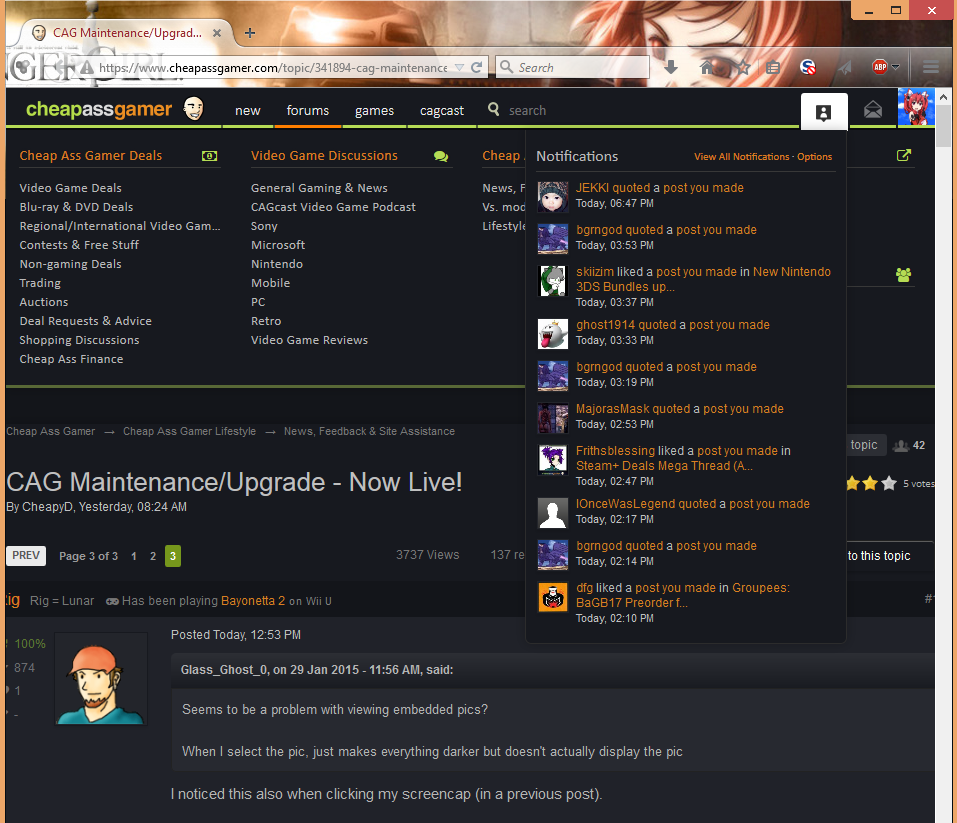In general guys, it's probably a good idea to include what OS/version and browser/version you are using when you report a problem. Otherwise it may be difficult to reproduce and I'm sure John/CheapyD don't want to clutter this thread or their inboxes with questions and answers.
In other news, I have a request instead of a problem. In desktop browsers, is it possible to have the top of the website with all the quick links and Inbox/updates link stay on the page as you scroll? Possibly make it a separate frame or maybe something fancier? That would be swell. Thanks for constantly making this website better!

 ed sight trying to read this miniscule text will only make it worse for years to come. I know it's been said this wasn't to make the forum more mobile friendly again it sure does feel that way with what we're seeing.
ed sight trying to read this miniscule text will only make it worse for years to come. I know it's been said this wasn't to make the forum more mobile friendly again it sure does feel that way with what we're seeing.